C#使用Linq对DataGridView进行模糊查找
针对DataGridView中已进行过数据绑定,即已向DataGridView中添加了一些数据,可以结合Linq查询,并让匹配查询的行高亮显示,如下图:
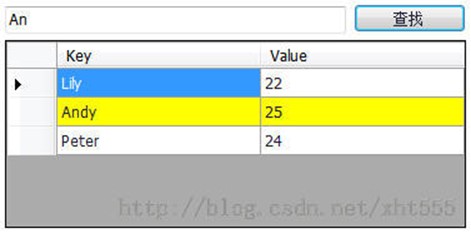
具体实现如下:
[csharp] view plain copy
using System;
using System.Collections.Generic;
using System.Linq;
using System.Windows.Forms;
namespace Maxes_PC_Client {
public partial class frmWelcome : Form {
private int beforeMatchedRowIndex = 0;
public frmWelcome()
{
InitializeComponent();
}
private void frmWelcome_Load(object sender, EventArgs e) {
this.dataGridViewInit();
}
/// <summary>
/// DataGridView添加数据、初始化
/// </summary>
private void dataGridViewInit() {
Dictionary<String, String> map = new Dictionary<String, String>();
map.Add("Lily", "22");
map.Add("Andy", "25");
map.Add("Peter", "24");
// 在这里必须创建一个BindIngSource对象,用该对象接收Dictionary<T, K>泛型集合的对象
BindingSource bindingSource = new BindingSource();
// 将泛型集合对象的值赋给BindingSourc对象的数据源
bindingSource.DataSource = map;
this.dataGridView.DataSource = bindingSource;
}
private void SearchButton_Click(object sender, EventArgs e) {
if (this.KeyWord.Text.Equals("")) {
return;
}
// Linq模糊查询
IEnumerable<DataGridViewRow> enumerableList = this.dataGridView.Rows.Cast<DataGridViewRow>();
List<DataGridViewRow> list = (from item in enumerableList
where item.Cells[0].Value.ToString().IndexOf(this.KeyWord.Text) >= 0
select item).ToList();
// 恢复之前行的背景颜色为默认的白色背景
this.dataGridView.Rows[beforeMatchedRowIndex].DefaultCellStyle.BackColor = System.Drawing.Color.White;
if (list.Count > 0) {
// 查找匹配行高亮显示
int matchedRowIndex = list[0].Index;
this.dataGridView.Rows[matchedRowIndex].DefaultCellStyle.BackColor = System.Drawing.Color.Yellow;
this.beforeMatchedRowIndex = matchedRowIndex;
}
}
}
}
C#使用Linq对DataGridView进行模糊查找的更多相关文章
- C# 用Linq查询DataGridView行中的数据是否包含(各种操作)
http://blog.csdn.net/xht555/article/details/38685845 https://www.cnblogs.com/wuchao/archive/2012/12/ ...
- 用DataGridView导入TXT文件,并导出为XLS文件
使用 DataGridView 控件,可以显示和编辑来自多种不同类型的数据源的表格数据.也可以导出.txt,.xls等格式的文件.今天我们就先介绍一下用DataGridView把导入txt文件,导出x ...
- 从DataGridView导出Excel
从DataGridView导出Excel的两种情况,不多说,直接记录代码(新建类,直接引用传入参数). using System; using System.Collections.Generic; ...
- LINQ使用细节之.AsEnumerable()和.ToList()的区别
先看看下面的代码,用了 .AsEnumerable(): 1 var query = (from a in db.Table2 where a = SomeCondition3 select a.So ...
- .NET组件控件实例编程系列——5.DataGridView数值列和日期列
在使用DataGridView编辑数据的时候,编辑的单元格一般会显示为文本框,逻辑值和图片会自动显示对应类型的列.当然我们自己可以手工选择列的类型,例如ComboBox列.Button列.Link列. ...
- C# DataGridView自定义分页控件
好些日子不仔细写C#代码了,现在主要是Java项目,C#.Net相关项目不多了,有点手生了,以下代码不足之处望各位提出建议和批评. 近日闲来无事想研究一下自定义控件,虽然之前也看过,那也仅限于皮毛,粗 ...
- WinForm DataGridView分页功能
WinForm 里面的DataGridView不像WebForm里面的GridView那样有自带的分页功能,需要自己写代码来实现分页,效果如下图: 分页控件 .CS: 1 using System; ...
- 如何在在WinFrom的DataGridView中做到数据持续动态加载而不卡死
1.在这个过程我用过好几种办法 (1)使用委托的办法,这个方法可以做到持续加载,但是效果不理想会卡死 (2)开启线程的方法,会造成卡死 (3)使用另一个窗体的线程做持续加载(子窗体),让子窗体作为一个 ...
- WinForm中DataGridView显示更新数据--人性版
using System; using System.Collections.Generic; using System.ComponentModel; using System.Data; usin ...
随机推荐
- 对于局部变量,text、ntext 和 image 数据类型无效
开发存储过程时报如上错误.大多数人说用varchar(8000)代替text,但值我这里超过8000,不可取 解决: sql2005或以上版本支持新数据类型:varchar(max)nvarchar( ...
- ubuntu18 realsenseD435i
(flappbird) luo@luo-All-Series:~/librealsense/build201901/tools/enumerate-devices$ ./rs-enumerate-de ...
- BZOJ3170: [Tjoi2013]松鼠聚会 - 暴力
描述 有N个小松鼠,它们的家用一个点x,y表示,两个点的距离定义为:点(x,y)和它周围的8个点即上下左右四个点和对角的四个点,距离为1.现在N个松鼠要走到一个松鼠家去,求走过的最短距离. 题解 简直 ...
- php代码执行顺序
从上往下,调用类里面的方法,类放上面,调用在下面
- 使用 springmvc请求 返回 字符串时 ,中文出现乱码
@RequestMapping(value="/askQuestion" ,method = RequestMethod.GET , produces = {"appli ...
- mathematica9激活
1.打开m9软件 2.打开keygen软件 3.点手动输入验证码,输入里面的id到keygen软件再点save mathpath 4.复制keygen软件里面 的mathpass到 将生成的mathp ...
- 学习Java的方法
许多人在刚开始学习Java时,会因为学习方法的不正确,而丧失信心,从而半途而废.所以,今天,巩固就要教教大家学习Java的方法. 1.多练习 编程其实是一个非常抽象的东西,要想学好它,就不能只是看看书 ...
- servlet-cookie
/** * Cookie学习; * 作用:解决了发送的不同请求的数据共享问题 * 使用: * 1.Cookie的创建和存储 * ...
- [GO]解决golang.org/x/ 下包下载不下来的问题
因为在项目中要使用到一个golang.org的包,但是因为墙的问题,官方方法已经无法使用,但是在github上存在一个镜像站可以使用,我们只需要将它克隆下来就可以正常使用了 mkdir -p $GOP ...
- py-函数进阶
名称空间 又名name space, 顾名思义就是存放名字的地方,存什么名字呢?举例说明,若变量x=1,1存放于内存中,那名字x存放在哪里呢?名称空间正是存放名字x与1绑定关系的地方 名称空间共3种, ...
