Winform—C#读写config配置文件
现在FrameWork2.0以上使用的是:ConfigurationManager或WebConfigurationManager。并且AppSettings属性是只读的,并不支持修改属性值.
一、如何使用ConfigurationManager?
1、添加引用:添加System.configguration



2、引用空间

3、config配置文件配置节
常用配置节:
(1)普通配置节
<appSettings>
<add key="COM1" value="COM1,9600,8,None,1,已启用" />
</appSettings>
(2)数据源配置节
<connectionStrings>
<add name="kyd" connectionString="server=.;database=UFDATA_999_2017;user=sa;pwd=123"/>
</connectionStrings>
(3)自定义配置节

二、config文件读写
1、依据连接串名字connectionName返回数据连接字符串
//依据连接串名字connectionName返回数据连接字符串
public static string GetConnectionStringsConfig(string connectionName)
{
//指定config文件读取
string file = System.Windows.Forms.Application.ExecutablePath;
System.Configuration.Configuration config = ConfigurationManager.OpenExeConfiguration(file);
string connectionString =
config.ConnectionStrings.ConnectionStrings[connectionName].ConnectionString.ToString();
return connectionString;
}
2、更新连接字符串
///<summary>
///更新连接字符串
///</summary>
///<param name="newName">连接字符串名称</param>
///<param name="newConString">连接字符串内容</param>
///<param name="newProviderName">数据提供程序名称</param>
public static void UpdateConnectionStringsConfig(string newName, string newConString, string newProviderName)
{
//指定config文件读取
string file = System.Windows.Forms.Application.ExecutablePath;
Configuration config = ConfigurationManager.OpenExeConfiguration(file); bool exist = false; //记录该连接串是否已经存在
//如果要更改的连接串已经存在
if (config.ConnectionStrings.ConnectionStrings[newName] != null)
{
exist = true;
}
// 如果连接串已存在,首先删除它
if (exist)
{
config.ConnectionStrings.ConnectionStrings.Remove(newName);
}
//新建一个连接字符串实例
ConnectionStringSettings mySettings =
new ConnectionStringSettings(newName, newConString, newProviderName);
// 将新的连接串添加到配置文件中.
config.ConnectionStrings.ConnectionStrings.Add(mySettings);
// 保存对配置文件所作的更改
config.Save(ConfigurationSaveMode.Modified);
// 强制重新载入配置文件的ConnectionStrings配置节
ConfigurationManager.RefreshSection("connectionStrings");
}
3、返回*.exe.config文件中appSettings配置节的value项
///<summary>
///返回*.exe.config文件中appSettings配置节的value项
///</summary>
///<param name="strKey"></param>
///<returns></returns>
public static string GetAppConfig(string strKey)
{
string file = System.Windows.Forms.Application.ExecutablePath;
Configuration config = ConfigurationManager.OpenExeConfiguration(file);
foreach (string key in config.AppSettings.Settings.AllKeys)
{
if (key == strKey)
{
return config.AppSettings.Settings[strKey].Value.ToString();
}
}
return null;
}
4、在*.exe.config文件中appSettings配置节增加一对键值对
///<summary>
///在*.exe.config文件中appSettings配置节增加一对键值对
///</summary>
///<param name="newKey"></param>
///<param name="newValue"></param>
public static void UpdateAppConfig(string newKey, string newValue)
{
string file = System.Windows.Forms.Application.ExecutablePath;
Configuration config = ConfigurationManager.OpenExeConfiguration(file);
bool exist = false;
foreach (string key in config.AppSettings.Settings.AllKeys)
{
if (key == newKey)
{
exist = true;
}
}
if (exist)
{
config.AppSettings.Settings.Remove(newKey);
}
config.AppSettings.Settings.Add(newKey, newValue);
config.Save(ConfigurationSaveMode.Modified);
ConfigurationManager.RefreshSection("appSettings");
}
5、修改IP地址
// 修改system.serviceModel下所有服务终结点的IP地址
public static void UpdateServiceModelConfig(string configPath, string serverIP)
{
Configuration config = ConfigurationManager.OpenExeConfiguration(configPath);
ConfigurationSectionGroup sec = config.SectionGroups["system.serviceModel"];
ServiceModelSectionGroup serviceModelSectionGroup = sec as ServiceModelSectionGroup;
ClientSection clientSection = serviceModelSectionGroup.Client;
foreach (ChannelEndpointElement item in clientSection.Endpoints)
{
string pattern = @"\b\d{1,3}\.\d{1,3}\.\d{1,3}\.\d{1,3}\b";
string address = item.Address.ToString();
string replacement = string.Format("{0}", serverIP);
address = Regex.Replace(address, pattern, replacement);
item.Address = new Uri(address);
} config.Save(ConfigurationSaveMode.Modified);
ConfigurationManager.RefreshSection("system.serviceModel");
} // 修改applicationSettings中App.Properties.Settings中服务的IP地址
public static void UpdateConfig(string configPath, string serverIP)
{
Configuration config = ConfigurationManager.OpenExeConfiguration(configPath);
ConfigurationSectionGroup sec = config.SectionGroups["applicationSettings"];
ConfigurationSection configSection = sec.Sections["DataService.Properties.Settings"];
ClientSettingsSection clientSettingsSection = configSection as ClientSettingsSection;
if (clientSettingsSection != null)
{
SettingElement element1 = clientSettingsSection.Settings.Get("DataService_SystemManagerWS_SystemManagerWS");
if (element1 != null)
{
clientSettingsSection.Settings.Remove(element1);
string oldValue = element1.Value.ValueXml.InnerXml;
element1.Value.ValueXml.InnerXml = GetNewIP(oldValue, serverIP);
clientSettingsSection.Settings.Add(element1);
} SettingElement element2 = clientSettingsSection.Settings.Get("DataService_EquipManagerWS_EquipManagerWS");
if (element2 != null)
{
clientSettingsSection.Settings.Remove(element2);
string oldValue = element2.Value.ValueXml.InnerXml;
element2.Value.ValueXml.InnerXml = GetNewIP(oldValue, serverIP);
clientSettingsSection.Settings.Add(element2);
}
}
config.Save(ConfigurationSaveMode.Modified);
ConfigurationManager.RefreshSection("applicationSettings");
} private static string GetNewIP(string oldValue, string serverIP)
{
string pattern = @"\b\d{1,3}\.\d{1,3}\.\d{1,3}\.\d{1,3}\b";
string replacement = string.Format("{0}", serverIP);
string newvalue = Regex.Replace(oldValue, pattern, replacement);
return newvalue;
}
修改IP地址
config 读写方法
using System.Configuration;
//省略其他代码
public SalesOrderData()
{
string str = "";
str = ConfigurationManager.ConnectionStrings["kyd"].ToString();
conn = new SqlConnection(str);
cmd = conn.CreateCommand();
}
实际应用:
1、获取配置节的值
button1 点击获取配置节<appSettings>指定key的value值
button2 点击获取配置节<connectionStrings>指定name的connectionString值



结果为:

2、修改配置节的值
button1 点击获取配置节<appSettings>指定key的value值
button2 点击修改配置节<connectionStrings>指定key的value值为文本框的值
button3 点击获取配置节<appSettings>指定key新的value值



结果为:

此时配置文件key1的value值为,获取key值仍为修改前的值

如何重置为修改前的值?

如何保存修改后的值?
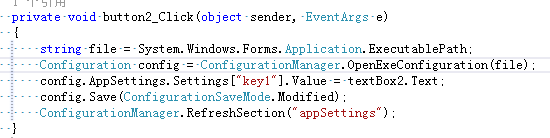
Winform—C#读写config配置文件的更多相关文章
- C#读写config配置文件
应用程序配置文件(App.config)是标准的 XML 文件,XML 标记和属性是区分大小写的.它是可以按需要更改的,开发人员可以使用配置文件来更改设置,而不必重编译应用程序. 对于一个config ...
- C#读写config配置文件--读取配置文件类
一:通过Key访问Value的方法: //判断App.config配置文件中是否有Key(非null) if (ConfigurationManager.AppSettings.HasKeys()) ...
- winform 写App.config配置文件——IT轮子系列(八)
前言 在winform项目中,常常需要读app.config文件.如: var version = System.Configuration.ConfigurationManager.AppSetti ...
- WPF读写config配置文件
1. 在你的工程中,添加app.config文件.文件的内容默认为: 1 <?xml version="1.0" encoding="utf-8" ?&g ...
- C# 读写App.config配置文件的方法
我们经常会希望在程序中写入一些配置信息,例如版本号,以及数据库的连接字符串等.你可能知道在WinForm应用程序中可以利用Properties.Settings来进行类似的工作,但这些其实都利用了Ap ...
- 读写App.config配置文件的方法
我们经常会希望在程序中写入一些配置信息,例如版本号,以及数据库的连接字符串等.你可能知道在WinForm应用程序中可以利用Properties.Settings来进行类似的工作,但这些其实都利用了Ap ...
- C#中动态读写App.config配置文件
转自:http://blog.csdn.net/taoyinzhou/article/details/1906996 app.config 修改后,如果使用cofnigurationManager立即 ...
- C# 读写App.config配置文件
一.C#项目中添加App.config配置文件 在控制台程序中,默认会有一个App.config配置文件,如果不小心删除掉,或者其他程序需要配置文件,可以通过添加得到. 添加步骤:右键项目名称,选择“ ...
- 关于App.config配置文件
今天在做复习的时候,突然发现自己无法读取配置文件中的数据库连接字符串,而且检查了半天也没找出原因,最后求助万能的度娘才得以解决—— 1.App.config配置文件在项目中添加后不要修改名称,否则会出 ...
随机推荐
- 2018.09.07 bzoj1096: [ZJOI2007]仓库建设(斜率优化dp)
传送门 斜率优化dp经典题. 令f[i]表示i这个地方修建仓库的最优值,那么答案就是f[n]. 用dis[i]表示i到1的距离,sump[i]表示1~i所有工厂的p之和,sum[i]表示1~i所有工厂 ...
- <%@ include file=""%>与<jsp:include page=""/>
https://www.cnblogs.com/sharpest/p/6117629.html
- Git客户端命令总结
一:常用命令 1.先进入项目目录,然后git init:则会为此 项目/目录 创建一个本地仓库(或重新初始化这个本地仓库),可以用ls -a ./看到多了.git目录: 或者git init /hom ...
- struts2 action 中autowired 不能注入
一.pom.xml <dependency> <groupId>org.apache.struts</groupId> <artifactId>stru ...
- 201709013工作日记--Android异步通信AsyncTask
参考相关博客:http://blog.csdn.net/liuhe688/article/details/6532519 在Android中实现异步任务机制有两种方式,Handler和AsyncTas ...
- /usr/include/boost/python/detail/wrap_python.hpp:50:23: fatal error: pyconfig.h: No such file or directory
https://stackoverflow.com/questions/39111930/usr-include-boost-python-detail-wrap-python-hpp5023-fat ...
- java反射中的动态代理机制(有实例)
在学习Spring的时候,我们知道Spring主要有两大思想,一个是IoC,另一个就是AOP,对于IoC,依赖注入就不用多说了,而对于Spring的核心AOP来说,我们不但要知道怎么通过AOP来满足的 ...
- 转载:<context-param>与<init-param>的区别与作用
<context-param>的作用:web.xml的配置中<context-param>配置作用1.启动一个WEB项目的时候,容器(如:Tomcat)会去读它的配置文件web ...
- JavaOperator小框架制作【精品博客】
以下是运算小框架的制作过程,以及核心代码,完成(计算,监听,回馈等): package com.demo2.operator; /** * 运算标准接口 * @author Liudeli */ pu ...
- 学习Spring Data JPA
简介 Spring Data 是spring的一个子项目,在官网上是这样解释的: Spring Data 是为数据访问提供一种熟悉且一致的基于Spring的编程模型,同时仍然保留底层数据存储的特殊 ...
