Spring+Ehcache
这里记录一下Spring+Ehcache的结合使用
1、添加依赖
<dependency>
<groupId>org.springframework</groupId>
<artifactId>spring-context-support</artifactId>
<version>4.3.0.RELEASE</version>
</dependency>
<dependency>
<groupId>net.sf.ehcache</groupId>
<artifactId>ehcache</artifactId>
<version>2.10.3</version>
</dependency>
2、配置文件
ehcache.xml:
<?xml version="1.0" encoding="UTF-8"?>
<ehcache xmlns:xsi="http://www.w3.org/2001/XMLSchema-instance"
xsi:noNamespaceSchemaLocation="http://ehcache.org/ehcache.xsd">
<!-- 磁盘缓存位置 -->
<diskStore path="/Users/fengzp/Documents/ehcache"/>
<!-- 默认缓存 -->
<defaultCache
maxEntriesLocalHeap="10000"
eternal="false"
timeToIdleSeconds="120"
timeToLiveSeconds="120"
maxEntriesLocalDisk="10000000"
diskExpiryThreadIntervalSeconds="120"
memoryStoreEvictionPolicy="LRU"/>
<!-- cachetest缓存 缓存时间为5秒 -->
<cache name="cachetest"
maxElementsInMemory="1000"
eternal="false"
timeToIdleSeconds="5"
timeToLiveSeconds="5"
overflowToDisk="false"
memoryStoreEvictionPolicy="LRU"/>
</ehcache>
spring.xml:
<?xml version="1.0" encoding="UTF-8"?>
<beans xmlns="http://www.springframework.org/schema/beans"
xmlns:xsi="http://www.w3.org/2001/XMLSchema-instance"
xmlns:context="http://www.springframework.org/schema/context"
xmlns:cache="http://www.springframework.org/schema/cache"
xsi:schemaLocation="http://www.springframework.org/schema/beans http://www.springframework.org/schema/beans/spring-beans.xsd http://www.springframework.org/schema/context http://www.springframework.org/schema/context/spring-context.xsd http://www.springframework.org/schema/cache http://www.springframework.org/schema/cache/spring-cache.xsd">
<context:component-scan base-package="com.yitop.feng" />
<cache:annotation-driven cache-manager="cacheManager" />
<bean id="cacheManager" class="org.springframework.cache.ehcache.EhCacheCacheManager">
<property name="cacheManager" ref="ehcache"></property>
</bean>
<bean id="ehcache" class="org.springframework.cache.ehcache.EhCacheManagerFactoryBean">
<property name="configLocation" value="classpath:ehcache.xml"></property>
</bean>
</beans>
3、测试使用
随便写个接口
/**
* @author fengzp
* @date 17/3/1下午2:16
* @email fengzp@gzyitop.com
* @company 广州易站通计算机科技有限公司
*/
public interface EhcacheTestService {
String getName(String name);
}
/**
* @author fengzp
* @date 17/3/1下午2:17
* @email fengzp@gzyitop.com
* @company 广州易站通计算机科技有限公司
*/
@Service
public class EhcacheTestServiceImpl implements EhcacheTestService {
//这里的cachetest和配置文件的一样,key=#name表示缓存使用参数name作为key
@Cacheable(value = "cachetest", key = "#name")
public String getName(String name) {
return String.valueOf(System.currentTimeMillis());
}
}
测试
/**
* @author fengzp
* @date 17/3/1下午2:19
* @email fengzp@gzyitop.com
* @company 广州易站通计算机科技有限公司
*/
@RunWith(SpringJUnit4ClassRunner.class)
@ContextConfiguration(locations = {"classpath:spring.xml"})
public class EhcacheTest {
@Autowired
private EhcacheTestService ehcacheTestService;
@Test
public void test() throws InterruptedException {
String name = "feng";
System.out.println(ehcacheTestService.getName(name));
System.out.println("休眠2秒");
Thread.sleep(2000);
System.out.println(ehcacheTestService.getName(name));
System.out.println("休眠10秒");
Thread.sleep(10000);
System.out.println(ehcacheTestService.getName(name));
}
}
运行结果
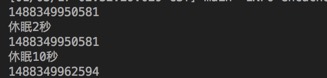
4、缓存配置参数详解
1. <diskStore> 当内存缓存中对象数量超过maxElementsInMemory时,将缓存对象写到磁盘缓存中(需对象实现序列化接口)
2. <diskStore path=""> 用来配置磁盘缓存使用的物理路径,Ehcache磁盘缓存使用的文件后缀名是*.data和*.index
3. name 缓存名称,cache的唯一标识(ehcache会把这个cache放到HashMap里)
4. maxElementsOnDisk 磁盘缓存中最多可以存放的元素数量,0表示无穷大
5. maxElementsInMemory内存缓存中最多可以存放的元素数量,若放入Cache中的元素超过这个数值,则有以下两种情况
1)若overflowToDisk=true,则会将Cache中多出的元素放入磁盘文件中
2)若overflowToDisk=false,则根据memoryStoreEvictionPolicy策略替换Cache中原有的元素
6. eternal 缓存中对象是否永久有效,即是否永驻内存,true时将忽略timeToIdleSeconds和timeToLiveSeconds
7. timeToIdleSeconds 缓存数据在失效前的允许闲置时间(单位:秒),仅当eternal=false时使用,默认值是0表示可闲置时间无穷大,此为可选属性,即访问这个cache中元素的最大间隔时间,若超过这个时间没有访问此Cache中的某个元素,那么此元素将被从Cache中清除
8. timeToLiveSeconds 缓存数据在失效前的允许存活时间(单位:秒),仅当eternal=false时使用,默认值是0表示可存活时间无穷大,即Cache中的某元素从创建到清除的生存时间,也就是说从创建开始计时,当超过这个时间时,此元素将从Cache中清除
9. overflowToDisk 内存不足时,是否启用磁盘缓存(即内存中对象数量达到maxElementsInMemory时,Ehcache会将对象写到磁盘中)会根据标签中path值查找对应的属性值,写入磁盘的文件会放在path文件夹下,文件的名称是cache的名称,后缀名是data
10. diskPersistent 是否持久化磁盘缓存,当这个属性的值为true时,系统在初始化时会在磁盘中查找文件名为cache名称,后缀名为index的文件,这个文件中存放了已经持久化在磁盘中的cache的index,找到后会把cache加载到内存,要想把cache真正持久化到磁盘,写程序时注意执行net.sf.ehcache.Cache.put(Element element)后要调用flush()方法
11. diskExpiryThreadIntervalSeconds 磁盘缓存的清理线程运行间隔,默认是120秒
12. diskSpoolBufferSizeMB 设置DiskStore(磁盘缓存)的缓存区大小,默认是30MB
13. memoryStoreEvictionPolicy 内存存储与释放策略,即达到maxElementsInMemory限制时,Ehcache会根据指定策略清理内存,共有三种策略,分别为LRU(最近最少使用)、LFU(最常用的)、FIFO(先进先出)
5、springboot引入ehcache
springboot使用ehcache,spring.xml里面不需要写下面这3个东西
<cache:annotation-driven cache-manager="cacheManager" />
<bean id="cacheManager" class="org.springframework.cache.ehcache.EhCacheCacheManager">
<property name="cacheManager" ref="ehcache"></property>
</bean>
<bean id="ehcache" class="org.springframework.cache.ehcache.EhCacheManagerFactoryBean">
<property name="configLocation" value="classpath:ehcache.xml"></property>
</bean>
只需要在启动上添加 @EnableCaching,并且在application.properties中加上spring.cache.ehcache.config=classpath:ehcache.xml指定ehcache配置文件,springboot就会自动加载ehcache,其他和spring上一样。
Spring+Ehcache的更多相关文章
- 转载:Spring+EhCache缓存实例
转载来自:http://www.cnblogs.com/mxmbk/articles/5162813.html 一.ehcahe的介绍 EhCache 是一个纯Java的进程内缓存框架,具有快速.精干 ...
- Spring+EhCache缓存实例
一.ehcahe的介绍 EhCache 是一个纯Java的进程内缓存框架,具有快速.精干等特点,是Hibernate中默认的CacheProvider.Ehcache是一种广泛使用的开源Java分布式 ...
- Spring+EhCache缓存实例(详细讲解+源码下载)(转)
一.ehcahe的介绍 EhCache 是一个纯Java的进程内缓存框架,具有快速.精干等特点,是Hibernate中默认的CacheProvider.Ehcache是一种广泛使用的开源Java分布式 ...
- Spring+EhCache缓存实例(详细讲解+源码下载)
一.ehcahe的介绍 EhCache 是一个纯Java的进程内缓存框架,具有快速.精干等特点,是Hibernate中默认的CacheProvider.Ehcache是一种广泛使用的开源Java分布式 ...
- Spring+ehcache+redis两级缓存
问题描述 场景:我们的应用系统是分布式集群的,可横向扩展的.应用中某个接口操作满足以下一个或多个条件: 1. 接口运行复杂代价大, 2. 接口返回数据量大, 3. 接口的数据基本不会更改, 4. 接口 ...
- Spring+EhCache缓存实例(具体解说+源代码下载)
一.ehcahe的介绍 EhCache 是一个纯Java的进程内缓存框架,具有高速.精干等特点,是Hibernate中默认的CacheProvider.Ehcache是一种广泛使用的开源Java分布式 ...
- spring ehcache 页面、对象缓存
一.Ehcache基本用法 CacheManager cacheManager = CacheManager.create(); // 或者 cacheManager = CacheManager.g ...
- spring+ehcache实战--性能优化之道
在做系统集成平台项目的时候遇到了一个比較麻烦的问题.原因是使用考试系统的时候所依赖的是基础系统公布的webservice来获取基础数据,webservice的跨网络传输本身或多或少会对系统性能产生一定 ...
- 玩转spring ehcache 缓存框架
一.简介 Ehcache是一个用Java实现的使用简单,高速,实现线程安全的缓存管理类库,ehcache提供了用内存,磁盘文件存储,以及分布式存储方式等多种灵活的cache管理方案.同时ehcache ...
随机推荐
- Windows 7 手动添加受信任证书教程
步骤如下: 1.点击开始-运行,如下图: 2.弹出"控制台"窗口如下,如下图: 3.点击"文件-添加/删除管理单元",如下图: 4.选择"证书&quo ...
- dedecms模型类的引入
- [Selenium] jsclick
SeleniumUtil.jsClick(driver, saveButtonEl);
- Netty 源码(一)服务端启动
Netty 源码(一)服务端启动 Netty 系列目录(https://www.cnblogs.com/binarylei/p/10117436.html) ServerBootstap 创建时序图如 ...
- Maven系列(二)exec-maven-plugin
Maven系列(二)exec-maven-plugin 1. mvn 命令行运行 # exec:java 不会自动编译代码,你需要手动执行 mvn compile 来完成编译 mvn compile ...
- JSONModel简便应用
JSONModel, Mantle 这两个开源库都是用来进行封装JSON->Model的, 想想看, 直接向服务器发起一个请求,然后回来后,就是一个Model, 直接使用, 这是一个多么美好的事 ...
- Dice 7 ==> dice 5
https://github.com/Premiumlab/Python-for-Algorithms--Data-Structures--and-Interviews/blob/master/Moc ...
- 微信第三方平台解密报错:Illegal key size
今天在交接别人代码的时候遇到的,微信第三方平台解密报的错误,原因: 如果密钥大于128, 会抛出java.security.InvalidKeyException: Illegal key size ...
- Django 必会面试题总结
1 列举Http请求中常见的请求方式 HTTP请求的方法: HTTP/1.1协议中共定义了八种方法(有时也叫“动作”),来表明Request-URL指定的资源不同的操作方式 注意: 1)方法名称是 ...
- DIV+CSS实战(五)
一.说明 前面实现了关键词订阅模块,现在实现站点订阅模块,主要实现的是站点添加界面.站点添加界面里面实现一个提示框不在提示的功能(保存到cookie中),还有就是实现一个站点的选择框,包括输入文字自动 ...
