Android之TabHost实现Tab切换
TabHost是整个Tab的容器,包含TabWidget和FrameLayout两个部分,TabWidget是每个Tab的表情,FrameLayout是Tab内容。
实现方式有两种:
1、继承TabActivity
2、继承Activity类
方法一:继承TabActivity
从TabActivity中用getTabHost()方法获取TabHost,然后设置标签内容
布局:
1、TabHost 必须设置android:id为@android:id/tabhost
2、TabWidget 必须设置android:id为@android:id/tabs
3、FrameLayout 必须设置android:id为@android:id/tabcontent
否则将出现类似报错:
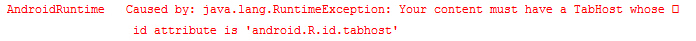
<?xml version="1.0" encoding="utf-8"?>
<TabHost xmlns:android="http://schemas.android.com/apk/res/android"
android:layout_width="match_parent"
android:layout_height="match_parent"
android:id="@android:id/tabhost"
> <LinearLayout
android:layout_width="match_parent"
android:layout_height="match_parent"
android:orientation="vertical"
> <TabWidget
android:layout_width="match_parent"
android:layout_height="wrap_content"
android:id="@android:id/tabs"
></TabWidget> <FrameLayout
android:layout_width="match_parent"
android:layout_height="0dp"
android:layout_weight="1"
android:id="@android:id/tabcontent"
>
<LinearLayout
android:layout_width="match_parent"
android:layout_height="match_parent"
android:id="@+id/widget_layout_red"
android:background="#ff0000"
android:orientation="vertical"
></LinearLayout> <LinearLayout
android:layout_width="match_parent"
android:layout_height="match_parent"
android:id="@+id/widget_layout_yellow"
android:background="#FCD209"
android:orientation="vertical"
></LinearLayout> </FrameLayout>
</LinearLayout>
</TabHost>
继承TabActivity
public class MainActivity extends TabActivity {
private TabHost tabhost;
@Override
protected void onCreate(Bundle savedInstanceState) {
super.onCreate(savedInstanceState);
setContentView(R.layout.demo);
//从TabActivity上面获取放置Tab的TabHost
tabhost = getTabHost();
tabhost.addTab(tabhost
//创建新标签one
.newTabSpec("one")
//设置标签标题
.setIndicator("红色")
//设置该标签的布局内容
.setContent(R.id.widget_layout_red));
tabhost.addTab(tabhost.newTabSpec("two").setIndicator("黄色").setContent(R.id.widget_layout_yellow));
}
}
其中创建标签的方法:
tabhost.addTab(tabhost
.newTabSpec("one")
.setIndicator("红色")
.setContent(R.id.widget_layout_red));
也可以拆分写成:
TabHost.TabSpec tab1 = tabhost.newTabSpec("one");
tab1.setIndicator("红色");
tab1.setContent(R.id.widget_layout_red);
tabhost.addTab(tab1);
预览:
点击"黄色"标签

点击"红色"标签

方法二:继承Activity类
布局:
1、TabHost 可自定义id
2、TabWidget 必须设置android:id为@android:id/tabs
3、FrameLayout 必须设置android:id为@android:id/tabcontent
public class MainActivity extends Activity{
private TabHost tabhost;
@Override
protected void onCreate(Bundle savedInstanceState) {
super.onCreate(savedInstanceState);
setContentView(R.layout.demo);
//得到TabHost对象实例
tabhost =(TabHost) findViewById(R.id.mytab);
//调用 TabHost.setup()
tabhost.setup();
//创建Tab标签
tabhost.addTab(tabhost.newTabSpec("one").setIndicator("红色").setContent(R.id.widget_layout_red));
tabhost.addTab(tabhost.newTabSpec("two").setIndicator("黄色").setContent(R.id.widget_layout_yellow));
}
}
TabHost切换Tab字体的颜色背景颜色改变
private TabHost tabHost;
private TabWidget tabWidget; //得到TabHost对象实例
tabHost =(TabHost) findViewById(R.id.taskdescribe_buildingmeter_tabhost);
//调用 TabHost.setup()
tabHost.setup();
tabWidget = tabHost.getTabWidget();
//创建Tab标签
tabHost.addTab(tabHost.newTabSpec("one").setIndicator("按单元名").setContent(R.id.buildingmeter_layout_unitname));
tabHost.addTab(tabHost.newTabSpec("two").setIndicator("按安装状态").setContent(R.id.buildingmeter_layout_installstatus));
tabHost.addTab(tabHost.newTabSpec("three").setIndicator("按楼层").setContent(R.id.buildingmeter_layout_storey)); //注意这个就是改变Tabhost默认样式的地方,一定将这部分代码放在上面这段代码的下面,不然样式改变不了
for (int i =0; i < tabWidget.getChildCount(); i++)
{
tabWidget.getChildAt(i).getLayoutParams().height = 65;
//tabWidget.getChildAt(i).getLayoutParams().width = 65;
TextView tv = (TextView) tabWidget.getChildAt(i).findViewById(android.R.id.title);
tv.setTextSize(15);
tv.setTextColor(this.getResources().getColorStateList(android.R.color.white));
} //设置第一次打开时默认显示的标签
tabHost.setCurrentTab(0);
//初始化Tab的颜色,和字体的颜色
updateTab(tabHost);
//选择监听器
tabHost.setOnTabChangedListener(new tabChangedListener());
/**
* 更新Tab标签的颜色,和字体的颜色
* @param tabHost
*/
private void updateTab(final TabHost tabHost)
{
for (int i = 0; i < tabHost.getTabWidget().getChildCount(); i++)
{
View view = tabHost.getTabWidget().getChildAt(i);
TextView tv = (TextView) tabHost.getTabWidget().getChildAt(i).findViewById(android.R.id.title);
tv.setTextSize(16);
tv.setTypeface(Typeface.SERIF, 2); // 设置字体和风格
if (tabHost.getCurrentTab() == i)
{
//选中
view.setBackground(getResources().getDrawable(R.drawable.tabhost_current));//选中后的背景
tv.setTextColor(this.getResources().getColorStateList(android.R.color.white));
}
else
{
//不选中
view.setBackground(getResources().getDrawable(R.drawable.tabhost_default));//非选择的背景
tv.setTextColor(this.getResources().getColorStateList(android.R.color.black));
}
}
} /**
* TabHost选择监听器
* @author
*
*/
private class tabChangedListener implements OnTabChangeListener { @Override
public void onTabChanged(String tabId)
{
tabHost.setCurrentTabByTag(tabId);
updateTab(tabHost);
}
}
布局文件
<?xml version="1.0" encoding="utf-8"?>
<TabHost xmlns:android="http://schemas.android.com/apk/res/android"
android:id="@+id/taskdescribe_buildingmeter_tabhost"
android:layout_width="match_parent"
android:layout_height="match_parent"
android:background="@color/white" > <LinearLayout
android:layout_width="match_parent"
android:layout_height="match_parent"
android:orientation="vertical"> <TabWidget
android:id="@android:id/tabs"
android:layout_width="match_parent"
android:layout_height="wrap_content">
</TabWidget>
<FrameLayout
android:id="@android:id/tabcontent"
android:layout_width="match_parent"
android:layout_height="0dp"
android:layout_weight="1">
<LinearLayout
android:id="@+id/buildingmeter_layout_unitname"
android:layout_width="match_parent"
android:layout_height="match_parent"
android:orientation="vertical"
android:background="@color/white">
</LinearLayout>
<LinearLayout
android:id="@+id/buildingmeter_layout_installstatus"
android:layout_width="match_parent"
android:layout_height="match_parent"
android:orientation="vertical"
android:background="@color/white">
</LinearLayout>
<LinearLayout
android:id="@+id/buildingmeter_layout_storey"
android:layout_width="match_parent"
android:layout_height="match_parent"
android:orientation="vertical"
android:background="@color/white">
</LinearLayout> </FrameLayout>
</LinearLayout>
</TabHost>
TabHost切换Tab页面使用Intent
切换效果

先是layout文件夹中的布局文件,代码如下:
<TabHost xmlns:android="http://schemas.android.com/apk/res/android"
android:id="@android:id/tabhost"
android:layout_width="fill_parent"
android:layout_height="fill_parent"
> <LinearLayout
android:layout_width="fill_parent"
android:layout_height="fill_parent"
android:orientation="vertical"
android:background="@drawable/category_bg"
android:padding="0dp" > <TabWidget
android:id="@android:id/tabs"
android:layout_width="wrap_content"
android:layout_height="40dp"/> <FrameLayout
android:id="@android:id/tabcontent"
android:layout_width="fill_parent"
android:layout_height="fill_parent"
android:background="@drawable/context_bg"
android:padding="0dp" />
</LinearLayout> </TabHost>
java文件
import android.app.TabActivity;
import android.content.Intent;
import android.graphics.Typeface;
import android.os.Bundle;
import android.view.KeyEvent;
import android.view.View;
import android.view.Window;
import android.view.WindowManager;
import android.widget.TabHost;
import android.widget.TabHost.OnTabChangeListener;
import android.widget.TextView;
import com.dzdc.R; @SuppressWarnings("deprecation")
public class IndexActivity extends TabActivity {
private String[] tabMenu = { "热菜", "冷菜", "海鲜", "川菜", "酒饮", "招牌菜" };
private Intent intent0, intent1, intent2, intent3, intent4, intent5;
private Intent[] intents = { intent0, intent1, intent2, intent3, intent4,
intent5 };
private TabHost.TabSpec tabSpec0, tabSpec1, tabSpec2, tabSpec3, tabSpec4,
tabSpec5;
private TabHost.TabSpec[] tabSpecs = { tabSpec0, tabSpec1, tabSpec2,
tabSpec3, tabSpec4, tabSpec5 }; private TabHost tabHost = null; @Override
protected void onCreate(Bundle savedInstanceState) {
super.onCreate(savedInstanceState);
requestWindowFeature(Window.FEATURE_NO_TITLE);// 去掉标题栏
getWindow().setFlags(WindowManager.LayoutParams.FLAG_FULLSCREEN,
WindowManager.LayoutParams.FLAG_FULLSCREEN);
setContentView(R.layout.index); tabHost = getTabHost(); for (int i = 0; i < tabMenu.length; i++) {
intents[i] = new Intent();
intents[i].setClass(this, IndexContentActivity.class); tabSpecs[i] = tabHost.newTabSpec(tabMenu[i]);
tabSpecs[i].setIndicator(tabMenu[i]);// 设置文字
tabSpecs[i].setContent(intents[i]);// 设置该页的内容 tabHost.addTab(tabSpecs[i]);// 将该页的内容添加到Tabhost
} tabHost.setCurrentTabByTag(tabMenu[0]); // 设置第一次打开时默认显示的标签, updateTab(tabHost);//初始化Tab的颜色,和字体的颜色 tabHost.setOnTabChangedListener(new OnTabChangedListener()); // 选择监听器 } class OnTabChangedListener implements OnTabChangeListener { @Override
public void onTabChanged(String tabId) {
tabHost.setCurrentTabByTag(tabId);
updateTab(tabHost);
}
} @Override
public boolean onKeyDown(int keyCode, KeyEvent event) {
if (keyCode == KeyEvent.KEYCODE_BACK && event.getRepeatCount() == 0) {
System.exit(0);
return false;
} else if (keyCode == KeyEvent.KEYCODE_MENU
&& event.getRepeatCount() == 0) {
return true; // 返回true就不会弹出默认的setting菜单
} return false;
} /**
* 更新Tab标签的颜色,和字体的颜色
* @param tabHost
*/
private void updateTab(final TabHost tabHost) {
for (int i = 0; i < tabHost.getTabWidget().getChildCount(); i++) {
View view = tabHost.getTabWidget().getChildAt(i);
TextView tv = (TextView) tabHost.getTabWidget().getChildAt(i).findViewById(android.R.id.title);
tv.setTextSize(16);
tv.setTypeface(Typeface.SERIF, 2); // 设置字体和风格
if (tabHost.getCurrentTab() == i) {//选中
view.setBackgroundDrawable(getResources().getDrawable(R.drawable.category_current));//选中后的背景
tv.setTextColor(this.getResources().getColorStateList(
android.R.color.black));
} else {//不选中
view.setBackgroundDrawable(getResources().getDrawable(R.drawable.category_bg));//非选择的背景
tv.setTextColor(this.getResources().getColorStateList(
android.R.color.white));
}
}
}
}
Android之TabHost实现Tab切换的更多相关文章
- Android:TabHost实现Tab切换
TabHost是整个Tab的容器,包含TabWidget和FrameLayout两个部分,TabWidget是每个Tab的表情,FrameLayout是Tab内容. 实现方式有两种: 1.继承TabA ...
- Android典型界面设计——FragmentTabHost+Fragment实现底部tab切换
一.问题描述 在上次博文中,我们使用RadioGroup+ViewPage+Fragmen实现了顶部滑动导航(查看文章:http://www.cnblogs.com/jerehedu/p/460759 ...
- Android 常用UI控件之TabHost(5)Tab栏在底部且在最上层也不盖tab页
tab栏在底部 <TabHost android:id="@android:id/tabhost" android:layout_width="match_pare ...
- Android Studio精彩案例(二)《仿微信动态点击底部tab切换Fragment》
转载本专栏文章,请注明出处,尊重原创 .文章博客地址:道龙的博客 现在很多的App要么顶部带有tab,要么就底部带有tab.用户通过点击tab从而切换不同的页面(大部分情况时去切换fragment). ...
- Android典型界面设计(3)——访网易新闻实现双导航tab切换
一.问题描述 双导航tab切换(底部区块+区域内头部导航),实现方案底部区域使用FragmentTabHost+Fragment, 区域内头部导航使用ViewPager+Fragment,可在之前博客 ...
- Android典型界面设计-访网易新闻实现双导航tab切换
一.问题描述 双导航tab切换(底部区块+区域内头部导航),实现方案底部区域使用FragmentTabHost+Fragment, 区域内头部导航使用ViewPager+Fragment,可在之前博客 ...
- Android -- FragmentTabHost实现微信底部切换
1,在商城类的项目中我们开始一个项目的时候经常出现这样的需求,如下图所示: 下面使用户可以切换的模块,上面是对应的模块的详细内容,实现这个效果有很多方式,可以使用radiobutton+fragmen ...
- android学习--TabHost选项卡组件
TabHost是一种非常有用的组件,TabHost能够非常方便地在窗体上放置多个标签页,每一个标签页获得了一个与外部容器同样大小的组件摆放区域.在手机系统的应用类似"未接电话".& ...
- Android学习Tabhost、gallery、listview、imageswitcher
Tabhost控件又称分页控件,在很多的开发语言中都存在.它可以拥有多个标签页,每个标签页可以拥有不同的内容.android中,一个标签页可以放 一个view或者一个activity.TabHost是 ...
随机推荐
- 四、CLR执行程序集中代码和IL代码简介
三.加载公共语言运行时中介绍了在安装了.Net Framework中加载公共语言运行时,公共语言运行时加载程序集的过程.以及通过vs stdio设置源码编译的目标平台的过程. 本问主要介绍公共语言加载 ...
- django第四课 标签的用法(if/else、for、ifequal、过滤器、注释等)
if/else {% if %} <p>内容</P> {% endif %} {% else %}是可选标签 {% if %} <p>内容</P> {% ...
- Jmeter参数化与检查点
一.Jmeter参数话有3种方法: 1. add->pre processors->user parameter(用户参数) 2.add->config Element->CS ...
- Android侧滑菜单和轮播图之滑动冲突
接手一个项目,有一个问题需要修改:轮播图不能手动滑动,手动滑动轮播图只会触发侧滑菜单. 猜测:viewpager控件(轮播图)的触摸事件被SlidingMenu控件(侧滑菜单,非第三方项目,乃是上个开 ...
- Django的视图系统
视图(views)概述 在前几篇文章中介绍了,client端通过http请求——去url的路由找到相应的视图函数——触发视图函数——再去modes取数据——取到数据后——再通过创建模——views函数 ...
- JAVA跨域资源访问CORSFilter
当一个资源从与该资源本身所在的服务器不同的域或端口不同的域或不同的端口请求一个资源时,资源会发起一个跨域 HTTP 请求. 出于安全考虑,浏览器会限制从脚本内发起的跨域HTTP请求.跨域资源共享机制允 ...
- kendo UI 入门
Kendo UI 是一套前端开发宽假,意为日本的“剑道” 首先到官方网站下载最新的30天试用版,地址为:http://www.telerik.com/download/kendo-ui 需要简单注册一 ...
- 解决Code First因_migrationHistory表与代码不一致的问题
我们在测试环境多人开发时,由于会存在多个测试.开发环境,但是大家共用一个数据库. 这时候会碰到一个问题,一旦有某个人通过Migration更新了数据库,其他环境在首次查询数据库的时候都会收到Dbcon ...
- golang基础--map字典
map 类似python语言中的dict(字典类型),以key-value形式存储数据 Key必须是支持==或!=比较运算的类型,不可以是函数,map或slice map查找比线性搜素快很多,但比使用 ...
- static & abstract
不能放在一起的修饰符:final和abstract,private和abstract,static和abstract,因为abstract修饰的方法是必须在其子类中 实现(覆盖),才能以多态方式调用, ...
