Arduino 433 + 串口
http://www.freebuf.com/articles/wireless/105398.html
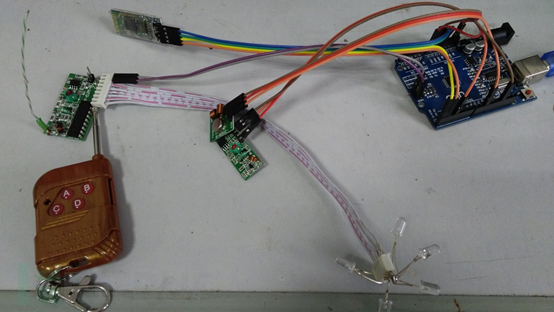
/*本作品使用的例程中包含RCSwitch库文件用于信号的解码和编码发送*/
#include <RCSwitch.h>
RCSwitch mySwitch = RCSwitch();
void setup() {
Serial.begin(9600);
//串口打印命令帮助信息
Serial.print("HELP:A-flash the lamp A\n B-flash the lamp B\n C-flash the lamp C\n D-flash the lamp D\n");
Serial.print(" a-open the lamp A\n b-open the lamp B\n c-open the lamp C\n d-open the lamp D\n\n");
mySwitch.enableReceive(1);
mySwitch.enableTransmit(10);}2
void loop()
{
if(mySwitch.available())
{
output(mySwitch.getReceivedValue(),mySwitch.getReceivedBitlength(), mySwitch.getReceivedDelay(),mySwitch.getReceivedRawdata(),mySwitch.getReceivedProtocol());
mySwitch.resetAvailable();
}
/* Same switch as above,but using binary code */
if(Serial.available()>0)//如果串口有数据进入的话
{ delay(10); //延时50 可以一次性发送多个命令
char M=Serial.read();//每次读一个字符,是ASCII码的
if(M=='A')
{
Serial.print("Thecommand is A\n");
mySwitch.send("010101010101010100001100");//遥控器-A
Serial.print(" OK!!! The LED A has been DONE\n");
}
if(M=='a')
{
Serial.print("The command is a\n");
Serial.print(" OK!!! TheLED A has hlod ON\n");
while(Serial.available()<=0)
{
mySwitch.send("010101010101010100001100");//遥控器-A 按下不放
}
}
if(M=='B')
{
Serial.print("Thecommand is B\n");
mySwitch.send("010101010101010111000000");//遥控器-B
Serial.print(" OK!!! The LED B has been DONE\n");
}
if(M=='b')
{
Serial.print("The command is b\n");
Serial.print(" OK!!! The LED B has hlod ON\n");
while(Serial.available()<=0)
{
mySwitch.send("010101010101010111000000");//遥控器-B 按下不放
}
}
if(M=='C')
{
Serial.print("Thecommand is C\n");
mySwitch.send("010101010101010100000011");//遥控器-C
Serial.print(" OK!!! The LED C has been DONE\n");
}
if(M=='c')
{
Serial.print("The command is c\n");
Serial.print(" OK!!! TheLED C has hlod ON\n");
while(Serial.available()<=0)
{
mySwitch.send("010101010101010100000011");//遥控器-C按下不放
}
}
if(M=='D')
{
Serial.print("Thecommand is D\n");
mySwitch.send("010101010101010100110000");//遥控器-D
Serial.print(" OK!!! The LED D has been DONE\n");
}
if(M=='d')
{
Serial.print("The command is d\n");
Serial.print(" OK!!! TheLED D has hlod ON\n");
while(Serial.available()<=0)
{
mySwitch.send("010101010101010100110000");//遥控器-D按下不放
}
}
}
}
Arduino 433 + 串口的更多相关文章
- C#与Arduino通过串口通信来控制LED灯的状态
一.引言 最近摆弄了一段时间的Arduino,发现Arduino做一些电子类项目.监控.机器人.电子玩具比较容易,并且Arduino与.NET程序集成也不难.接下来介绍一个简单的小程序,C#做的一个W ...
- 手机与Arduino蓝牙串口通讯实验及完整例程
安卓手机与Arduino之间采用蓝牙串口通讯,是很多智能装置和互动装置常用的控制方法,简单而有效,无需网络环境,很实用的技术. 实验采用Arduino UNO板,加了一块1602LCD屏做显示(因为只 ...
- 关于arduino清空串口缓存(转)
在arduino1.0之前的版本 Serial.flush()的作用是是清空串口缓存( dropping received incoming data).但在1.0之后的版本 Serial.flush ...
- 【ARDUINO】串口无法打开问题
1.查看是否串口被锁 sudo arduino ls /var/lock sudo rm /var/lock/LCK..ttyACM* 2.查看arduino安装位置 dpkg -S XXXX 3.原 ...
- Arduino通过串口监视器收发数据
在串口监视器中发送数据,板子收到数据并打印出来. 不需要额外电路,但是板子必须连接电脑,Arduino IDE的串口监视器也需要被打开. 代码 /* 串口事件 当新的串口数据到来时,我们会将它添加到一 ...
- Arduino在串口监视器上输出字母表
程序会在Arduino IDE的串口监视器上输出一个字母表. 不需要额外电路,但是板子必须通过串口线或USB线连接到电脑. 代码 程序在setup()函数中建立串口连接,然后逐行输出a~z的字母I表, ...
- Arduino通讯串口
串口是Arduino与其它设备进行通信的接口 所有的Arduino控制板有至少一个串口(又称作为UART或USART).它通过0(RX)和1(TX)数字引脚经过串口转换芯片连接计算机USB端口与计算机 ...
- [Arduino] 在串口读取多个字符串,并且转换为数字数组
功能如题目.在串口收到逗号分割的6串数字比如100,200,45,4,87,99然后在6个PWM端口3, 5, 6, 9, 10, 11输出对应PWM值代码注释很详细了,就不再说明了. //定义一个c ...
- PMS5003ST+Arduino Nano 串口读取数据
先上代码: 库文件是在guihub上的大神写的https://github.com/jbanaszczyk,我拿来小改下用以支持5003ST #include <Arduino.h> #i ...
随机推荐
- [转] can not find module @angular/animations/browser
本文转自:https://blog.csdn.net/yaerfeng/article/details/68956298 angularjs4升级了,原来的animations现在被单独出来一个包. ...
- 配置supervisor管理beego应用
一.golang.beego等环境安装与配置 二.supervisor安装 github项目地址:https://github.com/Supervisor/supervisor 克隆项目:git c ...
- vue规格新增一对多的例子
<!DOCTYPE html> <html lang="en"> <head> <meta charset="UTF-8&quo ...
- 网络编程学习二(IP与端口)
InetAddress类 封装计算机的ip地址,没有端口 // 使用getLocalHost方法创建InetAddress对象 InetAddress addr = InetAddress.getLo ...
- pygame编程之font模块
方法一:pygame.font.Font(file, size=-1) 参数file:采用字体文件的路径,如果file参数设置为None则默认采用系统自带字体,如果自带字体文件无法打开就会报错: 参数 ...
- The open source JavaScript graphing library that powers Plotly
https://plot.ly/javascript/time-series/ https://plot.ly/javascript/ https://github.com/plotly/plotly ...
- Python 解决Python安装包时提示Unable to find vcvarsall.bat的问题
解决Python安装包时提示Unable to find vcvarsall.bat的问题 by:授客 QQ:1033553122 问题 Python安装包时,提示Unable to find v ...
- centos7下安装rabbitmq
RabbitMQ: RabbitMQ是流行的开源消息队列系统,是AMQP(Advanced Message Queuing Protocol高级消息队列协议)的标准实现,用erlang语言开发.Rab ...
- 逻辑回归&线性回归
# coding:utf-8 import numpy as np from sklearn import linear_model, datasets import matplotlib.pyplo ...
- Pyhon环境变量的一些坑
在正常的情况下,使用编译器执行Python文件,无需考虑环境变量的改变 例:sum --one --one1.py --two --two1.py 在执行one.py文件需要调用 two.py中某个方 ...
