thymeleaf(二)
项目demo http://pan.baidu.com/s/1wg6PC
compile("org.springframework.boot:spring-boot-starter-thymeleaf")

<?xml version="1.0" encoding="UTF-8"?>
<web-app xmlns="http://java.sun.com/xml/ns/javaee"
xmlns:xsi="http://www.w3.org/2001/XMLSchema-instance"
xsi:schemaLocation="http://java.sun.com/xml/ns/javaee
http://java.sun.com/xml/ns/javaee/web-app_3_0.xsd"
version="3.0">
<!--配置WEB-INF下的servlet-context.xml文件-->
<servlet>
<servlet-name>appServlet</servlet-name>
<servlet-class>org.springframework.web.servlet.DispatcherServlet</servlet-class>
<init-param>
<param-name>contextConfigLocation</param-name>
<param-value>/WEB-INF/servlet-context.xml</param-value>
</init-param>
<load-on-startup>1</load-on-startup>
</servlet>
<servlet-mapping>
<servlet-name>appServlet</servlet-name>
<url-pattern>/</url-pattern>
</servlet-mapping>
</web-app>


<?xml version="1.0" encoding="UTF-8"?>
<beans xmlns="http://www.springframework.org/schema/beans"
xmlns:xsi="http://www.w3.org/2001/XMLSchema-instance"
xmlns:context="http://www.springframework.org/schema/context"
xmlns:mvc="http://www.springframework.org/schema/mvc"
xsi:schemaLocation="http://www.springframework.org/schema/mvc
http://www.springframework.org/schema/mvc/spring-mvc-3.1.xsd
http://www.springframework.org/schema/beans http://www.springframework.org/schema/beans/spring-beans-3.1.xsd
http://www.springframework.org/schema/context http://www.springframework.org/schema/context/spring-context-3.1.xsd">
<!-- Scans the classpath of this application for @Components to deploy as beans -->
<context:component-scan base-package="com.test.thymeleaf.controller" />
<!-- Configures the @Controller programming model -->
<mvc:annotation-driven />
<!--Resolves view names to protected .jsp resources within the /WEB-INF/views directory -->
<!--springMVC+jsp的跳转页面配置-->
<!--<bean class="org.springframework.web.servlet.view.InternalResourceViewResolver">-->
<!--<property name="prefix" value="/WEB-INF/views/" />-->
<!--<property name="suffix" value=".jsp" />-->
<!--</bean>-->
<!--springMVC+thymeleaf的跳转页面配置-->
<bean id="templateResolver"
class="org.thymeleaf.templateresolver.ServletContextTemplateResolver">
<property name="prefix" value="/WEB-INF/views/" />
<property name="suffix" value=".html" />
<property name="templateMode" value="HTML5" />
</bean> <bean id="templateEngine"
class="org.thymeleaf.spring4.SpringTemplateEngine">
<property name="templateResolver" ref="templateResolver" />
</bean> <bean class="org.thymeleaf.spring4.view.ThymeleafViewResolver">
<property name="templateEngine" ref="templateEngine" />
</bean>
</beans>


package com.test.thymeleaf.controller;
import com.test.thymeleaf.domain.User;
import org.springframework.stereotype.Controller;
import org.springframework.ui.Model;
import org.springframework.web.bind.annotation.RequestMapping;
import org.springframework.web.bind.annotation.RequestMethod; @Controller
public class HomeController {
User user = new User();
//入口
@RequestMapping(value = "/home")
public String home(Model model) {
model.addAttribute("user",user);
return "aa";
}
//提交表单后进行数据读取,并将数据传出
@RequestMapping(value = "/bb",method = RequestMethod.POST)
public String bb(User user,Model model) {
model.addAttribute("user", user);
model.addAttribute("message", ",welcome");
return "bb";
}
}

<!DOCTYPE html>
<html xmlns="http://www.w3.org/1999/xhtml"
xmlns:th="http://www.thymeleaf.org">

<!DOCTYPE html>
<html xmlns="http://www.w3.org/1999/xhtml"
xmlns:th="http://www.thymeleaf.org"> <head>
<title>Home</title>
</head>
<body>
<form th:action="@{/bb}" th:object="${user}" th:method="post"> <input type="text" th:field="*{name}"/>
<input type="text" th:field="*{msg}"/> <input type="submit"/>
</form> </body>
</html>

bb.html(用${}读取后台传出的数据动态替换静态数据“vinphy,”和"welcome!")

<!DOCTYPE html>
<html xmlns="http://www.w3.org/1999/xhtml"
xmlns:th="http://www.thymeleaf.org"> <head>
<meta charset="utf-8"/>
<title>Home</title>
</head>
<body>
<div>
<sapn th:text="${user.name}">vinphy,</sapn>
<sapn th:text="${message}">welcome!</sapn>
</div>
</body>
</html>

7.部署访问
部署后访问http://localhost:8080/home进行访问,出现aa.html的内容
I386P8MNSACP.png)

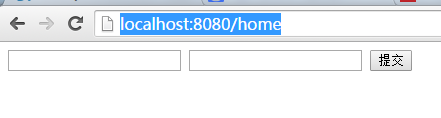
thymeleaf(二)的更多相关文章
- Spring MVC : Java模板引擎 Thymeleaf (二)
本文原计划直接介绍Thymeleaf的视图解析,但考虑到学习的方便,决定先构建一个spring-mvc. 以下的全部过程仅仅要一个记事本和JDK就够了. 第一步,使用maven构建一个web app. ...
- Thymeleaf模板引擎的使用
Thymeleaf模板引擎的使用 1.模板引擎 JSP.Velocity.Freemarker.Thymeleaf 2.springboot推荐使用Thymeleaf模板引擎 特点:语法更简单,功能更 ...
- Thymeleaf3语法详解和实战
Thymeleaf3语法详解 Thymeleaf是Spring boot推荐使用的模版引擎,除此之外常见的还有Freemarker和Jsp.Jsp应该是我们最早接触的模版引擎.而Freemarker工 ...
- Thymeleaf3语法详解
每天学习一点点 编程PDF电子书.视频教程免费下载:http://www.shitanlife.com/code Thymeleaf是Spring boot推荐使用的模版引擎,除此之外常见的还有F ...
- vfd-cloud——一个适合练习上手的云存储网盘springboot项目(开发中)
vfd-cloud 一个基于SpringBoot的云存储网盘项目,适合练手学习SpringBoot,用到的技术栈列到了下面.支持用户的注册登陆及修改密码,利用邮箱进行验证.支持 ...
- (二)SpringBoot基础篇- 静态资源的访问及Thymeleaf模板引擎的使用
一.描述 在应用系统开发的过程中,不可避免的需要使用静态资源(浏览器看的懂,他可以有变量,例:HTML页面,css样式文件,文本,属性文件,图片等): 并且SpringBoot内置了Thymeleaf ...
- Spring Boot学习记录(二)--thymeleaf模板 - CSDN博客
==他的博客应该不错,没有细看 Spring Boot学习记录(二)--thymeleaf模板 - CSDN博客 http://blog.csdn.net/u012706811/article/det ...
- (二)SpringBoot2.0基础篇- 静态资源的访问及Thymeleaf模板引擎的使用
一.描述 在应用系统开发的过程中,不可避免的需要使用静态资源(浏览器看的懂,他可以有变量,例:HTML页面,css样式文件,文本,属性文件,图片等): 并且SpringBoot内置了Thymeleaf ...
- Spring Boot (二):模版引擎 Thymeleaf 渲染 Web 页面
Spring Boot (二):模版引擎 Thymeleaf 渲染 Web 页面 在<Spring Boot(一):快速开始>中介绍了如何使用 Spring Boot 构建一个工程,并且提 ...
随机推荐
- CSS魔法堂:Transition就这么好玩
前言 以前说起前端动画必须使用JS,而CSS3为我们带来transition和@keyframes,让我们可以以更简单(声明式代替命令式)和更高效的方式实现UI状态间的补间动画.本文为近期对Tran ...
- x264阅读记录-1
x264阅读记录-1 采用x264版本是x264-snapshot-20060316-2245. 1. main函数 x264的main函数位于x264.c中,下面是main函数调用情况: (1)_s ...
- 【MAC】Mac下部分常用的小工具
Homebrew: 官方介绍:The missing package manager for OS X(OS X 不可或缺的套件管理器) /usr/bin/ruby -e "$(curl - ...
- Centos7中离线安装DockerCE最新版
一.简述 离线在Centos7中部署DockerCE. 二.步骤 (1)在有外网的计算A上执行: 1.配置安装源存放路径 mkdir -p /root/docker-ce-local &&am ...
- linux 命令之 dmidecode
Dmidecode 这款软件同意你在 Linux 系统下获取有关硬件方面的信息.Dmidecode 遵循 SMBIOS/DMI 标准.其输出的信息包含 BIOS.系统.主板.处理器.内存.缓存等等. ...
- 几种序列化协议(protobuf,xstream,jackjson,jdk,hessian)相关数据对比
测试结果 序列化数据对比 bytes字节数对比 具体的数字: protobuf jackson xstream Serializable hessian2 hessian2压缩 hessian1 ...
- fiddle扩展
扩展地址:http://www.telerik.com/fiddler/add-ons 证书选择 ios设置证书生成 (CertMaker for iOS and Android) 证书查看 (Fid ...
- 【大话QT之十二】基于CTK Plugin Framework的插件版本号动态升级
应用需求: 某些场景下我们可能面临这种问题,在执行着的应用程序不能终止的情况下,升级某个功能(或添,或减.或改动).在不採用CTK Plugin Framework插件系统架构的情况下这将是非常困难的 ...
- C# WebAPI学习
WebApi是微软在VS2012 MVC4版本中绑定发行的,WebApi是完全基于Restful标准的框架.RestFul: (英文:Representational State Transfer,简 ...
- SQL DDL 数据定义语句
前言 DDL(Data Definition Language)语句:数据定义语句,这些语句定义了不同的数据段.数据库.表.列.索引等数据库对象.常用的语句关键字主要包括 create.drop.al ...
