oracle utl_http 访问https类型
https://oracle-base.com/articles/misc/utl_http-and-ssl
http://blog.whitehorses.nl/2010/05/27/access-to-https-via-utl_http-using-the-orapki-wallet-command/
UTL_HTTP and SSL (HTTPS) using Oracle Wallets
Since Oracle 9i Release 2, the UTL_HTTP package has had the ability to access resources over HTTPS as well as HTTP. This article describes the method for enabling HTTPS access from the UTL_HTTPpackage.
- Access Control List (ACL)
- Test Unsecured Connection
- Get Site Certificates
- Create an Oracle Wallet Containing the Certificates
- Test Secured Connection
- Authentication
- SSLv3, TLSv1 and POODLE
Access Control List (ACL)
If you are using Oracle 11g, you will need to provide an ACL to allow the UTL_HTTP package to interact with an external host. This is described here.
Test Unsecured Connection
Before we start trying to configure SSL, lets see what happens if we attempt to access a HTTPS resource using the UTL_HTTP package. To do this, create the following procedure.
CREATE OR REPLACE PROCEDURE show_html_from_url (p_url IN VARCHAR2,
p_username IN VARCHAR2 DEFAULT NULL,
p_password IN VARCHAR2 DEFAULT NULL) AS
l_http_request UTL_HTTP.req;
l_http_response UTL_HTTP.resp;
l_text VARCHAR2(32767);
BEGIN
-- Make a HTTP request and get the response.
l_http_request := UTL_HTTP.begin_request(p_url); -- Use basic authentication if required.
IF p_username IS NOT NULL and p_password IS NOT NULL THEN
UTL_HTTP.set_authentication(l_http_request, p_username, p_password);
END IF; l_http_response := UTL_HTTP.get_response(l_http_request); -- Loop through the response.
BEGIN
LOOP
UTL_HTTP.read_text(l_http_response, l_text, 32766);
DBMS_OUTPUT.put_line (l_text);
END LOOP;
EXCEPTION
WHEN UTL_HTTP.end_of_body THEN
UTL_HTTP.end_response(l_http_response);
END;
EXCEPTION
WHEN OTHERS THEN
UTL_HTTP.end_response(l_http_response);
RAISE;
END show_html_from_url;
/
This procedure works for a regular HTTP resource, but what happens if we call it using a HTTPS resource? The following example uses "https://gb.redhat.com/".
SET SERVEROUTPUT ON
EXEC show_html_from_url('https://gb.redhat.com/'); *
ERROR at line 1:
ORA-29273: HTTP request failed
ORA-06512: at "SYS.UTL_HTTP", line 1527
ORA-29261: bad argument
ORA-06512: at "TEST.SHOW_HTML_FROM_URL", line 22
ORA-29273: HTTP request failed
ORA-06512: at "SYS.UTL_HTTP", line 1130
ORA-29024: Certificate validation failure
ORA-06512: at line 1 SQL>
The error stack shows the "ORA-29024: Certificate validation failure" error.
Get Site Certificates
In order to make connections to a secured resource, we need to get the necessary certificate. The easiest way to do this is using a browser. The example below uses the Chrome browser.
Using the browser, go to the URL you are attempting to access from PL/SQL. In this case "https://gb.redhat.com/". Click the lock icon in the URL bar to display the certificate menu and click on the "Connection" tab.
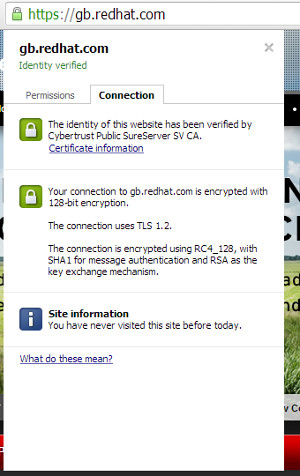
Click the "Certificate information" link and click the "Certification Path" tab on the resulting dialog.
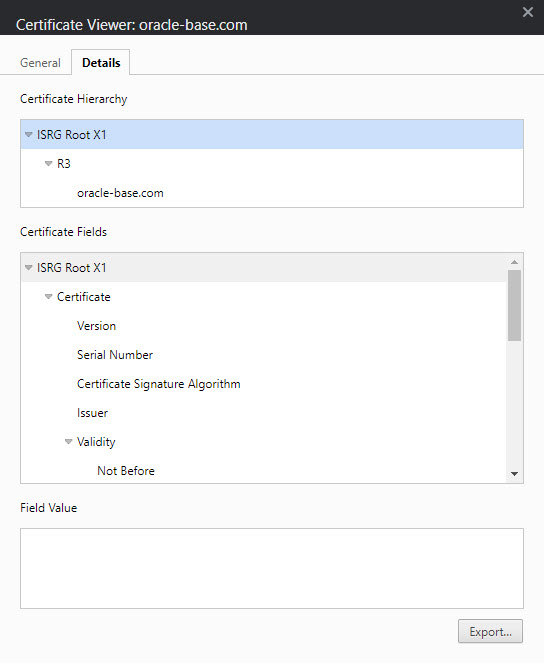
For the root node in the "Certification path", highlight the node and click the "View Certificate" button. On the resulting dialog, click the "Details" tab and click the "Copy to File..." button to save the certificate information.
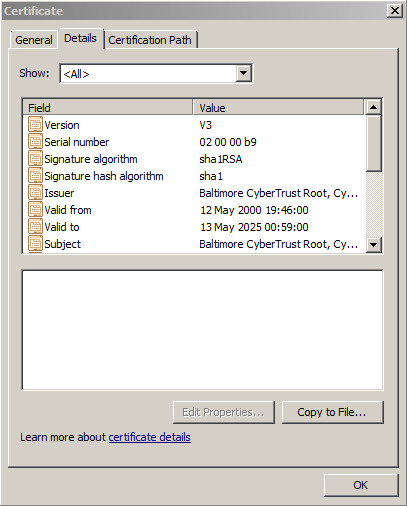
On the resulting wizard, do the following.
- Click the "Next" button on the welcome screen.
- Select the "Base-64 encoded X.509 (.CER)" option and click the "Next" button. Other formats work, but I've found this to be the most consistent.
- Enter suitable file name and click the "Next" button.
- Click the "Finish" button.
A similar dialog is displayed in Firefox by clicking "URL Icon > More Information > View Certificate > Details Tab".
Thanks to Erik for pointing out I don't need to download the intermediate certificates. Just the root certificate.
Create an Oracle Wallet Containing the Certificates
Create a new location to hold the wallet.
$ mkdir -p /u01/app/oracle/admin/DB11G/wallet
Create a new wallet.
$ orapki wallet create -wallet /u01/app/oracle/admin/DB11G/wallet -pwd WalletPasswd123 -auto_login
If the wallet password is too weak, you will get a message telling you so.
Invalid password....
PASSWORD_POLICY : Passwords must have a minimum length of eight
characters and contain alphabetic characters combined with numbers or
special characters.
In Oracle 11.2 the same issue causes a failure to create the wallet with the following message.
Unable to save wallet at /u01/app/oracle/admin/DB11G/wallet
With the wallet created, we can add the certificate we saved earlier.
$ orapki wallet add -wallet /u01/app/oracle/admin/DB11G/wallet -trusted_cert -cert "/host/BaltimoreCyberTrustRoot.crt" -pwd WalletPasswd123
The root certificate may fail to load with the following message, which can be ignored. It just means it was already present by default.
Could not install trusted cert at/host/Builtin Object Token:GTE CyberTrust Global Root
PKI-04003: The trusted certificate is already present in the wallet.
Test Secured Connection
We are now ready to access the secured resource, but we must provide the UTL_HTTP package with the wallet details so it can make the secured connections. This is done using the UTL_HTTP.SET_WALLET procedure. Repeating the previous test now works successfully.
SET SERVEROUTPUT ON
EXEC UTL_HTTP.set_wallet('file:/u01/app/oracle/admin/DB11G/wallet', 'WalletPasswd123');
EXEC show_html_from_url('https://gb.redhat.com/'); ... HTML output removed ... PL/SQL procedure successfully completed. SQL>
Authentication
If you are accessing a site that requires authentication, you will need to do one of two things depending on the type of authentication used.
If the site uses basic authentication, simply specify the credentials in the call to SHOW_HTOM_FROM_URL, which will use them in the UTL_HTTP.SET_AUTHENTICATION call.
SET SERVEROUTPUT ON
EXEC UTL_HTTP.set_wallet('file:/u01/app/oracle/admin/DB11G/wallet', 'WalletPasswd123');
EXEC show_html_from_url('https://gb.redhat.com/', 'username', 'password'); ... HTML output removed ... PL/SQL procedure successfully completed. SQL>
If the page uses digest authentication, then you will need to will need to install the digest_auth_api package, then make the following modification to the test code.
CREATE OR REPLACE PROCEDURE show_html_from_url (p_url IN VARCHAR2,
p_username IN VARCHAR2 DEFAULT NULL,
p_password IN VARCHAR2 DEFAULT NULL) AS
l_http_request UTL_HTTP.req;
l_http_response UTL_HTTP.resp;
l_text VARCHAR2(32767);
BEGIN
-- Make a HTTP request and get the response.
l_http_request := digest_auth_api.begin_request(p_url => p_url,
p_username => p_username,
p_password => p_password,
p_method => 'GET'); l_http_response := UTL_HTTP.get_response(l_http_request); -- Loop through the response.
BEGIN
LOOP
UTL_HTTP.read_text(l_http_response, l_text, 32766);
DBMS_OUTPUT.put_line (l_text);
END LOOP;
EXCEPTION
WHEN UTL_HTTP.end_of_body THEN
UTL_HTTP.end_response(l_http_response);
END;
EXCEPTION
WHEN OTHERS THEN
UTL_HTTP.end_response(l_http_response);
RAISE;
END show_html_from_url;
/
You can then call the test code in the same way you did for basic authentication.
SET SERVEROUTPUT ON
EXEC UTL_HTTP.set_wallet('file:/u01/app/oracle/admin/DB11G/wallet', 'WalletPasswd123');
EXEC show_html_from_url('https://gb.redhat.com/', 'username', 'password'); ... HTML output removed ... PL/SQL procedure successfully completed. SQL>
SSLv3, TLSv1 and POODLE
With the publicity about the POODLE bug, many web masters are turning off SSLv3 support. Depending on your Oracle database version/patch, that can present a bit of a problem for people using UTL_HTTP to access HTTPS resources, as described here.
UTL_HTTPPackage Fails With ORA-29273 ORA-28860 When Using TLSv1 (Doc ID 727118.1) : Basically, older database releases only allow HTTPS using the SSLv3 protocol fromUTL_HTTP. If you want to use the TLSv1 protocol you need to make sure you are on a patched up version of 11.2.
Interestingly, if you upgrade to Oracle 12c, you might have problems in the other direction, since Oracle 12c prevents UTL_HTTP calls over HTTPS to anything older than TLSv1.2, as described here.
UTL_HTTPGives Error Over HTTPS Using RDBMS 12.1.0.1.0 (Doc ID 1675966.1) So you might have trouble accessing legacy systems, without reverting to HTTP.
For more information see:
Hope this helps. Regards Tim...
oracle utl_http 访问https类型的更多相关文章
- AFNetworking 原作者都无法解决的问题: 如何使用ip直接访问https网站?
背景 最近App似乎有报异常是DNS无法解析,尝试解决此问题.搜集到的资料很少,甚至连AFN原作者都判定这可能是一个无解的问题,参见: https://github.com/AFNetworking/ ...
- Oracle数据库的锁类型
Oracle数据库的锁类型 博客分类: oracle Oracle数据库的锁类型 根据保护的对象不同,Oracle数据库锁可以分为以下几大类:DML锁(data locks,数据锁),用于保护 ...
- ORACLE透明网关访问SQL Server配置总结
透明网关概念 ORACLE透明网关(Oracle Transparent Gateway)可以解决ORACLE数据库和非ORACLE数据库交互数据的需求.在一个异构的分布式环境中,通过ORACLE ...
- Oracle UTL_HTTP(收集汇总有用资料)
From Oracle The UTL_HTTP package makes Hypertext Transfer Protocol (HTTP) callouts from SQL and PL/S ...
- 【原创】CA证书申请+IIS配置HTTPS+默认访问https路径
一.CA证书申请 (一). 新StartSSL注册帐号 1. StartSSL官网 官方网站:https://www.startssl.com/ 2. 进入到StartSSL后,直接点击注 ...
- IIS7配置HTTPS+默认访问https路径
一.下载证书(这里我使用的是阿里云免费的证书) 文件说明: 1. 1532858285913.key(证书私钥文件).1532858285913.pem(证书文件).1532858285913.pfx ...
- 【Oracle】Oracle透明网关访问MSSQLServer
Oracle 数据库的透明网关 ( transparent gateway )是这样的一个接口:通过它,我们可以 sqlplus 操纵其他数据库,如 MS SQLServer . s ...
- oracle 网络访问配置tnsnames.ora文件的路径
转自:https://blog.csdn.net/jaray/article/details/22379811 oracle 网络访问配置tnsnames.ora文件的路径 oracle 9i 是: ...
- Oracle数据库访问客户端 sqldeveloper-18.4.0-376.1900-x64 下载
Oracle数据库访问客户端 sqldeveloper-18.4.0-376.1900-x64 下载地址:https://pan.baidu.com/s/1RnHVuMcCNZQ7ncHLKDJ33Q
随机推荐
- C#操作IIS程序池及站点的创建配置(转)
原文:http://www.cnblogs.com/wujy/archive/2013/02/28/2937667.html 最近在做一个WEB程序的安装包:对一些操作IIS进行一个简单的总结:主 ...
- VS2015+Opencv3.2配置(一次配好)
对于 VS2015+QT5.8的配置我就不介绍了,由于我配置的比较早,具体有的东西忘掉了,大家可以参考下面这几篇文章. 留白留白留白留白留白(稍后补) 对于Opencv+VS的配置是我重点要说的内容. ...
- vim相关
保存和传递宏 1 先建立一个宏.如上 2 在任意一个文件的空白位置normal状态下,命令"ap 即可以把宏的内容显示出来.比如说我的宏是: "ohello th id<80 ...
- 获取mysql 配置和目录
http://bbs.csdn.net/topics/390620630 mysql> show variables like '%dir%';+------------------------ ...
- 安装和激活Office 2019
有条件请支持正版!相比费尽力气找一个可能不太安全的激活工具,直接买随时随地更新的Office 365确实是最好的办法.暂时没有经济实力的,可以看看这篇文章.下载OTP工具 首先到Office Tool ...
- English-商务英文邮件例句100句
最常用最专业的商务英文邮件例句100句——塞依SAP培训 字体大小:大 | 中 | 小2013-08-27 17:24 阅读(74) 评论(0) 分类:sap职场 1. I am writing t ...
- Fiddler使用
1.下载安装 百度下载后,傻瓜式安装. 2.设置 Tools->options->https->选中"Decrpt HTTPS traffic"(Fiddler就 ...
- Echarts绘制横向柱状图
效果图: 关键配置: 将xAxis的type设置为value, 将yAxis的type设置为category即可实现横向显示
- Spring注解方式配置Redis
@Configuration public class RedisConfiguraion { @Bean public JedisConnectionFactory redisConnectionF ...
- json and pickle 序列化
前言 文件只能存储字符串.二进制,若把内存的数据对象存到硬盘 从硬盘里读取数据,里面不止是字符串的类型,因此用到了json and pickle 序列化 json序列化 作用:用于不同语言进行的数 ...
