[iOS微博项目 - 2.4] - 重新安排app启动步骤

- (BOOL)application:(UIApplication *)application didFinishLaunchingWithOptions:(NSDictionary *)launchOptions {
// Override point for customization after application launch.
// 启动后显示状态栏
UIApplication *app = [UIApplication sharedApplication];
app.statusBarHidden = NO;
// 设置window
self.window = [[UIWindow alloc] init];
self.window.frame = [UIScreen mainScreen].bounds;
[self.window makeKeyAndVisible];
// 检查是否已有登陆账号
NSString *docPath = [NSSearchPathForDirectoriesInDomains(NSDocumentDirectory, NSUserDomainMask, YES) lastObject];
NSString *filePath = [docPath stringByAppendingPathComponent:@"accountInfo.plist"];
NSDictionary *accountInfo = [NSDictionary dictionaryWithContentsOfFile:filePath];
if (!accountInfo) { // 如果不存在登陆账号,要先进行授权
self.window.rootViewController = [[HVWOAuthViewController alloc] init];
} else {
/** 新版本特性 */
// app现在的版本
// 由于使用的时Core Foundation的东西,需要桥接
NSString *versionKey = (__bridge NSString*) kCFBundleVersionKey;
NSDictionary *infoDic = [[NSBundle mainBundle] infoDictionary];
NSString *currentVersion = [infoDic objectForKey:versionKey];
// 上次使用的版本
NSUserDefaults *defaults = [NSUserDefaults standardUserDefaults];
NSString *lastVersion = [defaults stringForKey:versionKey];
// 如果版本变动了,存储新的版本号并启动新版本特性图
if (![lastVersion isEqualToString:currentVersion]) {
// 存储
[defaults setObject:currentVersion forKey:versionKey];
[defaults synchronize];
// 开启app显示新特性
HVWNewFeatureViewController *newFeatureVC = [[HVWNewFeatureViewController alloc] init];
self.window.rootViewController = newFeatureVC;
} else {
// 创建根控制器
HVWTabBarViewController *tabVC = [[HVWTabBarViewController alloc] init];
self.window.rootViewController = tabVC;
}
}
return YES;
}
// HVWOAuthViewController.m
/** 根据access_code获取access_token */
- (void) accessTokenWithAccessCode:(NSString *) accessCode {
// 创建AFN的http操作请求管理者
AFHTTPRequestOperationManager *manager = [AFHTTPRequestOperationManager manager]; // 参数设置
NSMutableDictionary *param = [NSMutableDictionary dictionary];
param[@"client_id"] = @"";
param[@"client_secret"] = @"cc577953b2aa3aa8ea220fd15775ea35";
param[@"grant_type"] = @"authorization_code";
param[@"code"] = accessCode;
param[@"redirect_uri"] = @"http://www.cnblogs.com/hellovoidworld/"; // 发送请求
[manager POST:@"https://api.weibo.com/oauth2/access_token" parameters:param success:^(AFHTTPRequestOperation *operation, NSDictionary *accountInfo) {
[MBProgressHUD hideHUD]; // 返回的是用户信息字典
// 存储用户信息,包括access_token到沙盒中
NSString *docPath = [NSSearchPathForDirectoriesInDomains(NSDocumentDirectory, NSUserDomainMask, YES) lastObject];
NSString *filePath = [docPath stringByAppendingPathComponent:@"accountInfo.plist"];
[accountInfo writeToFile:filePath atomically:YES]; /** 新版本特性 */
// app现在的版本
// 由于使用的时Core Foundation的东西,需要桥接
NSString *versionKey = (__bridge NSString*) kCFBundleVersionKey;
NSDictionary *infoDic = [[NSBundle mainBundle] infoDictionary];
NSString *currentVersion = [infoDic objectForKey:versionKey]; // 上次使用的版本
NSUserDefaults *defaults = [NSUserDefaults standardUserDefaults];
NSString *lastVersion = [defaults stringForKey:versionKey]; UIWindow *window = [UIApplication sharedApplication].keyWindow; // 如果版本变动了,存储新的版本号并启动新版本特性图
if (![lastVersion isEqualToString:currentVersion]) {
// 存储
[defaults setObject:currentVersion forKey:versionKey];
[defaults synchronize]; // 开启app显示新特性
HVWNewFeatureViewController *newFeatureVC = [[HVWNewFeatureViewController alloc] init];
window.rootViewController = newFeatureVC;
} else {
// 创建根控制器
HVWTabBarViewController *tabVC = [[HVWTabBarViewController alloc] init];
window.rootViewController = tabVC;
} } failure:^(AFHTTPRequestOperation *operation, NSError *error) {
[MBProgressHUD hideHUD];
HVWLog(@"请求access_token失败 ----> %@", error);
}]; }
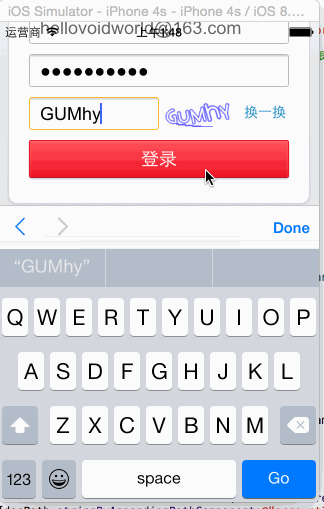
[iOS微博项目 - 2.4] - 重新安排app启动步骤的更多相关文章
- [iOS微博项目 - 3.0] - 手动刷新微博
github: https://github.com/hellovoidworld/HVWWeibo A.下拉刷新微博 1.需求 在“首页”界面,下拉到一定距离的时候刷新微博数据 刷新数据的时候使 ...
- [iOS微博项目 - 2.5] - 封装授权和用户信息读写业务
github: https://github.com/hellovoidworld/HVWWeibo A.封装授权业务 1.把app的授权信息移动到HVWWeibo-Prefix.pch中作为公共 ...
- [iOS微博项目 - 2.3] - 用户取消对app的授权
github: https://github.com/hellovoidworld/HVWWeibo A.用户取消对app的授权 用户可以在微博网站上取消对某个应用(app)的授权 1.打开& ...
- [iOS微博项目 - 2.2] - 在app中获取授权
github: https://github.com/hellovoidworld/HVWWeibo A.发送授权请求 1.使用UIWebView加载请求页面 自定义一个继承UIViewContr ...
- [iOS微博项目 - 2.6] - 获取微博数据
github: https://github.com/hellovoidworld/HVWWeibo A.新浪获取微博API 1.读取微博API 2.“statuses/home_time ...
- [iOS微博项目 - 2.0] - OAuth授权3步
A.概念 OAUTH协议为用户资源的授权提供了一个安全的.开放而又简易的标准.与以往的授权方式不同之处是OAUTH的授权不会使第三方触及到用户的帐号信息(如用户名与密码),即第三方无需使用用 ...
- [iOS微博项目 - 1.7] - 版本新特性
A.版本新特性 1.需求 第一次使用新版本的时候,不直接进入app,而是展示新特性界面 github: https://github.com/hellovoidworld/HVWWeibo ...
- [iOS微博项目 - 1.0] - 搭建基本框架
A.搭建基本环境 github: https://github.com/hellovoidworld/HVWWeibo 项目结构: 1.使用代码构建UI,不使用storyboard ...
- [iOS微博项目 - 4.0] - 自定义微博cell
github: https://github.com/hellovoidworld/HVWWeibo A.自定义微博cell基本结构 1.需求 创建自定义cell的雏形 cell包含:内容.工具条 内 ...
随机推荐
- 戏(细)说Executor框架线程池任务执行全过程(上)
一.前言 1.5后引入的Executor框架的最大优点是把任务的提交和执行解耦.要执行任务的人只需把Task描述清楚,然后提交即可.这个Task是怎么被执行的,被谁执行的,什么时候执行的,提交的人就不 ...
- php socket编程参考资料
WebSocket API https://msdn.microsoft.com/library/hh673567 http://www.jnecw.com/p/1523 经朋友推荐去一家手游公司面试 ...
- ecshop 设置管理员
<?php define('IN_ECS', true); require(dirname(__FILE__) . '/includes/init.php'); $admin_name=trim ...
- php使用memcache与memcached扩展对key值的影响
php使用php_memcache时,key值为session_id()的值,也就是客户端cookie记录的值. php使用php_memcache时,key值为session_id()的值加上mem ...
- Aviary 滤镜 教程 照片编辑器
Aviary是一个国外的非常强大的照片编辑器,各种功能,但是是以静态库的形式存在的,不开源,但是很好用. 1.到官网上面下载sdk https://github.com/AviaryInc/Mobil ...
- ArcEngine 通过SpatialRelDescription删除不相交要素
ISpatialFilter.SpatialRel设置为esriSpatialRelRelate,并且设置SpatialRelDescription为某个字符串.该字符串的构造方法:该字符串为长度为9 ...
- MVC和WebApi 使用get和post 传递参数。
我们总结一下用js请求服务器的传参方法. Get方式 Get主要是用来查询,一般分为无参,一个参数,多个参数,实体对象参数. 1.无参 //Get没有参数 var get_f1 = function( ...
- Bootstrap学习笔记上(带源码)
阅读目录 排版 表单 网格系统 菜单.按钮 做好笔记方便日后查阅o(╯□╰)o bootstrap简介: ☑ 简单灵活可用于架构流行的用户界面和交互接口的html.css.javascript工具集 ...
- Oracle Database 11g Express Edition 使用小结(windows)
如何启动oraclewindows系统服务中有一个服务叫:[OracleService[SID]]SID是你安装oracle xe时候的实例名,如果你没有改默认的是[XE], OracleServic ...
- 在Mac OS X 通过抓包、“第三方下载工具”加速下载、安装APP或系统
#!/bin/bash ######################################################################################## ...
