《C#本质论》读书笔记(16)构建自定义集合
16.1 更多集合接口
集合类(这里指IEnumerable层次结构)实现的接口层次结构
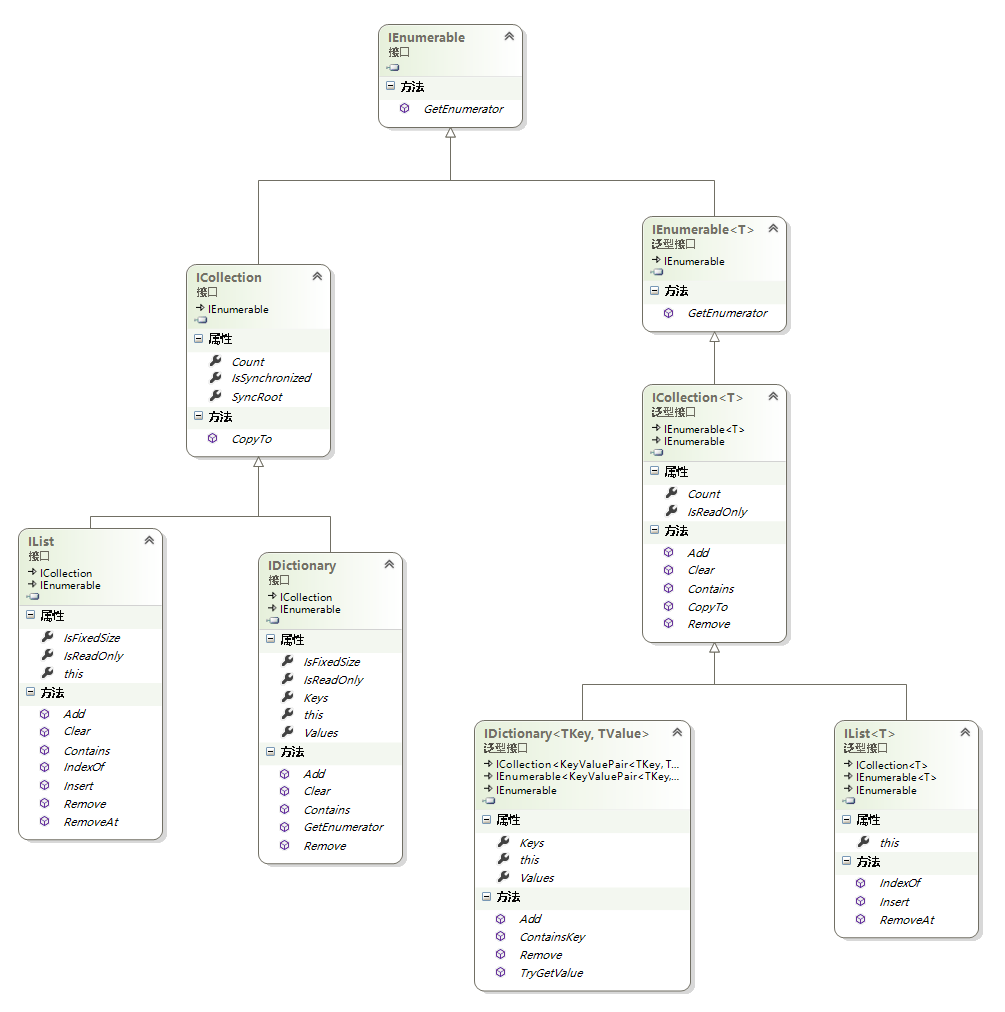
16.1.1 IList<T>与IDictionary<TKey,TValue>
list.Remove("Grumpy");
16.2.3 搜索List<T>
List<string> list = new List<string>();
int search;
list.Add("public");
list.Add("protected");
list.Add("private");
list.Sort();
search = list.BinarySearch("protected internal");
if (search < 0)
{
list.Insert(~search, "protected internal");
}
foreach (string accessModifier in list)
{
Console.WriteLine(accessModifier);
}
高级主题:使用 FindAll() 查找多个数据项
public static void Main()
{
List<int> list = new List<int>();
list.Add(1);
list.Add(2);
list.Add(3);
list.Add(2);
list.Add(4);
List<int> results = list.FindAll(Even);
foreach (int number in results)
{
Console.WriteLine(number);
}
//2,2,4
Console.Read();
}
public static bool Even(int value)
{
return (value % 2) == 0;
}
16.2.4 字典集合:Dictonary<TKey,TValue>

Dictionary<Guid, string> dictionary =
new Dictionary<Guid, string>();
Guid key = Guid.NewGuid();
dictionary.Add(key, "object");
还有个选择是索引操作符
Dictionary<Guid, string> dictionary =
new Dictionary<Guid, string>();
Guid key = Guid.NewGuid();
dictionary[key] = "object";
dictionary[key] = "byte";
由于键和值都要添加到字典中,所以用于枚举字典中的元素的 foreach 循环的循环变量必须是 KeyValuePair<TKey,TValue> 。
Dictionary<string, string> dictionary = new
Dictionary<string, string>();
int index = 0;
dictionary.Add(index++.ToString(), "object");
dictionary.Add(index++.ToString(), "byte");
dictionary.Add(index++.ToString(), "uint");
dictionary.Add(index++.ToString(), "ulong");
dictionary.Add(index++.ToString(), "float");
dictionary.Add(index++.ToString(), "char");
dictionary.Add(index++.ToString(), "bool");
dictionary.Add(index++.ToString(), "ushort");
dictionary.Add(index++.ToString(), "decimal");
dictionary.Add(index++.ToString(), "int");
dictionary.Add(index++.ToString(), "sbyte");
dictionary.Add(index++.ToString(), "short");
dictionary.Add(index++.ToString(), "long");
dictionary.Add(index++.ToString(), "void");
dictionary.Add(index++.ToString(), "double");
dictionary.Add(index++.ToString(), "string");
Console.WriteLine("Key Value Hashcode");
Console.WriteLine("--- ------- --------");
foreach (KeyValuePair<string, string> i in dictionary)
{
Console.WriteLine("{0,-5}{1,-9}{2}",
i.Key, i.Value, i.Key.GetHashCode());
}
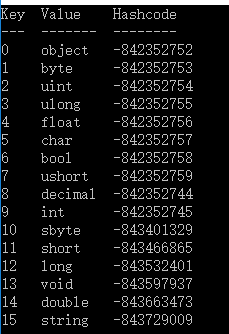
16.2.5 已排序集合:SortedDictionary<TKey,TValue>和SortedList<T>
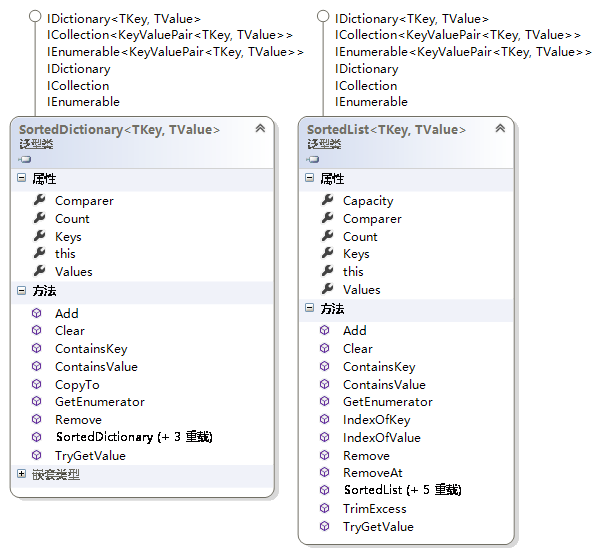
SortedDictionary<string, string> sortedDictionary =
new SortedDictionary<string, string>();
int index = 0;
sortedDictionary.Add(index++.ToString(), "object");
sortedDictionary.Add(index++.ToString(), "byte");
sortedDictionary.Add(index++.ToString(), "uint");
sortedDictionary.Add(index++.ToString(), "ulong");
sortedDictionary.Add(index++.ToString(), "float");
sortedDictionary.Add(index++.ToString(), "char");
sortedDictionary.Add(index++.ToString(), "bool");
sortedDictionary.Add(index++.ToString(), "ushort");
sortedDictionary.Add(index++.ToString(), "decimal");
sortedDictionary.Add(index++.ToString(), "int");
sortedDictionary.Add(index++.ToString(), "sbyte");
sortedDictionary.Add(index++.ToString(), "short");
sortedDictionary.Add(index++.ToString(), "long");
sortedDictionary.Add(index++.ToString(), "void");
sortedDictionary.Add(index++.ToString(), "double");
sortedDictionary.Add(index++.ToString(), "string");
Console.WriteLine("Key Value Hashcode");
Console.WriteLine("--- ------- ----------");
foreach (
KeyValuePair<string, string> i in sortedDictionary)
{
Console.WriteLine("{0,-5}{1,-9}{2}",
i.Key, i.Value, i.Key.GetHashCode());
}
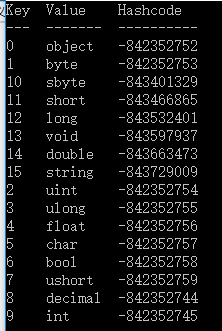

16.2.6 栈集合:Stack<T>
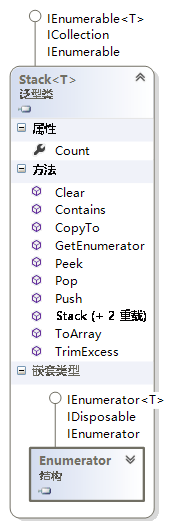
16.2.7队列集合:Queue<T>
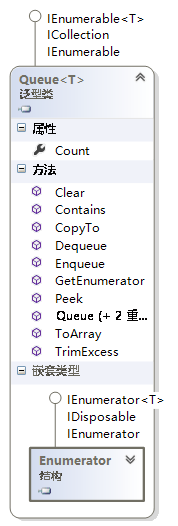
16.2.8 链表:LinkedList<T>
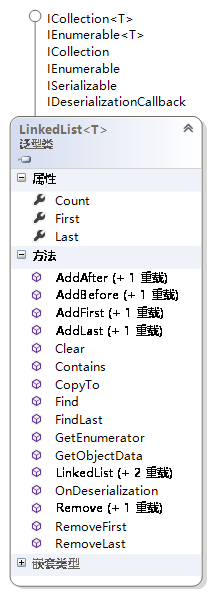
16.4 返回null或者空集合
16.5 迭代器
16.5.1 迭代器定义
16.5.2 迭代器语法
public IEnumerator<T> GetEnumerator()
{
//...
return new List<T>.Enumerator();//This will be implimented in 16.16
}
16.1.3 从迭代器生成值
《C#本质论》读书笔记(16)构建自定义集合的更多相关文章
- 十六、C# 常用集合类及构建自定义集合(使用迭代器)
常用集合类及构建自定义集合 1.更多集合接口:IList<T>.IDictionary<TKey,TValue>.IComparable<T>.ICollectio ...
- 16位模式/32位模式下PUSH指令探究——《x86汇编语言:从实模式到保护模式》读书笔记16
一.Intel 32 位处理器的工作模式 如上图所示,Intel 32 位处理器有3种工作模式. (1)实模式:工作方式相当于一个8086 (2)保护模式:提供支持多任务环境的工作方式,建立保护机制 ...
- Node.js高级编程读书笔记 - 4 构建Web应用程序
Outline 5 构建Web应用程序 5.1 构建和使用HTTP中间件 5.2 用Express.js创建Web应用程序 5.3 使用Socket.IO创建通用的实时Web应用程序 5 构建Web应 ...
- 《java并发编程实战》读书笔记11--构建自定义的同步工具,条件队列,Condition,AQS
第14章 构建自定义的同步工具 本章将介绍实现状态依赖性的各种选择,以及在使用平台提供的状态依赖机制时需要遵守的各项规则. 14.1 状态依赖性的管理 对于并发对象上依赖状态的方法,虽然有时候在前提条 ...
- ArcGIS API for JavaScript 4.2学习笔记[16] 弹窗自定义功能按钮及为要素自定义按钮(第五章完结)
这节对Popups这一章的最后两个例子进行介绍和解析. 第一个[Popup Actions]介绍了弹窗中如何自定义工具按钮(名为actions),以PopupTemplate+FeatureLayer ...
- OCA读书笔记(16) - 执行数据库恢复
16. Performing Database Recovery 确定执行恢复的必要性访问不同接口(EM以及命令行)描述和使用可用选项,如RMAN和Data Recovery Advisor执行恢复- ...
- 流处理与消息队列------《Designing Data-Intensive Applications》读书笔记16
上一篇聊了聊批处理的缺点,对于无界数据来说,流处理会是更好的选择,"流"指的是随着时间的推移逐步增加的数据.消息队列可以将这些流组织起来,快速的在应用程序中给予反馈.但是消息队列与 ...
- 《Java Concurrency》读书笔记,构建线程安全应用程序
1. 什么是线程安全性 调用一个函数(假设该函数是正确的)操作某对象常常会使该对象暂时陷入不可用的状态(通常称为不稳定状态),等到操作完全结束,该对象才会重新回到完全可用的状态.如果其他线程企图访问一 ...
- 【读书笔记】构建之法(CH4~CH6)
从chapter4至chapter6,围绕着构建过程的合作讨论构建之法,而合作与个人工作的区别却以一个微妙的问题为开端:阅读别人的代码有多难? 两人合作:(驾驶员与领航员) 合作要注意代码风格规范与设 ...
随机推荐
- ORACLE 导入导出
数据导出:1 将数据库TEST完全导出,用户名system 密码manager 导出到D:\daochu.dmp中exp system/manager@TEST file=d:\daochu.dmp ...
- Ruby升级的最新方法
今天安装cocoapods时候出现了下面的提示Error installing pods:active support requires Ruby version >= 2.2.0这个需求的意思 ...
- Jquery 关于span标签的取值赋值用法
span是最简单的容器,可以当作一个形式标签,其取值赋值方法有别于一般的页面元素. //赋值 $("#spanid").html(value) //取值 $("#span ...
- Geolocation API JavaScript访问用户的当前位置信息
Geolocation API在浏览器中的实现是navigator.geolocation对象,常用的有以下方法. 1.第一个方法是getCurrentPosition() 调用这个方法就会触发请求用 ...
- 【poj3875】 Lights
http://poj.org/problem?id=3875 (题目链接) 题意 有M个N位的不同的二进制数,他们异或起来前v位等于1,求这m个数的不同组合方式(同一组数不同顺序不算). Soluti ...
- oracle中将自建用户下的所有表删除
select 'drop table '||table_name||' ;' from user_tables;select 'drop sequence '||sequence_name||' ;' ...
- 理解数据库的PDO处理的理念
做第一份工作的时候,脑海里没有数据安全性的概念,从来没有网站被黑客盯上的事情.网站用户量也不大,虽然工作繁忙,但是只要代码上了线,基本上没有出过问题.在这个期间曾经做过一些傻的事情,认为sql写的越复 ...
- 6个重要的.NET概念:栈,堆,值类型,引用类型,装箱,拆箱
引言 本篇文章主要介绍.NET中6个重要的概念:栈,堆,值类型,引用类型,装箱,拆箱.文章开始介绍当你声明一个变量时,编译器内部发生了什么,然后介绍两个重要的概念:栈和堆:最后介绍值类型和引用类型,并 ...
- 11月1日上午PHP------empty、 is_null、isset、unset的区别
1.empty 判断一个变量是否为"空".null.false.00.0.'0′.』.为以上值的变量在检测時都将返回true. 2.isset 判断一个变量是否已经设置.0.00. ...
- 练习:使用nmcli 配置网络连接
显示所有连接 # nmcli con show 显示活动连接的所有配置信息 # nmcli con show "System eth0" --->引号内为连接的网卡名称 显示 ...
