[Xamarin] 透過WebClient跟網路取得資料 (转帖)
之前寫過一篇文章,關於在Android上面取得資料 透過GET方式傳資料給Server(含解決中文編碼問題)
我們來回顧一下 Android 端的Code:
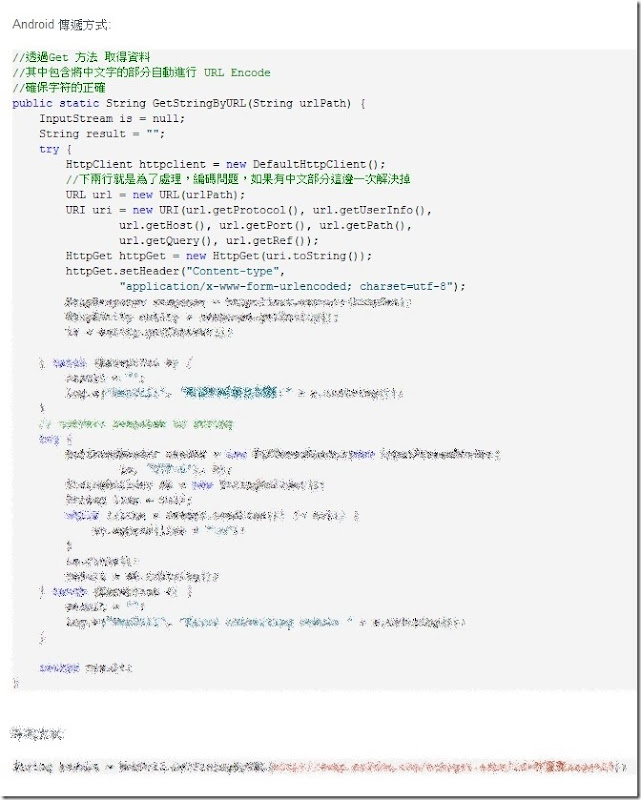
有沒有超多,如果是在Xaramin下面,真的,把上面不好的回憶給忘了吧,我們來看看在Xamarin下有多溫馨
首先看一下畫面 Resources > Layout > Main.axml
<?xml version="1.0" encoding="utf-8"?>
<LinearLayout xmlns:android="http://schemas.android.com/apk/res/android"
android:orientation="vertical"
android:layout_width="fill_parent"
android:layout_height="fill_parent">
<Button
android:id="@+id/btnGetData1"
android:layout_width="fill_parent"
android:layout_height="wrap_content"
android:text="取得當麻Facebook資料" />
</LinearLayout>

btnGetData1按鈕按下後,我會讓他去取得 https://graph.facebook.com/donma.hsu 我在Facebook open graph 中的資料.
直接來看Code :
using Android.App;
using Android.Widget;
using Android.OS;
namespace SampleForWebClient
{
[Activity(Label = "測試取得網路資料", MainLauncher = true, Icon = "@drawable/icon")]
public class Activity1 : Activity
{
protected override void OnCreate(Bundle bundle)
{
base.OnCreate(bundle);
// Set our view from the "main" layout resource
SetContentView(Resource.Layout.Main);
var btnGetData1 = FindViewById<Button>(Resource.Id.btnGetData1);
btnGetData1.Click += btnGetData1_Click;
}
void btnGetData1_Click(object sender, System.EventArgs e)
{
var webClient = new System.Net.WebClient();
//var result = webClient.DownloadString("http://graph.facebook.com/donma.hsu");
var result = webClient.DownloadString("https://graph.facebook.com/donma.hsu");
Toast.MakeText(this, result, ToastLength.Long).Show();
}
}
}
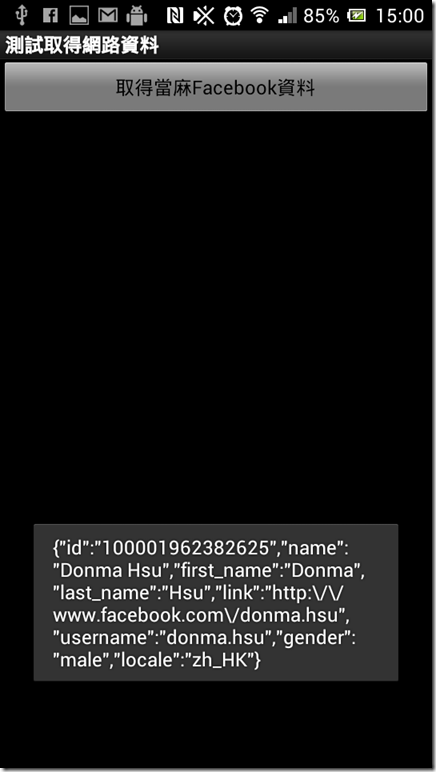
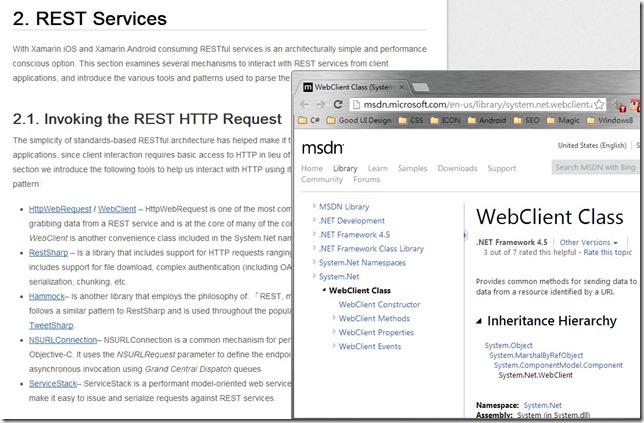
[Xamarin] 透過WebClient跟網路取得資料 (转帖)的更多相关文章
- [Xamarin] 透過 intent-filter 來接管 http ,製作偽瀏覽器 (转帖)
使用Android 的朋友一定對這畫面不陌生在開啟網址的時候,或是Youtube連結的時候,因為Android 發現,你手機安裝的App有哪些可以支援這些東西的瀏覽 所以,就可以使用甚麼東西來進行開啟 ...
- [Xamarin] 透過Native Code呼叫 JavaScript function (转帖)
今天我們來聊聊關於如何使用WebView 中的Javascript 來呼叫 Native Code 的部分 首先,你得先來看看這篇[Xamarin] 使用Webview 來做APP因為這篇文章至少講解 ...
- [Xamarin] 透過StartActivityForResult傳值回來(转贴)
上一篇文章(開啟另外一個Activity 並且帶資料),提到了開啟一個新的Activity ,我們將值透過intent 帶到下個Activity 但是,如果我們開啟的Actrivity其實是有一個任務 ...
- [Xamarin] 透過 IsolatedStorageFile儲存資料(转帖)
開發手機App通常都會遇到想要儲存資料的,舉個例來說,像是 (圖片來源:http://docs.xamarin.com/guides/android/application_fundamentals/ ...
- [Xamarin] 開啟另外一個Activity 並且帶資料 (转帖)
每隻App是透過許多畫面所組成的,當然可能主畫面之外,都會有許多其他的頁面 再Android 設計中畫面會有配合的Activity 當然在這之前,最好事先了解一下,Android 關於生命週期的規劃 ...
- 第五章、 Linux 常用網路指令
http://linux.vbird.org/linux_server/0140networkcommand.php 第五章. Linux 常用網路指令 切換解析度為 800x600 最近更新 ...
- 使用 WebClient 來存取 GET,POST,PUT,DELETE,PATCH 網路資源
WebClient 基本資訊 提供通用方法使用 WebRequest 類別傳送及接收 URI (支援 http:, https:, ftp:,和 file: ) 的資源 Namespace:Syste ...
- [Xamarin.Android] 如何透過電子郵件部署Xamarin.Android App (转帖)
Android App在部署到實機的時候不像iOS的App限制你一定要使用向Apple申請的開發者憑證,在Apple不管是你要上架到Apple Store或者是企業內部署,你都必須向蘋果申請憑證. 而 ...
- [Xamarin] 製作Options Menu、Intent 呼叫網址和Market (转帖)
Android的設計如果沒意外的話通常有三棵按鈕,BACK,HOME,OPTION (圖片來源:http://developer.android.com/design/index.html) 在OPT ...
随机推荐
- Java系列笔记(1) - Java 类加载与初始化
目录 类加载器 动态加载 链接 初始化 示例 类加载器 在了解Java的机制之前,需要先了解类在JVM(Java虚拟机)中是如何加载的,这对后面理解java其它机制将有重要作用. 每个类编译后产生一个 ...
- mongodb下载、安装、配置服务启动、及可视化工具下载、使用
MongoDB: 1.下载地址:http://www.mongodb.org/downloads(32位还是64位自行选择).我下载的是:mongodb-win32-x86_64-3.2.4-sign ...
- php函数的引用返回
<?php function &test(){ static $b = 1; $b += 2; return $b; } $a = &test(); $a =8; $c = te ...
- Shared pool
Shared pool 一.Shared pool的引入 当你发出一条sql语句交付Oracle,在执行和获取结果前,Oracle对此sql将进行几个步骤的处理过程: 1.语法检查(syntax ch ...
- jQuery下拉框插件8种效果
jQuery自定义漂亮的下拉框插件8种效果 jquery美化选择器实例有:边框.下划线. 伸缩 .滑动. 覆盖. 旋转. 弹出层选择 .环形效果. 在线预览 <body class=" ...
- POJ 2398 - Toy Storage 点与直线位置关系
Toy Storage Time Limit: 1000MS Memory Limit: 65536K Total Submissions: 5439 Accepted: 3234 Descr ...
- MongoDB文档、集合、数据库简介
文档 概述 文档是MongoDB的核心概念,是数据的基本单元,非常类似于关系数据库中的行.在MongoDB中,文档表示为键值对的一个有序集.MongoDB使用Javascript shell,文档的表 ...
- 循环不变量loop invariant 与 算法的正确性
在论述插入排序的正确性的时候, 书中引入了循环不变量的概念, 刚开始稍微有点不太明白, 早上查了一波资料之后决定把自己的理解记录下来. 什么是循环不变量 ? 在我看来, 所谓循环不变量的就是一个在循环 ...
- TableView刷新指定的cell 或section
//一个section刷新 NSIndexSet *indexSet=[[NSIndexSet alloc]initWithIndex:]; [tableview reloadSections:ind ...
- iOS AFNetworking “Request failed: unacceptable content-type: text/html”问题
使用AFNetworking出现报错: error=Error Domain=com.alamofire.error.serialization.response Code=-1016 "R ...
