ok6410 android driver(11)
This essay, I go to a deeply studying to android HAL device driver program.
According to the android architecture we disscus in last essay, when we are designing a android device driver, we should follow the steps below :
(1) linux device driver
In this driver, we should try our best to cut down the mechanism and change them to be more concise.
(2) HAL libraries
The HAL serves as a standard interface that allows the Android system to call into the device driver layer while being agnostic about the lower-level implementations of your drivers and hardware.
(3)Service libraries
System service access the hardware in HAL libraries and provide the APIs for android framework. Service libraries usually are JNI libraries or Linux libraries.
1、linux device driver
//s3c6410_leds_hal.c
#include <linux/fs.h>
#include <linux/cdev.h>
#include <linux/pci.h>
#include <asm/uaccess.h>
#include <mach/map.h>
#include <mach/regs-gpio.h>
#include <mach/gpio-bank-m.h> #define DEVICE_NAME "s3c6410_leds_hal"
#define DEVICE_COUNT 1
#define S3C6410_LEDS_MAJOR 0
#define S3C6410_LEDS_MINOR 234 static unsigned char mem[];
static int major = S3C6410_LEDS_MAJOR;
static int minor = S3C6410_LEDS_MINOR;
static dev_t leds_number;
static struct class *leds_class = NULL; static void write_io(unsigned char buf[])
{
int i;
unsigned int tmp;
tmp = ioread32(S3C64XX_GPMDAT);
for (i = ; i < ; i++) {
if (buf[i] == '') {
tmp &= (~( << i));
} else {
tmp |= ( << i);
}
}
iowrite32(tmp, S3C64XX_GPMDAT);
} static ssize_t s3c6410_leds_hal_write(struct file *filp,
const char __user *buf, size_t count, loff_t *ppos)
{
unsigned int tmp = count; if (count > ) {
tmp = ;
} if (copy_from_user(mem, buf, tmp)) {
return -EFAULT;
} else {
write_io(mem);
}
return count;
} static struct file_operations leds_fops = {
.owner = THIS_MODULE,
.write = s3c6410_leds_hal_write,
};
static struct cdev leds_cdev; static int leds_create_device(void)
{
int ret = ;
int err = ; cdev_init(&leds_cdev, &leds_fops);
leds_cdev.owner = THIS_MODULE;
if (major > ) {
leds_number = MKDEV(major, minor);
err = register_chrdev_region(leds_number, DEVICE_COUNT, DEVICE_NAME);
if (err < ) {
printk(KERN_WARNING "register_chardev_region() failed.\n");
return err;
}
} else {
err = alloc_chrdev_region(&leds_cdev.dev, ,
DEVICE_COUNT, DEVICE_NAME);
if (err < ) {
printk(KERN_WARNING "register_chardev_region() failed.\n");
return err;
}
major = MAJOR(leds_cdev.dev);
minor = MINOR(leds_cdev.dev);
leds_number = leds_cdev.dev;
} ret = cdev_add(&leds_cdev, leds_number, DEVICE_COUNT);
leds_class = class_create(THIS_MODULE, DEVICE_NAME);
device_create(leds_class, NULL, leds_number, NULL, DEVICE_NAME);
return ret; } static int leds_init(void)
{
int ret;
ret = leds_create_device();
printk(DEVICE_NAME "\tinitialized.\n"); return ret;
} static void leds_exit(void) {
device_destroy(leds_class, leds_number);
if (leds_class) {
unregister_chrdev_region(leds_number, DEVICE_COUNT);
return;
}
printk(DEVICE_NAME"\texit.\n");
} module_init(leds_init);
module_exit(leds_exit); MODULE_LICENSE("GPL");
Yes, this file is the same as the previous driver file, because there aren't any business-related codes in this simple led driver.
Then we focus more in the HAL libraries and Service libraries coding.
2、HAL libraries
HAL modules would be compile to a Linux shared library (*.so), and these *.so files could be automaticlly loaded by android system.
Each HAL module should provide a variable for android system loading : HAL_MODULE_INFO_SYM (never change it.)
//Android.mk
LOCAL_PATH := $(call my-dir)
include $(CLEAR_VARS) LOCAL_PRELINK_MODULE := false
LOCAL_MODULE_PATH := $(TARGET_OUT_SHARED_LIBRARIES)/hw
LOCAL_SHARED_LIBRARIES := liblog
LOCAL_SRC_FILES := leds_hal.c
LOCAL_MODULE := leds_hal.default
LOCAL_MODULE_TAGS := eng
include $(BUILD_SHARED_LIBRARY) //leds_hal.h
#include <hardware/hardware.h>
#include <fcntl.h>
#include <cutils/log.h> struct leds_module_t {
struct hw_module_t hw_module;
}; struct leds_device_t {
struct hw_device_t hw_device;
int (*set_on)(struct leds_device_t *dev, int32_t led);
int (*set_off)(struct leds_device_t *dev, int32_t led);
}; #define LED_HARDWARE_MODULE_ID "leds_hal"
//leds_hal.c
#include "leds_hal.h" int fd_leds = ; int leds_switch(struct leds_device_t *dev, int32_t led, int32_t on_off)
{
unsigned char buf[]; if (led < && led > ) {
LOGI("Led Stub : no this led.\n");
return -;
} if (on_off == ) {
LOGI("Led Stub : set %d led on", led);
buf[led] = '';
} else {
LOGI("Led Stub : set %d led off", led);
buf[led] = '';
} write(fd_leds, buf, );
return ;
} int leds_on(struct leds_device_t *dev, int32_t led)
{
return leds_switch(dev, led, );
} int leds_off(struct leds_device_t *dev, int32_t led)
{
return leds_switch(dev, led, );
} int leds_device_close(struct hw_device_t *device)
{
struct leds_device_t *ldt = (struct leds_device_t *) device; if (ldt)
free(ldt); close(fd_leds);
return ;
} static int leds_device_open(const struct hw_module_t *module, const char *name,
struct hw_device_t **device)
{
struct leds_device_t *leds_dev;
leds_dev = (struct leds_device_t *) malloc(sizeof(*leds_dev)); memset(leds_dev, , sizeof(*leds_dev)); leds_dev->hw_device.tag = HARDWARE_DEVICE_TAG;
leds_dev->hw_device.version = ;
leds_dev->hw_device.module = (struct hw_module_t *) module;
leds_dev->hw_device.close = leds_device_close;
leds_dev->set_on = leds_on;
leds_dev->set_off = leds_off; *device = (hw_device_t *) leds_dev; fd_leds = open("/dev/s3c6410_leds_hal", O_RDWR); if (fd_leds < ) {
LOGI("Led Stub : open /dev/s3c6410_leds_hal fail.\n");
} else {
LOGI("Led Stub : open /dev/s3c6410_leds_hal success.\n");
} return ;
} static struct hw_module_methods_t leds_module_methods = {
.open = leds_device_open
}; struct leds_module_t HAL_MODULE_INFO_SYM = {
hw_module : {
tag: HARDWARE_MODULE_TAG,
version_major: ,
version_minor: ,
id: LED_HARDWARE_MODULE_ID,
name: "Led HAL Stub",
methods: &leds_module_methods,
}
};
Acturely, in this simple leds HAL module, we didn't get much messages about "business-related", but we can treat the leds switch functions as.
And the more important messages we need to know are listing follow :
HAL_MODULE_INFO_SYM
hw_module_t
hw_device_t
hw_module_methods_t
Ok, let's stop here. I wanna to talk some more about the module both in linux and android.
In my opnions, there are a lot of design logic share with this two system.
(1) linux
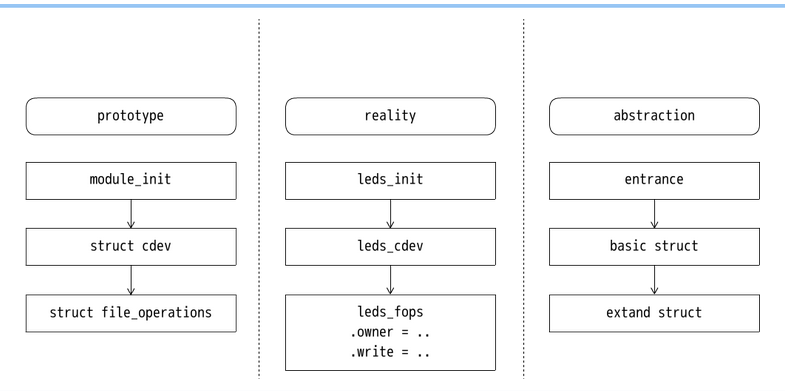
In the picture, we can see what we should do to design a device driver :
Create a entrance function;
Declare a basic struct;
Extand the struct with special operations.
(2) android
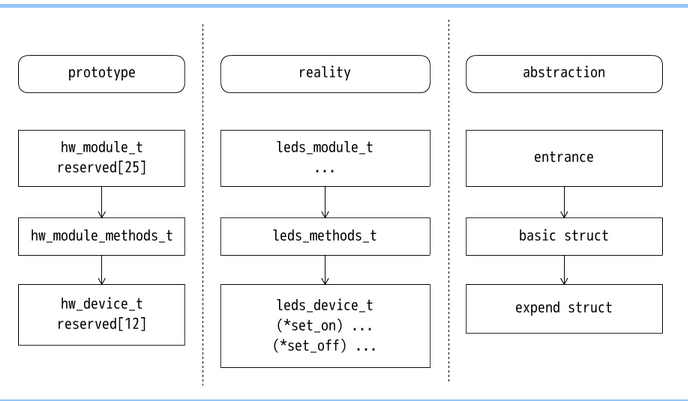
In the picture, we can see the android HAL is the same as linux device driver in the three absractions :
Entrance, basic struct, expend struct.
Then I will discuss the different between the two system ;
[ Entrance ]
// We use functions to build the device driver in linux
module_init(leds_init); // The entrance is a variable HAL_MODULE_INFO_SYM automaticlly loaded by the system
struct leds_module_t HAL_MODULE_INFO_SYM = {
hw_module : {
tag: HARDWARE_MODULE_TAG,
version_major: ,
version_minor: ,
id: LED_HARDWARE_MODULE_ID,
name: "Led HAL Stub",
methods: &leds_module_methods,
}
};
[ Basic Struct ]
// Basic struct in linux is a structure, we use the "struct" to create our device
static struct cdev leds_cdev; // Basic struct in android is a structure with function open, we use the "function" to create our device
static int leds_device_open(const struct hw_module_t *module, const char *name,
struct hw_device_t **device)
{
struct leds_device_t *leds_dev;
leds_dev = (struct leds_device_t *) malloc(sizeof(*leds_dev)); memset(leds_dev, , sizeof(*leds_dev)); leds_dev->hw_device.tag = HARDWARE_DEVICE_TAG;
leds_dev->hw_device.version = ;
leds_dev->hw_device.module = (struct hw_module_t *) module;
leds_dev->hw_device.close = leds_device_close;
leds_dev->set_on = leds_on;
leds_dev->set_off = leds_off; *device = (hw_device_t *) leds_dev; fd_leds = open("/dev/s3c6410_leds_hal", O_RDWR); if (fd_leds < ) {
LOGI("Led Stub : open /dev/s3c6410_leds_hal fail.\n");
} else {
LOGI("Led Stub : open /dev/s3c6410_leds_hal success.\n");
} return ;
}
[ Extend Struct ]
// The extend struct means the functions include in file_operations, we have to build the callback functions in linux.
static struct file_operations leds_fops = {
.owner = THIS_MODULE,
.write = s3c6410_leds_hal_write,
}; // Instead of using the prototype, the HAL specification suggest us to create two new struct with the first element hw_module_t/hw_device_t in android.
// We can see that it is useless to create a struct in a prototype to hw_device_t, because there is no callback functions in this struct.
// If we want to extend the hw_device_t, we should create the new struct as the substruct of hw_device_t
struct leds_device_t {
struct hw_device_t hw_device;
int (*set_on)(struct leds_device_t *dev, int32_t led);
int (*set_off)(struct leds_device_t *dev, int32_t led);
};
After compiling, we should push the leds_hal.default.so to dir /system/lib/hw in ok6410.
I will discuss the "Service libraries" in next essay.
ok6410 android driver(11)的更多相关文章
- ok6410 android driver(5)
Test the android driver by JNI (Java Native Interface), In the third article, we know how to compile ...
- ok6410 android driver(9)
In this essay, I will write the JNI to test our leds device. If you don't know how to create a jni p ...
- ok6410 android driver(8)
In the past, we know how to create and run a simple character device driver on pc, goldfish and ok64 ...
- ok6410 android driver(3)
This article discusses the Makefile and how to port the module to different platform (localhost and ...
- ok6410 android driver(12)
In this essay, I will talk about how to write the service libraries. TIPS : I won't discuss the name ...
- ok6410 android driver(10)
From this essay, we go to a new discussion "Android Hardware Abstraction Layer". In this e ...
- ok6410 android driver(7)
This article talk about how to test device driver on JNI. There are two ways to test the device driv ...
- ok6410 android driver(6)
This is a short essay about the mistakes in compiling ok6410 android-2.3 source codes. If there is n ...
- ok6410 android driver(1)
target system : Android (OK6410) host system : Debian Wheezy AMD64 1.Set up android system in ok6410 ...
随机推荐
- 【Vegas原创】vlookup的使用方法
情景: 1,当月移动话单,没有姓名,只有手机号码:(用户费用sheet) 2,IT部自己整理的手机号历史记录,有姓名,有手机号码:(历史信息sheet) 3,要求:需要从历史记录中,透视出当月所有手机 ...
- Centos 7防火墙firewalld开放80端口
开启80端口 1.firewall-cmd --zone=public --add-port=80/tcp --permanent 出现success表明添加成功 命令含义: --zone #作用域 ...
- dubbo 2.5.4-SNAPSHOT dubbo-admin 报错
问题描述: RROR context.ContextLoader - Context initialization failed org.springframework.beans.factory.B ...
- Android 基于Message的进程间通信 Messenger完全解析
一.概述 说到Android进程间通信,大家肯定能想到的是编写aidl文件,然后通过aapt生成的类方便的完成服务端,以及客户端代码的编写.如果你对这个过程不熟悉,可以查看Android aidl B ...
- 移植UE4的模型操作到Unity中
最近在Unity上要写一个东东,功能差不多就是在Unity编辑器上的旋转,移动这些,在手机上也能比较容易操作最好,原来用Axiom3D写过一个类似的,有许多位置并不好用,刚好在研究UE4的源码,在模型 ...
- Unity3D]引擎崩溃、异常、警告、BUG与提示总结及解决方法
此贴会持续更新,都是项目中常会遇到的问题,总结成贴,提醒自己和方便日后检查,也能帮到有需要的同学. 若各位有啥好BUG好异常好警告好崩溃可以分享的话,请多多指教.xuzhiping7#qq.com. ...
- 整理PHP_YII环境安装遇到的一些问题
安装yii遇到的一些问题 操作环境 一.Permissiondenied问题 在终端执行如下命令(注意因为是本地测试环境不需要考虑太多权限问题,如果正式环境请慎重) sudo chmod -R o+r ...
- 物料分类账 [COML] PART 1 - 概览
物料分类账 [COML] PART 1 - 概览 一).原理 1). •实际成本/物料分类帐是产品成本控制模块的一个子模块,产品成本控制包括三个子模块,产品成本计划,成本对象控制,实际成本/物料分类帐 ...
- mysql 登录后 修改密码
- 随手写的自动批量编译部署NativeAndroid程序Python脚本
背景 有一堆工程NativeAndroid程序,要一一编译部署编译测试,手头只有AndroidManifest和Makefile,需要一个个Update,Ndk-build,和发包安装测试,很是头疼, ...
