spring加载属性(properties)文件
一、注解方式加载
jdbc.driver=org.mariadb.jdbc.Driver
jdbc.url=jdbc:mariadb://localhost:3306/kt
jdbc.user=root
jdbc.password=12345
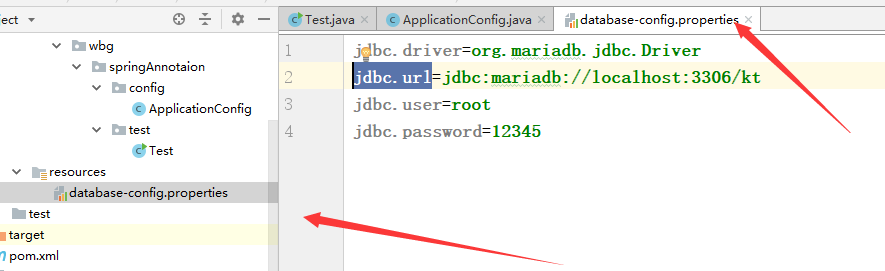
创建配置类:
package com.wbg.springAnnotaion.config; import org.springframework.context.annotation.Configuration;
import org.springframework.context.annotation.PropertySource; @Configuration
//ignoreResourceNotFound 为false时候找不到会忽略
@PropertySource(value = {"classpath:database-config.properties"},ignoreResourceNotFound = true)
public class ApplicationConfig {
}

测试:
ApplicationContext context = new AnnotationConfigApplicationContext(ApplicationConfig.class);
String url=context.getEnvironment().getProperty("jdbc.url");
System.out.println(url);
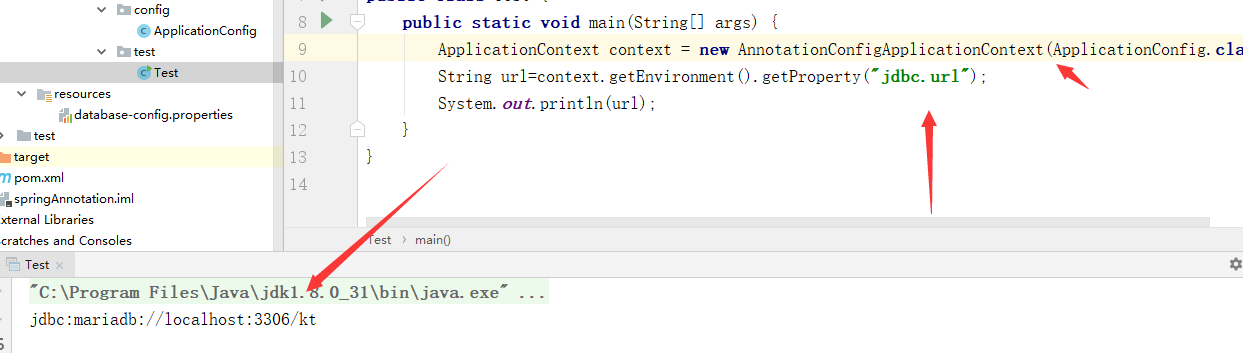 使用PropertySourcesPlaceholderConfigurer注解来占位符
使用PropertySourcesPlaceholderConfigurer注解来占位符
1、在原来类上加代码
package com.wbg.springAnnotation.annotation.config; import org.springframework.context.annotation.Bean;
import org.springframework.context.annotation.ComponentScan;
import org.springframework.context.annotation.Configuration;
import org.springframework.context.annotation.PropertySource;
import org.springframework.context.support.PropertySourcesPlaceholderConfigurer; @Configuration
@ComponentScan(basePackages = {"com.wbg.springAnnotation.annotation"})
@PropertySource(value = {"classpath:database-config.properties"},ignoreResourceNotFound = true)
public class ApplicationConfig {
@Bean
public PropertySourcesPlaceholderConfigurer propertySourcesPlaceholderConfigurer(){
return new PropertySourcesPlaceholderConfigurer();
}
}
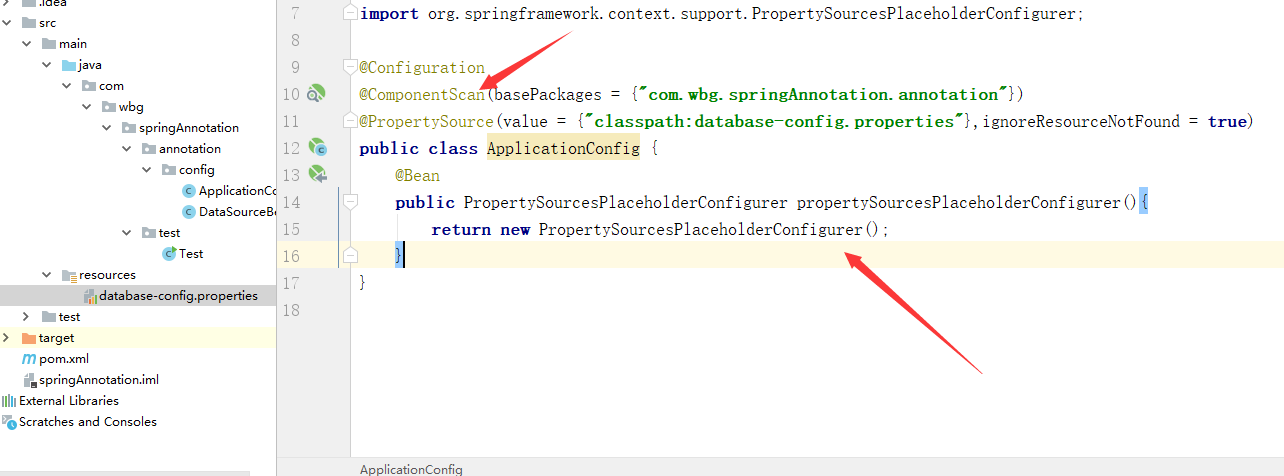
2、创建DataSourceBean类:
类上的@Value注解使用$占位符
package com.wbg.springAnnotation.annotation.config; import org.springframework.beans.factory.annotation.Value;
import org.springframework.context.annotation.Bean;
import org.springframework.stereotype.Component; @Component
public class DataSourceBean {
@Value("${jdbc.driver}")
private String driver = null;
@Value("${jdbc.url}")
private String url = null;
@Value("${jdbc.user}")
private String user = null;
@Value("${jdbc.password}")
private String password = null; @Override
public String toString() {
return "DataSourceBean{" +
"driver='" + driver + '\'' +
", url='" + url + '\'' +
", user='" + user + '\'' +
", password='" + password + '\'' +
'}';
} @Bean("dataSource")
public String getDataSourceBean(){
System.out.println(toString());
return this.toString();
}
}
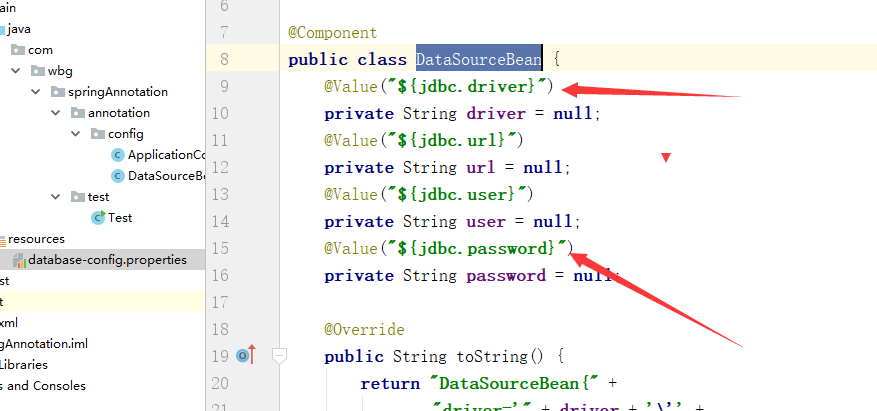
测试:

二、使用xml进行加载:
创建xml文件:
database-config.xml
<?xml version="1.0" encoding="UTF-8"?>
<beans xmlns="http://www.springframework.org/schema/beans"
xmlns:xsi="http://www.w3.org/2001/XMLSchema-instance"
xmlns:context="http://www.springframework.org/schema/context"
xsi:schemaLocation="http://www.springframework.org/schema/beans http://www.springframework.org/schema/beans/spring-beans.xsd http://www.springframework.org/schema/context http://www.springframework.org/schema/context/spring-context.xsd">
<context:component-scan base-package="com.wbg.springAnnotation.annotation"/>
<!--ignore-resource-not-found:true允许不存在,否则异常-->
<context:property-placeholder
ignore-resource-not-found="true"
location="classpath:database-config.properties"/>
</beans>
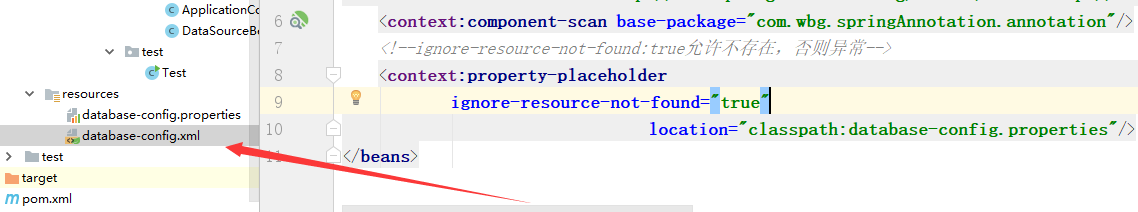
测试:
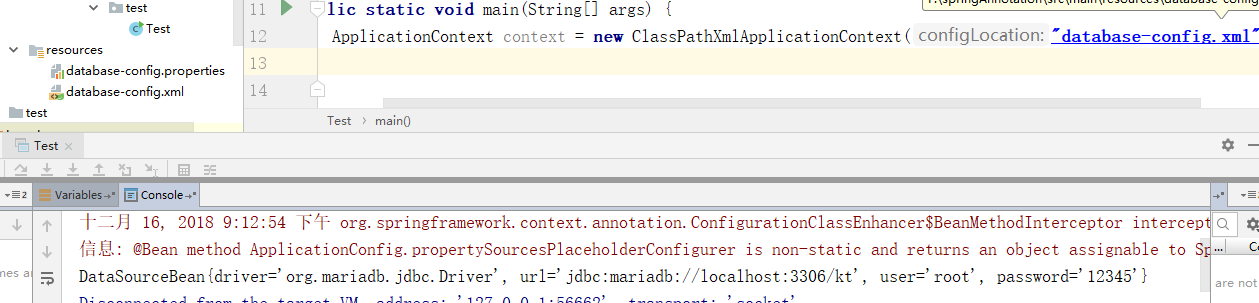
如果配置多个:
<bean class="org.springframework.beans.factory.config.PropertyPlaceholderConfigurer">
<property name="locations">
<array>
<value> classpath:database-config.properties </value>
<value> classpath:log4j.properties </value>
</array>
</property>
<property name="ignoreResourceNotFound" value="true"/>
</bean>
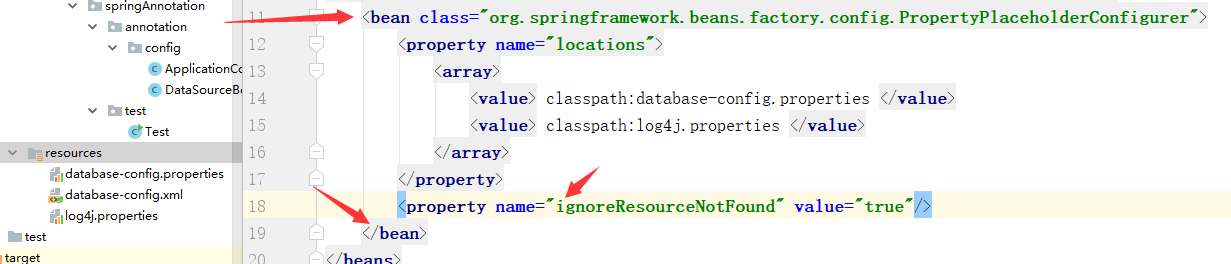
测试:
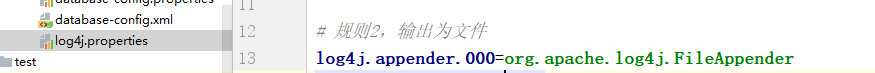
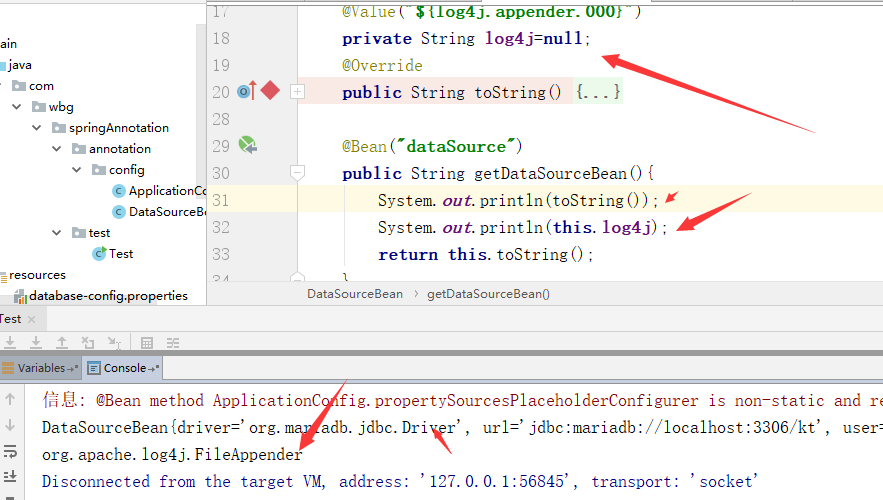
demo:https://github.com/weibanggang/springannotationproperties.git
spring加载属性(properties)文件的更多相关文章
- 【转载】加密Spring加载的Properties文件
目标:要加密spring的jdbc配置文件的密码口令. 实现思路:重写加载器的方法,做到偷梁换柱,在真正使用配置之前完成解密. 1.扩展 package com.rail.comm; import j ...
- 解密Spring加载的Properties文件
Spring的框架中,org.springframework.beans.factory.config.PropertyPlaceholderConfigurer类可以将.properties(key ...
- SpringMVC加载配置Properties文件的几种方式
最近开发的项目使用了SpringMVC的框架,用下来感觉SpringMVC的代码实现的非常优雅,功能也非常强大, 网上介绍Controller参数绑定.URL映射的文章都很多了,写这篇博客主要总结一下 ...
- 【Java Web开发学习】Spring加载外部properties配置文件
[Java Web开发学习]Spring加载外部properties配置文件 转载:https://www.cnblogs.com/yangchongxing/p/9136505.html 1.声明属 ...
- Eclipse下SpringBoot没有自动加载application.properties文件
Eclipse内创建SpringBoot项目,在java/main/resources文件夹下面创建application.properties配置文件,SpringApplication.run后发 ...
- spring 加载属性(properties)文件
在开发的过程中,配置文件往往就是那些属性(properties)文件,比如使用properties文件配置数据库文件,又如database-config.properties 代码清单:databas ...
- spring学习 十六 spring加载属性文件
第一步:创建一个properties文件,以数据库链接作为实例db.properties jdbc.url=jdbc:mysql://192.168.153.128:3306/mybaties?cha ...
- spring加载属性配置文件内容
在spring中提供了一个专门加载文件的类PropertyPlaceholderConfigurer,通过这个类我们只需要给定需要加载文件的路径就可以 通过该类加载到项目,但是为了后面在程序中需要使用 ...
- Java实现动态加载读取properties文件
问题: 当我们使用如下语句加载.properties时: ClassLoader classLoader = this.getClass().getClassLoader(); Properties ...
随机推荐
- efcore 配置链接sqlserver
本文将在asp.net core api 项目中使用efcore corefirst模式 简单配置链接sqlserver数据库,以及简单的数据库迁移操作 一 新建项目 1. 首先我们先用vs2017 ...
- Spring学习笔记:面向切面编程AOP(Aspect Oriented Programming)
一.面向切面编程AOP 目标:让我们可以“专心做事”,避免繁杂重复的功能编码 原理:将复杂的需求分解出不同方面,将公共功能集中解决 *****所谓面向切面编程,是一种通过预编译方式和运行期动态代理实现 ...
- LDAP概念了解
LDAP是轻量目录访问协议,英文全称是Lightweight Directory Access Protocol,一般都简称为LDAP.LDAP支持TCP/IP,这对访问Internet是必须的. L ...
- Error:java.util.concurrent.ExecutionException: com.android.tools.aapt2.Aapt2Exception: AAPT2 error: check logs for details
环境 Android Studio 3.0 升级&导入项目 错误 Error:java.util.concurrent.ExecutionException: com.android.tool ...
- javascrapy 正则表达式验证 IP和MAC
var psrc = $('input[name="psrc"]').val() var hwsrc = $('input[name="hwsrc"]').va ...
- mysql的with rollup
无意间发现了mysql的with rollup函数(用在group by 函数后面) 测试 1. SELECT NAME,DATE,score FROM stu 结果是 2. SELECT NAME, ...
- Redis(MySQL和redis怎么分工合作的?)
新手: redis也是服务器,主要部署在服务器上缓解服务器的压力,对于访问量交大的数据可以先缓存到redis,用户访问时直接访问redis,不用再直接访问数据库,缓解数据库的压力.mysql主要存储数 ...
- 初识shell expect
场景:工作中经常会遇到shell脚本写的连接脚本,所以稍微了解下. 一.shell Shell 是一个用C语言编写的程序,它是用户使用Linux的桥梁.Shell既是一种命令语言,又是一种程序设计语言 ...
- Java Struts2 (三)
一.国际化概念(了解) 1.什么是国际化 软件的国际化:软件开发时,要使它能同时应对世界不同地区和国家的访问,并针对不同地区和国家的访问,提供相应的.符合来访者阅读习惯的页面或数据. 2.什么需要国际 ...
- keytool使用方法
获取KeyHash三步骤 1.openssl-link 2.jdk-link 3.KeySotre的HashKey获取方式: keytool.exe -exportcert -alias mia -k ...
