PHP练习4 留言板
一、要求

二、示例页面



三、网页代码及网页显示
1.denglu.php 登录页面
<!DOCTYPE html PUBLIC "-//W3C//DTD XHTML 1.0 Transitional//EN" "http://www.w3.org/TR/xhtml1/DTD/xhtml1-transitional.dtd">
<html xmlns="http://www.w3.org/1999/xhtml">
<head>
<meta http-equiv="Content-Type" content="text/html; charset=utf-8" />
<title>无标题文档</title>
<style type="text/css">
*{ margin:0px auto; padding:0px}
#aa{ width:400px; height:89px; font-size:36px; color:#39F; text-align:center; line-height:89px; vertical-align:middle; border-bottom:1px solid #999}
.bb{ width:400px; height:59px}
.cc{ width:159px; height:59px; float:left; font-size:20px; text-align:right; line-height:59px; vertical-align:middle}
.dd{ width:200px; height:59px; float:left}
.ee{ width:150px; height:30px; text-align:center; margin-top:15px}
.ff{ width:80px; height:30px}
</style>
</head> <body>
<form action="dengluchuli.php" method="post">
<div style="width:400px; height:259px; margin-top:100px; border:1px solid #999">
<div id="aa">汉企网络0904留言板</div>
<div class="bb">
<div class="cc">用户名:</div>
<div class="dd"><input id="yonghuming" class="ee" type="text" name="uid" /></div>
</div>
<div class="bb">
<div class="cc">密码:</div>
<div class="dd"><input class="ee" type="password" name="pwd" /></div>
</div>
<div style="width:400px; height:50px; text-align:center; margin-top:10px">
<input class="ff" type="submit" value="登录" />
<input class="ff" type="button" value="复位" onclick="Fuwei()" />
</div>
</div>
</form>
</body>
<script type="text/javascript">
function Fuwei()
{
document.getElementById("yonghuming").value = "";
}
</script>
</html>
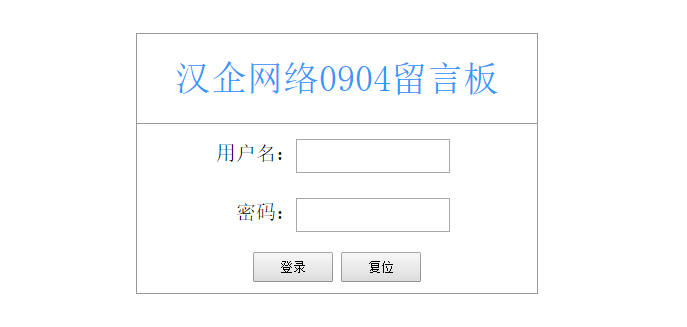
2.dengluchili.php 登录处理页面
<?php
session_start();
$UserName = $_POST["uid"]; $PassWord = $_POST["pwd"]; include("DBDA.class.php");
$db = new DBDA();
$sql = "select PassWord from yuangong where UserName='$UserName'"; $mm = $db->StrQuery($sql); if($PassWord !="" && $PassWord==$mm)
{
$_SESSION['views']=$UserName;
header("location:main.php");
}
else
{
echo "用户名或密码输入错误";
}
3.main.php 主页面,显示所有的信息。
<?php
session_start();
?>
<!DOCTYPE html PUBLIC "-//W3C//DTD XHTML 1.0 Transitional//EN" "http://www.w3.org/TR/xhtml1/DTD/xhtml1-transitional.dtd">
<html xmlns="http://www.w3.org/1999/xhtml">
<head>
<meta http-equiv="Content-Type" content="text/html; charset=utf-8" />
<title>无标题文档</title>
</head> <body>
<?php
include("DBDA.class.php");
$db = new DBDA();
$sall = "select count(*) from liuyan";
$total = $db->StrQuery($sall);
include("../page.class.php");
$page = new Page($total,20);
$sql = "select * from liuyan ".$page->limit;
$result = $db->Query($sql);
foreach($result as $v)
{
}
?>
<br />
<div><a href="fabuxinxi.php">发布信息</a> <a href="tuichuchuli.php">退出系统</a></div>
<br />
<table width="50%" border="1" cellpadding="0" cellspacing="0">
<tr>
<td>发送人</td>
<td>接收人</td>
<td>发送时间</td>
<td>信息内容</td>
</tr>
<?php
foreach($result as $v)
{
echo "<tr><td>$v[1]</td><td>$v[2]</td><td>$v[3]</td><td>$v[4]</td></tr>";
}
?>
</table>
<?php
echo $page->fpage();//显示表格下方的数据和页面的信息。
if(empty($_SESSION["views"]))
{
header("location:denglu.php");
exit;
}
?>
</body>
</html>

4.fabuxinxi.php 发布信息页面
<?php
session_start();
?>
<!DOCTYPE html PUBLIC "-//W3C//DTD XHTML 1.0 Transitional//EN" "http://www.w3.org/TR/xhtml1/DTD/xhtml1-transitional.dtd">
<html xmlns="http://www.w3.org/1999/xhtml">
<head>
<meta http-equiv="Content-Type" content="text/html; charset=utf-8" />
<title>无标题文档</title>
<style type="text/css">
*{ margin:0px; padding:0px}
.aa{ width:300px; height:40px; border:2px solid #999; border-bottom:0px; text-align:center; line-height:40px; vertical-align:middle}
.bb{ width:80px; height:30px}
#text1{ float:left; margin-top:10px; width:150px; height:20px; margin-left:2px}
</style>
</head>
<body>
<form action="fabuxinxichuli.php" method="post" onclick="return true">
<div style="position:relative; left:100px; top:40px">
<div><a href="chakanxinxi.php">查看信息</a> <a href="tuichuchuli.php">退出系统</a></div>
<br />
<div class="aa">
<div style="float:left; width:100px; height:40px; text-align:right">接收人:</div>
<!--<input id="text1" type="text" name="jieshouren" />-->
<select name="jishouren" style="width:100px; height:25px; margin-top:8px; margin-left:-100px">
<option selected="selected">所有人</option>
<?php
include("DBDA.class.php");
$db = new DBDA();
$sql = "select firend from firend";
$result = $db->Query($sql);
foreach($result as $v)
{
echo "<option>$v[0]</option>";
}
?>
</select>
</div>
<div class="aa" style="height:90px">
<div style="float:left; width:100px; height:90px; text-align:right; line-height:90px; vertical-align:middle">信息内容:</div>
<div style="text-align:left"><textarea id="text2" name="xinxineirong" style="margin-top:4px; height:80px"></textarea></div>
</div>
<div class="aa" style="border-bottom:2px solid #999">
<input class="bb" type="submit" value="发送" />
<input class="bb" type="button" value="复位" onclick="Fuwei()" />
</div>
</div>
</form>
<?php
if(empty($_SESSION["views"]))
{
header("location:denglu.php");
}
?>
</body>
<script type="text/javascript">
function Fuwei()
{
document.getElementById("text1").value = "";
document.getElementById("text2").value = "";
}
</script>
</html>

5.fabuxinxichuli.php 发布信息处理页面
<?php
session_start();
$fasongren = $_SESSION['views'];
$time = date("Y-m-d h:i:s");
$jieshouren = $_POST["jieshouren"];
$xinxineirong = $_POST["xinxineirong"]; include("DBDA.class.php");
$db = new DBDA(); $sql ="insert into liuyan values('','{$fasongren}','{$jieshouren}','{$time}','{$xinxineirong}')";
$db->Query($sql,0);
if(empty($_SESSION["views"]))
{
header("location:denglu.php");
}
else
{
header("location:main.php");
}
6.chakanxinxi.php 只显示和登陆者有关系的信息
<?php
session_start();
?>
<!DOCTYPE html PUBLIC "-//W3C//DTD XHTML 1.0 Transitional//EN" "http://www.w3.org/TR/xhtml1/DTD/xhtml1-transitional.dtd">
<html xmlns="http://www.w3.org/1999/xhtml">
<head>
<meta http-equiv="Content-Type" content="text/html; charset=utf-8" />
<title>无标题文档</title>
</head>
<body>
<?php
$sender = $_SESSION['views'];
$Recever = $_SESSION['views'];
include("DBDA.class.php");
$db = new DBDA(); $sall = "select count(*) from liuyan";
$total = $db->StrQuery($sall); include("../page.class.php");
$page = new Page($total,20); $sql = "select * from liuyan where Sender='$sender' or Recever='$Recever' ".$page->limit; $result = $db->Query($sql); foreach($result as $v)
{
}
?>
<br />
<div><a href="fabuxinxi.php">返回</a></div>
<br />
<table width="50%" border="1" cellpadding="0" cellspacing="0">
<tr>
<td>发送人</td>
<td>接收人</td>
<td>发送时间</td>
<td>信息内容</td>
</tr>
<?php
foreach($result as $v)
{
echo "<tr><td>$v[1]</td><td>$v[2]</td><td>$v[3]</td><td>$v[4]</td></tr>";
}
?>
</table>
<?php
echo $page->fpage();//显示表格下方的数据和页面的信息。
if(empty($_SESSION["views"]))
{
header("location:denglu.php");
exit;
}
?>
</body>
</html>

7.tuichuchuli.php 退出系统,清空session。
<?php
session_start(); unset($_SESSION); session_destroy(); header("location:denglu.php");
PHP练习4 留言板的更多相关文章
- AngularJs学习笔记(制作留言板)
原文地址:http://www.jmingzi.cn/?post=13 初学Anjularjs两天了,一边学一边写的留言板,只有一级回复嵌套.演示地址 这里总结一下学习的过程和笔记.另外,看看这篇文章 ...
- dd——留言板再加验证码功能
1.找到后台-核心-频道模型-自定义表单 2.然后点击增加新的自定义表单 diyid 这个,不管他,默认就好 自定义表单名称 这个的话,比如你要加个留言板还是投诉建议?写上去呗 数据表 这个不要碰, ...
- asp.net留言板项目源代码下载
HoverTree是一个asp.net开源项目,实现了留言板功能. 前台体验网址:http://hovertree.com/guestbook/ 后台请下载源代码安装. 默认用户名:keleyi 默认 ...
- html的留言板制作(js)
这次留言板运用到了最基础的localstorage的本地存储,展现的效果主要有: 1.编写留言2.留言前可以编辑自己的留言昵称.不足之处: 1.未能做出我喜欢的类似于网易的叠楼功能. 2.未能显示评论 ...
- 11月8日PHP练习《留言板》
一.要求 二.示例页面 三.网页代码及网页显示 1.denglu.php 登录页面 <!DOCTYPE html PUBLIC "-//W3C//DTD XHTML 1.0 Tran ...
- [课程设计]Scrum 3.7 多鱼点餐系统开发进度(留言板选择方案)
Scrum 3.7 多鱼点餐系统开发进度(留言板选择方案) 1.团队名称:重案组 2.团队目标:长期经营,积累客户充分准备,伺机而行 3.团队口号:矢志不渝,追求完美 4.团队选题:餐厅到店点餐系统W ...
- [课程设计]Scrum 3.6 多鱼点餐系统开发进度(用户测试反馈页面构思&留言板设计)
Scrum 3.6 多鱼点餐系统开发进度(用户测试反馈页面构思&留言板设计) 1.团队名称:重案组 2.团队目标:长期经营,积累客户充分准备,伺机而行 3.团队口号:矢志不渝,追求完美 4.团 ...
- 用 Express4 写一个简单的留言板
Knowledge Dependence:阅读文本前,你需要熟悉 Node.js 编程.Express 以及相关工具和常用中间件的使用. Node.js 以其单线程异步非阻塞的特点,越来越被广大的 W ...
- 个人网页的留言板实现与sae的数据库账户配置
个人网页(github)的留言板终于搞定了.总之后端的东西不会写,只有修改以前教程里面的文件.记录一下重要的过程. 使用了留言保存的send()函数,模版有注册登录功能.根据需求修改了一下,去掉了登录 ...
- jsp中运用application实现共享留言板功能
jsp中application的知识点总结: 1.一个Web应用程序启动后,将会自动创建一个application对象,在整个应用程序的运行过程中只有这一个application对象,即所有访问该网站 ...
随机推荐
- java — 垃圾回收
1. 垃圾回收的意义 在java中,当没有对象指向原先分配给某个对象的内存的时候,这片内存就变成了垃圾,JVM的一个系统级线程就会自动释放这个内存块,垃圾回收意味着程序不再需要的对象是“无用的信息”, ...
- css那些事儿4 背景图像
background:背景颜色,图像,平铺方式,大小,位置 能够显示背景区域即为盒子模型的填充和内容部分,其中背景图像将会覆盖背景颜色.常见的水平或垂直渐变颜色背景通常使用水平或垂直渐变的背景图像在水 ...
- 软工网络15团队作业4——Alpha阶段敏捷冲刺-4
一.当天站立式会议照片: 二.项目进展 昨天已完成的工作: 完成程序副界面的设计与信息的输入统计 明天计划完成的工作: 日期等细致信息的处理 工作中遇到的困难: 对微信小程序开发的代码构成有了一些了解 ...
- java 基础 --多态--009
1, 多态:同一个对象(事物),在不同时刻体现出来的不同状态 2, 多态的前提: A: 要有继承关系 B: 要有方法的重写 C: 要有父类引用指向子类对象 父 f = new 子(); 3, 多态访问 ...
- html5 canvas 图像处理
1.图像放大缩小 <script> var cvs = document.getElementById("canvas"); cvs.width = cvs.heigh ...
- winform全局异常捕获
/// <summary> /// 应用程序的主入口点. /// </summary> public static ApplicationContext context; [S ...
- (转)如何用U盘创建Linux系统盘
(转)http://teliute.org/linux/TeUbt/lesson60/lesson60.html 创建一个U盘linux安装盘,用以启动系统并安装: 1.启动盘创建器 1)点击主按钮, ...
- 【题解】NOIP2015推销员
……普及组的题目都做不出来……(:´д`)ゞ……再这样下去要退役了啊…… 不过不管怎样感觉这题还是蛮好的,也要记录一下下~ 我们注意到数据的范围,n 是 1e5, 又有 1e5组询问,暴力大概是 \( ...
- CentOS 装hadoop3.0.3 版本踩坑
1.but there is no HDFS_NAMENODE_USER defined. Aborting operation. [root@xcff sbin]# ./start-dfs.sh S ...
- SPOJ1825/FTOUR2:Free tour II——包看得懂/看不懂题解
http://www.spoj.com/problems/FTOUR2/en/ 题目大意:给一棵黑白染色的树,求边权和最大且经过黑点不超过K的路径. ———————————————————— 前排膜拜 ...
