【spring】【spring mvc】【spring boot】获取spring cloud项目中所有spring mvc的请求资源
实现的方法:
1.在父级项目中 或者 每个微服务都引用的项目中添加实体类Resource
2.在父级项目中 或者 每个为服务都引用的项目中写一个工具类,作用是用来获取请求资源
3.在每一个微服务的启动类添加注解@RestController ,并且写一个请求方法调用 工具类的请求资源的方法
4.将获取到的JSON字符串 保存在文件中
5.最后,在需要存储这些信息到数据库中的对应微服务 提供一个请求方法,参数就传递这一个一个的JSON字符串,而请求方法做的事情就是解析JSON,并批量保存到对应数据表中
1.先提供一个状态这些结果的实体Resource.java
package com.pisen.cloud.luna.core.utils.beans;
public class Resource {
public static final Integer GET_RESOURCE = 1;
public static final Integer OTHER_RESOURCE = 2;
public static final Integer ENABLE = 1;//启用
public static final Integer DISENABLE = 0;//禁用
private String path;//资源URL
private String name;//资源名
private String msName;//资源所属微服务
private Integer type;//资源类型 1代表数据资源 2代表功能资源
private Integer enable;//是否启用 0 禁用 1 启用
private String user;//资源被使用对象
private String remark;//资源备注
public String getPath() {
return path;
}
public void setPath(String path) {
this.path = path;
}
public String getName() {
return name;
}
public void setName(String name) {
this.name = name;
}
public String getMsName() {
return msName;
}
public void setMsName(String msName) {
this.msName = msName;
}
public Integer getType() {
return type;
}
public void setType(Integer type) {
this.type = type;
}
public String getUser() {
return user;
}
public void setUser(String user) {
this.user = user;
}
public String getRemark() {
return remark;
}
public void setRemark(String remark) {
this.remark = remark;
}
public Resource(String path, String name, String msName, Integer type, String user, String remark,Integer enable) {
this.path = path;
this.name = name;
this.msName = msName;
this.type = type;
this.user = user;
this.remark = remark;
this.enable = enable;
}
}
2.同样在 所有微服务都能引用到的 地方 提供一个工具类MappingResourceUtil.java
package com.pisen.cloud.luna.core.utils; import com.pisen.cloud.luna.core.utils.beans.Resource;
import com.pisen.cloud.luna.core.utils.beans.ResourceConfig;
import org.apache.commons.lang3.StringUtils;
import org.springframework.beans.factory.BeanFactoryUtils;
import org.springframework.web.context.WebApplicationContext;
import org.springframework.web.context.support.WebApplicationContextUtils;
import org.springframework.web.method.HandlerMethod;
import org.springframework.web.servlet.HandlerMapping;
import org.springframework.web.servlet.mvc.condition.PatternsRequestCondition;
import org.springframework.web.servlet.mvc.condition.RequestMethodsRequestCondition;
import org.springframework.web.servlet.mvc.method.RequestMappingInfo;
import org.springframework.web.servlet.mvc.method.annotation.RequestMappingHandlerMapping; import javax.servlet.ServletContext;
import javax.servlet.http.HttpServletRequest;
import java.util.ArrayList;
import java.util.List;
import java.util.Map;
import java.util.stream.Collectors; public class MappingResourceUtil { /**
* 获取本服务下 所有RequestMapping标记的资源信息
* @param request
* @param msName 需要传入ms-name 微服务别名
* @return
*/
public static List<Resource> getMappingList(HttpServletRequest request,String msName){
ServletContext servletContext = request.getSession().getServletContext();
if (servletContext == null)
{
return null;
}
WebApplicationContext appContext = WebApplicationContextUtils.getWebApplicationContext(servletContext); //请求url和处理方法的映射
List<Resource> requestToMethodItemList = new ArrayList<Resource>();
//获取所有的RequestMapping
Map<String, HandlerMapping> allRequestMappings = BeanFactoryUtils.beansOfTypeIncludingAncestors(appContext,
HandlerMapping.class, true, false); for (HandlerMapping handlerMapping : allRequestMappings.values())
{
//本项目只需要RequestMappingHandlerMapping中的URL映射
if (handlerMapping instanceof RequestMappingHandlerMapping)
{
RequestMappingHandlerMapping requestMappingHandlerMapping = (RequestMappingHandlerMapping) handlerMapping;
Map<RequestMappingInfo, HandlerMethod> handlerMethods = requestMappingHandlerMapping.getHandlerMethods();
for (Map.Entry<RequestMappingInfo, HandlerMethod> requestMappingInfoHandlerMethodEntry : handlerMethods.entrySet())
{
RequestMappingInfo requestMappingInfo = requestMappingInfoHandlerMethodEntry.getKey();
HandlerMethod mappingInfoValue = requestMappingInfoHandlerMethodEntry.getValue(); PatternsRequestCondition patternsCondition = requestMappingInfo.getPatternsCondition();
String requestUrl = patternsCondition.getPatterns() != null && patternsCondition.getPatterns().size()>0 ?
patternsCondition.getPatterns().stream().collect(Collectors.toList()).get(0).toString() : null; RequestMethodsRequestCondition methodCondition = requestMappingInfo.getMethodsCondition();
String requestType = methodCondition.getMethods() != null && methodCondition.getMethods().size()>0 ?
methodCondition.getMethods().stream().collect(Collectors.toList()).get(0).toString() : null; if (requestType == null){
continue;
} String controllerName = mappingInfoValue.getBeanType().toString();
String requestMethodName = mappingInfoValue.getMethod().getName();
Class<?>[] methodParamTypes = mappingInfoValue.getMethod().getParameterTypes(); String name = getResourceName(requestType,requestMethodName);
Integer type = getType(requestType);
String path = msName+":"+requestUrl;
String user = getUser(requestUrl);
Integer enable = Resource.ENABLE;
Resource resource = new Resource(path,name,msName,type,user,null,enable); requestToMethodItemList.add(resource);
}
break;
}
} return requestToMethodItemList;
} /**
* GET 代表数据资源 1
* 其他 代表功能资源 2
* @param type
* @return
*/
public static Integer getType(String type){
return "GET".equals(type) ? Resource.GET_RESOURCE : Resource.OTHER_RESOURCE;
} /**
* 按照请求地址和请求方法 获取资源名称
* @param requestType
* @param requestMethodName
* @return
*/
public static String getResourceName(String requestType,String requestMethodName){
requestMethodName = requestMethodName.toLowerCase();
if ("GET".equals(requestType)){
return ResourceConfig.GET+requestMethodName;
}else{
if (requestMethodName.contains("page")){
return ResourceConfig.PAGE+requestMethodName;
}
if(requestMethodName.contains("list")){
return ResourceConfig.GET+requestMethodName+ResourceConfig.LIST;
}
if (requestMethodName.contains("insert")){
return ResourceConfig.INSERT+requestMethodName;
}
if (requestMethodName.contains("delete")){
return ResourceConfig.DELETE+requestMethodName;
}
if (requestMethodName.contains("update")){
return ResourceConfig.UPDATE+requestMethodName;
}
if (requestMethodName.contains("add")){
return ResourceConfig.ADD+requestMethodName;
}
if (requestMethodName.contains("enable")){
return ResourceConfig.ENABLE+requestMethodName;
}
if (requestMethodName.contains("init")){
return ResourceConfig.INIT+requestMethodName;
}
if (requestMethodName.contains("verify")){
return ResourceConfig.VERIFY+requestMethodName;
}
if (requestMethodName.contains("find")){
return ResourceConfig.FIND+requestMethodName;
} return requestMethodName; }
} /**
* 获取资源使用者身份
* @param requestUrl
* @return
*/
public static String getUser(String requestUrl){
if (StringUtils.isNotBlank(requestUrl)){ String[] pathArr = requestUrl.split("/"); if (pathArr.length > 0 ){
if ("ten".equals(pathArr[1])){
return ResourceConfig.USER_TEN;
}
if ("admin".equals(pathArr[1])) {
return ResourceConfig.USER_ADMIN;
}
if ("member".equals(pathArr[1])){
return ResourceConfig.USER_MEMBER;
}
if ("free".equals(pathArr[1])){
return ResourceConfig.USER_FREE;
}
if ("dealer".equals(pathArr[1])){
return ResourceConfig.USER_DEALER;
}
}
}
return "未知使用者"; } }
以及一个配置类:ResourceConfig.java
package com.pisen.cloud.luna.core.utils.beans;
public class ResourceConfig {
//资源名说明关键字
public final static String GET = "获取";
public final static String INIT = "初始化操作";
public final static String VERIFY = "校验";
public final static String DELETE = "删除操作";
public final static String PAGE = "分页查询";
public final static String INSERT = "插入操作";
public final static String FIND = "查找";
public final static String UPDATE = "更新操作";
public final static String ENABLE = "启用判断";
public final static String ADD = "添加操作";
public final static String LIST = "集合";
//各微服务网关别名
public final static String MS_ACCOUNT = "ms-account";
public final static String MS_ADMIN = "ms-admin";
public final static String MS_DEALER = "ms-dealer";
public final static String MS_EVENT_CENTER = "ms-event-center";
public final static String MS_GOODS = "ms-goods";
public final static String MS_INTEGRAL = "ms-integral";
public final static String MS_MEMBER = "ms-member";
public final static String MS_CODE = "ms-code";
public final static String MS_TEN = "ms-ten";
public final static String MS_ZHONGQI = "ms-zhongqi";
public final static String MS_PAPER = "ms-paper";
public final static String MS_TASK_LIST = "ms-task-list";
//各使用者角色
public final static String USER_ADMIN = "管理员";
public final static String USER_TEN = "租户";
public final static String USER_DEALER = "经销商";
public final static String USER_FREE = "所有人";
public final static String USER_MEMBER = "会员";
}
3.然后就可以在每一个微服务的启动类上加注解,加下面这段代码,然后启动这个微服务,访问就能拿到这个微服务下的所有请求资源 为一个JSON字符串了
举个例子,我现在获取这个微服务的所有请求资源:【红色部分就是 任意粘贴到每一个启动类的代码】【紫色部分就是需要更改的每一个不同微服务的不同服务名】
package pisen.cloud.luna.ms.account; import com.alibaba.fastjson.JSON;
import com.pisen.cloud.luna.core.result.AjaxResult;
import com.pisen.cloud.luna.core.utils.MappingResourceUtil; import com.pisen.cloud.luna.core.utils.beans.Resource;
import org.springframework.boot.SpringApplication;
import org.springframework.boot.autoconfigure.SpringBootApplication;
import org.springframework.cloud.client.discovery.EnableDiscoveryClient;
import org.springframework.cloud.netflix.feign.EnableFeignClients;
import org.springframework.transaction.annotation.EnableTransactionManagement;
import org.springframework.web.bind.annotation.RequestMapping;
import org.springframework.web.bind.annotation.RestController; import javax.servlet.http.HttpServletRequest;
import java.util.List; @EnableDiscoveryClient
@SpringBootApplication
@EnableFeignClients
@EnableTransactionManagement // 启注解事务管理,等同于xml配置方式的
@RestController
public class PisenLunaMSAccountApp { public static void main(String[] args) {
// String str = MappingResourceUtil.getMappingList(PisenLunaMSAccountApp.class); SpringApplication.run(PisenLunaMSAccountApp.class, args);
} @RequestMapping("/test/index")
public AjaxResult<String> getAccout(HttpServletRequest request){
AjaxResult<String> result = new AjaxResult<>();
List<Resource> list = MappingResourceUtil.getMappingList(request,"ms-account"); String account = JSON.toJSONString(list); result.initTrue(account);
return result;
}
}
然后启动本微服务后,postman请求即可:
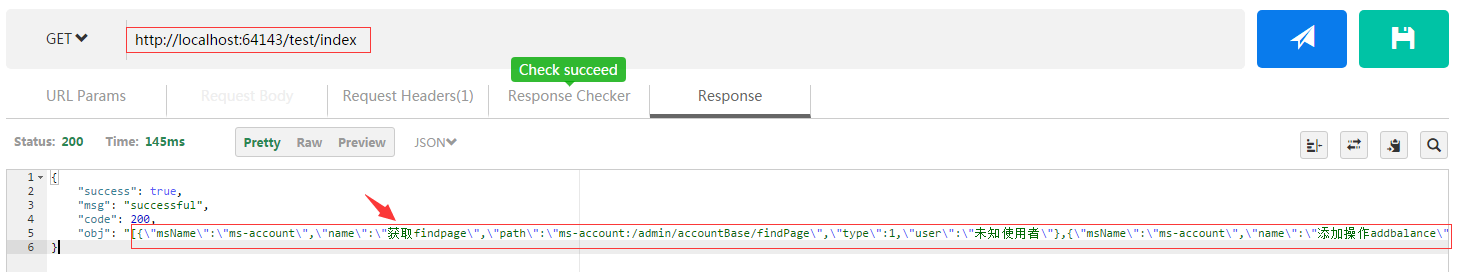
4.将请求到的 JSON字符串,保存下来一会用
使用postman请求下来的字符串 如上 会有\
保存下来如下:

记得最后在编辑器中将\全部替换掉 否则 JSON转化会出问题
在sublime text中
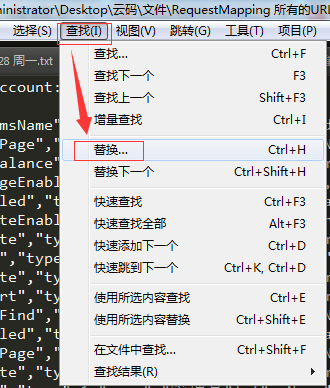
将所有的\"替换成 "即可

替换完成 内容如下:

5.最后,在想要将这些JSON字符串转化为数据库数据的微服务中,提供一个批量插入的方法,然后将JSON字符串当作参数传入即可[controller中的请求方法]
@Override
@RequestMapping("batchInsert2")
public AjaxResult<List<Resource>> batchInsert2(@RequestBody String json) {
AdminUser adminUser = AdminUser.createFeignUser("insert-resource");
String adminUid = adminUser.getUid();
AjaxResult<List<Resource>> res = new AjaxResult<>();
json = JSONObject.parseObject(json).getString("json");
List<Resource> list = JSONArray.parseArray(json,Resource.class);
for (Resource resource : list) {
resource.setEnabledFlag(1);
resource.setUid(LunaIDUtil.uid());
resource.setCreateDate(new Date());
resource.setUpdateDate(new Date());
resource.setUpdateId(adminUid);
resource.setCreateId(adminUid);
resource.setUrl(resource.getPath());
}
sysUserService.batchInsert(list);
res.initTrue(list);
return res;
}
Resource如下:
package com.pisen.cloud.luna.ms.tenement.base.domain; import javax.persistence.*;
import java.util.Date; @Entity
@Table(uniqueConstraints = {
@UniqueConstraint(columnNames = "uid")
})
public class Resource { @Id
@GeneratedValue(strategy = GenerationType.IDENTITY)
private Long id;// 主键 自增 @Column(nullable = false)
private String uid; //业务主键 @Column(nullable = false, updatable = false)
private Date createDate = new Date();// 创建时间 @Column(nullable = false)
private Date updateDate = new Date();// 修改时间 @Column(nullable = false)
private String createId;// 创建人id @Column(nullable = false)
private String updateId;// 修改人id private Integer enabledFlag;// 是否启用 1启用 0禁用 private String remark;// 备注 private String name;//资源名 private String url;//资源URL private String path;// 资源URL private String msName;//资源所属微服务 private Integer type;//资源类型 1代表数据资源 2代表功能资源 public Long getId() {
return id;
} public void setId(Long id) {
this.id = id;
} public String getUid() {
return uid;
} public String getPath() {
return path;
} public void setPath(String path) {
this.path = path;
} public void setUid(String uid) {
this.uid = uid;
} public Date getCreateDate() {
return createDate;
} public void setCreateDate(Date createDate) {
this.createDate = createDate;
} public Date getUpdateDate() {
return updateDate;
} public void setUpdateDate(Date updateDate) {
this.updateDate = updateDate;
} public String getCreateId() {
return createId;
} public void setCreateId(String createId) {
this.createId = createId;
} public String getUpdateId() {
return updateId;
} public void setUpdateId(String updateId) {
this.updateId = updateId;
} public Integer getEnabledFlag() {
return enabledFlag;
} public void setEnabledFlag(Integer enabledFlag) {
this.enabledFlag = enabledFlag;
} public String getRemark() {
return remark;
} public void setRemark(String remark) {
this.remark = remark;
} public String getName() {
return name;
} public void setName(String name) {
this.name = name;
} public String getUrl() {
return url;
} public void setUrl(String url) {
this.url = url;
} public String getMsName() {
return msName;
} public void setMsName(String msName) {
this.msName = msName;
} public Integer getType() {
return type;
} public void setType(Integer type) {
this.type = type;
}
}
批量插入方法 使用JPA的save()即可,使用mybatis的批量插入也可以
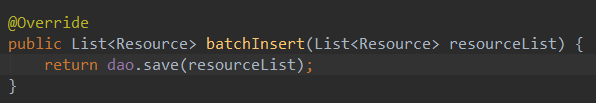
使用postman请求地址如下:【注意请求的格式,post请求,参数格式也需要注意】
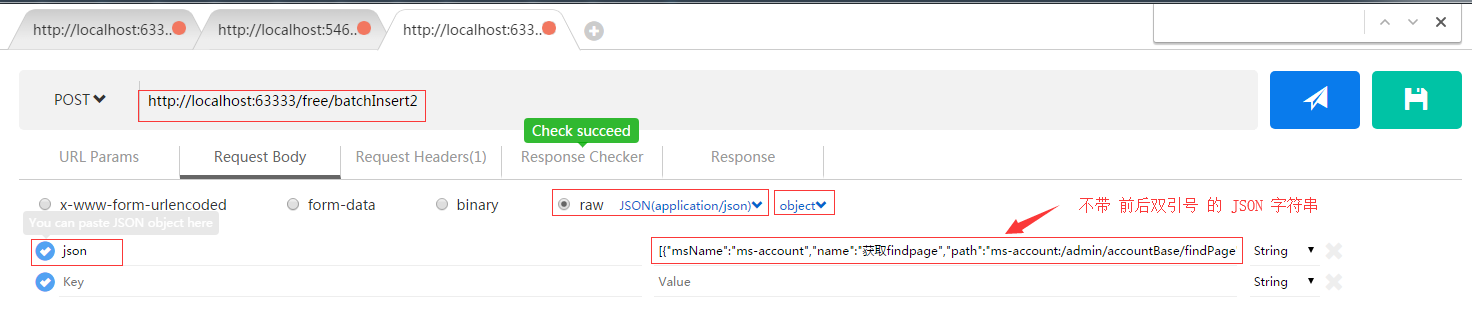
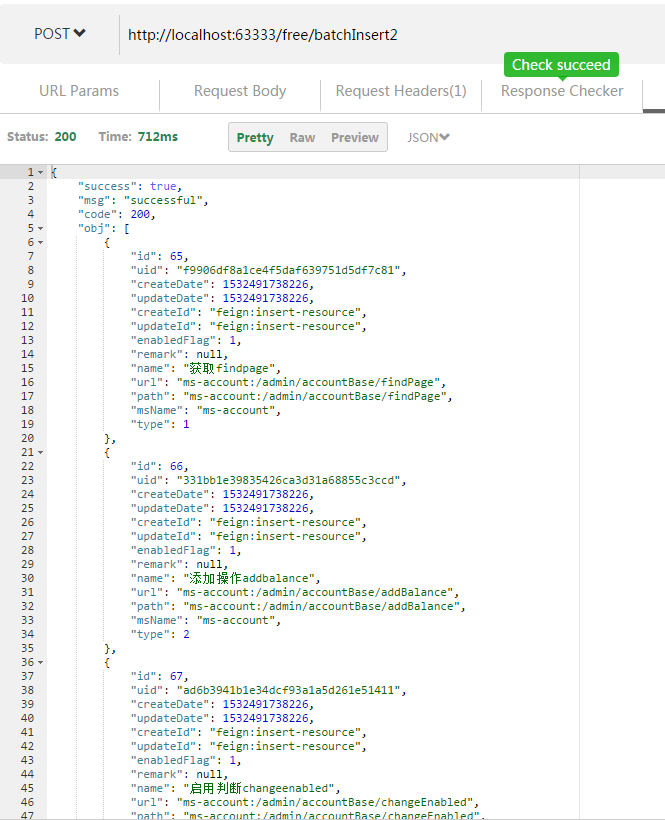
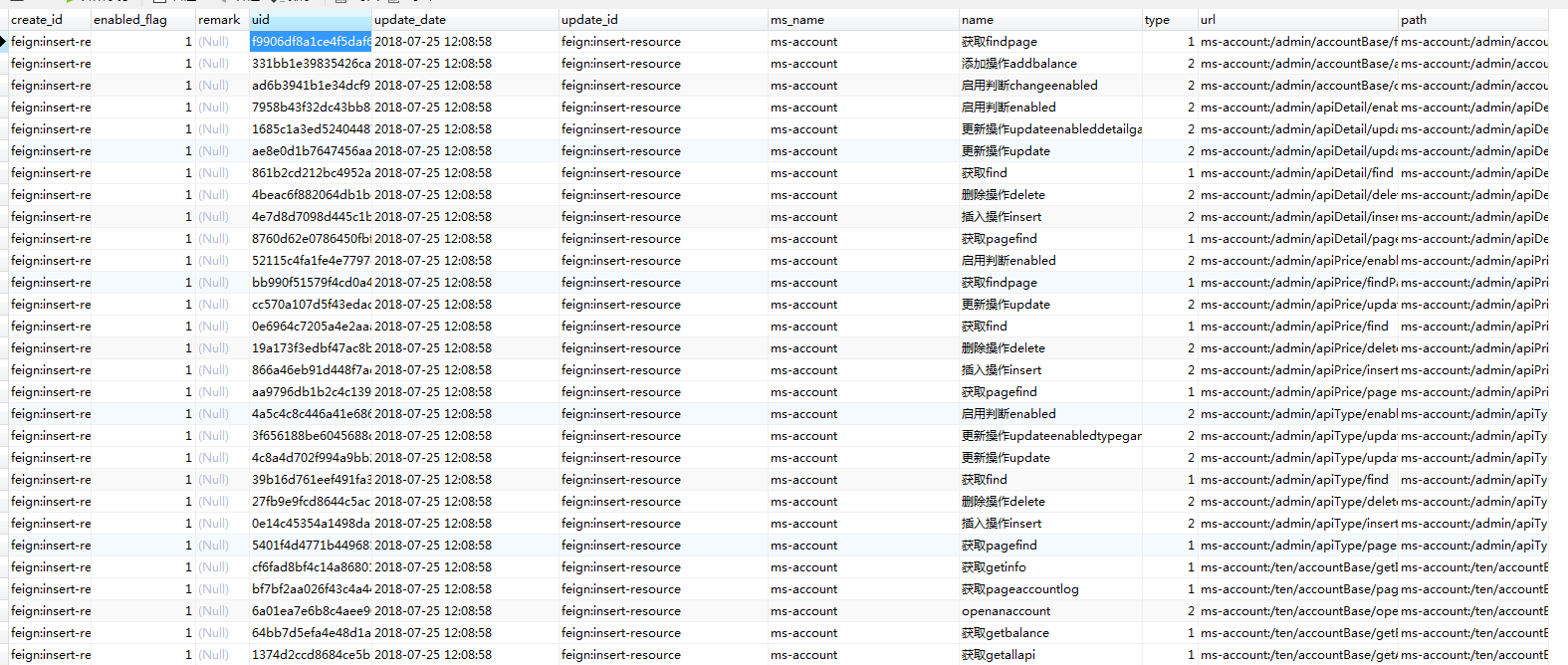
完成!!!!!!!
===========================================================================================
收集到另外一种方法,更简单:
直接在controller中加上一个方法,请求即可:
@RequestMapping(value="getUrlMapping")
public Object getUrlMapping(HttpServletRequest request) {
WebApplicationContext wc = getWebApplicationContext(request.getSession().getServletContext());
RequestMappingHandlerMapping rmhp = wc.getBean(RequestMappingHandlerMapping.class);
Map<RequestMappingInfo, HandlerMethod> map = rmhp.getHandlerMethods();
for (Iterator<RequestMappingInfo> iterator = map.keySet().iterator(); iterator
.hasNext();) {
RequestMappingInfo info = iterator.next();
System.out.println(info.getConsumesCondition());
System.out.println(info.getCustomCondition());
System.out.println(info.getHeadersCondition());
System.out.println(info.getMethodsCondition());
System.out.println(info.getParamsCondition());
System.out.println(info.getPatternsCondition());
System.out.println(info.getProducesCondition()); System.out.println("==="); HandlerMethod method = map.get(info);
System.out.println(method.getMethod().getName() + "--");
System.out.println();
}
return null;
}
【spring】【spring mvc】【spring boot】获取spring cloud项目中所有spring mvc的请求资源的更多相关文章
- Spring Cloud项目中通过Feign进行内部服务调用发生401\407错误无返回信息的问题
问题描述 最近在使用Spring Cloud改造现有服务的工作中,在内部服务的调用方式上选择了Feign组件,由于服务与服务之间有权限控制,发现通过Feign来进行调用时如果发生了401.407错误时 ...
- 【spring】在spring cloud项目中使用@ControllerAdvice做自定义异常拦截,无效 解决原因
之前在spring boot服务中使用@ControllerAdvice做自定义异常拦截,完全没有问题!!! GitHub源码地址: 但是现在在spring cloud中使用@ControllerAd ...
- 如何在maven项目中使用spring
今天开始在maven项目下加入spring. 边学习边截图. 在这个过程中我新建了一个hellospring的项目.于是乎从这个项目出发开始研究如何在maven项目中使用spring.鉴于网上的学习资 ...
- web项目中 集合Spring&使用junit4测试Spring
web项目中 集合Spring 问题: 如果将 ApplicationContext applicationContext = new ClassPathXmlApplicationContext(& ...
- 06_在web项目中集成Spring
在web项目中集成Spring 一.使用Servlet进行集成测试 1.直接在Servlet 加载Spring 配置文件 ApplicationContext applicationContext = ...
- 最近项目中使用Spring data jpa 踩过的坑
最近在做一个有关OA项目中使用spring data JPA 操作数据库,结果遇到了补个不可思议的麻烦.困惑了好久. 首先看一下问题吧,这就是当时测试“设置角色时,需要首先删除该用户已经拥有的角色时” ...
- 如何在web项目中配置Spring的Ioc容器
在web项目中配置Spring的Ioc容器其实就是创建web应用的上下文(WebApplicationContext) 自定义要使用的IoC容器而不使用默认的XmlApplicationContext ...
- 如何在一个项目中同时包含mvc建站、webapi接口
项目做得多了..就会发现有些小项目不想建太多的项目..现在思明在这里和大家分享一下如果再一个项目中同时包含mvc建站以及实现webapi接口 1.新建项目 aps.net web 应用程序 2 新建模 ...
- 【IDEA】项目中引入Spring MVC
一.原文说明: IntelliJ idea创建Spring MVC的Maven项目 - winner_0715 - 博客园 https://images2015.cnblogs.com/blog/82 ...
随机推荐
- 【数位dp入门】【HDU2089】62
为了我的点歪的技能树…… 所以开始补一些sb的东西…… #include<bits/stdc++.h> typedef long long ll; using namespace std; ...
- 如何在本地用vs调试微信接口
这段时间在研究微信,看了网上很多都是把项目发布之后在服务器上调试,可以我想可以直接在vs上面设置断点调试 刚开始才用 http://www.cnblogs.com/hanzhaoxin/p/45186 ...
- [Deep dig] ViewController初始化过程调查
代码:https://github.com/xufeng79x/ViewControllerLife 1.简介: 介绍xib方式.storyborad方式以及code方式下ViewController ...
- 3.Python3标准库--数据结构
(一)enum:枚举类型 import enum ''' enum模块定义了一个提供迭代和比较功能的枚举类型.可以用这个为值创建明确定义的符号,而不是使用字面量整数或字符串 ''' 1.创建枚举 im ...
- Memcached内存缓存技术
Memcached是什么,有什么作用? Memcached是一个开源的.高性能的内存缓存软件,从名称上看Mem就是内存的意思,而Cache就是缓存的意思. Memcached通过在事先规划好的内存空间 ...
- Leetcode 之Simplify Path(36)
主要看//之间的内容:如果是仍是/,或者是.,则忽略:如果是..,则弹出:否则压入堆栈.最后根据堆栈的内容进行输出. string simplifyPath(string const& pat ...
- 4:django url
一个干净的,优雅的URL 方案是一个高质量Web 应用程序的重要细节. 这节我们来看看django是如何做到干净优雅的url的 1:Django如何处理一个请求 通过ROOT_URLCONF决定根UR ...
- HDU 3669 Cross the Wall(斜率DP+预处理)
题目链接:http://acm.hdu.edu.cn/showproblem.php?pid=3669 题目大意:有n(n<=50000)个矩形,每个矩形都有高和宽,你可以在墙上最多挖k个洞使得 ...
- Delphi使程序的窗口出现在最前面并激活
procedure setAppFront(); //使程序的窗口出现在最前面并激活 var pt, OldPt, NewPt: TPoint; begin //判断Application是否最小化, ...
- 简单的WSGI server
参考:https://ruslanspivak.com/lsbaws-part1/ 简单的WSGI server server程序 webserver.py # Tested with Python ...
