每个android项目都应该使用的android 库
http://blog.teamtreehouse.com/android-libraries-use-every-project
A good developer knows to never reinvent the wheel (“unless you plan on learning more about wheels“). With its roots in Linux and the open source community, Android has a vibrant and strong ecosystem of open source libraries that developers can freely use in their own apps. While some are for very specific uses that you may never need, others are so helpful and, well, simply delightful that you should never start an app without them.
It may sound like a lot of work to use an open source library in a project, but with Android Studio, it’s easier than ever. Often it only takes one line of code in your app’s build.gradle file to include a library automatically. Gradle is the new build automation tool in Android Studio, and it will automatically download and include libraries if they are set up for it. It is so easy and popular that many libraries have this built in and include instructions on how to do it.
ButterKnife
On to my favorite libraries! Let’s start with a test: which of these do you like better?
protected TextView mWelcomeLabel;
protected EditText mUsernameField;
protected EditText mPasswordField;
protected Button mSubmitButton; @Override
protected void onCreate(Bundle savedInstanceState) {
super.onCreate(savedInstanceState);
setContentView(R.layout.activity_main);
mWelcomeLabel = (TextView) findViewById(R.id.welcomeLabel);
mUsernameField = (EditText) findViewById(R.id.usernameField);
mPasswordField = (EditText) findViewById(R.id.passwordField);
mSubmitButton = (Button) findViewById(R.id.submitButton);
}
or
@InjectView(R.id.welcomeLabel) protected TextView mWelcomeLabel;
@InjectView(R.id.usernameField) protected EditText mUsernameField;
@InjectView(R.id.passwordField) protected EditText mPasswordField;
@InjectView(R.id.submitButton) protected Button mSubmitButton; @Override
protected void onCreate(Bundle savedInstanceState) {
super.onCreate(savedInstanceState);
setContentView(R.layout.activity_my);
ButterKnife.inject(this);
}
The latter code is more concise and understandable, don’t you think? The second block of code is using a library called ButterKnife, which uses annotations to “inject” views by creating boilerplate code for you. ButterKnife is small, simple, and lightweight, and because it makes your life as a developer easier, you should pretty much always use it. It would be great if the Android SDK itself could improve in this manner!
There are additional attributes you can use to make OnClickListeners and other common, verbose aspects of Android development easier to write and understand.
Below is all you need to include this library automatically in your Android Studio projects. Just add this one line to your app’s build.gradle file (in app/src):
compile 'com.jakewharton:butterknife:5.1.2'
You need to add it in the dependencies section, like this:
dependencies {
compile fileTree(dir: 'libs', include: ['*.jar'])
compile 'com.jakewharton:butterknife:5.1.2'
}
Picasso
You may not need this for every app, but if you are downloading images from the web, then you should use Picasso. There are a few popular libraries that do this kind of work, but Picasso is my favorite because it’s simple and easy and I really like how the API is written. Code should always be this intuitive and pleasurable to use!
If you have never downloaded an image from the web in Android, then perhaps you don’t know why this is so helpful. Here are the steps you need to take to download an image with only the standard Android APIs:
- Get Image URL
- Create AsyncTask to download image
- Execute AsyncTask
- Store result in Bitmap
- Set bitmap as source
- Cache image for future
That’s a lot of work! Doesn’t it seem like you should just be able to provide the URL to an ImageView and magically have it appear? Check out the steps if you use Picasso:
- Get image URL
- Load it into an ImageView with one line:
Picasso.with(this).load(imageUrl).into(mImageView);
This last line says, “With this context, load this image URL into this ImageView.” Not only is it short and sweet, but it also takes care of those other steps mentioned above behind the scenes. It’s an asynchronous download and the image is automatically cached for future use. It also has additional features that make it helpful for debugging and other work.

Once again, adding it to your project is super easy in Android Studio. Just add this line to your dependencies section (like ButterKnife above):
compile 'com.squareup.picasso:picasso:2.3.3'
If you want to see this in action, I cover using it in Build a Self-Destructing Message App and Implementing Designs for Android.
Downloading things other than images from the web? Check out android-async-http!
Animations
The Material Design guidelines focus heavily on animation, and if you use it correctly, you can really make your app look polished and make your interactions more intuitive and enjoyable. Animations can be hard, but good libraries make them easy!
For a set of regular View animations, check out AndroidViewAnimations. I’ll let the author’s animated GIF speak for itself:
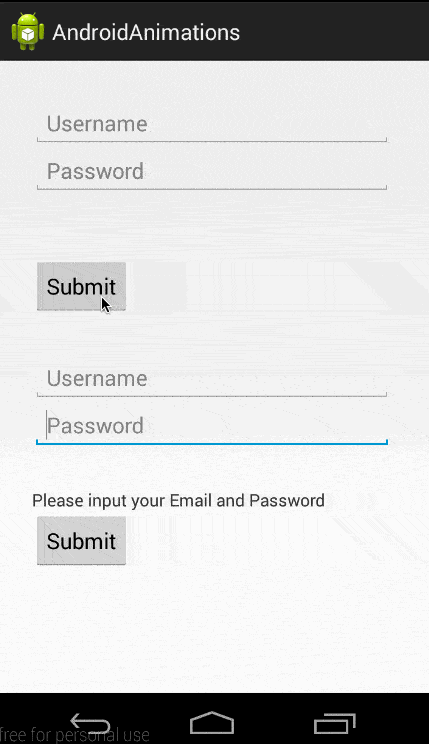
The syntax for this library is similar to what we saw for Picasso above:
YoYo.with(Techniques.Bounce)
.duration(700)
.playOn(findViewById(R.id.usernameField));
Including it is simple, though it does require two other projects as well:
dependencies {
compile 'com.nineoldandroids:library:2.4.0'
compile 'com.daimajia.easing:library:1.0.0@aar'
compile 'com.daimajia.androidanimations:library:1.0.8@aar'
}
Another really helpful animations library is ListViewAnimations, which makes animating items in a list very easy. Check out the demo video on Google Play to see examples of everything it can do.
How to Discover Libraries
If you are new to the open source community, you may be wondering how you can find libraries like this on your own. It’s really just a mindset. Every time you go to add new code, ask, “Has somebody done this already?”
- Ask Google
- Ask GitHub
- Ask StackOverflow
- Ask a friend
Then, once you find a library that looks interesting, remember the most important two letters for researching open source libraries: vs.
Whenever I’m researching a library, I google the library’s name followed by “vs”. Then in autocomplete I see competing libraries that the one I’m researching has been compared to. That helps me evaluate similar libraries and choose the best one for me. Check out this example of ButterKnife:
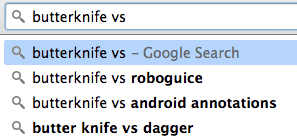
RoboGuice, AndroidAnnotations, and Dagger are all libraries that do similar injection things like we saw ButterKnife does for us.
Lastly, you can utilize social media and newsletters to keep an eye on the open source landscape. I passively monitor the following and bookmark any libraries that look useful.
- Twitter (my “Android” list)
- Google+
- androidweekly.net newsletter
- http://android-arsenal.com/
- http://www.appdevwiki.com/
Remember, one of the main goals of programming is to be efficient and complete. Learning how to use the work of others to augment your own is a valuable skill even the most seasoned professionals rely on.
每个android项目都应该使用的android 库的更多相关文章
- 之前的Android项目报错,新建Android项目报错,代码中找不到错误解决方案
打开一年前的东西,结果发现里面的android项目全部有个红叉,也找不到错误.新建一个项目也报错,首先确定自己的环境应该没问题,然后通过查看网上的资料,发现可能是debug的keystore到期啦. ...
- Android 项目的代码混淆,Android proguard 使用说明
简单介绍 Java代码是非常easy反编译的. 为了非常好的保护Java源码,我们往往会对编译好的class文件进行混淆处理. ProGuard是一个混淆代码的开源项目.它的主要作用就是混淆,当然它还 ...
- 在Android项目中调用已有.so库
注意该.so库指的是android平台的,非一般linux.unix平台:1.现有库libcom_ycan_testLib.so2.新建android项目TestLib23.添加新类:类名:testL ...
- (已解决)Eclipse报错:Could not find XXX.apk. 没有Android项目命名. There is no android project named
可能是你把当前项目设置为library项目了,按以下步骤切换回普通项目: 选择 Project->Properties 在左边的列表中,选择 Android 取消钩中"Is Libra ...
- Android Studio软件技术基础 —Android项目描述---1-类的概念-android studio 组件属性-+标志-Android Studio 连接真机不识别其他途径
学习android对我来说,就是兴趣,所以我以自己的兴趣写出的文章,希望各位多多支持!多多点赞,评论讨论加关注. 最近有点忙碌,对于我来说,学习Android开发,是对于我的考验,最近一位大佬发给我一 ...
- android studio不能创建android项目,或者不能识别android项目的解决方法
1.先点击file->close project回到android studio 欢迎界面,然后按如下图步骤添加相关的plugin就行了,然后重启. 2.如图 3. 4.
- pycharm每次新建项目都要重新安装一些第三方库的解决办法(转载防删)
目前有三个解决办法,也是亲测有用的: 第一个方法:因为之前有通过pycharm的project interpreter里的+号添加过一些库,但添加的库只是指定的项目用的,如果想要用,就必须用之前的项目 ...
- Android项目svn代码管理问题[转]
用svn控制版本,svn本身是不会识别哪些该传,哪些不该传,这就导致有些关于路径的东西(比如拓展jar的路径)也被上传了,而当别人下载后,那个路径对于这个人可能完全不存在,项目编译就会出问题.用ecl ...
- Android项目svn代码管理问题
用svn控制版本,svn本身是不会识别哪些该传,哪些不该传,这就导致有些关于路径的东西(比如拓展jar的路径)也被上传了,而当别人下载后,那个路径对于这个人可能完全不存在,项目编译就会出问题.用ecl ...
随机推荐
- iOS最新上线流程+续费 2015-7-20更新
一.程序上线前准备 确认图标是否⻬全,应⽤的icon图标 在以前图⽚片直接命名 为icon就可以了,在xcode5以后,苹果加 ⼊入了images.xcasset这个⽂文件夹,所有的 图标全都在这⾥里 ...
- 认识变量------JAVA
声明变量: variables must have a type variables must have a name int count // type int //count name 变量就是杯 ...
- BZOJ 3955 Surely You Congest 解题报告
首先,我们可以求出源为 $1$ 号点的最短路图以及各个点到 $1$ 号点的最短路. 然后我们考虑那些距离不同的点,是一定不会发生拥堵现象的. 然后我们就只需要考虑那些距离相同的点,就相当于做一个最大流 ...
- apt-get命令讲解
apt-get是一条linux命令,适用于deb包管理式的操作系统,主要用于自动从互联网的软件仓库中搜索.安装.升级.卸载软件或操作系统. apt-get是debian,ubuntu发行版的包管理工具 ...
- APT攻防对抗
APT(高级持续性威胁)攻击是指近年来,专业甚至是有组织和国家背景支持的黑客,针对重要目标和系统发起的一种攻击手段,主要特征有 1)持续性:攻击者为了重要的目标长时间持续攻击直到攻破为止.攻击成功用上 ...
- python image模块
Image 模块 Image 模块提供了同名的类用来表示PIL的图像.Image模块还提供了许多工厂(factory)函数,包块从文件加载图像的函数,以及创建新图像的函数. 例子 下面的脚本加 ...
- 让动画不再僵硬:Facebook Rebound Android动画库介绍
introduction official site:http://facebook.github.io/reboundgithub : https://github.com/facebook/reb ...
- velocity-1.7中vm文件的存放位置
velocity-1.7中关于vm文件存放 demo: public class App_example1 { public App_example1() { String propfile=&quo ...
- 【图片处理】cocos2dx png图片压缩处理
一.介绍 美术用photoshop出图有时候会包含一些无用的信息,这时候image magick可以把这些信息裁掉. 二.使用方法 1.下载并安装Image Magick 2.将脚本里的目录名改成Im ...
- WCF - Overview
WCF stands for Windows Communication Foundation. The elementary feature of WCF is interoperability. ...
