java-字节流-字符流
I/O叙述
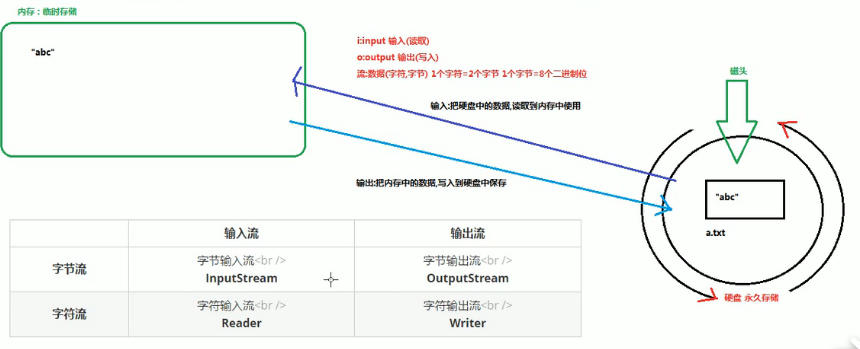
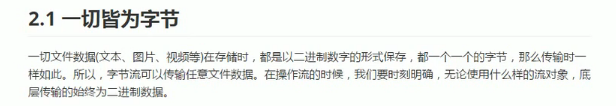
FileOutputStream类字节输出流的介绍:
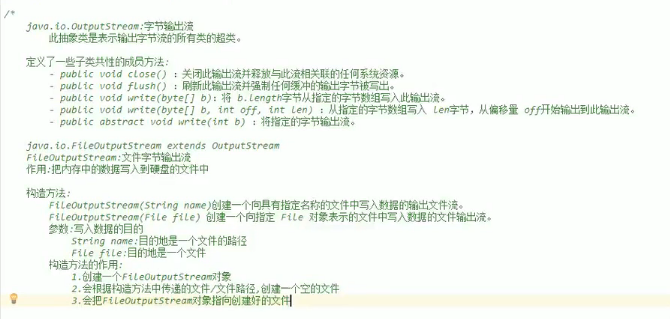
写入数据的原理
java程序-->JVM(java虚拟机)--->OS(操作系统)----》OS调用写数据的方法---》把数据写入到文件钟
字节输出的使用步骤:
11创建一个FileOutputStream 对象,构造方法钟传递写入数据的目的地
22调用FileOutputStream对象中的方法write把数据写入到文件中
33释放资源,因为流使用会占用一定的内存,使用完毕要把内存情况,提高程序的效率
public class Demo1 {
public static void main(String[] args) throws IOException {
FileOutputStream fos = new FileOutputStream("C:\\Users\\quan\\Desktop\\untitled1\\src\\fs.txt");
fos.write(97);
fos.close();
}
}
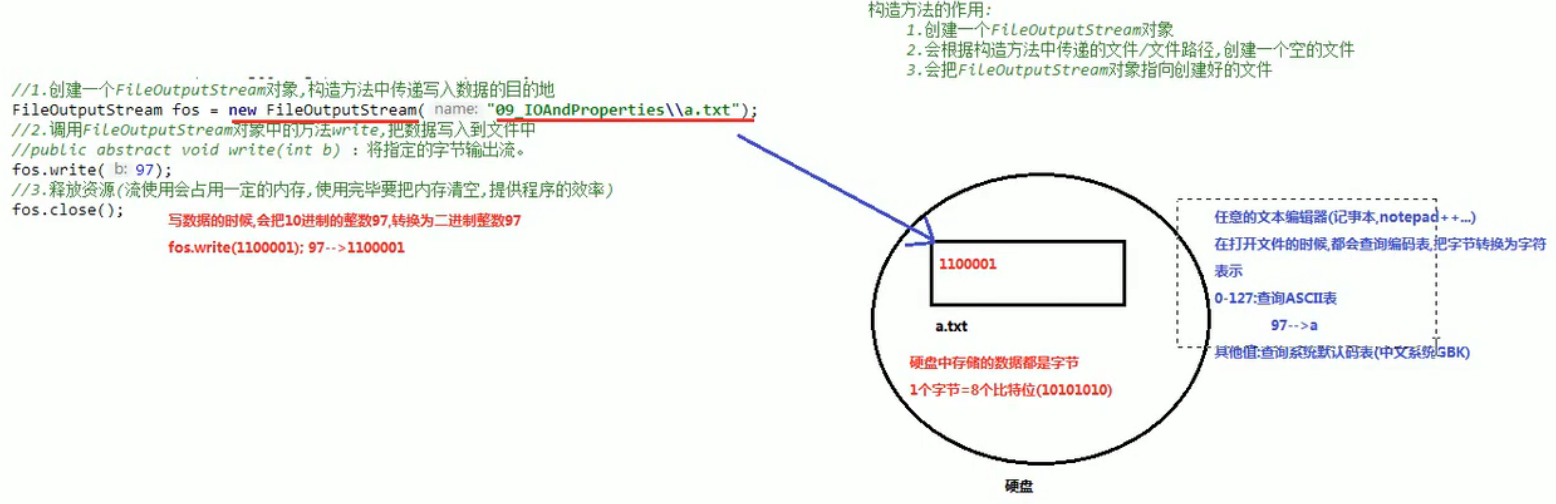
一次写多个字节

public class Demo1 {
public static void main(String[] args) throws IOException {
FileOutputStream fos = new FileOutputStream("C:\\Users\\quan\\Desktop\\untitled1\\src\\bfs.txt");
fos.write(49);
fos.write(48);
fos.write(48);
//100
byte[] bytes = {65,66,57,59};
fos.write(bytes);
byte[] bytes1 = {-65,-66,57,59};
fos.write(bytes1);
fos.close();//100AB9;烤9;
}
}
字符数组的一部分写入文件
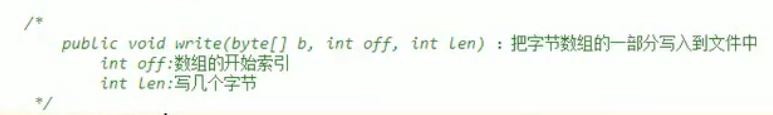
public class Demo1 {
public static void main(String[] args) throws IOException {
FileOutputStream fos = new FileOutputStream("C:\\Users\\quan\\Desktop\\untitled1\\src\\cfs.txt");
byte[] bytes1 = {65,66,57,59};
fos.write(bytes1,1,2);
fos.close();
//B9
}
}
写入字符串,利用字符串方法转换为字节
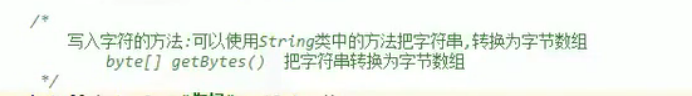
public class Demo1 {
public static void main(String[] args) throws IOException {
FileOutputStream fos = new FileOutputStream("C:\\Users\\quan\\Desktop\\untitled1\\src\\cfs.txt");
byte[] bytes = "halo".getBytes();
fos.write(bytes);
fos.close();
//文件:halo
}
}
数据追加写入

public class Demo1 {
public static void main(String[] args) throws IOException {
FileOutputStream fos = new FileOutputStream("C:\\Users\\quan\\Desktop\\untitled1\\src\\cfs.txt",true);
byte[] bytes = "halo".getBytes();
fos.write(bytes);
fos.close();
//文件:halohalo
}
}
换行
public class Demo1 {
public static void main(String[] args) throws IOException {
FileOutputStream fos = new FileOutputStream("C:\\Users\\quan\\Desktop\\untitled1\\src\\cfs.txt",true);
byte[] bytes = "halo".getBytes();
for (int i =1;i<=10;i++){
fos.write(bytes);
fos.write("\r\n".getBytes());
}
fos.close();
//文件:halohalo
}
}
/*
halohalohalo
halo
halo
halo
halo
halo
halo
halo
halo
halo
*/
FileInputStream类字节输入流的介绍:
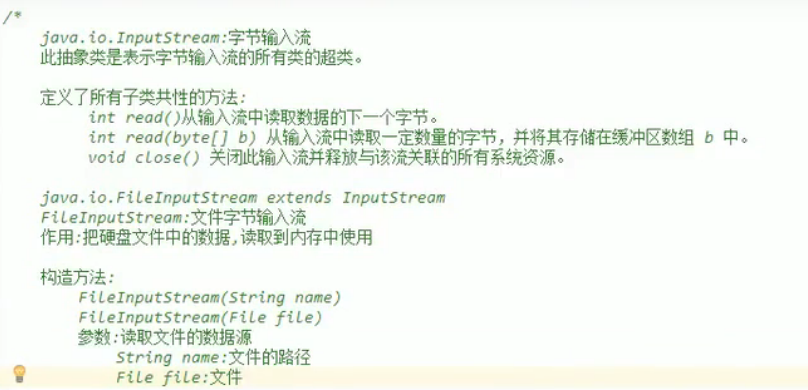
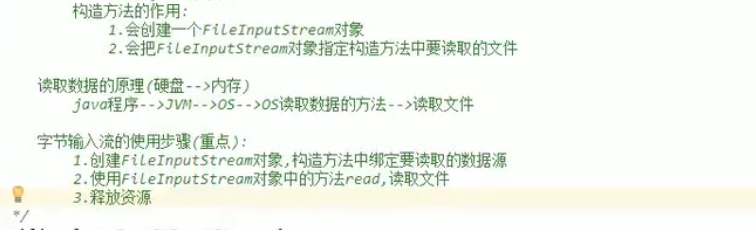
public class Demo1 {
public static void main(String[] args) throws IOException {
FileInputStream fos = new FileInputStream("C:\\Users\\quan\\Desktop\\untitled1\\src\\cfs.txt");
int i = fos.read();
System.out.println(i);
int i2 = fos.read();
System.out.println(i2);
fos.close();
}
}
/*
104
97
*/
循环文件
public class Demo1 {
public static void main(String[] args) throws IOException {
FileInputStream fos = new FileInputStream("C:\\Users\\quan\\Desktop\\untitled1\\src\\cfs.txt");
//循环读取:
int len =0;
//因为读到没有数据的时候,自动返回-1
while ((len = fos.read())!= -1){
System.out.print(len);
System.out.println((char)len);
}
}
}
/*
104h
97a
108l
111o
13
10
104h
97a
108l
111o
13
10
*/
读取文件的原理
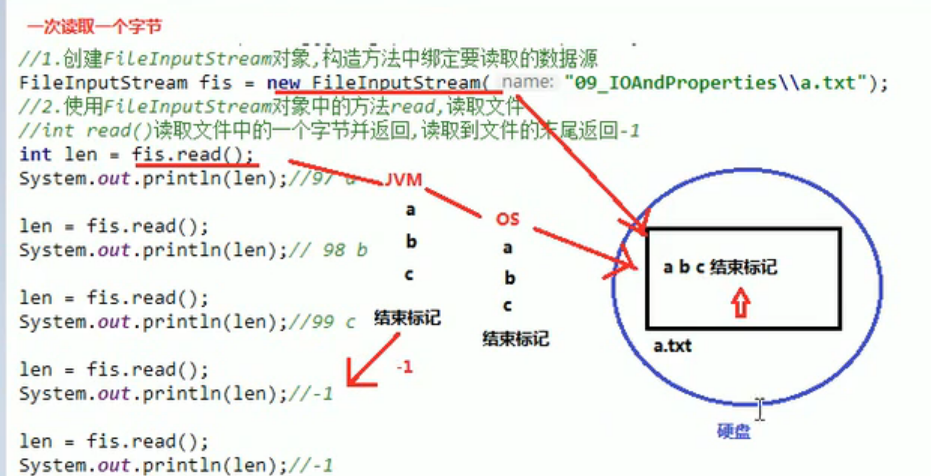
字节输入流一次多字节
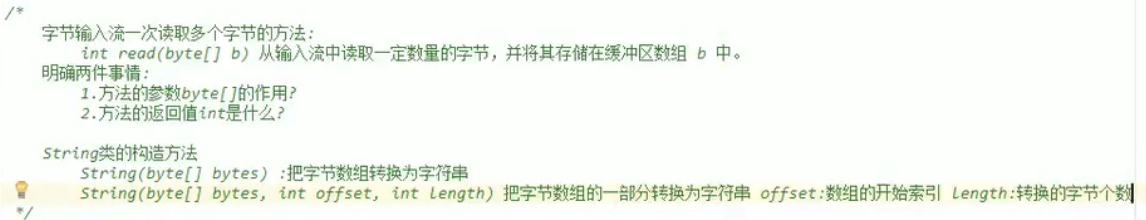
方法参数byte[]作用就是存储每次读取到的多个字节
数组的长度一班定义为1024或者他的整数倍
方法的返回参数int是 每次读取到的所有有效字节个数
public class Demo1 {
public static void main(String[] args) throws IOException {
FileInputStream fos = new FileInputStream("C:\\Users\\quan\\Desktop\\untitled1\\src\\cfs.txt");
byte[] bytes = new byte[3];
int len = fos.read(bytes);
System.out.println(len);
System.out.println(Arrays.toString(bytes));
System.out.println(bytes);
System.out.println(new String(bytes));//直接转为字符串
fos.close();
}
}
/*
3
[104, 97, 108]
[B@1b6d3586
hal
Arrays.toString()的作用是用来很方便地输出数组,
而不用一个一个地输出数组中的元素。
*/
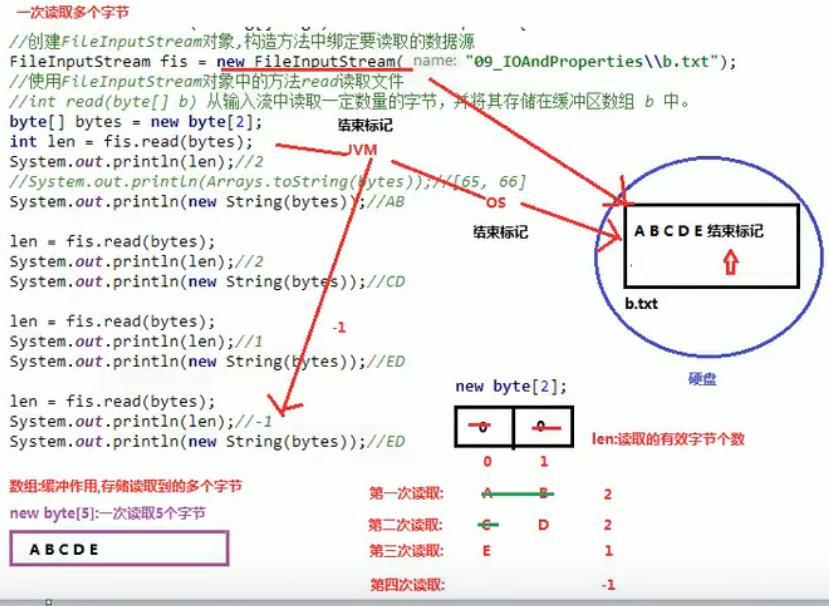
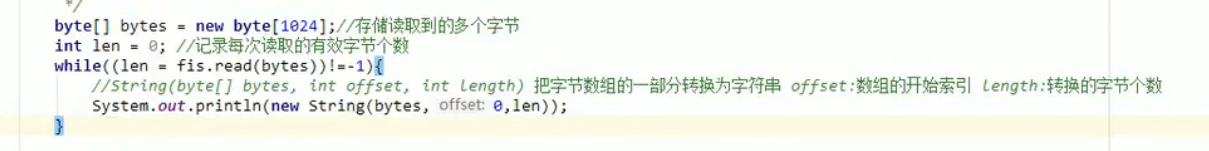
字符流
当使用字节流读取文本的时候,可能会有一个小问题,就是遇到中文字符时,可能不会显示完整的字符。
是因为一个中午字符可能占用多个字节存储,所以提供了一些字符流类,以字符为单位读写数据,专门处理文本文件
/*
使用字节流读取中文文件
1个中文
GBK:占用两个字符
UTF-8占用3个字符
*/ import java.io.FileInputStream;
import java.io.IOException; public class Demo11 {
public static void main(String[] args) throws IOException {
FileInputStream fis = new FileInputStream("C:\\Users\\quan\\Desktop\\练习\\src\\code\\haotusay");
int len = 0;
while ((len = fis.read()) != -1){
System.out.println(len);
}
fis.close();
}
}
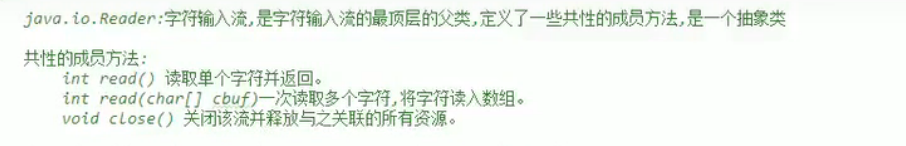
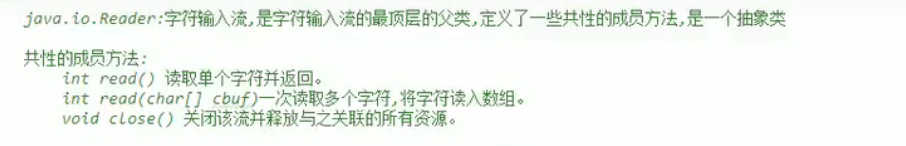
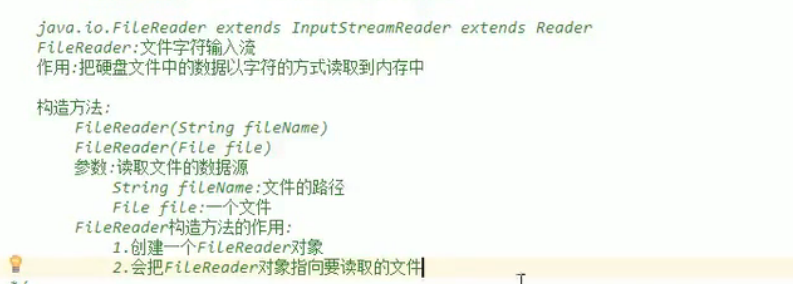
/*
字符输入流的使用步骤:
创建FileReader 对象,构造方法钟绑定要读取的数据源
使用FileReader对象钟的方法read读取文件夹
释放资源
*/
public class Demo11 {
public static void main(String[] args) throws IOException {
FileReader fr = new FileReader("C:\\Users\\quan\\Desktop\\练习\\src\\code\\haotusay");
// int len = 0;
// while ((len = fr.read()) != -1){
// System.out.print((char)len);
// }//结果:全植强45
char[] cs = new char[1024];//存储读取到的多个字符
int len = 0;
while ((len = fr.read(cs)) != -1){
System.out.println(len);
System.out.println(new String(cs,0,len));//因为到尾部的时候的值就为-1
}
fr.close();
}
}
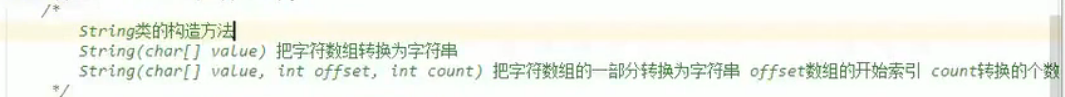
字符输出流
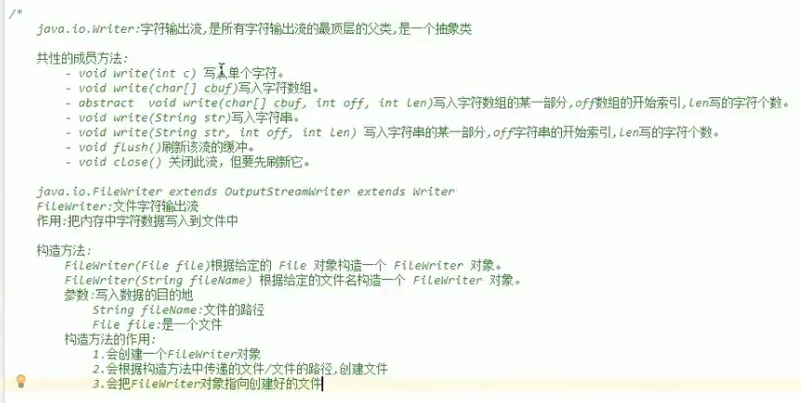
/*
字符输出流的使用步骤
创建FileWriter 对象,构造方法钟绑定要写入数据的目的地
使用Filewriter方法writer,把数据写入到内存缓冲区钟(字符转换为字节的过程)
使用FIlewriter方法flush,把内存缓冲区钟的数据,刷新到文件中
释放资源-会先把内存缓冲区中的数据刷新到文件中
*/
写入单个字符
public class Demo11 {
public static void main(String[] args) throws IOException {
FileWriter fr = new FileWriter("C:\\Users\\quan\\Desktop\\练习\\src\\code\\haotusay");
fr.write(98);//直接替换文件内容
fr.flush();//同一次的写入追加写入
fr.close(); } }
/*
flush:刷新缓冲区,流对象可以继续使用
close:先刷新缓冲区,然后通知系统释放资源。流对象不可以在被使用
*/
写入的其他方法
public class Demo11 {
public static void main(String[] args) throws IOException {
FileWriter fw = new FileWriter("C:\\Users\\quan\\Desktop\\练习\\src\\code\\haotusay");
char[] cs = {'a','v','c','d'};
fw.write(cs);
fw.write(cs,1,3);
fw.write(" quanzhiqiang ");
fw.write("货拉拉拉拉",1,3);
fw.close();
//avcdvcd quanzhiqiang 拉拉拉
}
}
续写和换行
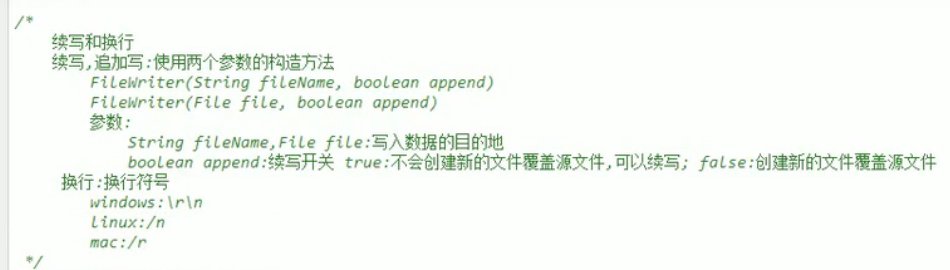
public class Demo11 {
public static void main(String[] args) throws IOException {
FileWriter fw = new FileWriter("C:\\Users\\quan\\Desktop\\练习\\src\\code\\haotusay",true);
// for (int i = 0;i<10 ;i++){
// fw.write("qq" + i);
// }//QQqq0qq1qq2qq3qq4qq5qq6qq7qq8qq9
for (int i = 0;i<10 ;i++){
fw.write("qq" + i+"\n");
}
/*
QQqq0qq1qq2qq3qq4qq5qq6qq7qq8qq9qq0
qq1
qq2
qq3
qq4
qq5
qq6
qq7
qq8
qq9
*/
fw.close();
}
}
java-字节流-字符流的更多相关文章
- -1-4 java io java流 常用流 分类 File类 文件 字节流 字符流 缓冲流 内存操作流 合并序列流
File类 •文件和目录路径名的抽象表示形式 构造方法 •public File(String pathname) •public File(String parent,Stringchild) ...
- 理解Java中字符流与字节流
1. 什么是流 Java中的流是对字节序列的抽象,我们可以想象有一个水管,只不过现在流动在水管中的不再是水,而是字节序列.和水流一样,Java中的流也具有一个"流动的方向",通常可 ...
- 理解Java中字符流与字节流的区别(转)
1. 什么是流 Java中的流是对字节序列的抽象,我们可以想象有一个水管,只不过现在流动在水管中的不再是水,而是字节序列.和水流一样,Java中的流也具有一个“流动的方向”,通常可以从中读入一个字节序 ...
- Java Io 字符流
Java Io 字符流包含: 1. InputStreamReader 它是由byte流解析为char流,并且按照给定的编码解析. 2. OutputStreamWrite 它是char流到byt ...
- IO流(字节流,字符流,缓冲流)
一:IO流的分类(组织架构) 根据处理数据类型的不同分为:字节流和字符流 根据数据流向不同分为:输入流和输出流 这么庞大的体系里面,常用的就那么几个,我们把它们抽取出来,如下图: 二:字符字节 ...
- Java IO: 字符流的Buffered和Filter
作者: Jakob Jenkov 译者: 李璟(jlee381344197@gmail.com) 本章节将简要介绍缓冲与过滤相关的reader和writer,主要涉及BufferedReader.B ...
- Java IO: 字符流的Piped和CharArray
作者: Jakob Jenkov 译者: 李璟(jlee381344197@gmail.com) 本章节将简要介绍管道与字符数组相关的reader和writer,主要涉及PipedReader.Pip ...
- 理解Java中字符流与字节流的区别
1. 什么是流 Java中的流是对字节序列的抽象,我们可以想象有一个水管,只不过现在流动在水管中的不再是水,而是字节序列.和水流一样,Java中的流也具有一个“流动的方向”,通常可以从中读入一个字节序 ...
- Java中字符流与字节流的区别
字符流处理的单元为2个字节的Unicode字符,分别操作字符.字符数组或字符串,而字节流处理单元为1个字节,操作字节和字节数组.所以字符流是由Java虚拟机将字节转化为2个字节的Unicode字符为单 ...
- Java:文件字符流和字节流的输入和输出
最近在学习Java,所以就总结一篇文件字节流和字符流的输入和输出. 总的来说,IO流分类如下: 输入输出方向: 输入流(从外设读取到内存)和输出流(从内存输出到外设) 数据的操作方式: 字节流 ...
随机推荐
- 基于Windows应用程序dll劫持的权限维持
假设我们通过某个漏洞,获取目标服务器的shell,在进行攻防的时候,为了不引起防守方(蓝队)的发现,我们要不能上来就把动作搞得很大,往往我们要对自己获取的"肉鸡"进行权限的维持,以 ...
- vue2项目,踩坑Jest单元测试
目前的项目已经维护了挺久,由于客户要求,我们要为项目加上单元测试,挑选一番后选择了Jest(配置简便,开箱即用),下面记录了此次为项目添加Jest作为单元测试的经历. 安装Jest 1. 在项目目录下 ...
- 【C# 线程】优先级反转与优先级继承
什么是优先级反转(翻转)优先级反转,是指在使用信号量时,可能会出现的这样一种不合理的现象,即: 高优先级任务被低优先级任务阻塞,导致高优先级任务迟迟得不到调度.但其他中等优先级的任务却能抢到CP ...
- C#里面操作COM组件
//这种写法是在COM操作里面是很经常见到的 TestDefaultMethod(foo: "test", bar: "test");
- gvim 配置vimrc
##################################################################### normal setup################## ...
- SQL Server的Linked Servers
文章搬运自:SQL Server的Linked Servers(链接) 参考引用一下,感谢作者~ 我们在使用SQL Server时,有时会有这种需求,需要从一个SQL Server服务器A中,查询另一 ...
- .NET 6: New DateOnly and TimeOnly strcuts
Background and Motivation .NET 目前有用于处理日期和时间的DateTime和DateTimeOffset.但在许多情况下,用户需要处理日期而根本不关心时间部分,也存在需要 ...
- C# form捕捉方向键事件
在C# Form中监听键盘输入事件本身是很简单的,但是如果是想监听键盘上的上下左右这四个方向键,实现起来有所不同.下面我就以一个Demo简单陈述一下实现过程. 一.为了让界面能够监听键盘事件,必须实现 ...
- golang 中 channel 的详细使用、使用注意事项及死锁分析
目录 1.什么是 channel,介绍管道 2.channel 的基本使用 3.channel 的使用场景 4.使用 channel的注意事项及死锁分析 什么是 channel 管道 它是一个数据管道 ...
- WMTS服务解析
WMTS服务解析 1.基本思路 拼接地址,请求xml文件 ↓ 处理获取的xml文件,返回参数 ↓ 获取xml解析得到的参数,组织结构 2.对应函数 requestWMTS (olUrl) ↓ hand ...
