Mathematica处理若干个点电荷的电位电场的一个程序包
来自 Mathematica for Theoretical Physics Electrodynamics, Quantum Mechanics, General Relativity and Fractals by Gerd Baumann这本书
程序包
PointCharge.wl(修改版,适用Mathematica12.0)
做的修改有:
删除了Needs["Graphics`PlotField`"];,12.0版本已经内置这些
弃用GradientFieldPlot这一过时的函数,改为使用StreamPlot函数
BeginPackage["PointCharge`"];
(* --- load additional standard packages --- *)
Clear[Potential,Field,EnergyDensity,FieldPlot];
(* --- export functions --- *)
Potential::usage = "Potential[coordinates_List]
creates the potential of
an assembly of point charges. The cartesian
coordinates of the locations of
the charges are given in the form of
{{x,y,z,charge},{x,y,z,charge},...}.";
Field::usage = "Field[coordinates_List] calculates
the electric field for
an ensemble of point charges. The cartesian
coordinates are
lists in the form of {{x,y,z,charge},{...},...}.";
EnergyDensity::usage =
"EnergyDensity[coordinates_List] calculates the
density of the energy for an ensemble of point
charges. The cartesian
coordinates are lists in the form of
{{x,y,z,charge},{...},...}.";
FieldPlot::usage =
"FieldPlot[coordinates_List,typ_,options___] creates
a
ContourPlot for an ensemble of point charges. The
plot type (Potential,
Field, or Density) is specified as string in the
second input variable. The
third argument allows a change of the Options of
ContourPlot and
PlotGradientField.";
(* --- define the global variables x,y,z --- *)
x::usage;
y::usage;
z::usage;
Begin["`Private`"];
(* --- determine the potential --- *)
Potential[coordinates_List]:=
Block[{x,y,z},
Fold[Plus,0,Map[(#[[4]]/Sqrt[(x-#[[1]])^2 +
(y-#[[2]])^2 +
(z-#[[3]])^2])&, coordinates]]];
(* --- calculate the field ---*)
Field[coordinates_List]:=
Block[{field,x,y,z},
field = -
Fold[Plus,0,Map[(#[[4]]*({x,y,z}-Take[#,3])/
(Sqrt[(x-#[[1]])^2 +
(y-#[[2]])^2 +
(z-#[[3]])^2
])^3)&,coordinates]];
Simplify[field]
];
(* --- calculate the energy --- *)
EnergyDensity[coordinates_List]:=
Block[{density,x,y,z,field},
field = Field[coordinates];
density = field.field/(8*Pi)
];
(* --- create plots --- *)
FieldPlot[coordinates_List,typ_,options___]:=
Block[
{pot, ncharges, xmin, xmax, zmin, zmax, xcoord
= {}, zcoord = {},
pl1, pl2},
ncharges = Length[coordinates];
(* --- determine limits for the plot --- *)
Do[
AppendTo[xcoord,coordinates[[i,1]]];
AppendTo[zcoord,coordinates[[i,3]]],
{i,1,ncharges}];
xmax = Max[xcoord]*1.5;
zmax = Max[zcoord]*1.5;
xmax = Max[{xmax,zmax}];
zmax = xmax;
xmin = -xmax;
zmin = xmin;
Clear[xcoord,zcoord];
(* --- fix the type of the plot ---*)
If[typ == "Potential",pot =
Potential[coordinates] /. y -> 0,
If[typ == "Field",pot =
-Potential[coordinates] /. y -> 0,
If[typ == "EnergyDensity",pot =
EnergyDensity[coordinates] /. y -> 0,
Print[" "];
Print[" wrong key word! Choose "];
Print[" Potential, Field or EnergyDensity "];
Print[" to create a plot "];
Return[]
]]];
(* --- plot the pictures --- *)
If[typ == "Field",
pl1 =
StreamPlot[
Evaluate@{-D[pot, {x}], -D[pot, {z}]}, {x, xmin, xmax}, {z, zmin,
zmax}],
pl1=
ContourPlot[pot,{x,xmin,xmax},{z,zmin,zmax},
options,
PlotPoints->50,
ColorFunction->Hue,
Contours->15]
]
];
End[];
EndPackage[];
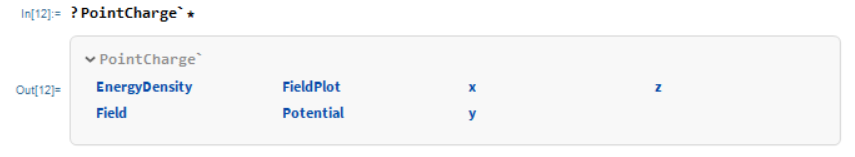
测试
所用mma版本号12.0

Mathematica处理若干个点电荷的电位电场的一个程序包的更多相关文章
- 编写一个程序,从标准输入中读取若干string对象并查找连续重复出现的单词。所谓连续重复出现的意思是:一个单词后面紧跟着这个单词本身。要求记录连续重复出现的最大次数以及对应的单词
#include<iostream> #include<string> #include<vector> using namespace std; int main ...
- Nuget 命令 NuGet 管理项目库
因为可视化库程序包管理器的局限性,有很多需要的功能在界面中无法完成. 以下技巧均需要在"程序包管理器控制台"中使用命令来完成. 一.改变项目目标框架后,更新程序包 当改变项目的目标 ...
- NUGet的诞生与使用
本文引用地址:http://msdn.microsoft.com/zh-cn/magazine/hh547106.aspx NuGet 使用 NuGet 管理项目库 Phil Haack 无论多么努力 ...
- Oracle【IT实验室】数据库备份与恢复之四:RMAN(备份与恢复管理器)
RMAN是ORACLE提供的一个备份与恢复的工具,可以用来备份和还原数据库文件. 归档日志和控制文件.它也可以用来执行完全或不完全的数据库恢复. RMAN可以由命令行接口或者 OEM的 Backup ...
- 安装 RPM 包或者安装源码包
安装 RPM 包或者安装源码包 在windows下安装一个软件很轻松,只要双击.exe的文件,安装提示连续“下一步”即可,然而linux系统下安装一个软件似乎并不那么轻松了,因为我们不是在图形界面下. ...
- Linux 基础 —— RPM
http://liaoph.com/linux-rpm/ 这篇文章主要讲 RPM 软件包管理器的使用. 软件包的演变史 最早期时,软件包是一些可以运行的程序组成的集合,可能还要加上若干配置文件和动态库 ...
- 【转】使用 NuGet 管理项目库-Phil Haack
原文地址:https://msdn.microsoft.com/zh-cn/magazine/hh547106.aspx 无论多么努力,Microsoft 也没办法提供开发人员所需要的每一个库. 虽然 ...
- 使用 NuGet 管理项目库
使用 NuGet 管理项目库 Phil Haack 本文转载自:http://msdn.microsoft.com/zh-cn/magazine/hh547106.aspx 无论多么努力,Micros ...
- linux的基本操作(RPM包或者安装源码包)
RPM包或者安装源码包 在windows下安装一个软件很轻松,只要双击.exe的文件,安装提示连续“下一步”即可,然而linux系统下安装一个软件似乎并不那么轻松了,因为我们不是在图形界面下.所以你要 ...
- [转载]使用 NuGet 管理项目库
原文:http://msdn.microsoft.com/zh-cn/magazine/hh547106.aspx 无论多么努力,Microsoft 也没办法提供开发人员所需要的每一个库. 虽然 Mi ...
随机推荐
- Windows 分层窗口 桌面上透明 Direct3D
Windows 分层窗口 桌面上透明 Direct3D 1 //IDirect3DSurface9 GetDC UpdateLayeredWindow 2 3 #include <Windows ...
- pycharm 2021.3版本无法安装unittest
不用安装unittest包,直接在类后面的括号里黏贴:unittest.TestCase,报错后点击导入unittest包即可.
- 中国人民公安大学 Chinese people’ public security university 网络对抗技术 实验报告4
中国人民公安大学 Chinese people' public security university 网络对抗技术 实验报告 实验四 恶意代码技术 学生姓名 陈禹 年级 2018 区队 ...
- AutoCAD2018_64bit
「AutoCAD_2018_Simplified_...hinese_Win_64bit」https://www.aliyundrive.com/s/eiLscbxkMui 点击链接保存,或者复制本段 ...
- JAVA基础Day1-注释/标识符和关键字/数据类型/类型转换/变量、常量、作用域
目录 一.注释 二.标识符和关键字 标识符命名需要注意: 三.数据类型 基本数据类型: 拓展: 定义时需要注意: 四.类型转换 字节 五.变量.常量.作用域 变量 变量命名规范 变量作用域 常量 一. ...
- PTA1001 害死人不偿命的(3n+1)猜想 (15 分)
1001 害死人不偿命的(3n+1)猜想 (15 分) 卡拉兹(Callatz)猜想: 对任何一个正整数 n,如果它是偶数,那么把它砍掉一半:如果它是奇数,那么把 (3n+1) 砍掉一半.这样一直反复 ...
- C++11新特新-varitable template
C++11新特新-varitable template应用 可变参模板原理可以仔细阅读C++primer 第5版相关部分 应用1 一个万用的HashFun 通过不断调用可变模板函数进行参数包的运算,最 ...
- Day03_Class01
用户交互Scanner Scanner对象 基本语法 Scanner sc = new Scanner(System.in); 通过Scanner类的next()与nextLine()方法获取输入的字 ...
- 关于uniapp图片默认的空隙处理方案
display:block; 或者 display:flex;
- UDP与TCP ---FundeBug
UDP 面向无连接 首先 UDP 是不需要和 TCP一样在发送数据前进行三次握手建立连接的,想发数据就可以开始发送了.并且也只是数据报文的搬运工,不会对数据报文进行任何拆分和拼接操作. 具体来说就是: ...
