048_Search Lookup
The Problematic Situation:
When you add any lookup in Salesforce on a layout from one object to another, and try searching for available values, you face the below issues:
1-You can only search by record name. (main value) – Default settings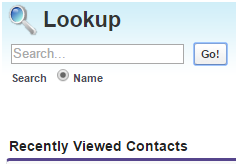
2-You need at least 2 characters to for the search to work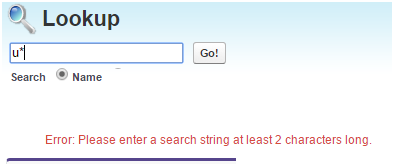
3-You cannot search for values in any other field, your search is limited to the main field.
4-System will only display by default recent viewed items (by you) and not all the available values.
Therefore users are expected to know all possible values of the record name field, usually a challenge for users.
The Workaround solution:
First let us go over the search tools and options that are provided by Salesforce :
1-The Wild Search (*)
Salesforce provides a wild search, *, but you need to provide along with it at least 2 characters to work.
This is a great feature, right, but not good enough to find all possible options.
2-The “All Fields” Search
This is also a great feature where you can search not only the main field, but all fields within an object.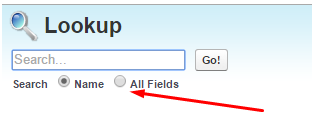
In order to enable this options , called Enhanced Lookups, of a certain object, go to
Setup>Customize > Search > Search Settings and check the Enhanced Lookups.
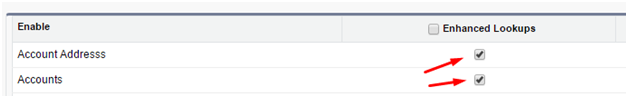
You will not have a new option on the lookup search “All Fields”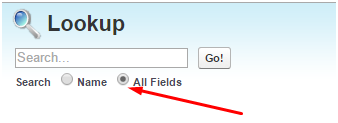
3-The workaround.
If you wish to display all available value, all you need to do is create a new field on the destination object, of Type Text with default value “ALL”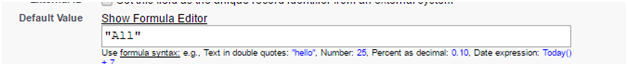
You may display or hide the field from the layout, below is an example.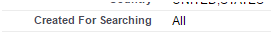
Note: for existing records, you will need to update this field manually(手动地) with the “All” value. While for any new record, it will automatically take the default value “All”
Solved!
Now you can do a lookup search, searching for the value “All” using the “All Fields” option.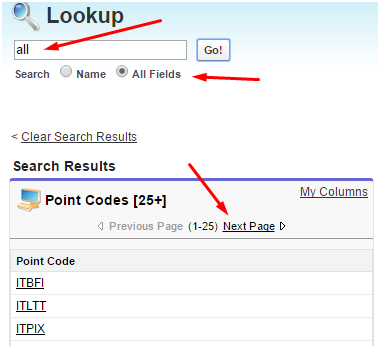
If you wish to edit the columns to be displayed on the Lookup search Dialogs
Setup -> App Setup -> Customize -> Search Layouts.
补充:为标准对象中的lookup新增“新建”按钮,如下图:
文章转载自:http://www.salesforce-me.com/how-to-show-all-available-records-in-a-lookup-search/
相关问题:https://success.salesforce.com/answers?id=90630000000gvLoAAI
048_Search Lookup的更多相关文章
- SQL Server-聚焦移除Bookmark Lookup、RID Lookup、Key Lookup提高SQL查询性能(六)
前言 前面几节都是讲的基础内容,本节我们讲讲索引性能优化,当对大数据进行处理时首先想到的就是索引,一旦遇到这样的问题则手忙脚乱,各种查资料,为何平常不扎实基本功呢,我们由浅入深,简短的内容,深入的理解 ...
- Salesforce的sharing Rule 不支持Lookup型字段解决方案
Salesforce 中 sharing rule 并不支持Look up 字段 和 formula 字段.但在实际项目中,有时会需要在sharing rule中直接取Look up型字段的值,解决方 ...
- eclipse调试(debug)的时候,出现Source not found,Edit Source Lookup Path,一闪而过
问题描述 使用Eclipse调试代码的时候,打了断点,经常出现Source not found,网上找了半天,大部分提示点击Edit Source Lookup Path,添加被调试的工程,然而往往没 ...
- mongodb 3.x 之实用新功能窥看[2] ——使用$lookup做多表关联处理
这篇我们来看mongodb另一个非常有意思的东西,那就是$lookup,我们知道mongodb是一个文档型的数据库,而且它也是最像关系型数据库的 一种nosql,但是呢,既然mongodb是无模式的, ...
- Lookup component 用法
Lookup component 类似于Tsql的join子句, select a.* ,b.* from dbo.tis a left join dbo. tdes b on a.code=b.co ...
- [SharePoint]javascript client object model 获取lookup 类型的field的值,包括user类型(单人或者多人)的值。how to get the multiple user type/lookup type field value by Javascript client object model
1. how to get value var context = new SP.ClientContext.get_current(); var web = context.get_web(); v ...
- [SharePoint 2010] Modify lookup mapping with PowerShell
SharePoint支持将列表保存成列表模板,但当列表包含Lookup字段时,通过模板创建的列表会丢失Lookup字段的信息. 通过PowerShell,可以修改Lookup字段的xml内容. Fun ...
- Informatica Lookup Transformation组件的Connect 与Unconnected类型用法
Informatica Lookup Transformation组件的Connect 与Unconnected类型用法及区别:下面是通一个Lookup在不同Mapping中的使用: 1. Conne ...
- AX 2012 两种lookup 的显示方式
第一种:只能单选的lookup: 代码: public void BusinessUnitLookup(FormStringControl _formstrcontroll) { //OMOperat ...
- 创建一个List获取数据的lookup
第一步,在类:syslookup中新建方法 public static client void lookupList(FormStringControl _formStringControl, Lis ...
随机推荐
- SpringBoot Circular view path错误
在运行SpringBoot时报了这样一个错误 百度翻译是视图循环 搜索一下 原来是类上restcontroller写成了controller 对比一下两者 @Controller和@RestCont ...
- ORA-06502: PL/SQL: numeric or value error: character string buffer too small
oracle执行报错 ORA-06502: PL/SQL: numeric or value error: character string buffer too small ORA-06512: a ...
- 一、100ASK_IMX6ULL嵌入式裸板学习_LED实验(上)
LED实验 汇编的方式驱动LED /* *LED汇编实验 *创建者:Orange *2021年03月04日 */ .global _start @全局标号 _start: /*使能所有外设时钟 */ ...
- Cygwin64静默安装办法
下载地址: http://www.cygwin.com/setup-x86_64.exe 静默安装办法: .\setup-x86_64.exe --no-shortcuts --root D:\\Cy ...
- 常见Linux命令二
常见Linux命令二 一:shutdown命令--用来系统关机命令. 语法:shutdown(选择)(参数) 常见选项:-r:shutdown之后重启 -h:将系统关机 二:reboot命令-- 重新 ...
- 使用Apache PDFBox实现拆分、合并PDF
目录 使用Apache PDFBox实现拆分.合并PDF 问题背景 Apache PDFBox介绍 拆分PDF 合并PDF 拆分 + 合并 完整代码 参考: 使用Apache PDFBox实现拆分.合 ...
- python学习——set集合,sorted函数
题目: 输入a,b班的名单,并进行如下统计. 输入格式: 第1行::a班名单,一串字符串,每个字符代表一个学生,无空格,可能有重复字符.第2行::b班名单,一串字符串,每个学生名称以1个或多个空格分隔 ...
- Vim与系统剪贴板的复制粘贴
上次在VirtualBox 安装Ubuntu 的时候有用到 vi/vim 与系统剪贴板的复制粘贴 通用问题,因此记录一下. 开始前需要先查看vim 是否已经支持clipboard功能,使用vim -- ...
- prepare
目标: 自动驾驶感知负责深度学习感知算法开发,包括目标识别.分割.检测.多目标追踪等有扎实的数理基础,有Linux.ROS.QNX等开发经验,熟悉C/C++编程,有良好的编程习惯 他人简历: skil ...
- docker停止所有窗容器
docker中 启动所有的容器命令docker start $(docker ps -a | awk '{ print $1}' | tail -n +2) docker中 关闭所有的容器命令dock ...
