Ubuntu 静默安装DEB包(非交互式)~解决Ubuntu下安装DEB包弹窗交互的问题
在Ubuntu环境下安装DEB包时,比如安装MySQL式经常会弹出交互式要输入密码的操作。有时候我们期望编写Shell脚本一键部署MySQL时不想要弹窗交互时,则可以使用以下方式实现自动化安装Deb软件。
概述
debconf-utils是一个可以在Ubuntu下预先配置要安装程序的小工具,它可以避免在安装一个DEB程序时的弹窗输入问题,这可能在编写一键部署脚本的时候非常有用。
以下我们用安装MySQL-APT源作为示例。
1、安装debconf-utils
root@ubuntu:~# apt-get -y install debconf-utils
2、更新APT源
root@ubuntu:~# apt-get update
3、先手动安装一遍MySQL-APT源
此时有弹窗!根据弹窗和自己的需求输入并安装一遍。
root@ubuntu:~# wget https://repo.mysql.com/mysql-apt-config_0.8.13-1_all.debroot@ubuntu:~# dpkg -i mysql-apt-config_0.8.13-1_all.deb
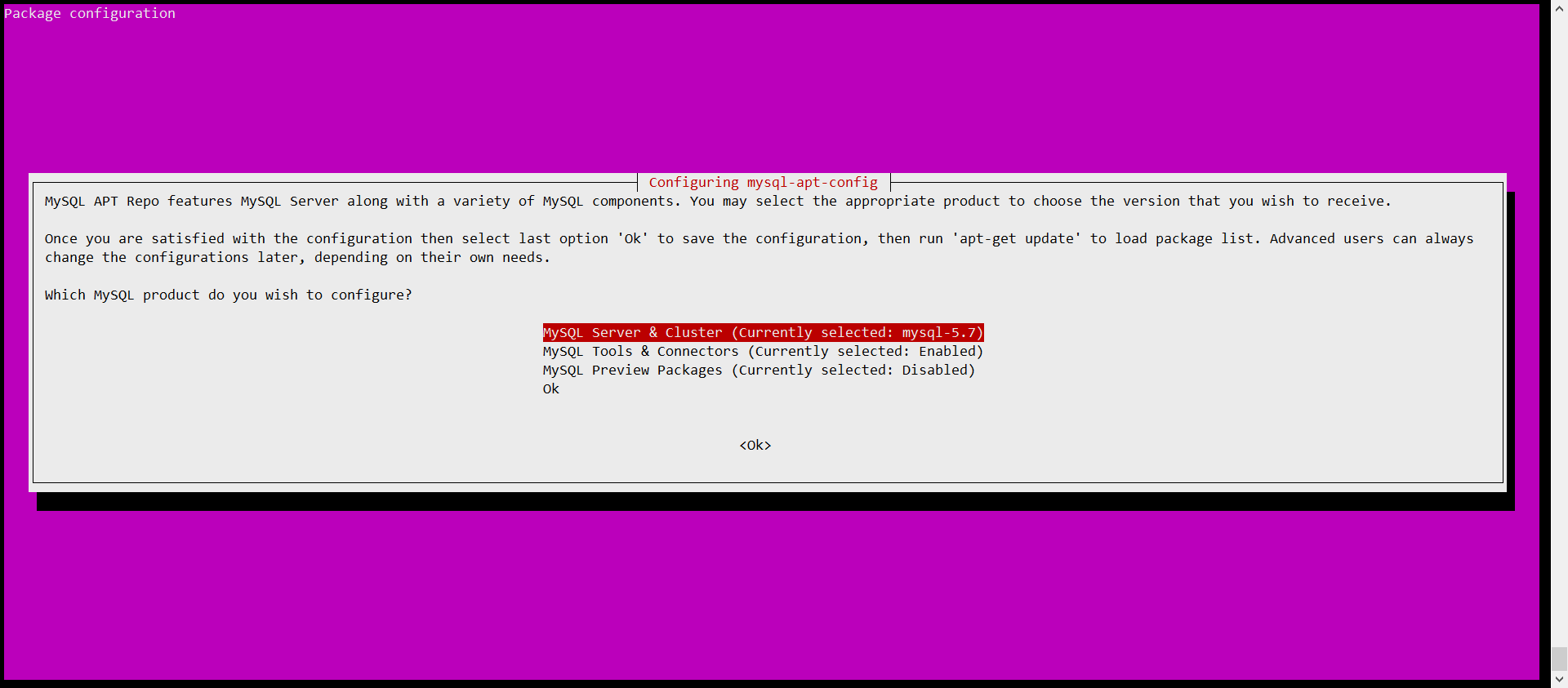
4、查询想要预先配置的DEB程序的相关配置信息
通过已安装的DEB程序,获取到想要静默安装预配置信息。
root@ubuntu:~# debconf-get-selections |grep 'mysql-apt-config'mysql-apt-config mysql-apt-config/select-tools select Enabledmysql-apt-config mysql-apt-config/select-server select mysql-5.7mysql-apt-config mysql-apt-config/repo-url string http://repo.mysql.com/aptmysql-apt-config mysql-apt-config/preview-component stringmysql-apt-config mysql-apt-config/repo-codename select xenialmysql-apt-config mysql-apt-config/tools-component string mysql-toolsmysql-apt-config mysql-apt-config/select-preview select Disabledmysql-apt-config mysql-apt-config/select-product select Okmysql-apt-config mysql-apt-config/repo-distro select ubuntumysql-apt-config mysql-apt-config/unsupported-platform select abortmysql-apt-config mysql-apt-config/dmr-warning note
5、然后卸载已安装的DEB包
卸载刚刚需要通过图形化弹窗安装程序。
root@ubuntu:~# apt-get -y remove mysql-apt-config
6、重新安装DEB包,预配置软件
根据上面获取到预配置信息,预配置软件。
root@ubuntu:~# debconf-set-selections << EOFmysql-apt-config mysql-apt-config/select-tools select Enabledmysql-apt-config mysql-apt-config/select-server select mysql-5.7mysql-apt-config mysql-apt-config/repo-url string http://repo.mysql.com/aptmysql-apt-config mysql-apt-config/preview-component stringmysql-apt-config mysql-apt-config/repo-codename select xenialmysql-apt-config mysql-apt-config/tools-component string mysql-toolsmysql-apt-config mysql-apt-config/select-preview select Disabledmysql-apt-config mysql-apt-config/select-product select Okmysql-apt-config mysql-apt-config/repo-distro select ubuntumysql-apt-config mysql-apt-config/unsupported-platform select abortmysql-apt-config mysql-apt-config/dmr-warning noteEOF
6、关闭交互式的静默安装DEB包
你会发现没有弹窗提示了!
root@ubuntu:~# DEBIAN_FRONTEND=noninteractive apt-get -y install ./mysql-apt-config_0.8.13-1_all.deb
如果您觉得本文章受用,请点个赞,给个评论!谢谢.~~~
Ubuntu 静默安装DEB包(非交互式)~解决Ubuntu下安装DEB包弹窗交互的问题的更多相关文章
- 解决VirtualBox下安装虚拟机(Ubuntu)出错(不能为虚拟电脑Ubuntu打开一个新的任务)的有关问题
[转]http://www.myexception.cn/program/1964906.html 解决VirtualBox下安装虚拟机(Ubuntu)出错(不能为虚拟电脑Ubuntu打开一个新的任务 ...
- 解决mac下安装yeoman时没有权限问题
在mac下安装yeoman经常会出现如下图错误: 解决办法:在命令行执行-- sudo chown -R $USER /usr/local/lib/node_modules 回车就OK
- 解决pycharm下安装reportLab报错的问题
在利用pycharm中自带的第三方安装工具安装reportLab时提示安装失败.失败的原因是缺失第三方扩展包.经过查阅查阅资料了解到一些python的第三方扩展包是需要python-dev支持的.我装 ...
- 解决Esxi5下安装Windows 8的问题
在VM8工作站版下安装windows 8没有问题,可是到了Esxi5下,非得安装补丁不可.补丁下载地址: http://kb.vmware.com/selfservice/microsites/sea ...
- 解决 linux 下安装 node 报: command not found
注意:有时安装成功后,需要关闭xshell,重新启动.nvm才会生效. 1. 在 linux 下安装 node 提示 -bash: node: command not found. 2. 这种情况可 ...
- 安装SQL SERVER2005时,需要win7下安装IIS,记录下
安装SQL server2005 时,需要先安装IIS,这里描述win7系统下配置IIS的方法. 虽然很多文章都有写过,这里只是重复一下 关键是IIS组件全都勾选上,如果没有全部勾选上,IIS组件没有 ...
- 解决Windows10下安装Ubuntu16.04双系统后开机没有Ubuntu引导
转载 https://blog.csdn.net/qq_27838307/article/details/79149791 1.按照网上教程在磁盘中压缩硬盘并且不需要给他新建卷标,就让他显示空闲就好了 ...
- 解决VMware下安装Ubuntu 16.04 不支持1920X1080分辨率的问题
解决方法: flashmx@ubuntu:~$ cvt # 192.07M9) hsync: 67.16 kHz; pclk: 173.00 MHz Modeline -hsync +vsync fl ...
- 解决 windows下安装Anaconda后python pip不可用的情况
在windows系统下通过安装Anaconda的方式安装的python使用中发现不能再通过pip安装python包.只能通过conda install packname 的方法,导致很多conda不支 ...
- 解决VMware下安装Ubuntu15不支持1920X1080分辨率的问题
解决步骤如下: flashmx@ubuntu:~$ cvt # 192.07M9) hsync: 67.16 kHz; pclk: 173.00 MHz Modeline -hsync +vsync ...
随机推荐
- 国际化相对时间格式化API:Intl.RelativeTimeFormat
原文:The Intl.RelativeTimeFormat API 作者:Mathias Bynens(@mathias) 现代 Web 应用程序通常使用"昨天","4 ...
- python-成绩转换
本题要求编写程序将一个百分制成绩转换为五分制成绩.转换规则: 大于等于90分为A: 小于90且大于等于80为B: 小于80且大于等于70为C: 小于70且大于等于60为D: 小于60为E. 输入样例: ...
- Java JDK 动态代理实现和代码分析
JDK 动态代理 内容 一.动态代理解析 1. 代理模式 2. 为什么要使用动态代理 3. JDK 动态代理简单结构图 4. JDK 动态代理实现步骤 5. JDK 动态代理 API 5.1 java ...
- 微信小程序获取当前时间戳、获取当前时间、时间戳加减
//获取当前时间戳 var timestamp = Date.parse(new Date()); timestamp = timestamp / 1000; console.log("当前 ...
- ajax自己封装
function paramsSeralize(obj){ if(!obj || typeof !== 'object') return obj; let res = ''; for (const k ...
- P7683 [COCI2008-2009#5] KRUSKA
洛谷上这道题的第一篇题解.上海加油. 题目大意 Aladdin 已经厌倦了宫殿里的生活.他有一份稳定的工作,他的妻子 Jasmine 和孩子们都在路上,生活变得单调.在这一切的驱使下,他决定在安顿下来 ...
- ORM中聚合函数、分组查询、Django开启事务、ORM中常用字段及参数、数据库查询优化
聚合函数 名称 作用 Max() 最大值 Min() 最小值 Sum() 求和 Count() 计数 Avg() 平均值 关键字: aggregate 聚合查询通常都是配合分组一起使用的 关于数据库的 ...
- Go xmas2020 学习笔记 04、Strings
04-Strings.unicode.utf-8.类型描述符.go 字符串在内存中的存储. Strings. String structure. String functions. Practice
- JavaWeb学习day5-Servlet初学
- angular.js中指令compile与link原理剖析
在angularJs应用启动之前,它们是以HTML文本形式存在文本编辑器当中.应用启动会进行编译和链接,作用域会同HTML进行绑定.这个过程包含了两个阶段! 编译阶段 在编译的阶段,angularJs ...
