IO(Properties、序列化流、打印流、CommonsIO)
第1章 Properties类
1.1 Properties类介绍
Properties 类表示了一个持久的属性集。Properties 可保存在流中或从流中加载。属性列表中每个键及其对应值都是一个字符串。
特点:
1、Hashtable的子类,map集合中的方法都可以用。
2、该集合没有泛型。键值都是字符串。
3、它是一个可以持久化的属性集。键值可以存储到集合中,也可以存储到持久化的设备(硬盘、U盘、光盘)上。键值的来源也可以是持久化的设备。
4、有和流技术相结合的方法。
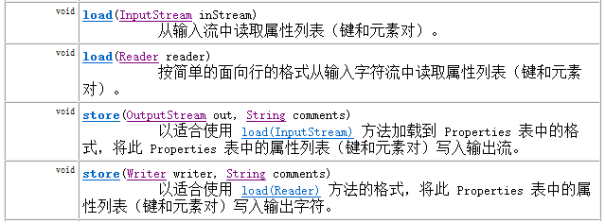
l load(InputStream) 把指定流所对应的文件中的数据,读取出来,保存到Propertie集合中
l load(Reader)
l store(OutputStream,commonts)把集合中的数据,保存到指定的流所对应的文件中,参数commonts代表对描述信息
l stroe(Writer,comments);
代码演示:
/*
*
* Properties集合,它是唯一一个能与IO流交互的集合
*
* 需求:向Properties集合中添加元素,并遍历
*
* 方法:
* public Object setProperty(String key, String value)调用 Hashtable 的方法 put。
* public Set<String> stringPropertyNames()返回此属性列表中的键集,
* public String getProperty(String key)用指定的键在此属性列表中搜索属性
*/
public class PropertiesDemo01 {
public static void main(String[] args) {
//创建集合对象
Properties prop = new Properties();
//添加元素到集合
//prop.put(key, value);
prop.setProperty("周迅", "张学友");
prop.setProperty("李小璐", "贾乃亮");
prop.setProperty("杨幂", "刘恺威");
//System.out.println(prop);//测试的使用
//遍历集合
Set<String> keys = prop.stringPropertyNames();
for (String key : keys) {
//通过键 找值
//prop.get(key)
String value = prop.getProperty(key);
System.out.println(key+"==" +value);
}
}
}
1.2 将集合中内容存储到文件
需求:使用Properties集合,完成把集合内容存储到IO流所对应文件中的操作
分析:
1,创建Properties集合
2,添加元素到集合
3,创建流
4,把集合中的数据存储到流所对应的文件中
stroe(Writer,comments)
store(OutputStream,commonts)
把集合中的数据,保存到指定的流所对应的文件中,参数commonts代表对描述信息
5,关闭流
代码演示:
public class PropertiesDemo02 {
public static void main(String[] args) throws IOException {
//1,创建Properties集合
Properties prop = new Properties();
//2,添加元素到集合
prop.setProperty("周迅", "张学友");
prop.setProperty("李小璐", "贾乃亮");
prop.setProperty("杨幂", "刘恺威");
//3,创建流
FileWriter out = new FileWriter("prop.properties");
//4,把集合中的数据存储到流所对应的文件中
prop.store(out, "save data");
//5,关闭流
out.close();
}
}
1.3 读取文件中的数据,并保存到集合
需求:从属性集文件prop.properties 中取出数据,保存到集合中
分析:
1,创建集合
2,创建流对象
3,把流所对应文件中的数据 读取到集合中
load(InputStream) 把指定流所对应的文件中的数据,读取出来,保存到Propertie集合中
load(Reader)
4,关闭流
5,显示集合中的数据
代码演示:
public class PropertiesDemo03 {
public static void main(String[] args) throws IOException {
//1,创建集合
Properties prop = new Properties();
//2,创建流对象
FileInputStream in = new FileInputStream("prop.properties");
//FileReader in = new FileReader("prop.properties");
//3,把流所对应文件中的数据 读取到集合中
prop.load(in);
//4,关闭流
in.close();
//5,显示集合中的数据
System.out.println(prop);
}
}
注意:使用字符流FileReader就可以完成文件中的中文读取操作了
第2章 序列化流与反序列化流
用于从流中读取对象的
操作流 ObjectInputStream 称为 反序列化流
用于向流中写入对象的操作流 ObjectOutputStream 称为 序列化流
l 特点:用于操作对象。可以将对象写入到文件中,也可以从文件中读取对象。
2.1 对象序列化流ObjectOutputStream
ObjectOutputStream 将 Java 对象的基本数据类型和图形写入 OutputStream。可以使用 ObjectInputStream 读取(重构)对象。通过在流中使用文件可以实现对象的持久存储。
注意:只能将支持 java.io.Serializable 接口的对象写入流中
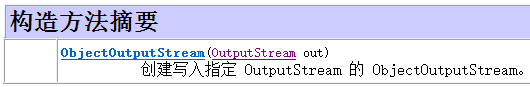
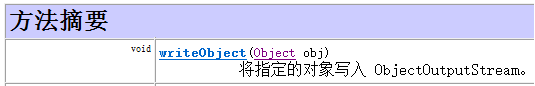
l 代码演示:
public class ObjectStreamDemo {
public static void main(String[] args) throws IOException, ClassNotFoundException {
/*
* 将一个对象存储到持久化(硬盘)的设备上。
*/
writeObj();//对象的序列化。
}
public static void writeObj() throws IOException {
//1,明确存储对象的文件。
FileOutputStream fos = new FileOutputStream("tempfile\\obj.object");
//2,给操作文件对象加入写入对象功能。
ObjectOutputStream oos = new ObjectOutputStream(fos);
//3,调用了写入对象的方法。
oos.writeObject(new Person("wangcai",20));
//关闭资源。
oos.close();
}
}
l Person类
public class Person implements Serializable {
private String name;
private int age;
public Person() {
super();
}
public Person(String name, int age) {
super();
this.name = name;
this.age = age;
}
public String getName() {
return name;
}
public void setName(String name) {
this.name = name;
}
public int getAge() {
return age;
}
public void setAge(int age) {
this.age = age;
}
@Override
public String toString() {
return "Person [name=" + name + ", age=" + age + "]";
}
}
2.2 对象反序列化流ObjectInputStream
ObjectInputStream 对以前使用 ObjectOutputStream 写入的基本数据和对象进行反序列化。支持 java.io.Serializable接口的对象才能从流读取。
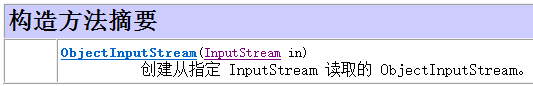

l 代码演示
public class ObjectStreamDemo {
public static void main(String[] args) throws IOException, ClassNotFoundException {
readObj();//对象的反序列化。
}
public static void readObj() throws IOException, ClassNotFoundException {
//1,定义流对象关联存储了对象文件。
FileInputStream fis = new FileInputStream("tempfile\\obj.object");
//2,建立用于读取对象的功能对象。
ObjectInputStream ois = new ObjectInputStream(fis);
Person obj = (Person)ois.readObject();
System.out.println(obj.toString());
}
}
2.3 序列化接口
当一个对象要能被序列化,这个对象所属的类必须实现Serializable接口。否则会发生异常NotSerializableException异常。
同时当反序列化对象时,如果对象所属的class文件在序列化之后进行的修改,那么进行反序列化也会发生异常InvalidClassException。发生这个异常的原因如下:
l 该类的序列版本号与从流中读取的类描述符的版本号不匹配
l 该类包含未知数据类型
l 该类没有可访问的无参数构造方法
Serializable标记接口。该接口给需要序列化的类,提供了一个序列版本号。serialVersionUID. 该版本号的目的在于验证序列化的对象和对应类是否版本匹配。
l 代码修改如下,修改后再次写入对象,读取对象测试
public class Person implements Serializable {
//给类显示声明一个序列版本号。
private static final long serialVersionUID = 1L;
private String name;
private int age;
public Person() {
super();
}
public Person(String name, int age) {
super();
this.name = name;
this.age = age;
}
public String getName() {
return name;
}
public void setName(String name) {
this.name = name;
}
public int getAge() {
return age;
}
public void setAge(int age) {
this.age = age;
}
@Override
public String toString() {
return "Person [name=" + name + ", age=" + age + "]";
}
}
2.4 瞬态关键字transient
当一个类的对象需要被序列化时,某些属性不需要被序列化,这时不需要序列化的属性可以使用关键字transient修饰。只要被transient修饰了,序列化时这个属性就不会琲序列化了。
同时静态修饰也不会被序列化,因为序列化是把对象数据进行持久化存储,而静态的属于类加载时的数据,不会被序列化。
l 代码修改如下,修改后再次写入对象,读取对象测试
public class Person implements Serializable {
/*
* 给类显示声明一个序列版本号。
*/
private static final long serialVersionUID = 1L;
private static String name;
private transient/*瞬态*/ int age;
public Person() {
super();
}
public Person(String name, int age) {
super();
this.name = name;
this.age = age;
}
public String getName() {
return name;
}
public void setName(String name) {
this.name = name;
}
public int getAge() {
return age;
}
public void setAge(int age) {
this.age = age;
}
@Override
public String toString() {
return "Person [name=" + name + ", age=" + age + "]";
}
}
第3章 打印流
3.1 打印流的概述
打印流添加输出数据的功能,使它们能够方便地打印各种数据值表示形式.
打印流根据流的分类:
l 字节打印流 PrintStream
l 字符打印流 PrintWriter
l 方法:
void print(String str): 输出任意类型的数据,
void println(String str): 输出任意类型的数据,自动写入换行操作
l 代码演示:
/*
* 需求:把指定的数据,写入到printFile.txt文件中
*
* 分析:
* 1,创建流
* 2,写数据
* 3,关闭流
*/
public class PrintWriterDemo {
public static void main(String[] args) throws IOException {
//创建流
//PrintWriter out = new PrintWriter(new FileWriter("printFile.txt"));
PrintWriter out = new PrintWriter("printFile.txt");
//2,写数据
for (int i=0; i<5; i++) {
out.println("helloWorld");
}
//3,关闭流
out.close();
}
}
3.2 打印流完成数据自动刷新
可以通过构造方法,完成文件数据的自动刷新功能
l 构造方法:
l 开启文件自动刷新写入功能
public PrintWriter(OutputStream out, boolean autoFlush)
public PrintWriter(Writer out, boolean autoFlush)
l 代码演示:
/*
* 分析:
* 1,创建流
* 2,写数据
*/
public class PrintWriterDemo2 {
public static void main(String[] args) throws IOException {
//创建流
PrintWriter out = new PrintWriter(new FileWriter("printFile.txt"), true);
//2,写数据
for (int i=0; i<5; i++) {
out.println("helloWorld");
}
//3,关闭流
out.close();
}
}
第4章 commons-IO
4.1 导入classpath
加入classpath的第三方jar包内的class文件才能在项目中使用
创建lib文件夹
将commons-io.jar拷贝到lib文件夹
右键点击commons-io.jar,Build Path→Add to Build Path
4.2 FilenameUtils
这个工具类是用来处理文件名(译者注:包含文件路径)的,他可以轻松解决不同操作系统文件名称规范不同的问题
l 常用方法:
getExtension(String path):获取文件的扩展名;
getName():获取文件名;
isExtension(String fileName,String ext):判断fileName是否是ext后缀名;
4.3 FileUtils
提供文件操作(移动文件,读取文件,检查文件是否存在等等)的方法。
l 常用方法:
readFileToString(File file):读取文件内容,并返回一个String;
writeStringToFile(File file,String content):将内容content写入到file中;
copyDirectoryToDirectory(File srcDir,File destDir);文件夹复制
copyFile(File srcFile,File destFile);文件夹复制
l 代码演示:
/*
* 完成文件的复制
*/
public class CommonsIODemo01 {
public static void main(String[] args) throws IOException {
//method1("D:\\test.avi", "D:\\copy.avi");
//通过Commons-IO完成了文件复制的功能
FileUtils.copyFile(new File("D:\\test.avi"), new File("D:\\copy.avi"));
}
//文件的复制
private static void method1(String src, String dest) throws IOException {
//1,指定数据源
BufferedInputStream in = new BufferedInputStream(new FileInputStream(src));
//2,指定目的地
BufferedOutputStream out = new BufferedOutputStream(new FileOutputStream(dest));
//3,读
byte[] buffer = new byte[1024];
int len = -1;
while ( (len = in.read(buffer)) != -1) {
//4,写
out.write(buffer, 0, len);
}
//5,关闭流
in.close();
out.close();
}
}
/*
* 完成文件、文件夹的复制
*/
public class CommonsIODemo02 {
public static void main(String[] args) throws IOException {
//通过Commons-IO完成了文件复制的功能
FileUtils.copyFile(new File("D:\\test.avi"), new File("D:\\copy.avi"));
//通过Commons-IO完成了文件夹复制的功能
//D:\基础班 复制到 C:\\abc文件夹下
FileUtils.copyDirectoryToDirectory(new File("D:\\基础班"), new File("C:\\abc"));
}
}
第5章 总结
5.1 IO流总结
l 字节流
l 字节输入流 InputStream
l FileInputStream 操作文件的字节输入流
l BufferedInputStream高效的字节输入流
l ObjectInputStream 反序列化流
l 字节输出流 OutputStram
l FileOutputStream 操作文件的字节输出流
l BufferedOutputStream 高效的字节输出流
l ObjectOuputStream 序列化流
l PrintStream 字节打印流
l 字符流
l 字符输入流 Reader
l FileReader 操作文件的字符输入流
l BufferedReader 高效的字符输入流
l InputStreamReader 输入操作的转换流(把字节流封装成字符流)
l 字符输出流 Writer
l FileWriter 操作文件的字符输出流
l BufferedWriter 高效的字符输出流
l OutputStreamWriter 输出操作的转换流(把字节流封装成字符流)
l PrintWriter 字符打印流
l 方法:
l 读数据方法:
l read() 一次读一个字节或字符的方法
l read(byte[] char[]) 一次读一个数组数据的方法
l readLine() 一次读一行字符串的方法(BufferedReader类特有方法)
l readObject() 从流中读取对象(ObjectInputStream特有方法)
l 写数据方法:
l write(int) 一次写一个字节或字符到文件中
l write(byte[] char[]) 一次写一个数组数据到文件中
l write(String) 一次写一个字符串内容到文件中
l writeObject(Object ) 写对象到流中(ObjectOutputStream类特有方法)
l newLine() 写一个换行符号(BufferedWriter类特有方法)
l 向文件中写入数据的过程
1,创建输出流对象
2,写数据到文件
3,关闭输出流
l 从文件中读数据的过程
1, 创建输入流对象
2, 从文件中读数据
3, 关闭输入流
l 文件复制的过程
1, 创建输入流(数据源)
2, 创建输出流(目的地)
3, 从输入流中读数据
4, 通过输出流,把数据写入目的地
5, 关闭流
l File类
l 方法
l 获取文件名称 getName()
l 获取文件绝对路径 getAbsolutePath()
l 获取文件大小 length()
l 获取当前文件夹中所有File对象 File[] listFiles()
l 判断是否为文件 isFile()
l 判断是否为文件夹 isDirectory()
l 创建文件夹 mkdir() mkdirs()
l 创建文件 createNewFile()
l 异常
l try..catch…finally捕获处理异常
l throws 声明异常
l throw 抛出异常对象
l 异常的分类
l 编译期异常 Exception
|- 运行期异常 RuntimeException
l 注意:
编译期异常,必须处理,不然无法编译通过
运行期异常,程序运行过程中,产生的异常信息
l Properties:Map集合的一种,它是Hashtable集合的子集合,它键与值都是String类型,它是唯一能与IO流结合使用的集合
l 方法
l load( InputStream in ) 从流所对应的文件中,读数据到集合中
l load( Reader in ) 从流所对应的文件中,读数据到集合中
l store( OutputStream out , String message ) 把集合中的数据,写入到流所对应的文件中
l store( Writer out , String message) 把集合中的数据,写入到流所对应的文件中
l 实现文件内容的自动追加
l 构造方法
l FileOutputStream(File file, boolean append)
l FileOutputStream(String fileName, boolean append)
l FileWriter(File, boolean append)
l FileWriter(String fileName, boolean append)
l 实现文件内容的自动刷新
l 构造方法
l PrintStream(OutputStream out, boolean autoFlush)
l PrintWriter(OutputStream out, boolean autoFlush)
l PrintWriter(Writer out, boolean autoFlush)
l Commons-IO
l 方法
l readFileToString(File file):读取文件内容,并返回一个String;
l writeStringToFile(File file,String content):将内容content写入到file中;
l copyDirectoryToDirectory(File srcDir,File destDir);文件夹复制
l copyFileToDirectory (File srcFile,File destFile);文件复制
IO(Properties、序列化流、打印流、CommonsIO)的更多相关文章
- IO流的Properties集合,序列化流与反序列化流,打印流及commons-IO
内容介绍 Properties集合 序列化流与反序列化流 打印流 commons-IO Properties类 Properties类介绍 Properties 类表示了一个持久的属性集.Proper ...
- Properties-转换流-打印流-序列化和反序列化-Commons-IO工具类
一.Properties 类(java.util) 概述:Properties 是一个双列集合;Properties 属于map的特殊的孙子类;Properties 类没有泛型,propert ...
- Java API —— IO流(数据操作流 & 内存操作流 & 打印流 & 标准输入输出流 & 随机访问流 & 合并流 & 序列化流 & Properties & NIO)
1.操作基本数据类型的流 1) 操作基本数据类型 · DataInputStream:数据输入流允许应用程序以与机器无关方式从底层输入流中读取基本 Java 数据类型.应用程序可以使用数据输出 ...
- Java自学第10期——File类与IO流(输入输出流、处理流、转换流、缓冲流、Properties集合、打印流)
1.IO简介 IO(输入输出)通过java.io包下的类和接口来支持,包下包括输入.输出两种IO流,每种输入输出流又可分为字符流和字节流两大类. 2.File类 File类是io包下与平台无关的文件和 ...
- Java基础---IO(二)--File类、Properties类、打印流、序列流(合并流)
第一讲 File类 一.概述 1.File类:文件和目录路径名的抽象表现形式 2.特点: 1)用来将文件或文件夹封装成对象 2)方便于对文件与文件夹的属性信息进行操作 3)File类的实例是不 ...
- IO(五)----打印流
打印流(PrintStream和PrintWriter) 打印流可以打印任意类型的数据,而且打印数据之前都会先把数据转换成字符串再进行打印. PrintStream:打印字节流.System.out ...
- 6.5(java学习笔记)其他流(字节数组流,数据流,对象流,打印流)
一.字节数组流 之前使用输入输出流的操作的对象是文件,而这里字节数组流操作的对象是内存,内存可以看做是一个字节数组. 使用字节数组流读写就可以看做是从内存A到内存B的读写,对象时内存即字节数组. 1. ...
- java 转换流 打印流 数据流
转换流 InputStreamReader 和 OutputStreamWriter处理流用于将字节流转化成字符流,字符流与字节流之间的桥梁InputStreamReader 的作用是把 InputS ...
- JAVA笔记12__字节、字符缓冲流/打印流/对象流/
/** * !!:以后写流的时候一定要加入缓冲!! * 对文件或其它目标频繁的读写操作,效率低,性能差. * 缓冲流:好处是能更高效地读写信息,原理是将数据先缓冲起来,然后一起写入或读取出来. * * ...
- IO流(File类--递归--过滤器--IO字节流--IO字符流--Properties集合--缓冲流--转换流--序列化流--打印流)
一.File类 1.1概述 java.io.File 类是文件和目录路径名的抽象表示,主要用于文件和目录的创建.查找和删除等操作. 1.1.1相对路径与绝对路径 相对路径从盘符开始的路径,这是一个完整 ...
随机推荐
- dubbo设计实现的健壮性
Dubbo 作为远程服务暴露.调用和治理的解决方案,是应用运转的经络,其本身实现健壮性的重要程度是不言而喻的. 这里列出一些 Dubbo 用到的原则和方法. 日志 日志是发现问题.查看问题一个最常用的 ...
- 百度地图API的第一次接触
因为项目的需求,第一次接触了百度API. 第一步:引用百度地图API的脚本 如果在局域网环境中,要把地图文件和js文件都要下载下来 <script type="text/javascr ...
- H5 开发
一.Html5手机站开发概述 Html5app开发就是HTML5开发语言制作的移动手机网站.移动站点顾名思义,就是指一切用移动终端访问的网络站点(通常指网站),像通常用的手机.PAD( ...
- Linux打开防火墙telnet端口
检查端口情况:netstat -an | grep 22 关闭端口号:iptables -A INPUT -p tcp --drop 端口号-j DROP ipt ...
- 转:JDBC Request使用方法
1. 下载mysql jar包 下载mysql jar包 http://dev.mysql.com/downloads/connector/j/ 网盘下载地址:mysql-connector-ja ...
- 来自word2013发布的测试文档
SWIG 是一个非常优秀的开源工具,支持您将 C/C++ 代码与任何主流脚本语言相集成. 此外,它向更广泛的受众公开了基本代码,改善了可测试性,让您的 Ruby 代码库某部分能快速写出高性能的 C/C ...
- storm事件管理器EventManager源码分析-event.clj
storm事件管理器定义在event.clj中,主要功能就是通过独立线程执行"事件处理函数".我们可以将"事件处理函数"添加到EventManager的阻塞队列 ...
- SQL Server中的聚集索引(clustered index) 和 非聚集索引 (non-clustered index)
本文转载自 http://blog.csdn.net/ak913/article/details/8026743 面试时经常问到的问题: 1. 什么是聚合索引(clustered index) / ...
- 1. md5 collision(50)
md5 collision(50) ------南京邮电大学ctf: http://chinalover.sinaapp.com/web19/ 发现了一串代码 <?php $md51 ...
- HDU - 1114 Piggy-Bank 完全背包(背包恰好装满)
Piggy-Bank Before ACM can do anything, a budget must be prepared and the necessary financial support ...
