CentOS7.5 搭建mycat1.6.6
1、环境及版本
操作系统: CentOS 7.5
MySQL:5.7.23
jdk:1.8.0_191
MyCat:1.6.6.1
cat /etc/centos-release
mysql -V
java -version

2、安装包准备
下载网站:http://dl.mycat.io/1.6.6/
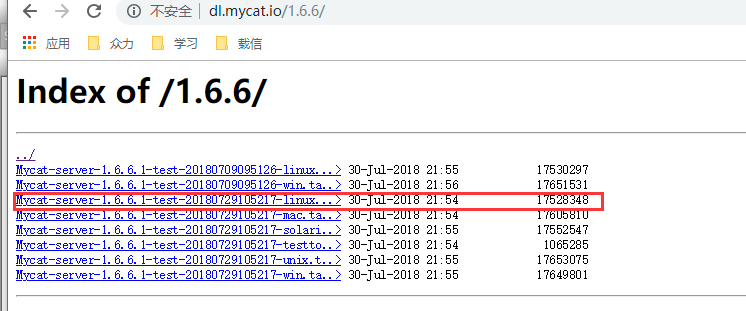
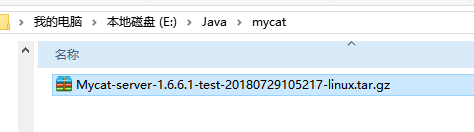
【2】上传至linux服务器:
mkdir /home/rhr/soft/mycat
cd /home/rhr/soft/mycat
rz
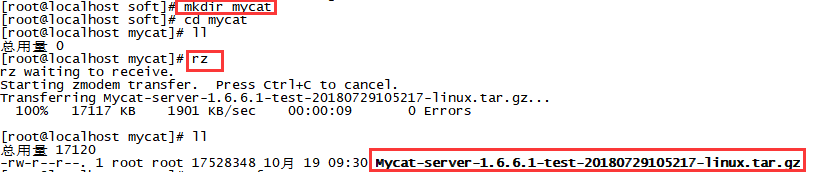
3、开始安装
【1】解压
tar -zxvf Mycat-server-1.6-RELEASE-20161028204710-linux.tar.gz
【2】安装tree(可选,使目录结构更好看)
yum -y install tree
查看tree:
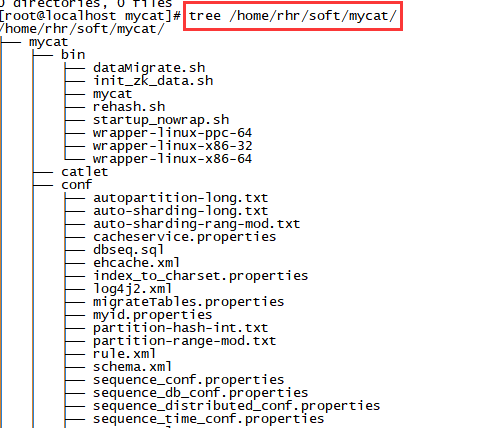
4、创建用户并修改配置文件
【1】为了更好的进入mycat,设置MYCAT_HOME的变量
vim /etc/profile
添加绿色部分:
export JAVA_HOME=/home/rhr/soft/jdk/jdk1.8.0_191
export MYCAT_HOME=/home/rhr/soft/mycat/mycat
export PATH=$JAVA_HOME/bin:$JAVA_HOME/jre/bin:/usr/local/mysql/bin:$MYCAT_HOME/bin:$PATH
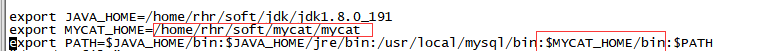
使得变量生效
source /etc/profile
检查
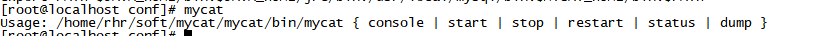
【2】配置mycat文件
(1)修改server.xml
cd home/rhr/soft/mycat/mycat/conf
cp server.xml server_bak.xml
vim server.xml
修改前:

修改后:
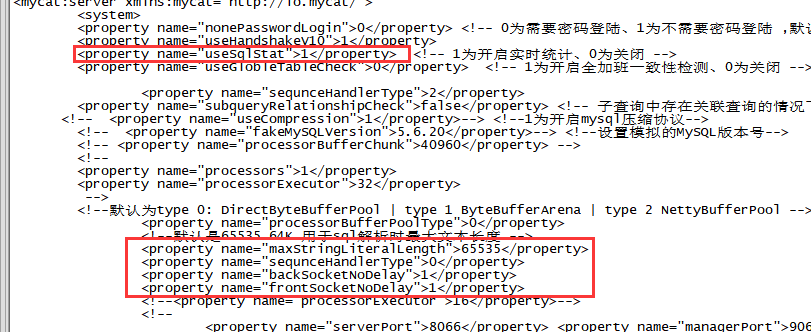
(2)修改schema.xml
1) 修改schema 标签
修改前:
<schema name="TESTDB" checkSQLschema="false" sqlMaxLimit="100">
<!-- auto sharding by id (long) -->
<table name="travelrecord" dataNode="dn1,dn2,dn3" rule="auto-sharding-long" /> <!-- global table is auto cloned to all defined data nodes ,so can join
with any table whose sharding node is in the same data node -->
<table name="company" primaryKey="ID" type="global" dataNode="dn1,dn2,dn3" />
<table name="goods" primaryKey="ID" type="global" dataNode="dn1,dn2" />
<!-- random sharding using mod sharind rule -->
<table name="hotnews" primaryKey="ID" autoIncrement="true" dataNode="dn1,dn2,dn3" rule="mod-long" />
<!-- <table name="dual" primaryKey="ID" dataNode="dnx,dnoracle2" type="global"
needAddLimit="false"/> <table name="worker" primaryKey="ID" dataNode="jdbc_dn1,jdbc_dn2,jdbc_dn3" rule="mod-long" /> -->
<table name="employee" primaryKey="ID" dataNode="dn1,dn2" rule="sharding-by-intfile" />
<table name="customer" primaryKey="ID" dataNode="dn1,dn2" rule="sharding-by-intfile">
<childTable name="orders" primaryKey="ID" joinKey="customer_id" parentKey="id">
<childTable name="order_items" joinKey="order_id" parentKey="id" />
</childTable>
<childTable name="customer_addr" primaryKey="ID" joinKey="customer_id" parentKey="id" />
</table>
<!-- <table name="oc_call" primaryKey="ID" dataNode="dn1$0-743" rule="latest-month-calldate" /> -->
</schema>
修改后:
<schema name="TESTDB" checkSQLschema="false" sqlMaxLimit="100">
<!-- auto sharding by id (long) -->
<table name="travelrecord" dataNode="dn1,dn2,dn3" rule="auto-sharding-long" /> <!-- global table is auto cloned to all defined data nodes ,so can join
with any table whose sharding node is in the same data node --> <table name="company" primaryKey="company_id" type="global" dataNode="dn1,dn2,dn3" />
<table name="goods" primaryKey="goods_id" type="global" dataNode="dn1,dn2" /> <!-- random sharding using mod sharind rule -->
<table name="hotnews" primaryKey="hotnews_id" autoIncrement="true" dataNode="dn1,dn2,dn3" rule="mod-long" /> <!-- <table name="dual" primaryKey="ID" dataNode="dnx,dnoracle2" type="global"
needAddLimit="false"/> <table name="worker" primaryKey="ID" dataNode="jdbc_dn1,jdbc_dn2,jdbc_dn3" rule="mod-long" /> --> <table name="employee" primaryKey="employee_id" dataNode="dn1,dn2" rule="sharding-by-intfile" /> <table name="customer" primaryKey="customer_id" dataNode="dn1,dn2" rule="sharding-by-murmur">
<childTable name="orders" primaryKey="order_id" joinKey="customer_id" parentKey="customer_id">
<childTable name="order_items" joinKey="order_id" parentKey="order_id" />
</childTable>
<childTable name="customer_addr" primaryKey="customer_addr_id" joinKey="customer_id" parentKey="customer_id" />
</table>
<!-- <table name="oc_call" primaryKey="ID" dataNode="dn1$0-743" rule="latest-month-calldate" /> -->
</schema>
2) 修改schema 标签
修改前
<!-- can have multi write hosts -->
<writeHost host="hostM1" url="localhost:3306" user="root" password="123">
<!-- can have multi read hosts -->
<readHost host="hostS2" url="localhost:3306" user="root" password="123" />
</writeHost>
<writeHost host="hostS1" url="localhost:3306" user="root" password="123" />
<!-- <writeHost host="hostM2" url="localhost:3316" user="root" password="123456"/> -->
修改后:
<!-- can have multi write hosts -->
<writeHost host="hostM1" url="localhost:3306" user="root" password="YYBrhr_2018">
<!-- can have multi read hosts -->
<!-- <readHost host="hostS2" url="localhost:3306" user="root" password="123" /> -->
</writeHost>
<!-- <writeHost host="hostS1" url="localhost:3306" user="root" password="123" /> -->
<!-- <writeHost host="hostM2" url="localhost:3316" user="root" password="123456"/> -->
</dataHost>
(3)修改role.xml
修改前:
<tableRule name="sharding-by-intfile">
<rule>
<columns>sharding_id</columns>
<algorithm>hash-int</algorithm>
</rule>
</tableRule>
<tableRule name="auto-sharding-long">
<rule>
<columns>id</columns>
<algorithm>rang-long</algorithm>
</rule>
</tableRule>
<tableRule name="mod-long">
<rule>
<columns>id</columns>
<algorithm>mod-long</algorithm>
</rule>
</tableRule>
<tableRule name="sharding-by-murmur">
<rule>
<columns>id</columns>
<algorithm>murmur</algorithm>
</rule>
</tableRule>
修改后:
<tableRule name="sharding-by-intfile">
<rule>
<columns>employee_id</columns>
<algorithm>hash-int</algorithm>
</rule>
</tableRule>
<tableRule name="auto-sharding-long">
<rule>
<columns>id</columns>
<algorithm>rang-long</algorithm>
</rule>
</tableRule>
<tableRule name="mod-long">
<rule>
<columns>hotnews_id</columns>
<algorithm>mod-long</algorithm>
</rule>
</tableRule>
<tableRule name="sharding-by-murmur">
<rule>
<columns>customer_id</columns>
<algorithm>murmur</algorithm>
</rule>
</tableRule>
5、启动mycat并测试
【1】启动mycat
mycat start
mycat status
【2】测试
mysql -u root -p -P8066 -h 127.0.0.1
这里输入的密码,是在/home/rhr/soft/mycat/mycat/conf/server.xml里面看到的密码

这样就说明安装成功了,安装或者启动mycat之前

CentOS7.5 搭建mycat1.6.6的更多相关文章
- centos7 环境搭建
centos7 环境搭建 CentOS-7-x86_64-DVD-1511.iso vmware121. 安装 使用iso安装系统:2. 修改yum源到光盘 先把光盘C ...
- Kafka(二)CentOS7.5搭建Kafka2.11-1.1.0集群与简单测试
一.下载 下载地址: http://kafka.apache.org/downloads.html 我这里下载的是Scala 2.11对应的 kafka_2.11-1.1.0.tgz 二.kaf ...
- 在Centos7下搭建Socks5代理服务器
在Centos7下搭建Socks5代理服务器 http://blog.51cto.com/quliren/2052776 采用socks协议的代理服务器就是SOCKS服务器,是一种通用的代理服务器 ...
- 第四百零五节,centos7下搭建sentry错误日志服务器,接收python以及Django错误,
第四百零五节,centos7下搭建sentry错误日志服务器,接收python以及Django错误, 注意:版本,不然会报错 Docker >=1.11Compose >1.6.0 通过d ...
- Hyperledger超级账本在Centos7下搭建运行环境
超级账本(hyperledger)是Linux基金会于2015年发起的推进区块链数字技术和交易验证的开源项目,加入成员包括:荷兰银行(ABN AMRO).埃森哲(Accenture)等十几个不同利益体 ...
- git操作:在CentOS7上面搭建GitLab服务器
在这篇文章中将要讲解如何在CentOS7上面搭建本地的GitLab服务器. 一.安装并配置必要的依赖关系 首先要在CentOS系统上面安装所需的依赖:ssh.防火墙.postfix(用于邮件通知).w ...
- Storm(二)CentOS7.5搭建Storm1.2.2集群
一.Storm的下载 官网下载地址:http://storm.apache.org/downloads.html 这里下载最新的版本storm1.2.2,进入之后选择一个镜像下载 二.Storm伪分布 ...
- HBase(二)CentOS7.5搭建HBase1.2.6HA集群
一.安装前提 1.HBase 依赖于 HDFS 做底层的数据存储 2.HBase 依赖于 MapReduce 做数据计算 3.HBase 依赖于 ZooKeeper 做服务协调 4.HBase源码是j ...
- Spark(二)CentOS7.5搭建Spark2.3.1分布式集群
一 下载安装包 1 官方下载 官方下载地址:http://spark.apache.org/downloads.html 2 安装前提 Java8 安装成功 zookeeper 安 ...
随机推荐
- BZOJ_1025_[SCOI2009]游戏_DP+置换+数学
BZOJ_1025_[SCOI2009]游戏_DP+置换 Description windy学会了一种游戏.对于1到N这N个数字,都有唯一且不同的1到N的数字与之对应.最开始windy把数字按 顺序1 ...
- BZOJ3196:二逼平衡树
浅谈树状数组与线段树:https://www.cnblogs.com/AKMer/p/9946944.html 浅谈\(Splay\):https://www.cnblogs.com/AKMer/p/ ...
- Ubuntu下Apache重启错误:Could not reliably determine解决
错误信息:apache2: Could not reliably determine the server's fully qualified domain name, using 127.0.1.1 ...
- Java 日志记录规则
Java 日志记录规则 规则一:日志是面向读者的 我们不应该让无价值的信息使日志文件变得乱糟糟,比如说完整打印所有的实体字段. 通常,实体名字和其逻辑关键字足以识别在表格中的一条记录了. 规则二:匹配 ...
- ceph安装对象网关
1.概述 安装3个网关节点分别是:controller-03.controller-04和controller-05,使用ceph gw自带的Civetweb提供服务,前端使用nginx作为前端代理. ...
- In-App Purchase Configuration Guide for iTunes Connect---(一)----Introduction
Introduction In-App Purchase is an Apple technology that allows your users to purchase content and s ...
- 怎么查看linux系统是32还是64
1.getconf LONG_BIT or getconf WORD_BIT例如:2.file /bin/ls例如: 查看linux的版本:
- 解决ubuntu下filezilla登录ftp看不到中文目录和文件的问题 (转载)
转自:http://blog.csdn.net/duguteng/article/details/7716283 打开filezilla 文件-站点管理器-新站点--字符集--使用自定义的字符集 ,填 ...
- 伪类选择器 :nth-child(even) :nth-child(odd) :nth-of-type
属性 描述 CSS :active 向被激活的元素添加样式. 1 :focus 向拥有键盘输入焦点的元素添加样式. 2 :hover 当鼠标悬浮在元素上方时,向元素添加样式. 1 :link 向未被访 ...
- (转)机器学习——深度学习(Deep Learning)
from:http://blog.csdn.net/abcjennifer/article/details/7826917 Deep Learning是机器学习中一个非常接近AI的领域,其动机在于建立 ...
