Android 程序 LinearLayout布局 参数layout_weight 探讨
官方参考文档 对LinearLayout.LayoutParams中的android:layout_weight解释如下:
Indicates how much of the extra space in the LinearLayout will be allocated to the view associated with these LayoutParams.
Specify 0 if the view should not be stretched. Otherwise the extra pixels will be pro-rated among all views whose weight is greater than 0.
extra space: 是指各个子view占用完 长度或宽度 之后再来分配。
下面引用两篇文章,仔细看完会有一定了解。
第一篇: The use of layout_weight with Android layouts
The popular Android OS uses layouts to display Views on the screen. A View is a widget that has an appearance on the screen. Examples of widgets are radio buttons, labels, edit boxes, etc.
The appearance and sequence of Views can be ordered and one of the ways to do that is through the use of the LayoutParamlayout_weight. This is an often overlooked, extremely powerful, but also tricky feature of layouts.
The Android developers website (developer.android.com) defines layout_weight as follows:
Indicates how much of the extra space in the [ViewGroup] will be allocated to the view associated with these LayoutParams.
This definition does not help us very much, especially because it is only true under specific circumstances as we see below. Let’s have a look at some examples. In the first example we want to split the display in half vertically with the following layout:
<?xml version="1.0" encoding="utf-8"?>
<LinearLayout xmlns:android="http://schemas.android.com/apk/res/android"
android:orientation="vertical"
android:layout_width="match_parent"
android:layout_height="match_parent">
<LinearLayout
android:background="#0000FF"
android:layout_height="match_parent"
android:layout_width="match_parent" />
<LinearLayout
android:background="#00FF00"
android:layout_height="match_parent"
android:layout_width="match_parent" />
</LinearLayout>

Not using layout_weight (不写layout_weight的话,第一个子元素的match_parent会占满整个父元素,第二个就没有空间了)
------------------------------------------
Of course the split does not work because the layout_height of the first LinearLayout is set to match_parent causing it to take up all available space and leaving no room for the secondLinearLayout. Changing the layout_height to wrap_content will not help because the LinearLayouts have 0 heights making them invisible.
At this point we can show what layout_weight can do. Have a look at this, changed, piece of code and the resulting screenshot below:
<?xml version="1.0" encoding="utf-8"?>
<LinearLayout xmlns:android="http://schemas.android.com/apk/res/android"
android:orientation="vertical"
android:layout_width="match_parent"
android:layout_height="match_parent">
<LinearLayout
android:background="#0000FF"
android:layout_height="match_parent"
android:layout_width="match_parent"
android:layout_weight="1" />
<LinearLayout
android:background="#00FF00"
android:layout_height="match_parent"
android:layout_width="match_parent"
android:layout_weight="1" />
</LinearLayout>
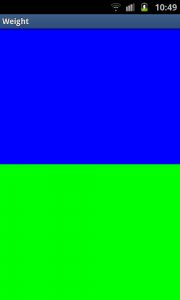
Using layout_weight
----------------------------------------------
By setting a layout_weight for the two inner LinearLayouts we can tell the parent layout to divide the available space between its children. In this example, we have set the two layout_weightvalues of the child layouts to the same value, and they will be given an equal part of the available space.
Setting a layout_weight means that the default value of this attribute is changed from 0. Assigning a value higher than zero will split up the rest of the available space in the parent View, according to the value of each View‘s layout_weight and its ratio to the overall layout_weight specified in the current layout for this and other View elements.
To give an example: in the above example we have twoLinearLayouts. If the layout_weight of each of the twoLinearLayouts is set to 1, the remaining width in the parent layout will be split equally between them (as we have seen above). If the first one has a layout_weight of 1 and the second has a layout_weight of 2, then the total weight is three and one third of the remaining space will be given to the first, and two thirds to the second, see the screenshot below.
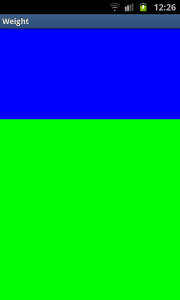
Unequal division of weight
----------------------------------
The divide is one third and two third but, still not exactly what we want. Take a close look at the code. We want the firstLinearLayout to occupy two third of the screen. Its layout_weightis set to 2. What we see is that it only occupies one third of the screen. This is the tricky bit of using layout_weight.
The problems are the circumstances it is used in. In this case it is used with layout_height set to match_parent. In some (!) cases this keeps Android from interpreting the layout_weights correctly. In this case, a vertical layout of view elements, the solution is setting layout_heights to 0dp. With a horizontal layout of view elements layout_width should be set to 0dp.
<?xml version="1.0" encoding="utf-8"?>
<LinearLayout xmlns:android="http://schemas.android.com/apk/res/android"
android:orientation="vertical"
android:layout_width="match_parent"
android:layout_height="match_parent">
<LinearLayout
android:background="#0000FF"
android:layout_height="0dp"
android:layout_width="match_parent"
android:layout_weight="2" />
<LinearLayout
android:background="#00FF00"
android:layout_height="0dp"
android:layout_width="match_parent"
android:layout_weight="1" />
</LinearLayout>

Correct division of weight (如果希望按比例分配空间的话, 把android:layout_height(纵向) 或者 android:layout_width(横向) 设置成0dp。)
-------------------------------------
In the above examples the total weight of a View element is calculated by adding all the weights of its children. This can be overridden by adding a weightSum to the parent layout. This provides us with even more control over things. The childrenLinearLayouts can be specified to take their respective screen parts (two fourth and one fourth) and the parent LinearLayoutwill take the rest (the remaining one fourth):
<?xml version="1.0" encoding="utf-8"?>
<LinearLayout xmlns:android="http://schemas.android.com/apk/res/android"
android:orientation="vertical"
android:layout_width="match_parent"
android:layout_height="match_parent"
android:background="#FF0000"
android:weightSum="4"
android:padding="5dp"> <!-- to show what the parent is -->
<LinearLayout
android:background="#0000FF"
android:layout_height="0dp"
android:layout_width="match_parent"
android:layout_weight="2" />
<LinearLayout
android:background="#00FF00"
android:layout_height="0dp"
android:layout_width="match_parent"
android:layout_weight="1" />
</LinearLayout>

Example with weightSum (不占满父元素,那就在父元素上使用 android:weightSum)
----------------------------------------
As a conclusion let’s have another look at a potential gotcha when using layout_weights. First switch to a horizontalLinearLayout. This contains two TextViews, each with alayout_width set to 1, but with text of very different lengths in each:
<?xml version="1.0" encoding="utf-8"?>
<LinearLayout xmlns:android="http://schemas.android.com/apk/res/android"
android:orientation="horizontal"
android:layout_width="match_parent"
android:layout_height="match_parent">
<TextView
android:layout_height="wrap_content"
android:text="small"
android:layout_width="wrap_content"
android:layout_weight="1" />
<TextView
android:layout_height="wrap_content"
android:text="A very very long text that needs to wrap."
android:layout_width="wrap_content"
android:layout_weight="1" />
</LinearLayout>

Texts not shown as wanted
---------------------------------------
As with the vertical layout the result is not what we expect. This time because of the specified layout_width. When calculating the layout, Android calculates the width of the two text controls first and the remaining space is then divided between them equally. Because the second TextView is wider, due to its longer text, it appears to be taking up most of the space. As seen earlier the solution is simple, using 0dp forlayout_width:
<?xml version="1.0" encoding="utf-8"?>
<LinearLayout xmlns:android="http://schemas.android.com/apk/res/android"
android:orientation="horizontal"
android:layout_width="match_parent"
android:layout_height="match_parent">
<TextView
android:layout_height="wrap_content"
android:text="small"
android:layout_width="0dp"
android:layout_weight="1" />
<TextView
android:layout_height="wrap_content"
android:text="A very very long text that needs to wrap."
android:layout_width="0dp"
android:layout_weight="1" />
</LinearLayout>
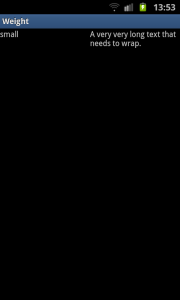
=============================================
第二篇文章: android中layout_weight的理解 文章从代码角度解释了一下分配原则, 具体内容点击链接就能看。
Android 程序 LinearLayout布局 参数layout_weight 探讨的更多相关文章
- Android:LinearLayout布局中Layout_weight的深刻理解
首先看一下LinearLayout布局中Layout_weight属性的作用:它是用来分配属于空间的一个属性,你可以设置他的权重.很多人不知道剩余空间是个什么概念,下面我先来说说剩余空间. 看下面代码 ...
- Android学习——LinearLayout布局实现居中、左对齐、右对齐
android:orientation="vertical"表示该布局下的元素垂直排列: 在整体垂直排列的基础上想要实现内部水平排列,则在整体LinearLayout布局下再创建一 ...
- 15.Android中LinearLayout布局一些小记录
在App中,我们经常看到布局中会有分割线,直接上代码: <?xml version="1.0" encoding="utf-8"?> <Lin ...
- Android之LinearLayout布局下怎么让按钮固定在底部
<?xml version="1.0" encoding="utf-8"?> <LinearLayout xmlns:android=&quo ...
- app开发历程————Android程序解析服务器端的JSON格式数据,显示在界面上
上一篇文章写的是服务器端利用Servlet 返回JSON字符串,本文主要是利用android客户端访问服务器端链接,解析JSON格式数据,放到相应的位置上. 首先,android程序的布局文件main ...
- Android 布局学习之——Layout(布局)详解二(常见布局和布局参数)
[Android布局学习系列] 1.Android 布局学习之——Layout(布局)详解一 2.Android 布局学习之——Layout(布局)详解二(常见布局和布局参数) 3.And ...
- 将Android Studio默认布局ConstraintLayout切换成LinearLayout
将Android Studio默认布局ConstraintLayout切换成LinearLayout 大部分人初次使用google android 扁平化布局ConstraintLayout都 ...
- 无废话Android之常见adb指令、电话拨号器、点击事件的4种写法、短信发送器、Android 中各种布局(1)
1.Android是什么 手机设备的软件栈,包括一个完整的操作系统.中间件.关键的应用程序,底层是linux内核,安全管理.内存管理.进程管理.电源管理.硬件驱动 2.Dalvik VM 和 JVM ...
- [置顶] Android系统五大布局详解Layout
我们知道Android系统应用程序一般是由多个Activity组成,而这些Activity以视图的形式展现在我们面前,视图都是由一个一个的组件构成的.组件就是我们常见的Button.TextEdit等 ...
随机推荐
- 解决ajax 遇到session失效后自动跳转的问题
在项目中,经常会遇到session失效后,点击任何链接无反应的情况!这样给客户的体验就不是很好,以为是系统出了故障!所以在项目中我们会处理session失效后的跳转问题(一般给用户提示,并跳转后登录页 ...
- Java 变量及基本数据类型
1.Java变量 1.1 变量的概念 内存中开辟的一块存储空间,用于存放运算过程中需要用到的数据: 该区域有自己的名称(变量名)和类型(数据类型): 该区域的数据可以在同一类型范围内不断变化: 1) ...
- JavaScript实现页面到滚动到指定位置执行某些操作
比如 页面中 某个DOM, 希望点击按钮后页面直接跳转到 这个DOM所在的位置, 1. 获取DOM离屏幕的高度 var hTop = $('#box').offset().top; $('body,h ...
- JQuery EasyUI学习记录(一)
1.主页设计(JQuery EasyUI插件) 下载easyUI开发包: 将easyUI资源文件导入页面中: <link rel="stylesheet" type=&quo ...
- 利用ss5服务搭建代理服务器
利用ss5服务搭建代理服务器 1. 下载ss5-3.8.9-8.tar.gz ###官网下载http://ss5.sourceforge.net/ 2. 安装ss5 yum -y install gc ...
- iOS重绘机制drawRect
iOS的绘图操作是在UIView类的drawRect方法中完成的,所以如果我们要想在一个UIView中绘图,需要写一个扩展UIView 的类,并重写drawRect方法,在这里进行绘图操作,程序会自动 ...
- java 会话跟踪技术
1.session用来表示用户会话,session对象在服务端维护,一般tomcat设定session生命周期为30分钟,超时将失效,也可以主动设置无效: 2.cookie存放在客户端,可以分为内存c ...
- 洛谷 P5016 龙虎斗
输入兵营总数.兵营人数.以m分界. 然后输入s1个兵到了p1兵营. 最终我们要求的是把s2个兵放到哪个兵营使龙虎双方气势差距最小. 第一要把每个兵营的气势算出来,并且加到它所属的阵营里(<m是龙 ...
- 【SAM】loj#6401. 字符串
网上有篇题解写的是线段树合并维护求值? 题目描述 有一个只包含小写字母,长度为 $n$ 的字符串 $S$ .有一些字母是好的,剩下的是坏的. 定义一个子串 $S_{l\ldots r}$是好的,当且仅 ...
- k8s的资源限制及资源请求
容器的资源需求及限制: 需求:requests ##定义容器运行时至少需要资源 限制:limits ##定义容器运行时最多能分配的资源 requests:pod.spec.con ...
