django前端渲染多对多关系(比如一本书的作者有哪些)
自己遇到的问题是,前端渲染不出多对多关系,咨询Yuan后解决,特此记录。
urls.py
from django.conf.urls import url
from book import views urlpatterns = [
url(r'^index/', views.index),
url(r'^add/', views.add),
url(r'^delete/', views.delete),
url(r'^modify/', views.modify),
]
models.py
from django.db import models # Create your models here. class Publisher(models.Model):
name = models.CharField(max_length=, verbose_name="名称")
address = models.CharField("地址", max_length=)
city = models.CharField('城市', max_length=)
state_province = models.CharField(max_length=)
country = models.CharField(max_length=)
website = models.URLField() class Meta:
verbose_name = '出版商'
verbose_name_plural = verbose_name def __str__(self):
return self.name class Author(models.Model):
name = models.CharField(max_length=) def __str__(self):
return self.name class AuthorDetail(models.Model):
# sex = models.BooleanField(max_length=, choices=((, '男'), (, '女'),))
sex = models.CharField(max_length=)
email = models.EmailField()
address = models.CharField(max_length=)
birthday = models.DateField()
author = models.OneToOneField(Author) def __str__(self):
return '(%s,%s,%s)' % (self.sex, self.email, self.address) class Book(models.Model):
title = models.CharField(max_length=)
price = models.DecimalField(max_digits=, decimal_places=, default=)
authors = models.ManyToManyField('Author')
publisher = models.ForeignKey('Publisher')
publication_date = models.DateField(default='2017-08-20') def __str__(self):
return self.title
views.py
def index(request):
all_book_list = Book.objects.all() # 获取所有book对象
if request.method == "POST": # 搜索框的POST请求和数据
key_word = request.POST.get('key_word')
all_book_list = Book.objects.filter(title__contains=key_word)
return render(request, "book/index.html", {"all_book_list": all_book_list})
book/book.index.html
<!--{% load book_to_author %}-->
{% load staticfiles %}
<!DOCTYPE html>
<html>
<head>
<meta charset="utf-8">
<title>内部管理系统</title>
<link rel="stylesheet" href="https://cdn.bootcss.com/bootstrap/3.3.7/css/bootstrap.min.css">
<script src="https://cdn.bootcss.com/jquery/2.1.1/jquery.min.js"></script>
<script src="https://cdn.bootcss.com/bootstrap/3.3.7/js/bootstrap.min.js"></script>
<style>
ul{
padding: 20px 30px 20px 50px;
}
ul li {
margin: 30px ;
}
{# 分割 #}
.outer{
margin: 100px auto;
width: %;
height: 400px;
border: 1px solid rebeccapurple;
position: relative;
}
.search_form {
position: absolute;
top: 10px;
left: 750px;
}
.table-content {
position: absolute;
top: 50px;
}
.form {
display: inline-block;
}
.add-button{
position: absolute;
right: 20px;
bottom: 20px;
}
</style>
<link rel="stylesheet" href="{% static "dist/css/bootstrap.css" %}">
</head>
<body>
<ul id="myTab" class="nav nav-tabs">
<li class="active">
<a href="#book" data-toggle="tab">书籍管理</a>
</li>
<li>
<a href="/author/index">作者管理</a>
</li>
<li>
<a href="/publisher/index">出版社管理</a>
</li>
<li class="dropdown">
<a href="#" id="myTabDrop1" class="dropdown-toggle"
data-toggle="dropdown">学科<b class="caret"></b>
</a>
<ul class="dropdown-menu" role="menu" aria-labelledby="myTabDrop1">
<li><a href="#yuwen" tabindex="-1" data-toggle="tab">
语文</a>
</li>
<li><a href="#shuxue" tabindex="-1" data-toggle="tab">
数学</a>
</li>
</ul>
</li>
</ul>
<div id="myTabContent" class="tab-content">
<div class="tab-pane fade in active" id="book">
<div class="outer">
<form class="col-lg-2 input-group search_form" action="/index/" method="post">
<input class="form-control form" placeholder="Search for..." type="text" name="key_word">
<!--<input type="submit" value="">-->
<span class="input-group-btn">
<input class="btn btn-default" type="submit">Go2!</input>
</span>
</form>
<table class="table table-striped table-content">
<tbody>
<tr>
<th>编号</th>
<th>书名</th>
<th>价格</th>
<th>作者</th>
<th>出版社</th>
<th>出版日期</th>
<th> action</th>
</tr>
{% for book in all_book_list %}
<tr>
<td>{{ book.id }}</td>
<td>{{ book.title }}</td>
<td>{{ book.price }}</td>
<td>{{ book.authors }}</td> //这块是问题点
<td>{{ book.publisher }}</td>
<td>{{ book.publication_date|date:'Y-m-d'}}</td>
<td>
<a href="/book/delete/?id={{ book.id }}"><button type="button" class="btn btn-danger">删除</button></a>
<!-- Button trigger modal -->
<button type="button" class="btn btn-primary modify" data-toggle="modal" data-target="#myModal">编辑</button>
</td>
</tr>
{% endfor %}
</tbody>
</table>
<a href="/book/add/"><button type="button" class="btn btn-primary add-button">添加</button></a>
</div>
<!-- Modal -->
<div class="modal fade" id="myModal" tabindex="-1" role="dialog" aria-labelledby="myModalLabel">
<div class="modal-dialog" role="document">
<div class="modal-content">
<div class="modal-header">
<button type="button" class="close" data-dismiss="modal" aria-label="Close"><span aria-hidden="true">×</span></button>
<h4 class="modal-title" id="myModalLabel">编辑模式</h4>
</div>
<form action="/book/modify/" method="post">
<div class="modal-body">
<div class="input-group">
<span class="input-group-addon" id="basic-addon1">ID</span>
<input type="text" class="form-control BookId" aria-describedby="basic-addon1" name="BookId">
</div>
<div class="input-group">
<span class="input-group-addon" id="basic-addon1">书名</span>
<input type="text" class="form-control BookName" aria-describedby="basic-addon1" name="BookName">
</div>
<div class="input-group">
<span class="input-group-addon" id="basic-addon1">价格</span>
<input type="text" class="form-control Price" aria-describedby="basic-addon1" name="Price">
</div>
<div class="input-group">
<span class="input-group-addon" id="basic-addon1">作者</span>
<input type="text" class="form-control Author" aria-describedby="basic-addon1" name="Author">
</div>
<div class="input-group">
<span class="input-group-addon" id="basic-addon1">出版社</span>
<input type="text" class="form-control Publisher" aria-describedby="basic-addon1" name="Publisher">
</div>
<div class="input-group">
<span class="input-group-addon" id="basic-addon1">出版日期</span>
<input type="text" class="form-control Publication_date" aria-describedby="basic-addon1" name="Publication_date">
</div>
</div>
<div class="modal-footer">
<button type="button" class="btn btn-default" data-dismiss="modal">Close</button>
<button type="submit" class="btn btn-primary" id="modify_confirm">Save changes</button>
</div>
</form>
</div>
</div>
</div>
</div>
<div class="tab-pane fade" id="author">
</div>
<div class="tab-pane fade" id="publisher">
</div>
<div class="tab-pane fade" id="jmeter">
<p>语文。。。。</p>
</div>
<div class="tab-pane fade" id="ejb">
<p>数学。。。。。</p>
</div>
</div>
<!--page bottom js-->
<script src="{% static "dist/js/BookManagerSystem_book.js" %}"></script>
</body>
</html>
在前端模板语言中,如上方式使用
<td>{{ book.authors }}</td>
结果:
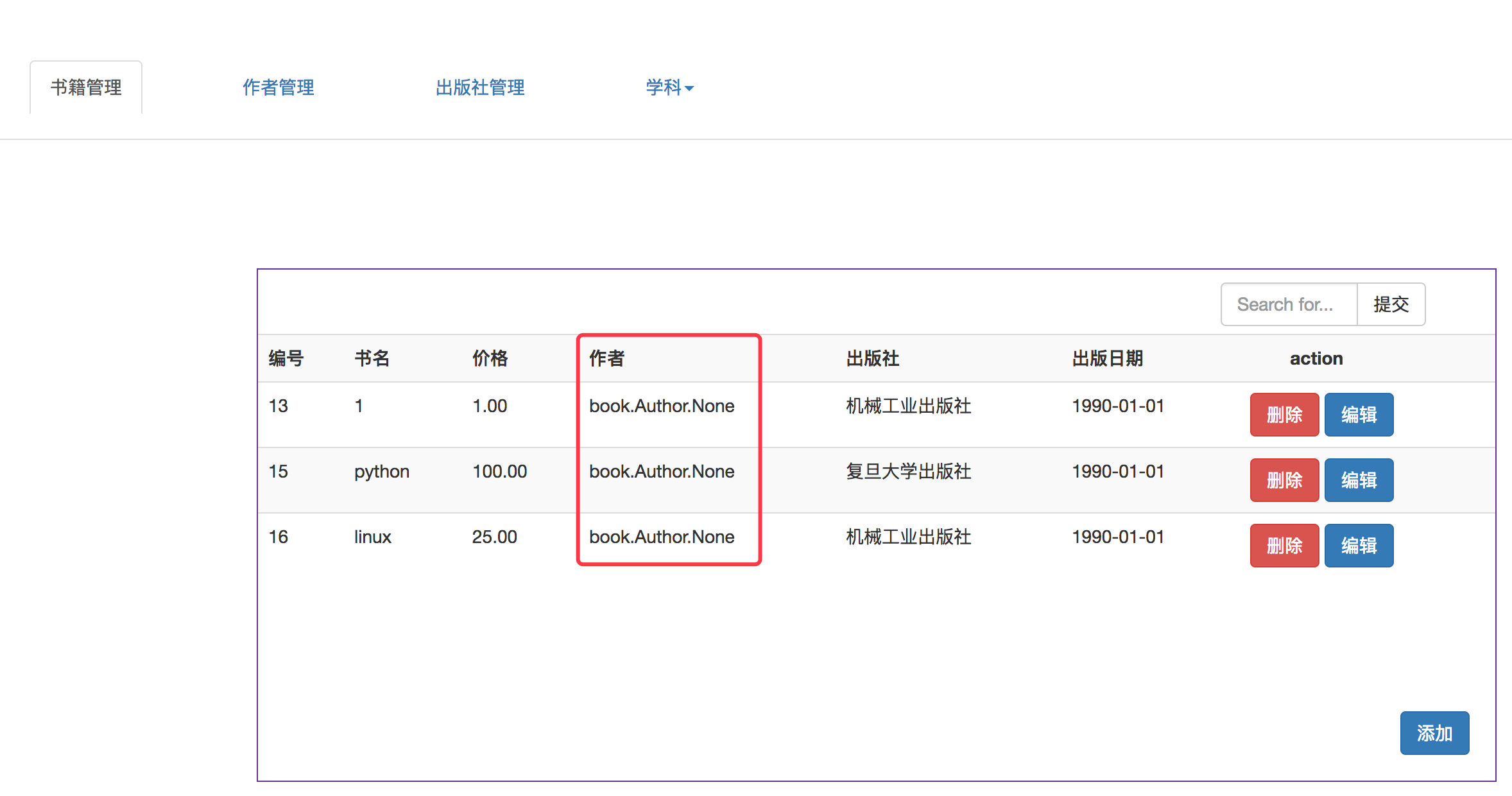
使用
<td>{{ book.authors.all }}</td>
结果
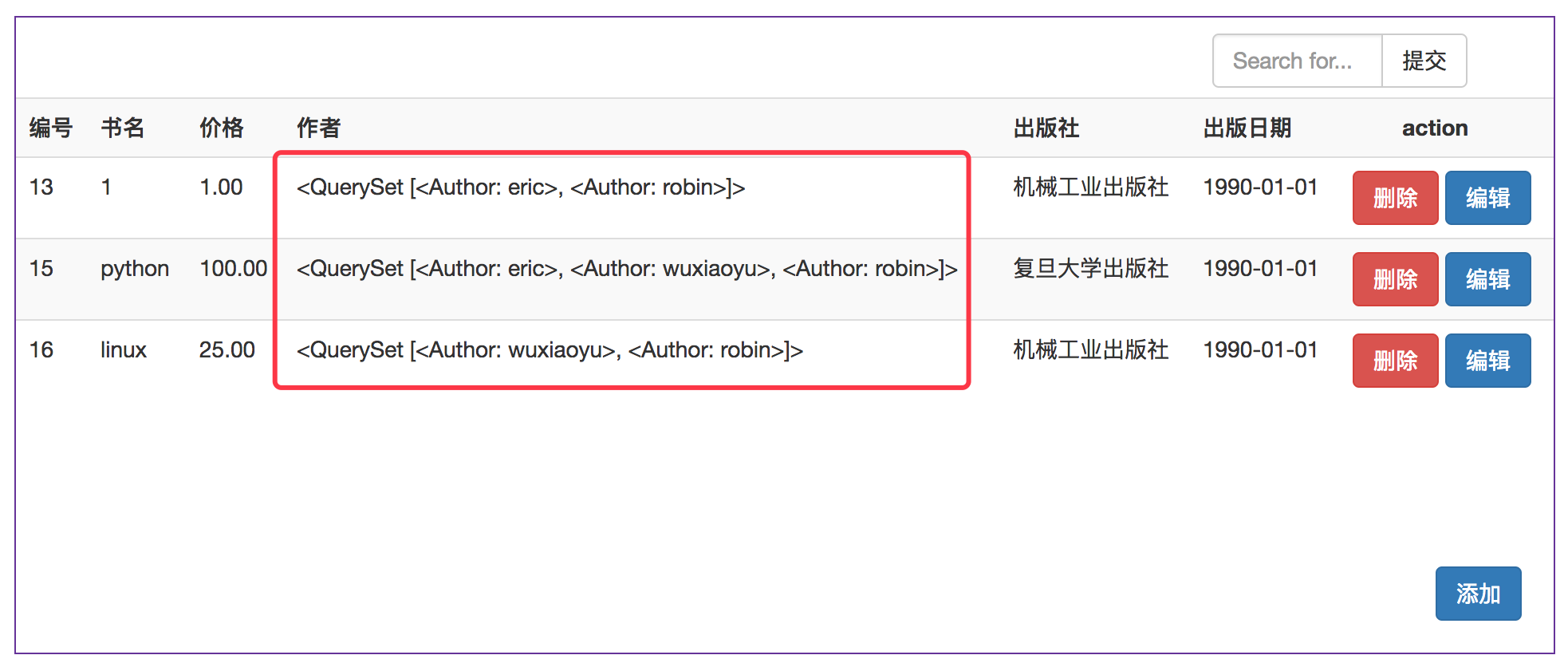
使用:
{% for book_author in {{ book.authors.all }} %}
<td>{{ book_author }}</td>
{% endfor %}
效果
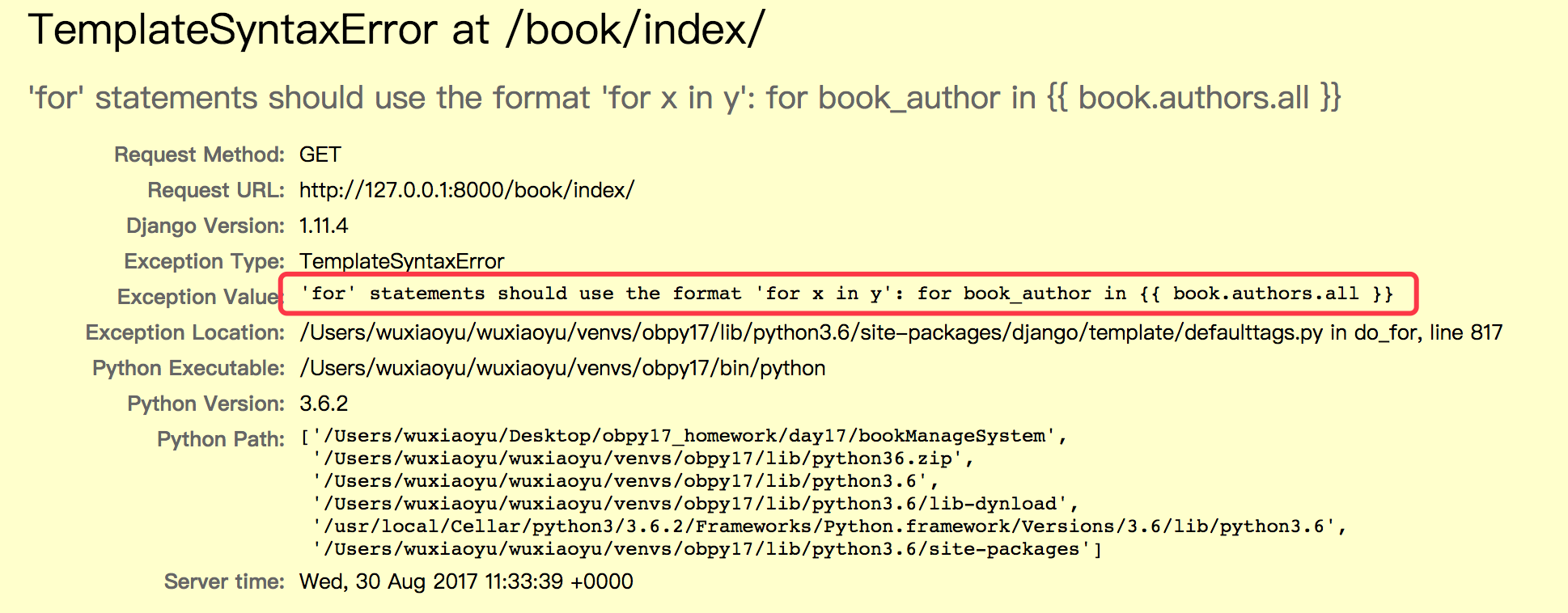
使用:
{% for book_author in book.authors.all %}
<td>{{ book_author }}</td>
{% endfor %}
效果
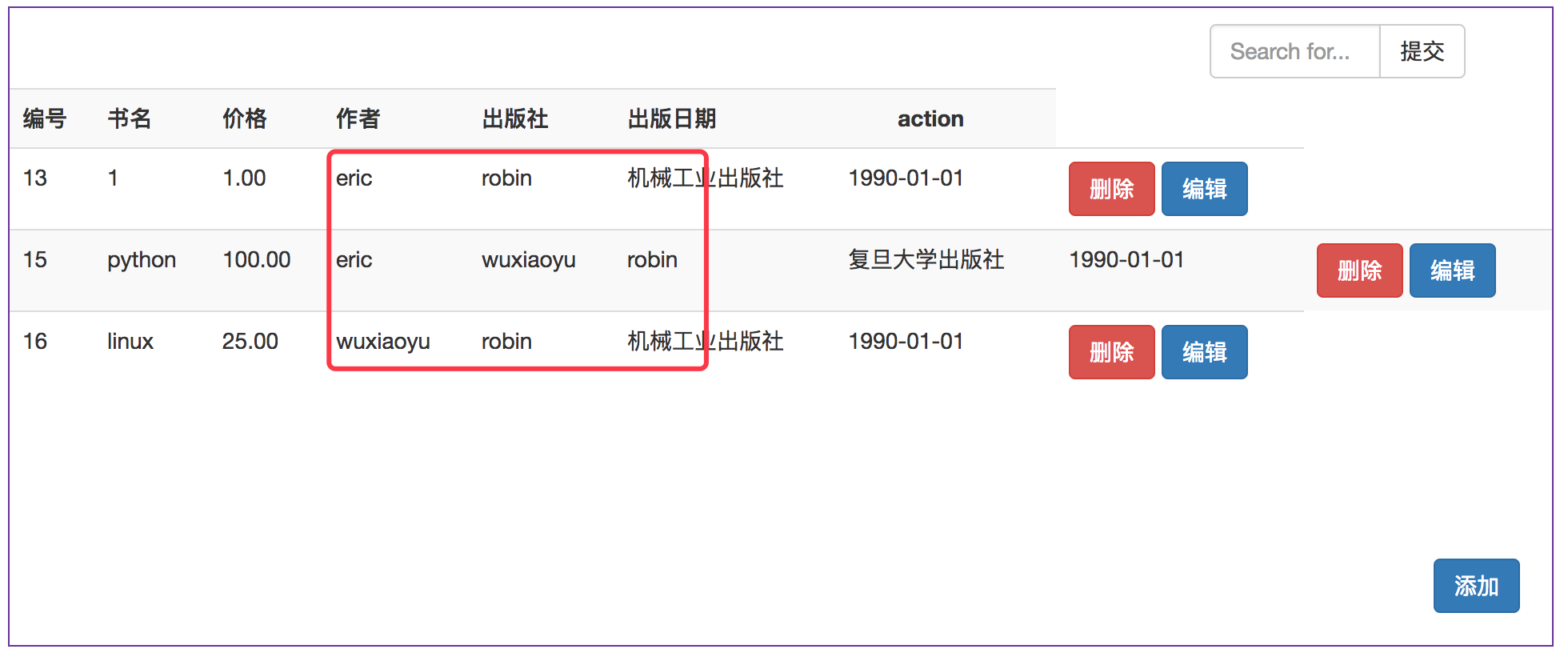
正确的做法:
{% for book in all_book_list %}
<tr>
<td>{{ book.id }}</td>
<td>{{ book.title }}</td>
<td>{{ book.price }}</td>
<td>
{% for book_author in book.authors.all %}
{{ book_author }}
{% endfor %}
</td> //将循环放在td标签内
<td>{{ book.publisher }}</td>
<td>{{ book.publication_date|date:'Y-m-d'}}</td>
<td>
<a href="/book/delete/?id={{ book.id }}"><button type="button" class="btn btn-danger">删除</button></a>
<!-- Button trigger modal -->
<button type="button" class="btn btn-primary modify" data-toggle="modal" data-target="#myModal">编辑</button>
</td>
</tr>
{% endfor %}
效果
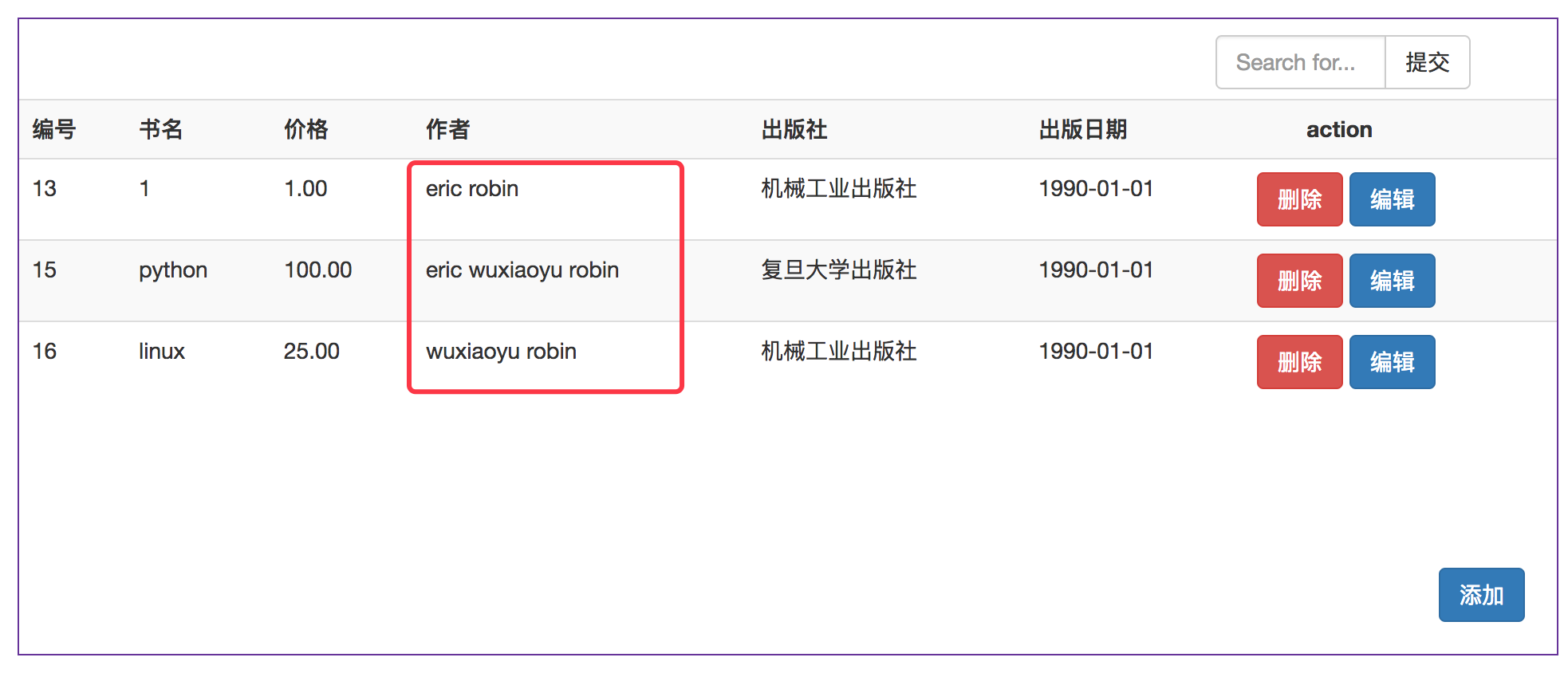
哎~~~踩坑的地方,以为在{% for %} 内部循环的时候变量也要使用{{变量名}},其实不用,另外td和元素的嵌套关系没设置正确~~~
django前端渲染多对多关系(比如一本书的作者有哪些)的更多相关文章
- Django学习--9 多对一关系模型
保持前面的不变只是增加了一些 1.vim sdj/models.py class Blog(models.Model): name = models.CharField(max_leng ...
- django -- 多对多关系的实现
在django中表和表之间的多对多关系有两种实现方案: 方案一:直接使用django自动实现的多对多关系. 方案二:自己写连接表.然而告诉django在实现多对多关系时要使用的连接表. 一.方案一: ...
- django笔记-模型数据模板呈现过程记录(多对多关系)
首先,推荐一个网址:http://www.tuicool.com/articles/BfqYz2F,因为这里的比我的要有条理,更有利于各位的理解. 以下仅为为个人一次不完整的笔记: 环境:ubuntu ...
- Django多对多关系建立及Form组件
目录 Django多对多关系 1.创建方式一全自动 2.创建方式二纯手撸 3.半自动(推荐使用) forms校验组件 使用forms组件实现注册功能 form常用字段和插件 数据校验 钩子函数 HOO ...
- Django中多对多关系的orm表设计
作者的管理 1.设计表结构 出版社 书籍 作者 一个出版社出版多个书籍 1对多 书籍和作者的关系:一个作者写多本书,一本书可以是多个作者写.多对多 1)创建一张表,表中多对多的数据关系.使用 多对多 ...
- Django 一对多,多对多关系解析
[转]Django 一对多,多对多关系解析 Django 的 ORM 有多种关系:一对一,多对一,多对多. 各自定义的方式为 : 一对一: OneToOneField ...
- django ORM模型表的一对多、多对多关系、万能双下划线查询
一.外键使用 在 MySQL 中,如果使用InnoDB引擎,则支持外键约束.(另一种常用的MyIsam引擎不支持外键) 定义外键的语法为fieldname=models.ForeignKey(to_c ...
- Django 之多对多关系
1. 多对多关系 作者 <--> 书籍 1. 表结构设计 1. SQL版 -- 创建作者表 create table author( id int primary key auto_inc ...
- Linux下开发python django程序(django数据库多对多关系)
1.多对多关系数据访问 models.py设置 from django.db import models # Create your models here. sex_choices=( ('f',' ...
随机推荐
- JSONPath - XPath for JSON
http://goessner.net/articles/JsonPath/ [edit] [comment] [remove] |2007-02-21| e1 # JSONPath - XPath ...
- k8s1.13.0二进制部署-flannel网络(二)
Flannel容器集群网络部署 Overlay Network:覆盖网络,在基础网络上叠加的一种虚拟网络技术模式,该网络中的主机通过虚拟链路连接起来.VXLAN:将源数据包封装到UDP中,并使用基础网 ...
- React脚手架less的安装
最近在用react.js 结合蚂蚁金服的 Ant Design Mobile 做一个单页面的应用程序,遇到了一个很棘手的问题——那就是 react脚手架不支持less,看了不少优秀博主如何在react ...
- JavaScript实用的例子
---恢复内容开始--- 1.发送验证码 <input id="send" type="button" value="发送验证码"&g ...
- spring mvc + freemarker 整合
<?xml version="1.0" encoding="UTF-8" ?> <beans xmlns="http://www.s ...
- db2的定时备份
定时任务: db2.bat db2cmd -i -w db2_backup.bat exit db2_backup.bat db2 connect to TEST db2 force applicat ...
- pandas交叉表和透视表及案例分析
一.交叉表: 作用: 交叉表是一种用于计算分组频率的特殊透视图,对数据进行汇总 考察预测数据和正式数据的对比情况,一个作为行,一个作为列 案例: 医院预测病人病情: 真实病情如下数组(B:有病,M:没 ...
- 【windows】win7 sp1 系统语言中英文切换
注:Windows 7 Ultimate and Windows 7 Enterprise (旗舰版和企业版) 可以直接在控制面板/地区和语言中修改显示语言,其他系统不行 进入网站下载相关的MUI包安 ...
- Python基础——字典(dict)
由键-值对构建的集合. 创建 dic1={} type(dic1) dic2=dict() type(dic2) 初始化 dic2={'hello':123,'world':456,'python': ...
- 通过session模拟登陆
import requests # 这个练习对比的是上一个登陆练习,这个是不用自己传入cookie参数,而是利用session方法登陆 # 实例化一个session session = request ...
