【源码笔记】Nop定时任务
网站需要定时执行不同的任务,比如清理无效的数据、定时发送mail等,Nop的这个定时任务设计比较好,简单的说就是将所有任务相同的属性持久化,具体的执行通过继承接口来实现。
持久化对象:ScheduleTask
ScheduleTask定义了Seconds,Type等属性,分别记录执行周期和任务类型。
public class ScheduleTask:BaseEntity
{
public string Name { get; set; }
/// <summary>
/// Gets or sets the run period (in seconds)
/// </summary>
public int Seconds { get; set; } /// <summary>
/// Gets or sets the type of appropriate ITask class
/// </summary>
public string Type { get; set; } /// <summary>
/// Gets or sets the value indicating whether a task is enabled
/// </summary>
public bool Enabled { get; set; } /// <summary>
/// Gets or sets the value indicating whether a task should be stopped on some error
/// </summary>
public bool StopOnError { get; set; } /// <summary>
/// Gets or sets the machine name (instance) that leased this task. It's used when running in web farm (ensure that a task in run only on one machine). It could be null when not running in web farm.
/// </summary>
public string LeasedByMachineName { get; set; }
/// <summary>
/// Gets or sets the datetime until the task is leased by some machine (instance). It's used when running in web farm (ensure that a task in run only on one machine).
/// </summary>
public DateTime? LeasedUntilTime { get; set; } /// <summary>
/// Gets or sets the datetime when it was started last time
/// </summary>
public DateTime? LastStartTime { get; set; }
/// <summary>
/// Gets or sets the datetime when it was finished last time (no matter failed ir success)
/// </summary>
public DateTime? LastEndTime { get; set; }
/// <summary>
/// Gets or sets the datetime when it was sucessfully finished last time
/// </summary>
public DateTime? LastSuccessTime { get; set; }
}
比如定义一个deleteGuestTask,即2小时删除一次guest。
var deleteGuestTask = new ScheduleTask
{
Name = "Delete Guest Task",
Seconds = ,
Type = "Portal.Services.Users.DeleteGuestTask,Portal.Services",
StopOnError = true,
LeasedByMachineName = "",
Enabled = true,
};
对数据库的基本操作就交给了ScheduleTaskService。ScheduleTaskService继承IScheduleTaskService。
public partial interface IScheduleTaskService
{ void DeleteTask(ScheduleTask task); ScheduleTask GetTaskById(int taskId); ScheduleTask GetTaskByType(string type); IList<ScheduleTask> GetAllTasks(bool showHidden = false); void InsertTask(ScheduleTask task); void UpdateTask(ScheduleTask task);
}
面向接口ITask
ITask接口只有一个方法:
public partial interface ITask
{
/// <summary>
/// Execute task
/// </summary>
void Execute();
}
Nop实现了多个任务
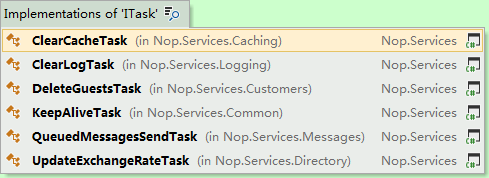
例如DeleteGuestTask:
public class DeleteGuestTask:ITask
{
private readonly IUserService _userService; public DeleteGuestTask(IUserService userService)
{
_userService = userService;
} public void Execute()
{
//60*24 = 1 day
var olderThanMinutes = ;
_userService.DeleteGuestUsers(null, DateTime.Now.AddMinutes(-olderThanMinutes), true);
} }
而ScheduleTask如何和ITask关联的任务就交给了Task类。
public partial class Task
{
/// <summary>
/// Ctor for Task
/// </summary>
private Task()
{
this.Enabled = true;
} /// <summary>
/// Ctor for Task
/// </summary>
/// <param name="task">Task </param>
public Task(ScheduleTask task)
{
this.Type = task.Type;
this.Enabled = task.Enabled;
this.StopOnError = task.StopOnError;
this.Name = task.Name;
} private ITask CreateTask(ILifetimeScope scope)
{
ITask task = null;
if (this.Enabled)
{
var type2 = System.Type.GetType(this.Type);
if (type2 != null)
{
object instance;
if (!EngineContext.Current.ContainerManager.TryResolve(type2, scope, out instance))
{
//not resolved
instance = EngineContext.Current.ContainerManager.ResolveUnregistered(type2, scope);
}
task = instance as ITask;
}
}
return task;
} /// <summary>
/// Executes the task
/// </summary>
/// <param name="scope"></param>
/// <param name="throwException">A value indicating whether exception should be thrown if some error happens</param>
/// <param name="dispose">A value indicating whether all instances hsould be disposed after task run</param>
public void Execute(ILifetimeScope scope=null,bool throwException = false, bool dispose = true)
{
this.IsRunning = true;
//background tasks has an issue with Autofac
//because scope is generated each time it's requested
//that's why we get one single scope here
//this way we can also dispose resources once a task is completed
if (scope == null)
{
scope = EngineContext.Current.ContainerManager.Scope();
}
var scheduleTaskService = EngineContext.Current.ContainerManager.Resolve<IScheduleTaskService>("", scope);
var scheduleTask = scheduleTaskService.GetTaskByType(this.Type); try
{
var task = this.CreateTask(scope);
if (task != null)
{
this.LastStartUtc = DateTime.UtcNow;
if (scheduleTask != null)
{
//update appropriate datetime properties
scheduleTask.LastStartTime = this.LastStartUtc;
scheduleTaskService.UpdateTask(scheduleTask);
} //execute task
task.Execute();
this.LastEndUtc = this.LastSuccessUtc = DateTime.UtcNow;
}
}
catch (Exception exc)
{
this.Enabled = !this.StopOnError;
this.LastEndUtc = DateTime.UtcNow; //log error
if (throwException)
throw;
} if (scheduleTask != null)
{
//update appropriate datetime properties
scheduleTask.LastEndTime = this.LastEndUtc;
scheduleTask.LastSuccessTime = this.LastSuccessUtc;
scheduleTaskService.UpdateTask(scheduleTask);
} //dispose all resources
if (dispose)
{
scope.Dispose();
} this.IsRunning = false;
} /// <summary>
/// A value indicating whether a task is running
/// </summary>
public bool IsRunning { get; private set; } /// <summary>
/// Datetime of the last start
/// </summary>
public DateTime? LastStartUtc { get; private set; } /// <summary>
/// Datetime of the last end
/// </summary>
public DateTime? LastEndUtc { get; private set; } /// <summary>
/// Datetime of the last success
/// </summary>
public DateTime? LastSuccessUtc { get; private set; } /// <summary>
/// A value indicating type of the task
/// </summary>
public string Type { get; private set; } /// <summary>
/// A value indicating whether to stop task on error
/// </summary>
public bool StopOnError { get; private set; } /// <summary>
/// Get the task name
/// </summary>
public string Name { get; private set; } /// <summary>
/// A value indicating whether the task is enabled
/// </summary>
public bool Enabled { get; set; }
}
CreateTask方法用Autofac Resolve(相当于反射)出了对应的任务类型。
private ITask CreateTask(ILifetimeScope scope)
{
ITask task = null;
if (this.Enabled)
{
var type2 = System.Type.GetType(this.Type);
if (type2 != null)
{
object instance;
if (!EngineContext.Current.ContainerManager.TryResolve(type2, scope, out instance))
{
//not resolved
instance = EngineContext.Current.ContainerManager.ResolveUnregistered(type2, scope);
}
task = instance as ITask;
}
}
return task;
}
而Task的Execute方法,调用的是各自任务的Execute。
TaskManager统一管理,TaskThread真正执行
TaskManager统一加载和执行任务,在Global中调用。
protected void Application_Start()
{
//...
TaskManager.Instance.Initialize();
TaskManager.Instance.Start();
}
这里说一下TaskThread,它包含一个Timer和Dictionary<string, Task> _tasks;
public partial class TaskThread : IDisposable
{
private Timer _timer;
private bool _disposed;
private readonly Dictionary<string, Task> _tasks; internal TaskThread()
{
this._tasks = new Dictionary<string, Task>();
this.Seconds = * ;
} private void Run()
{
if (Seconds <= )
return; this.StartedUtc = DateTime.Now;
this.IsRunning = true;
foreach (Task task in this._tasks.Values)
{
task.Execute(Scope,false,false);
}
this.IsRunning = false;
} private void TimerHandler(object state)
{
this._timer.Change(-, -);
this.Run();
if (this.RunOnlyOnce)
{
this.Dispose();
}
else
{
this._timer.Change(this.Interval, this.Interval);
}
} /// <summary>
/// Disposes the instance
/// </summary>
public void Dispose()
{
if ((this._timer != null) && !this._disposed)
{
lock (this)
{
this._timer.Dispose();
this._timer = null;
this._disposed = true;
}
}
} private ILifetimeScope Scope { get; set; } /// <summary>
/// Inits a timer
/// </summary>
public void InitTimer(ILifetimeScope scope)
{
Scope = scope;
if (this._timer == null)
{
this._timer = new Timer(new TimerCallback(this.TimerHandler), null, this.Interval, this.Interval);
}
} /// <summary>
/// Adds a task to the thread
/// </summary>
/// <param name="task">The task to be added</param>
public void AddTask(Task task)
{
if (!this._tasks.ContainsKey(task.Name))
{
this._tasks.Add(task.Name, task);
}
} /// <summary>
/// Gets or sets the interval in seconds at which to run the tasks
/// </summary>
public int Seconds { get; set; } /// <summary>
/// Get or sets a datetime when thread has been started
/// </summary>
public DateTime StartedUtc { get; private set; } /// <summary>
/// Get or sets a value indicating whether thread is running
/// </summary>
public bool IsRunning { get; private set; } /// <summary>
/// Get a list of tasks
/// </summary>
public IList<Task> Tasks
{
get
{
var list = new List<Task>();
foreach (var task in this._tasks.Values)
{
list.Add(task);
}
return new ReadOnlyCollection<Task>(list);
}
} /// <summary>
/// Gets the interval at which to run the tasks
/// </summary>
public int Interval
{
get
{
return this.Seconds * ;
}
} /// <summary>
/// Gets or sets a value indicating whether the thread whould be run only once (per appliction start)
/// </summary>
public bool RunOnlyOnce { get; set; }
}
在Run方法中执行所有包含的任务。这里其实是相同周期的任务。
TaskManager有一个_taskThreads集合,而Initialize方法的主要任务是从数据库加载ScheduleTask.然后将相同周期的任务组装成同一个TaskThread.还区分了只执行一次的任务。
public void Initialize()
{
this._taskThreads.Clear(); var taskService = EngineContext.Current.Resolve<IScheduleTaskService>();
var scheduleTasks = taskService
.GetAllTasks()
.OrderBy(x => x.Seconds)
.ToList(); //group by threads with the same seconds
foreach (var scheduleTaskGrouped in scheduleTasks.GroupBy(x => x.Seconds))
{
//create a thread
var taskThread = new TaskThread
{
Seconds = scheduleTaskGrouped.Key
};
foreach (var scheduleTask in scheduleTaskGrouped)
{
var task = new Task(scheduleTask);
taskThread.AddTask(task);
}
this._taskThreads.Add(taskThread);
} var notRunTasks = scheduleTasks
.Where(x => x.Seconds >= _notRunTasksInterval)
.Where(x => !x.LastStartTime.HasValue || x.LastStartTime.Value.AddSeconds(_notRunTasksInterval) < DateTime.UtcNow)
.ToList();
//create a thread for the tasks which weren't run for a long time
if (notRunTasks.Count > )
{
var taskThread = new TaskThread
{
RunOnlyOnce = true,
Seconds = * //let's run such tasks in 5 minutes after application start
};
foreach (var scheduleTask in notRunTasks)
{
var task = new Task(scheduleTask);
taskThread.AddTask(task);
}
this._taskThreads.Add(taskThread);
}
}
在Star中执行任务。
public void Start()
{
foreach (var taskThread in this._taskThreads)
{
taskThread.InitTimer();
}
}
在后台管理任务的情况,可以立即执行。
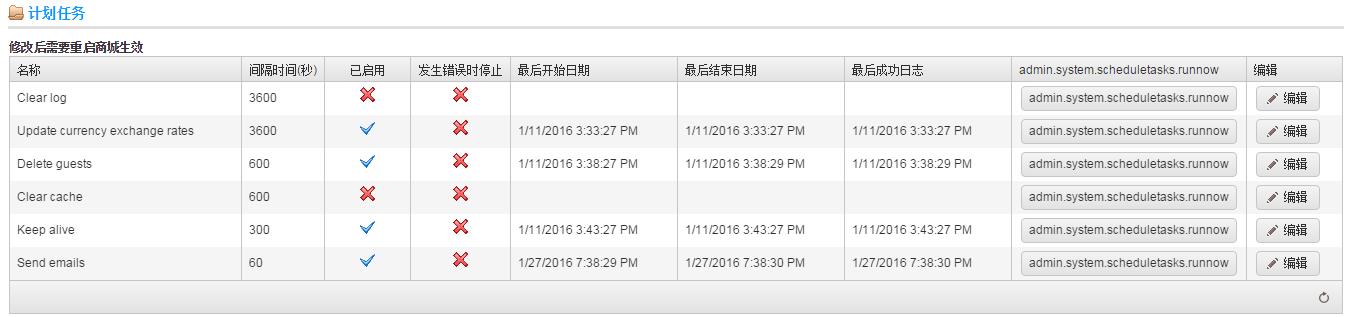
public ActionResult RunNow(int id)
{
var scheduleTask = _taskService.GetTaskById(id);
if (scheduleTask == null) return View("NoData");
var task = new Task(scheduleTask);
task.Enabled = true;
task.Execute(null,false,false); return RedirectToAction("Index");
}
个人感觉还是值得借鉴的,我已经用到自己的项目中,可以方便的扩展到自己的其他任务。
Nop源码3.7:http://www.nopcommerce.com/downloads.aspx
【源码笔记】Nop定时任务的更多相关文章
- redis源码笔记(一) —— 从redis的启动到command的分发
本作品采用知识共享署名 4.0 国际许可协议进行许可.转载联系作者并保留声明头部与原文链接https://luzeshu.com/blog/redis1 本博客同步在http://www.cnblog ...
- Zepto源码笔记(一)
最近在研究Zepto的源码,这是第一篇分析,欢迎大家继续关注,第一次写源码笔记,希望大家多指点指点,第一篇文章由于首次分析原因不会有太多干货,希望后面的文章能成为各位大大心目中的干货. Zepto是一 ...
- AsyncTask源码笔记
AsyncTask源码笔记 AsyncTask在注释中建议只用来做短时间的异步操作,也就是只有几秒的操作:如果是长时间的操作,建议还是使用java.util.concurrent包中的工具类,例如Ex ...
- Java Arrays 源码 笔记
Arrays.java是Java中用来操作数组的类.使用这个工具类可以减少平常很多的工作量.了解其实现,可以避免一些错误的用法. 它提供的操作包括: 排序 sort 查找 binarySearch() ...
- Tomcat8源码笔记(八)明白Tomcat怎么部署webapps下项目
以前没想过这么个问题:Tomcat怎么处理webapps下项目,并且我访问浏览器ip: port/项目名/请求路径,以SSM为例,Tomcat怎么就能将请求找到项目呢,项目还是个文件夹类型的? Tom ...
- Tomcat8源码笔记(七)组件启动Server Service Engine Host启动
一.Tomcat启动的入口 Tomcat初始化简单流程前面博客介绍了一遍,组件除了StandardHost都有博客,欢迎大家指文中错误.Tomcat启动类是Bootstrap,而启动容器启动入口位于 ...
- Tomcat8源码笔记(六)连接器Connector分析
根据 Tomcat8源码笔记(五)组件Container分析 前文分析,StandardService的初始化重心由 StandardEngine转移到了Connector的初始化,本篇记录下Conn ...
- Tomcat8源码笔记(五)组件Container分析
Tomcat8源码笔记(四)Server和Service初始化 介绍过Tomcat中Service的初始化 最先初始化就是Container,而Container初始化过程是咋样的? 说到Contai ...
- Tomcat8源码笔记(四)Server和Service初始化
上一章 简单说明下Tomcat各个组件: Server:服务器,Tomcat服务器,一个Tomcat只有一个Server组件; Service:业务层,是Server下最大的子容器,一个Server可 ...
- Tomcat8源码笔记(三)Catalina加载过程
之前介绍过 Catalina加载过程是Bootstrap的load调用的 Tomcat8源码笔记(二)Bootstrap启动 按照Catalina的load过程,大致如下: 接下来一步步分析加载过程 ...
随机推荐
- Getting Started With Hazelcast 读书笔记(第二章、第三章)
第二章 起步 本章就相当简单粗暴了,用一个个例子说明hazelcast怎么用. 1.map,set,list这些集合类都是开箱即用的,只要从Hazelcast的实例中获取一份就行. 2.增加了Mult ...
- 排序陷阱 List.Sort Linq.OrderBy
部分内容摘自:http://www.th7.cn/Program/net/201511/692766.shtml C#框架里面主要提供了两种排序方式:Array.Sort Linq.Orderby. ...
- Hibernate缓存之Aop+cache
在上一篇涉及到查询缓存的功能时除了需要在配置文件中开启缓存外,还需要在业务代码中显示调用setCacheable(boolean)才可以打开查询缓存的功能,这样做,无疑是破坏了封装性,所以就诞生了利用 ...
- Linux中的工作管理(Job Control )
以前使用Linux老是会不小心按下Ctrl + z,然后就出现看不懂的情况,以为程序突然就没了,今天专门研究了下Linux下的几个快捷键和工作管理. 其中找到一篇很不错的文章,大部分是里面转载的. 原 ...
- SVN系统的几个术语
SVN系统的几个术语 User:用户,可以远程连接到SVN服务器的权限实体. User Group:用户组,用于管理一组权限相同的用户. Repository:版本库,在服务器端保存着的项目中所有的文 ...
- IIS7.5 由于 Web 服务器上的“ISAPI 和 CGI 限制”列表设置,无法提供您请求的页面
IIS7.5中将一网站应用程序池托管管道模式改为经典后,网站页面打不开,错误信息: 引用内容 HTTP 错误 404.2 - Not Found由于 Web 服务器上的“ISAPI 和 CGI 限制” ...
- 性能测试之--Apache JMeter安装
Hi,今天给大家分享一下安装JMeter的相关内容~ Apache JMeter 是Apache组织的开源项目,是一个100%纯Java桌面应用,用于压力测试和性能测试. 它能够对HTTP.FTP服务 ...
- JS、C#及SQL中的DateTime
一:SQL中的DataTime 1. between and 相当于>= and <= 2. 常用的将DataTime查询成字符串的方法 Select CONVER ...
- C# 基础(8)--网络编程
套接字,客户端连接服务器,作为进程通讯机制,是基于描述IP地址和端口,是一个通讯链的句柄,其实质就是两个程序通讯用的. 非常类似于电话插座.双方通话的过程,是一方向电话机发出信号和对方从电话机接受信号 ...
- paip.语义分析--分词--常见的单音节字词 2_deDuli 单字词 774个
paip.语义分析--分词--常见的单音节字词 2_deDuli 单字词 774个 作者Attilax 艾龙, EMAIL:1466519819@qq.com 来源:attilax的专栏 地址 ...
