怎样使用EOS.JS的API
https://medium.com/coinmonks/how-to-use-eosjs-api-1-770b037b22ad
https://blog.csdn.net/mongo_node/article/details/82751747
https://github.com/EOSIO/eosjs-api/blob/master/docs/api.md#eos--object
注意:由于每个BP端点具有不同的速度及可靠性,建议使用最适合您的BP。
Greetings, this is Dongjun Kwon from ITAM Network. In a previous post on ‘Getting Started with EOSJS,’ we went over how to use EOSJS. In this post, we will be going over the commonly used APIs on EOSJS and testing them.
Click here to see the list of APIs
Preparation
We will be making all codes available to use. In order to make useable, preparation is needed. The preparations are as follows:
- Node.js
- EOSJS
Please install the above two and put the following at the top of the javascript file.
After you have done this, code the api examples below and run javascript with node.js to get the value.
Because each BP Endpoint has different speed and/or reliability, we recommend you use the BP that is most suitable for you.
getBlock(blockNumOrId)
Used to bring the information of an applicable block.
params
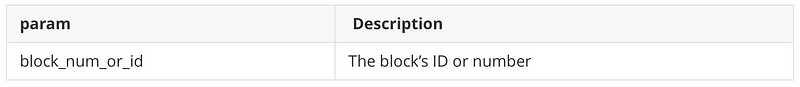
Code
Result
{ timestamp: '2018-06-08T08:08:08.500',
producer: '',
confirmed: 1,
previous:
'0000000000000000000000000000000000000000000000000000000000000000',
transaction_mroot:
'0000000000000000000000000000000000000000000000000000000000000000',
action_mroot:
'aca376f206b8fc25a6ed44dbdc66547c36c6c33e3a119ffbeaef943642f0e906',
schedule_version: 0,
new_producers: null,
header_extensions: [],
producer_signature:
'SIG_K1_111111111111111111111111111111111111111111111111111111111111111116uk5ne',
transactions: [],
block_extensions: [],
id:
'00000001405147477ab2f5f51cda427b638191c66d2c59aa392d5c2c98076cb0',
block_num: 1,
ref_block_prefix: 4126519930 }
To see the activities that took place in the applicable block, look at the transactions. To view transactions, do the following:
If you look at the transactions by using the above value, there are actions. By looking at the actions, you can have a deeper look at the activities that took place.
getAccount(accountName)
Used to get an EOS account’s information.
Params
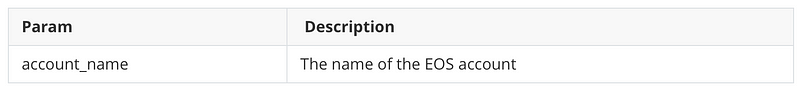
Code
Result
{ account_name: 'itamnetwork1',
head_block_num: 8516805,
head_block_time: '2018-07-30T07:34:52.500',
privileged: false,
last_code_update: '1970-01-01T00:00:00.000',
created: '2018-07-09T02:24:58.500',
core_liquid_balance: '12.6131 EOS',
ram_quota: 14976,
net_weight: 201000,
cpu_weight: 10401000,
net_limit: { used: 1679786, available: 11108657, max: 12788443 },
cpu_limit: { used: 7950353, available: 6356380, max: 14306733 },
ram_usage: 10934,
permissions:
[ { perm_name: 'active', parent: 'owner', required_auth: [Object] },
{ perm_name: 'owner', parent: '', required_auth: [Object] } ],
total_resources:
{ owner: 'itamnetwork1',
net_weight: '20.1000 EOS',
cpu_weight: '1040.1000 EOS',
ram_bytes: 14976 },
self_delegated_bandwidth:
{ from: 'itamnetwork1',
to: 'itamnetwork1',
net_weight: '0.1000 EOS',
cpu_weight: '0.1000 EOS' },
refund_request: null,
voter_info:
{ owner: 'itamnetwork1',
proxy: '',
producers: [],
staked: 4000,
last_vote_weight: '0.00000000000000000',
proxied_vote_weight: '0.00000000000000000',
is_proxy: 0 } }
I’ll explain some of the above result values.
- account_name: as you all probably already know, it is the EOS account name.
- ram_quota: the amount of RAM I hold, measured in byte.
- net_limit: the total amount of net, useable net, and used net of an account, measured in byte.
- cpu_limit: the total amount of CPU, available CPU, and used CPU of an account, measured in us.
- ram_usage: amount of RAM used of an account, measured in byte.
- total_resources: the EOS of the resource allocated to me.
- self_delegated_bandwidth: the information I delegated to myself.
- voter_info: information regarding votes. Keep an eye on the ‘staked’ part, which shows the amount I staked. More specifically, it is the value that includes what I delegated to myself and what others delegated.
getKeyAccounts(publicKey)
Gets the accounts of a public key.
Params
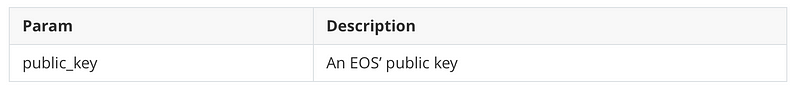
Code
Result
{ account_names: [ 'itamnetwork1' ] }
It is possible to make many accounts with one EOS public key. This is why the value of account_name is an array in the form of a string.
getCurrencyBalance(code, account, symbol)
Gets the Token corresponding to the symbol of a code.
Params
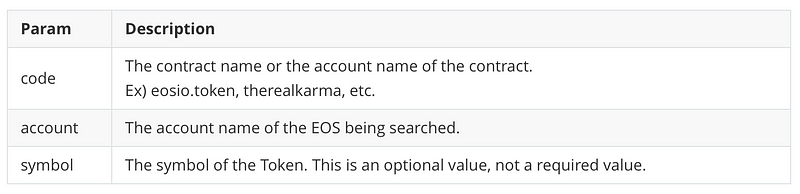
Code
Result
[ '12.6131 EOS' ]
If you look at the result value, you can see an array in the form of a string. This is because there could be tokens with many different symbols in the account. On the EOS testnet, Jungle Net, if you search eosio.token excluding symbol, you can see 2 tokens.
getCurrencyStats(code, symbol)
Get the token information of the symbol.
Params
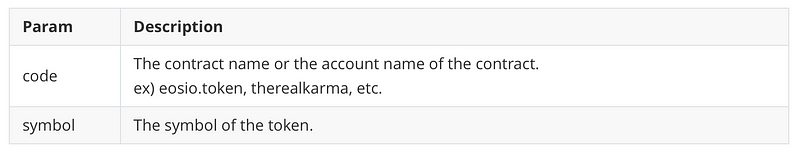
Code
Result
{ EOS:
{ supply: '1006148640.3388 EOS',
max_supply: '10000000000.0000 EOS',
issuer: 'eosio' } }
Below are the descriptions of the result values.
- supply: the number of tokens supplied currently.
- max_supply: the total number of tokens.
- issuer: the issuer
Conclusion
We went over the 5 most frequently used EOSJS APIs. There are still numerous APIs that we have not covered, and I am planning to go over these in a later post. Thank you.
The above examples can be found on github.
Subscribe to ITAM Network and receive the latest info.
Visit the ITAM Network Telegram to communicate regarding ITAM Network and Blockchain. Join by clicking the link below!
怎样使用EOS.JS的API的更多相关文章
- 原生JS实战:写了个一边玩游戏,一边记JS的API的游戏
本文是苏福的原创文章,转载请注明出处:苏福CNblog:http://www.cnblogs.com/susufufu/p/5878913.html 本程序[一边玩游戏,一边记JS的API]是本人的个 ...
- [转载]fullPage.js中文api 配置参数~
fullPage.js中文api 配置参数 选项 类型 默认值 说明 verticalCentered 字符串 true 内容是否垂直居中 resize 布尔值 false 字体是否随着窗口缩放而缩放 ...
- AngularJS 授权 + Node.js REST api
作者好屌啊,我不懂的他全都懂. Authentication with AngularJS and a Node.js REST api 几个月前,我开始觉得 AngularJS 好像好牛逼的样子,于 ...
- Node.js RESTful API
什么是REST架构? REST表示代表性状态传输.REST是一种基于Web标准的架构,并使用HTTP协议. 它都是围绕着资源,其中每一个组件是资源和一个资源是由一个共同的接口使用HTTP的标准方法获得 ...
- Practical Node.js (2018版) 第8章:Building Node.js REST API Servers
Building Node.js REST API Servers with Express.js and Hapi Modern-day web developers use an architec ...
- jQuery-全屏滚动插件【fullPage.js】API 使用方法总结
jQuery-全屏滚动插件[fullPage.js]API 使用方法总结 jQuery-全屏滚动插件fullPage.js使用方法总结 作者github及下载地址:https://github.c ...
- Node.js 常用 API
Node.js v6.11.2 Documentation(官方文档) Buffer Prior to the introduction of TypedArray in ECMAScript 20 ...
- 十个书写Node.js REST API的最佳实践(上)
收录待用,修改转载已取得腾讯云授权 原文:10 Best Practices for Writing Node.js REST APIs 我们会通过本文介绍下书写Node.js REST API的最佳 ...
- 十个书写Node.js REST API的最佳实践(下)
收录待用,修改转载已取得腾讯云授权 5. 对你的Node.js REST API进行黑盒测试 测试你的REST API最好的方法之一就是把它们当成黑盒对待. 黑盒测试是一种测试方法,通过这种方法无需知 ...
随机推荐
- [转]openstack-kilo--issue(十四)Tunnel IP %(ip)s in use with host %(host)s'
bug: http://lists.openstack.org/pipermail/openstack-operators/2015-August/007924.html https://bugs.l ...
- 还有看不懂的java语句?
Person stuProxy= (Person) Proxy.newProxyInstance(Person.class.getClassLoader(), new Class<?>[] ...
- 导入Excel 类型的数据
thinkphp 访问此控制方法就可以导入了 //数据导入 public function impUser(){ if (!empty($_FILES)) { $upload = new \Think ...
- ASP.NET MVC + EF 更新的几种方式
1.常用 db.Entry(实体).State = EntityState.Modified;db.SaveChanges(); 2.指定更新 db.Configuration.ValidateOnS ...
- 2018ACM-ICPC南京区域赛M---Mediocre String Problem【exKMP】【Manacher】
这题就单独写个题解吧.想了两天了,刚刚问了一个大佬思路基本上有了. 题意: 一个串$S$,一个串$T$,在$S$中选一段子串$S[i,j]$,在$T$中选一段前缀$T[1,k]$使得$S[i,j]T[ ...
- HDU 5985/nowcoder 207D - Lucky Coins - [概率题]
题目链接:https://www.nowcoder.com/acm/contest/207/D 题目链接:http://acm.hdu.edu.cn/showproblem.php?pid=5985 ...
- A. Srdce and Triangle 几何题
链接:https://www.nowcoder.com/acm/contest/104/A来源:牛客网 题目描述 Let be a regualr triangle, and D is a poin ...
- Flannel配置详解
1.简介 Flannel是一种基于overlay网络的跨主机容器网络解决方案,也就是将TCP数据包封装在另一种网络包里面进行路由转发和通信, Flannel是CoreOS开发,专门用于docker多机 ...
- distributed computing_the World Wide Web
RESTful Web APIs_2013 I'm going to show you a better way to do distributed computing, using the idea ...
- [daily][archlinux][shell][fish] 使用最炫酷的shell工具fish
用了好久的zsh, 才知道用那么多年的bash是多么的原始. 然而比zsh更好用的其实是fish, 但是不与bash兼容, 所以最终还是选择了zsh. 关于zsh的使用,配置方法, 可以翻前文查阅. ...
