使用AdminLTE 在content区,打开相应网页
参考:https://bbs.csdn.net/topics/391846671
问:
比如打开starter.html,然后点击其左边栏的链接(如user.html
)的时候,怎么实现在右边的content区打开user.html的网页。看他的实现范例,好像u
ser.html也带有如starter.html完整的边栏、上面导航条的信息?
答:
首先,在主页面的<div class="content-wrapper">区的<section class="content">中,增加一个iframe,如<iframe id="menuFrame" name="menuFrame" src="main.htm" style="overflow:visible;" scrolling="yes" frameborder="no" height="100%" width="100%"></iframe>,注意:其中的main.html是默认显示的一个页面。name为menuFrame。
然后在侧边栏的链接处,设置<a>标签的target属性为menuFrame,如下所示:
<li class="active"><a href="pages/test.html" target="menuFrame" ><i class="fa fa-link"></i> <span>用户管理</span></a></li>
例子
首页:
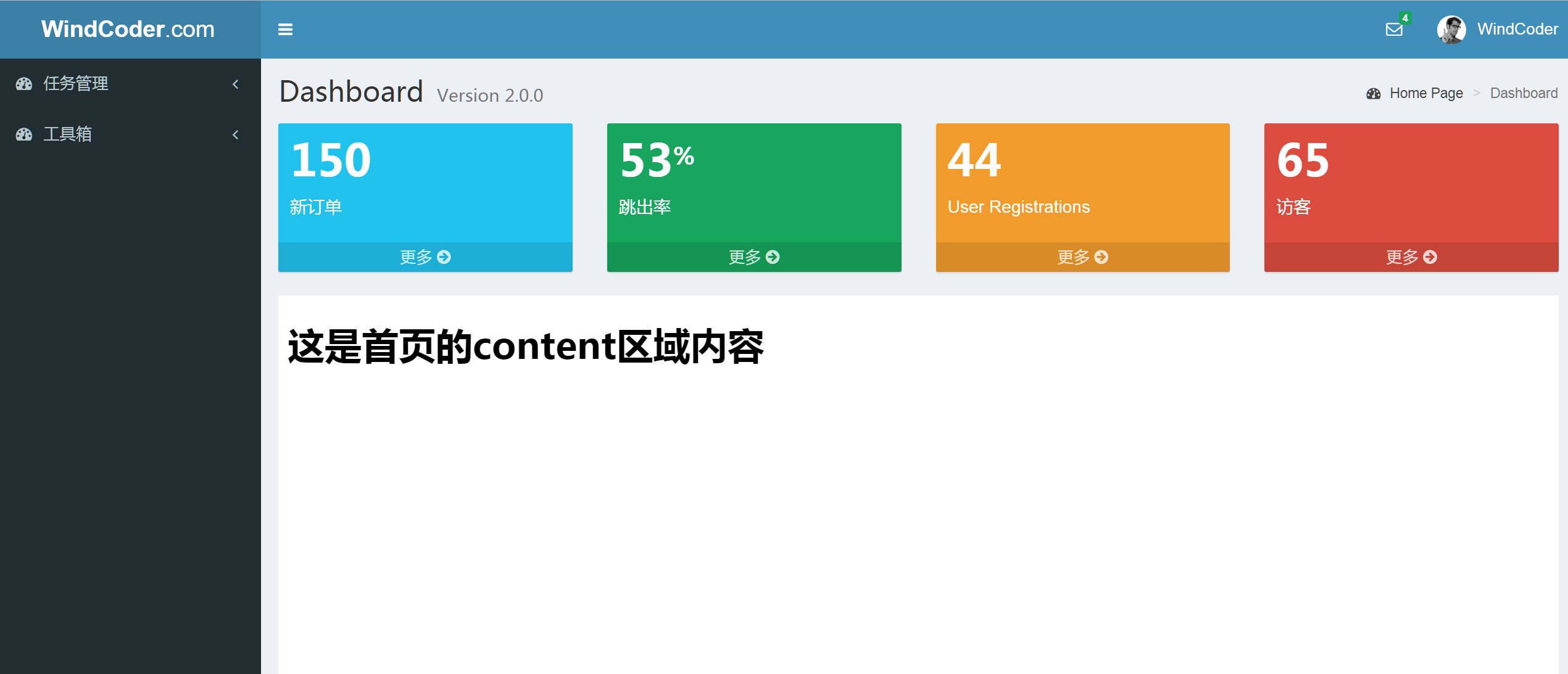
完整代码:
index.html
<!DOCTYPE html>
<html xmlns="http://www.w3.org/1999/xhtml"
xmlns:th="http://www.thymeleaf.org">
<head>
<title>管理后台</title>
<meta charset="utf-8">
<meta http-equiv="X-UA-Compatible" content="IE=edge"> <!-- Tell the browser to be responsive to screen width -->
<meta content="width=device-width, initial-scale=1, maximum-scale=1, user-scalable=no" name="viewport">
<!-- Bootstrap 3.3.7 -->
<link rel="stylesheet" th:href="@{/assets/plugins/bootstrap/css/bootstrap.min.css}">
<!--<link rel="stylesheet" th:href="@{/bootstrap/css/bootstrap.min.css}">-->
<!-- Font Awesome -->
<link rel="stylesheet" th:href="@{/assets/plugins/font-awesome/css/font-awesome.min.css}">
<!-- Ionicons -->
<!-- Theme style -->
<link rel="stylesheet" th:href="@{/assets/css/AdminLTE.min.css}">
<!-- AdminLTE Skins. Choose a skin from the css/skins
folder instead of downloading all of them to reduce the load. -->
<link rel="stylesheet" th:href="@{/assets/css/_all-skins.min.css}">
<!-- iCheck -->
<link rel="stylesheet" th:href="@{/assets/plugins/iCheck/square/blue.css}">
<link rel="stylesheet" th:href="@{/assets/css/home.css}">
<!-- HTML5 Shim and Respond.js IE8 support of HTML5 elements and media queries -->
<!-- WARNING: Respond.js doesn't work if you view the page via file:// -->
<!--[if lt IE 9]>
<script src="https://oss.maxcdn.com/html5shiv/3.7.3/html5shiv.min.js"></script>
<script src="https://oss.maxcdn.com/respond/1.4.2/respond.min.js"></script>
<![endif]--> </head>
<body class="hold-transition skin-blue sidebar-mini">
<div class="wrapper">
<header class="main-header">
<!-- Logo -->
<a href="#" class="logo">
<!-- mini logo for sidebar mini 50x50 pixels -->
<span class="logo-mini"><b>A</b>LT</span>
<!-- logo for regular state and mobile devices -->
<span class="logo-lg"><b>WindCoder</b>.com</span>
</a>
<!-- Header Navbar: style can be found in header.less -->
<nav class="navbar navbar-static-top">
<!-- Sidebar toggle button-->
<a href="#" class="sidebar-toggle" data-toggle="push-menu" role="button">
<span class="sr-only">Toggle navigation</span>
</a>
<div class="navbar-custom-menu">
<ul class="nav navbar-nav">
<!-- Messages: style can be found in dropdown.less-->
<li class="dropdown messages-menu">
<a href="#" class="dropdown-toggle" data-toggle="dropdown">
<i class="fa fa-envelope-o"></i>
<span class="label label-success">4</span>
</a>
<ul class="dropdown-menu">
<li class="header">您有4条信息</li>
<li>
<!-- inner menu: contains the actual data -->
<ul class="menu">
<li><!-- start message -->
<a href="#">
<div class="pull-left">
<img th:src="@{/assets/img/user2-160x160.jpg}" class="img-circle" alt="User Image">
</div>
<h4>
小西西
<small><i class="fa fa-clock-o"></i> 5 mins</small>
</h4>
<p>你是谁?</p>
</a>
</li>
<!-- end message -->
</ul>
</li>
<li class="footer"><a href="#">查看所有信息</a></li>
</ul>
</li>
<!-- User Account: style can be found in dropdown.less -->
<li class="dropdown user user-menu">
<a href="#" class="dropdown-toggle" data-toggle="dropdown">
<img th:src="@{/assets/img/user2-160x160.jpg}" class="user-image" alt="User Image">
<span class="hidden-xs">WindCoder</span>
</a>
<ul class="dropdown-menu">
<!-- User image -->
<li class="user-header">
<img th:src="@{/assets/img/user2-160x160.jpg}" class="img-circle" alt="User Image">
<p>
WindCoder - 超级管理员
<small>Member since Nov. 2012</small>
</p>
</li>
<!-- Menu Body -->
<li class="user-body">
<div class="row">
<div class="col-xs-6 text-center">
<a href="#">粉丝</a>
</div> <div class="col-xs-6 text-center">
<a href="#">关注</a>
</div>
</div>
<!-- /.row -->
</li>
<!-- Menu Footer-->
<li class="user-footer">
<div class="pull-left">
<a href="#" class="btn btn-default btn-flat">个人信息</a>
</div>
<div class="pull-right">
<a href="/logout" class="btn btn-default btn-flat">退出</a>
</div>
</li>
</ul> </li>
<!-- Control Sidebar Toggle Button -->
</ul>
</div>
</nav>
</header>
<!-- Left side column. contains the logo and sidebar -->
<aside class="main-sidebar">
<!-- sidebar: style can be found in sidebar.less -->
<section class="sidebar">
<!-- Sidebar user panel --> <!-- /.search form -->
<!-- sidebar menu: : style can be fo\
<section class="content-header">
<h1>
Dashboard
<small>Version 2.0.0</small>
</h1>
<ol class="breadcrumb">
<li><a href="#"><i class="fa fa-dashboard"></i> Home Page</a></li>
<li class="active">Dashboard</li>
</ol>
</section> <!-- Main content -->
<section class="content">
<!-- Small boxes (Stat box) -->
<div class="row">
<div class="col-lg-3 col-xs-6">
<!-- small box -->
<div class="small-box bg-aqua">
<div class="inner">
<h3>150</h3> <p>新订单</p>
</div>
<div class="icon">
<i class="ion ion-bag"></i>
</div>
<a href="#" class="small-box-footer">更多 <i class="fa fa-arrow-circle-right"></i></a>
</div>
</div>
<!-- ./col -->
<div class="col-lg-3 col-xs-6">
<!-- small box -->
<div class="small-box bg-green">
<div class="inner">
<h3>53<sup style="font-size: 20px">%</sup></h3> <p>跳出率</p>
</div>
<div class="icon">
<i class="ion ion-stats-bars"></i>
</div>
<a href="#" class="small-box-footer">更多 <i class="fa fa-arrow-circle-right"></i></a>
</div>
</div>
<!-- ./col -->
<div class="col-lg-3 col-xs-6">
<!-- small box -->
<div class="small-box bg-yellow">
<div class="inner">
<h3>44</h3> <p>User Registrations</p>
</div>
<div class="icon">
<i class="ion ion-person-add"></i>
</div>
<a href="#" class="small-box-footer">更多 <i class="fa fa-arrow-circle-right"></i></a>
</div>
</div>
<!-- ./col -->
<div class="col-lg-3 col-xs-6">
<!-- small box -->
<div class="small-box bg-red">
<div class="inner">
<h3>65</h3> <p>访客</p>
</div>
<div class="icon">
<i class="ion ion-pie-graph"></i>
</div>
<a href="#" class="small-box-footer">更多 <i class="fa fa-arrow-circle-right"></i></a>
</div>
</div>
<!-- ./col -->
</div>
<!-- /.row --> <iframe scrolling="yes" frameborder="0"
style="width: 100%; min-height: 450px; overflow: visible; background: #fff;"
id="menuFrame" name="menuFrame" src="/main"></iframe>
<!--<iframe id="menuFrame" name="menuFrame" src="main.html" style="overflow:visible;"-->
<!--scrolling="yes" frameborder="no" height="100%" width="100%"></iframe>-->
</section>
</div> </div>
<!-- ./wrapper -->
<script>
var basePath = "";
</script>
<!-- jQuery 3 -->
<script th:src="@{/assets/js/jquery.min.js}"></script>
<!-- Bootstrap 3.3.7 -->
<script th:src="@{/assets/plugins/bootstrap/js/bootstrap.min.js}"></script>
<!-- AdminLTE App -->
<script th:src="@{/assets/js/adminlte.js}"></script>
</body>
</html>
点击用户管理
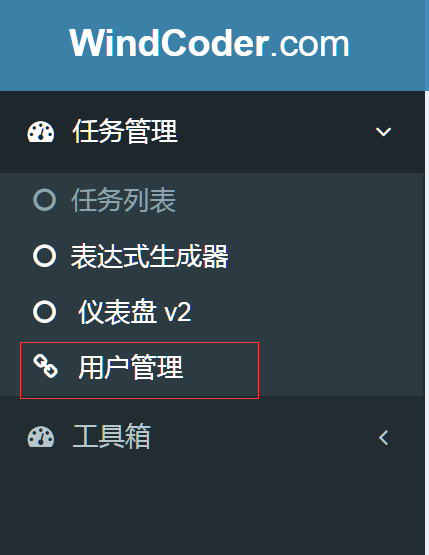
<li class="active"><a href="/test" target="menuFrame" ><i class="fa fa-link"></i> <span>用户管理</span></a></li> 点击之后的效果如下

首页WindCoder.com参考:https://github.com/HalfWater/WebDemos
仪表盘及控制面板参考:http://adminlte.la998.com/
使用AdminLTE 在content区,打开相应网页的更多相关文章
- 使用C语言在windows下一口气打开一批网页
作者:郝峰波 mail : fengbohello@qq.com 本博客地址:http://www.cnblogs.com/fengbohello/p/4374450.html 1.核心函数说明 核心 ...
- 从tcp的角度看,打开一个网页到底发生了什么
使用wireshark进行抓包分析:新建表达式过滤器,选择协议,字段,匹配方式,应用就能筛选出想要的数据包. 一个示例:(tcp.srcport == 1523 or tcp.dstport == 1 ...
- PHP 连接打开新网页带参数
PHP 连接打开新网页带参数 detail.php?ID=<?PHP echo $row['ID'];?> aa.php?ID=123 取ID参数 $aid=$_GET['ID']; 网页 ...
- jQuery 实现网页跳转或用命令打开指定网页!
Jquery实现网页跳转或用命令打开指定网页! location.href = "www.baidu.com"; location.href = "aa.aspx&quo ...
- Python-webbrowser实现自动打开关、定时打开关闭网页/刷新网页
webbrowser- 方便的Web浏览器控制器,是Python一个模块,可实现自动打开关.定时打开关闭网页/刷新网页,在Unix下,图形浏览器在X11下更受欢迎,但如果图形浏览器不可用或X11显示器 ...
- 火狐插件simple timer 定时打开指定网页
今天我要介绍的是火狐浏览器一款插件:Simple Timer,该插件是火狐一个可以添加计时器和定时提醒功能插件,该插件的主要作用就是当你的设置在某一个时刻提醒时,插件会自动弹出通知,并且自动打开你想要 ...
- 树莓派开机自动启动Chomium浏览器并打开指定网页
树莓派开机自动启动Chomium浏览器并打开指定网页 cd /home/pi/.config mkdir autostart cd autostart vi my.desktop [Desktop E ...
- 2015.2.16 关于delphi web控件打开新网页时弹出关闭页面(js代码)出错的解决办法研究
参考网址1:http://www.csharpwin.com/csharpspace/2360.shtml...参考网址2:http://www.oschina.net/question/234345 ...
- 点击TextView浏览器打开指定网页
直接上代码: /** * 点击跳转到版权页面 */ private void getCopyRight() { // TODO Auto-generated method stub TextView ...
随机推荐
- 用python读写excel的强大工具:openpyxl
最近看到好几次群里有人问xlwt.wlrd的问题,怎么说呢,如果是office2007刚出来,大家用xlsx文件用不习惯,还可以理解,这都10年过去了喂,就算没有进化到office2016,还在用of ...
- 使用MVCPager做AJAX分页所需要注意的地方
1.版本问题,推荐使用2.0以上,对ajax支持才比较的好了 2.当需要使用页索引输入或下拉框以及使用Ajax分页模式时,必须用Html.RegisterMvcPagerScriptResource方 ...
- mariaDB中文乱码
cetos7 下 http://hongjun.blog.51cto.com/445761/400985 1 . copy 一个文件成 /etc/my.cnf cp /usr/share/mysql ...
- win10,配置python3.6,虚拟环境
1.安装python3.6(官网下载) 2.pip install virtualenv(安装虚拟环境) 3.virtualenv TestEnv(创建名为TestEnv的虚拟环境) 4.进入Test ...
- linux使用技巧,返回上一次目录
cd - 当你一不小心,走岔了的时候,可以通过这个命令,直接找回上一次的路径.
- Servlet快速入门
servlet是运行在服务端的java小程序,用来处理客户端请求,响应给浏览器的动态资源 servlet规范:包含3个技术点 1.servlet技术 2.filter技术 3.listener技术 s ...
- django分页 Paginator
分页功能是几乎所有的网站上都需要提供的功能,当你要展示的条目比较多时,必须进行分页,不但能减小数据库读取数据压力,也有利于用户浏览. Django又很贴心的为我们提供了一个Paginator分页工具, ...
- [osg]osg绘制动态改变顶点的几何体
最简单的顶点数据更新方法是预先获取setVertexArray()所用的数组数据,并对其进行更新.但是对于开启显示列表支持的几何体(这是默认的情况)来说,有一个问题需要特别需要引起注意,即显示列表中的 ...
- js常见知识点3.面向对象之继承、设计模式
一.面向对象的三大特征 建议回复: 封装:屏蔽内部细节.调用外部接口实现对应功能(函数调用) 继承:子类继承父类中的属性和方法 多态(js中不存在多态的概念) 二.继承 建议回复: 继承:子类继承父类 ...
- github优秀前端项目分享(转)
http://microjs.com/# 该网站的资源都托管到了github,microjs.com是一个可以让你选择微型的js类库的网站,该网站里的js库都是压缩后不大于5KB的,非常实用 http ...
