【转载】salesforce 零基础开发入门学习(二)变量基础知识,集合,表达式,流程控制语句
salesforce 零基础开发入门学习(二)变量基础知识,集合,表达式,流程控制语句
salesforce如果简单的说可以大概分成两个部分:Apex,VisualForce Page.
其中Apex语言和java很多的语法类似,今天总结的是一些简单的Apex的变量等知识。
有如下几种常用的基本变量Integer,String,Decimal,Double,Long,Boolean,ID。
集合常用的对象:List<T>,Set<T>,Map<T>。
时间日期常用对象:Datetime,Time,Date。
其他:Object,sObject(与数据库相关,以后篇会讲)
与JAVA一个最大的区别是:Apex中基本对象的初始值均为null。
eg:
|
1
2
3
|
Integer i;i += 1;System.debug(i); |
|
1
|
|
在java中此种写法是可以的,因为int类型初始值为0,i+=1以后则i变成1.但是在Apex中因为i初始值为null。
所以i+=1在运行时会抛出NullPointerException
当然,比较有意思的事情是这样,直接上代码:
|
1
2
|
Integer i;System.debug(i+'1'); |
此种方法输出的结果则为null1。起始这也不奇怪,因为Apex也是基于java拓展的,如果看java编程思想了解底层的null的toString()方法处理也就知道了,当执行Print操作时,一个变量为null时,他的toString方法则返回'null'字符串。当然,这个只是一个拓展,不多展开,如果感兴趣,可以查看一下java的api或者看一下java编程思想一书。
一)基本变量:
1)Integer
Integer表示一个32位整数的对象,取值范围为-2^31 -- 2^31.
Integer主要有两个方法:
|
1
2
3
4
5
6
7
8
9
10
11
|
/* public String format() //译:将Integer值转换成String类型的值 */Integer goodsCount = 12;System.debug('将Integer值转成String: ' + goodsCount.format());/* public static Integer valueOf(String stringToObject) //译:将String类型转成Integer类型*/Integer goodsCountI = Integer.valueOf('12'); |
2)Long
Long类型表示一个64位整数的对象,取值范围为-2^63--2^63-1.
Integer类型可以直接转换成Long类型,Long类型在不超过范围情况下可以通过intValue()方法转成Integer类型。
以下为Long类型部分主要方法:
|
1
2
3
4
5
6
7
8
9
10
11
12
13
14
15
16
|
Integer transferSource = 12345;<br>Long code = transferSource;//Integer类型可以直接转成Long类型/* public String format() //译:将Long类型转换成String类型*/System.debug('Long类型转成String类型:' + code.format());/* public Integer intValue() //译:将Long类型转成Integer类型*/ System.debug('将Long类型转成Integer类型:' + code.intValue()); /* public static Long valueOf(String stringToLong) //译:将String类型转成Long类型*/Long codeLong = Long.valueOf('123'); |
3)ID
ID类型可以用任何一个符合规则的18位字符表示,如果你设置ID字符为15位,则将字符自动扩展成18位。不符合规则的ID字符在运行时则运行时异常。
以下为ID的主要方法:
|
1
2
3
4
5
6
7
8
9
10
11
|
/* public static ID valueOf(String toID) //译:将toId转换成ID*/String idStr = '111111111111111111';ID id = ID.valueOf(idStr);/* public Boolean equals(String id) //译:判断两个ID是否相同*/Boolean isEquals = id.equals(idStr); |
4)Decimal
简单的来说,Decimal变量的意思为包含小数点的32位数就是Decimal,很像java中的float类型变量。
以下为Decimal的部分主要方法用来了解Decimal的功能:
Decimal function
5)Double
Double变量为包含小数点的64位数,很像 java中的Double类型变量。
Decimal类型变量可以直接转换成Double类型变量,Double类型在不超过范围情况下可以通过
以下为Double的部分主要方法:
|
1
2
3
4
5
6
7
8
9
10
11
12
13
14
15
16
17
18
19
20
21
22
23
|
Double price = 34.5678;/* public static Double valueOf(String stringToDouble) //译:将String类型转换成Double*/String doubleString = '3.89';System.debug('将字符串转换成Double' + Double.valueOf(doubleString)); /* public Long round() //译:返回double最接近Long的值,四舍五入*/Long priceLong = price.round();System.debug('通过round方法将double转换成Long类型值为:' + priceLong); /* public Integer intValue() //译:将double值转换成int类型值*/Integer priceInteger = price.intValue();System.debug('将double转换成Integer类型值为:' + priceInteger);Long priceLongByLongValue = price.longValue();System.debug('将double转换成Long类型值为:' + priceLongByLongValue); |
6)String
String类型和Java中的String类型很类似,在这里不做过多解释,代码中主要需要看一下String类型对象和上述变量如何相互转换,这在项目中是经常用到的,也是必须需要知道的。以下为String类型主要方法:
String goodsName = 'abcd123汉字显示';//测试文本
/*
public String abbreviate(Integer maxWidth)
//译:返回简化字符串,maxWidth>自身长度?自身:maxWidth长度的字符串加上省略号,省略号占3个字符
//注意:maxWidth如果小于4,则抛出Runtime Exception
*/ System.debug('简化后的字符串名称为: '+goodsName.abbreviate(5));//结果:ab... /*
public String abbreviate(Integer maxWidth,Integer offset)
//译:返回简化字符串,maxWidth为需要简化长度,offset为字符串简化起点
//如果max太小,则抛出Runtime Exception
*/
//返回简化字符串,参数1:最大长度;参数2:偏移量offset
System.debug('简化并添加偏移量的字符串名称为:'+goodsName.abbreviate(5,2)); /*
public String capitalize()
//译:返回当前字符串,其中第一个字母改为标题(大写)。
*/ System.debug('将首字母大写显示'+goodsName.capitalize()); /*
public String center(Integer size)
//译:返回指定大小字符串使原字符串位于中间位置(空格填充左右),如果size<字符串长度,则不起作用
*/ System.debug('设置指定字符串长度为20的显示为:' + goodsName.center(20)); /*
public String center(Integer size,String paddingString)
//译:返回指定大小字符串使原字符串处于中间位置。参数1:字符串显示长度;参数2:填充的字符样式
*/
//返回值:----abcd123汉字显示-----
System.debug('使用-填充字符串显示为:'+goodsName.center(20,'-')); /*
public Integer charAt(Integer index)
//译:返回对应值得ASC码值
*/
System.debug('goodsName.charAt(5)' + goodsName.charAt(5)); /*
public Integer codePointAt(Integer index)
//译:返回指定位置的值对应的Unicode编码
*/ System.debug('goodsName.codePoint(5)' + goodsName.codePointAt(5)); /*
public Integer codePointBefore(Integer index)
//译:返回指定位置的值前一个对应的Unicode编码
*/
System.debug('goodsName.codePointBefore(5)' + goodsName.codePointBefore(5)); /*
public Integer codePointCount(Integer beginIndex,Integer endIndex)
//译:返回起始位置到截至位置字符串的Unicode编码值
*/ System.debug('goodsName.codePointCount(5,7)' + goodsName.codePointCount(5,7)); /*
public Integer compareTo(String secondString)
//译:基于Unicode比较两个字符串大小,如果小于比较值返回负整数,大于返回正整数,等于返回0
*/
System.debug('两个字符串比较的情况为 : ' + goodsName.compareTo('compareString')); /*
public Boolean contains(String substring)
//译:判断是否包含某个字符串,包含返回true,不包含返回false
*/ System.debug('商品名称是否包含abcd : ' + goodsName.contains('abcd')); /*
public Boolean containsAny(String inputString)
//译:判断是否包含inputString任意一个字符,包含返回true,不包含返回false
*/
System.debug('商品名称是否包含abcd任意一个字符:' + goodsName.containsAny('abcd')); /*
public Boolean containsIgnoreCase(String inputString)
//译:判断是否包含inputString(不区分大小写),包含返回true,不包含返回false
*/ System.debug('商品名称是否包含AbCd(不区分大小写:)' + goodsName.containsIgnoreCase('AbCd'));
/*
public Boolean containsNone(String inputString)
//译:判断是否不包含inputString,不包含返回true,包含返回false
*/
System.debug('商品名称是否不包含abcd'+goodsName.containsNone('abcd')); /*
public Boolean containsOnly(String inputString)
//译:当前字符串从指定序列只包括inputString返回true,否则返回false
*/
System.debug('商品名称是否只包含abcd:'+ goodsName.containsOnly('abcd')); /*
public Boolean containsWhitespace()
//译:判断字符串是否包含空格,包含返回true,不包含返回false
*/
System.debug('商品名称是否包含空格 : ' + goodsName.containsWhitespace()); /*
public Integer countMatches(String substring)
//译:判断子字符串在字符串中出现的次数
*/
System.debug('商品名称出现abcd的次数:' + goodsName.countMatches('abcd')); /*
public String deleteWhitespace()
//译:移除字符串中所有的空格
*/
String removeWhitespaceString = ' a b c d ';
System.debug('原 a b c d ,移除空格的字符串显示为:' + removeWhitespaceString.deleteWhitespace()); /*
public String difference(String anotherString)
//译:返回两个字符串之间不同,如果anotherString为空字符串,则返回空字符串,如果anotherString为null,则抛异常
//比较结果以anotherString为基准,从第一个字符比较,不相同则返回anotherString与源字符串不同之处
*/
//返回值:bcd啦啦啦
System.debug('商品名称和abcd啦啦啦的不同返回值为:' + goodsName.difference('bcd啦啦啦')); /*
public Boolean endsWith(String substring)
//译:判断字符串是否已substring截止,如果是返回true,否则返回false
*/
System.debug('商品名称是否已 显示 截止 :' + goodsName.endsWith('显示')); /*
public Boolean endsWithIgnoreCase(String substring)
//译:判断字符串是否已substring截止(不区分大小写),如果是返回true,否则返回false
*/
System.debug('商品名称是否已 显示 截止(不区分大小写) :' + goodsName.endsWithIgnoreCase('显示')); /*
public Boolean equals(Object anotherString)
//译:判断字符串是否和其他字符串相同
*/ /*
public Boolean equalsIgnoreCase(String anotherString)
//译:判断字符串是否和其他字符串相同(不区分大小写)
*/ String testEquals = 'AbCd123汉字显示'; System.debug('商品名称是否和testEquals字符串相同:' + goodsName.equals(testEquals)); System.debug('商品名称是否和testEquals字符串相同:(不区分大小写)'+goodsName.equalsIgnoreCase(testEquals)); /*
public static String format(String stringToFormat, List<String> formattingArguments)
//译:将转换的参数替换成相同方式的字符串中
*/
String sourceString = 'Hello {0} ,{1} is good';
List<String> formattingArguments = new String[]{'Zero','Apex'};
System.debug('替换sourceString内容以后显示为:' + String.format(sourceString,formattingArguments)); /*
public static String fromCharArray(List<Integer> charArray)
//译:将char类型数组转换成String类型
*/
List<Integer> charArray = new Integer[] {55,57};
String destinatioin = String.fromCharArray(charArray);
System.debug('通过fromCharArray方法转换的字符串为:' + destinatioin); /*
public List<Integer> getChars()
//译:返回字符串的字符列表
*/
List<Integer> goodsNameChars = goodsName.getChars(); /*
public static String getCommonPrefix(List<String> strings)
//译:获取列表共有前缀
*/
List<String> strings = new String[]{'abcdf','abe'};
String commonString = String.getCommonPrefix(strings);
System.debug('共有前缀:' + commonString); //goodsName.getLevenshteinDistance();//待学习 /*
public Integer hashCode()
//译:返回字符串的哈希值
*/
Integer hashCode = goodsName.hashCode();
System.debug('商品名称的哈希值为:'+hashCode);
/*
public Integer indexOf(String substring)
//译:返回substring第一次在字符串中出现的位置,如果不存在返回-1
*/
System.debug('cd 在商品名称中出现的位置:' + goodsName.indexOf('cd')); /*
public Integer indexOf(String substring,Integer index)
//译:返回substring第一次在字符串中出现的位置,起始查询字符串的位置为index处
*/
System.debug('cd 在商品名称中出现的位置:' + goodsName.indexOf('cd',2)); /*
public Integer indexOfAny(String substring)
//译:substring任意一个字符第一次在字符串中出现的位置
*/
System.debug('商品信息中select任意字符最先出现位置:' + goodsName.indexOfAny('select')); /*
public Integer indexOfAnyBut(String substring)
//译:返回substring任意一个字符不被包含的第一个位置,无则返回-1
*/
System.debug('商品信息中select任意一个字符最先不被包含的位置'+goodsName.indexOfAnyBut('select')); /*
public Integer indexOfChar(int char)
//译:返回字符串中char字符最先出现的位置
*/
Integer firstChar = goodsName.indexOfChar(55); /*
public Integer indexOfDifference(String compareTo)
//译:返回两个字符串第一个不同位置的坐标
*/
System.debug('商品名称与abce字符串第一个不同的位置为:' + goodsName.indexOfDifference('abce')); /*
public Integer indexOfIgnoreCase(String substring)
//译:返回substring在字符串中第一个出现的位置(不考虑大小写)
*/
System.debug('商品名称中第一个出现CD位置的为(不分大小写)' + goodsName.indexOfIgnoreCase('CD')); /*
public Boolean isAllLowerCase()
//译:字符串是否均为小写,如果是返回true,否则返回false
*/
System.debug('商品名称中是否全是小写: ' + goodsName.isAllLowerCase()); /*
public Boolean isAllUpperCase()
//译:字符串是否均为大写,如果是返回true,否则返回false
*/
System.debug('商品名称中是否全是大写:' + goodsName.isAllUpperCase()); /*
public Boolean isAlpha()
//译:如果当前所有字符均为Unicode编码,则返回true,否则返回false
*/
System.debug('商品名称是否均为Unicode编码:' + goodsName.isAlpha()); /*
public Boolean isAlphanumeric()
//译:如果当前所有字符均为Unicode编码或者Number类型编码,则返回true,否则返回false
*/
System.debug('商品名称是否均为Unicode或者Number类型编码:' + goodsName.isAlphanumeric()); /*
public Boolean isAlphanumericSpace()
//译:如果当前所有字符均为Unicode编码或者Number类型或者空格,则返回true,否则返回false
*/
System.debug('商品名称是否均为Unicode,Number或者空格' + goodsName.isAlphanumericSpace()); /*
public Boolean isAlphaSpace()
//译:如果当前所有字符均为Unicode或者空格,则返回true,否则返回false
*/
System.debug('商品名称是否均为Unicode,或者空格' +goodsName.isAlphaSpace()); /*
public Boolean isAsciiPrintable()
//译:如果当前所有字符均为可打印的Asc码,则返回true,否则返回false
*/
System.debug('商品名称所有字符是否均为可打印的Asc码:' + goodsName.isAsciiPrintable()); /*
public Boolean isNumeric()
//译:如果当前字符串只包含Unicode的位数,则返回true,否则返回false
*/
System.debug('商品名称所有字符是否均为Unicode的位数:' + goodsName.isNumeric()); /*
public Boolean isWhitespace()
//译:如果当前字符只包括空字符或者空,则返回true,否则返回false
*/
System.debug('商品名称所有字符只包括空字符或者空:' + goodsName.isWhitespace()); /*
public static String join(Object iterableObj, String separator)
//译:通过separator连接对象,通用于数组,列表等
*/
List<Integer> intLists = new Integer[] {1,2,3};
String s = String.join(intLists,'/');//s = 1/2/3 /*
public Boolean lastIndexOf(String substring)
//译:substring在字符串中最后出现的位置,不存在则返回-1
*/
System.debug('cd最后一次出现的位置:' + goodsName.lastIndexOf('cd'));
/*
public Boolean lastIndexOfIgnoreCase(String substring)
//译:substring在字符串中最后出现的位置(忽略大小写),不存在则返回-1
*/
System.debug('Cd最后一次出现的位置(不考虑大小写):' + goodsName.lastIndexOfIgnoreCase('Cd')); /*
public String left(Integer index)
//译:获取从零开始到index处的字符串 */
System.debug('商品名称前三个字符 : abc' + goodsName.left(3)); /*
public String leftPad(Integer length)
//译:返回当前字符串填充的空间左边和指定的长度
*/
String s1 = 'ab';
String s2 = s1.leftPad(4);//s2 = ' ab';
/*
public Integer length()
//译:返回字符串长度
*/
System.debug('商品名称长度:' + goodsName.length());
/*
public String mid(Integer startIndex,Integer length);
//译:返回新的字符串,第一个参数为起始位,第二个字符为字符的长度//类似于substring
*/
System.debug('商品名称截取字符串' + goodsName.mid(2,3)); /*
public String normalizeSpace()
//译:前后删除空白字符
*/
String testNormalizeSpace = 'abc\t\n de';
System.debug('通过normalizeSpace处理后的字符串为:' + testNormalizeSpace.normalizeSpace()); /*
public String remove(String substring)
//译:移除所有特定的子字符串,并返回新字符串
public String removeIgnorecase(String substring)
//译:移除所有特定的子字符串(忽略大小写),并返回新字符串
*/
System.debug('商品名称移除12后的字符串为:' + goodsName.remove('')); /*
public String removeEnd(String substring)
//译:当且仅当子字符串在后面移除子字符串
*/
System.debug('当显示在商品名称最后时移除:' + goodsName.removeEnd('显示')); /*
public String removeStatrt(String substring)
//译:当且仅当子字符串在后面移除子字符串
*/
System.debug('当ab在商品名称最前面时移除' + goodsName.removeStart('ab')); /*
public String repeat(Integer numberOfTimes)
//译:重复字符串numberOfTimes次数
*/
System.debug('重复商品名称两次的显示为:' + goodsName.repeat(2)); /*
public String repeat(String separator, Integer numberOfTimes)
//译:重复字符串numberOfTimes次,通过separator作为分隔符
*/
System.debug('通过separator分隔符重复字符串两次:' + goodsName.repeat('-',2)); /*
public String replace(String target, String replacement)
//译:将字符串中的target转换成replacement
*/
System.debug('将商品名称中ab替换成AB' + goodsName.replace('ab','AB')); /*
public String replaceAll(String target,String replacement)
*/
System.debug('将商品名称中ab全部替换成AB' + goodsName.replaceAll('ab','AB')); /*
public String reverse()
//译:字符串倒序排列
*/
System.debug('商品名称倒序:' + goodsName.reverse()); /*
public String right(Integer length)
//译:从右查询返回length的个数的字符串
*/
System.debug('返回商品名称后三位字符:' + goodsName.right(3)); /*
public String[] split(String regExp)
//译:通过regExp作为分隔符将字符串分割成数组
*/
String[] sonSplitString = goodsName.split('');//通过1分割字符串 /*
public String[] split(String regExp, Integer limit)
//译:通过regExp作为分隔符将字符串分割成数组,limit显示数组个数
*/
String [] sonSplitString1 = goodsName.split('',2); /*
public Boolean startsWith(string substring)
//译:判断字符串是否以substring开头,如果是返回true,不是返回false
*/
System.debug('商品名称是否以abcd开始:' + goodsName.startsWith('abcd')); /*
public String substring(Integer length)
//译:截取字符串固定长度
*/
System.debug('截取商品名称前四个字符: ' + goodsName.substring(4)); /*
public String toLowerCase()
//译:将字符串转换成小写
*/
System.debug('商品名称转换成小写:' + goodsName.toLowerCase()); /*
public String toUpperCase()
//译:将字符串转换成大写
*/
System.debug('商品名称转换成大写:' + goodsName.toUpperCase()); /*
public String trim()
//译:去字符串左右空格
*/
System.debug('去空格后商品名称:' + goodsName.trim()); /*
public String uncapitalize()
//译:将字符串第一个转换成小写
*/
System.debug('商品名称第一个单词转换成小写:' + goodsName.uncapitalize()); /*
public static String valueOf(Object objectToConvert)
//译:将Object类型转换成String类型,其中Object类型包括以下:
// Date,DateTime,Decimal,Double,Integer,Long,Object
*/
System.debug('将Double类型转换成String类型' + String.valueOf(3.45)); String Function
7)Boolean
Boolean类型声明一个布尔类型,和java区别为:Boolean类型变量有三个取值:true,false,null(default),所以使用Boolean类型声明的时候必须赋予初始值,否则初始值为null
二)时间日期类型
1)Datetime
Datetime类型声明一个日期时间的对象,包含两部分:日期,时间。因为salesforce一般制作global项目,所以日期时间一般取格林时间。Datetime无构造函数,如果实例化只能通过其静态方法初始化。以下为Datetime的部分主要方法:
Datetime nowDatetime = Datetime.now();
Datetime datetime1 = Datetime.newInstance(2015,3,1,13,26,0);
String datetimeString = '2016-3-1 PM14:38';
/*
Datetime datetime2 = Datetime.parse(datetimeString);
Datetime datetime3 = Datetime.valueOf(datetimeString);
*/
System.debug('通过初始化年月日时分秒得到的Datetime,并转换格式值:'+datetime1.format('yyyy-MM-dd HH:mm:ss'));
System.debug('当前日期时间:' + nowDatetime.format());
/*
System.debug('通过parse方法初始化的datetime:' + datetime2.format());
System.debug('通过valueOf方法初始化的datetime'+datetime3.format());
*/
datetime1 = datetime1.addDays(1);
datetime1 = datetime1.addMonths(1);
datetime1 = datetime1.addYears(1);
datetime1 = datetime1.addHours(1);
datetime1 = datetime1.addMinutes(1);
datetime1 = datetime1.addSeconds(1);
System.debug('更改后的日期时间:' + datetime1.format('yyyy-MM-dd HH:mm:ss'));
Date date1 = datetime1.date();
System.debug('datetime1对应的Date为:'+date1.format()); Date dateGmt = datetime1.dateGmt();
System.debug('datetime1对应的DateGmt值为:'+dateGmt.format());
Integer year = datetime1.year();
Integer yearGmt = datetime1.yearGmt();
Integer month = datetime1.month();
Integer monthGmt = datetime1.monthGmt();
Integer day = datetime1.day();
Integer dayGmt = datetime1.dayGmt();
Integer dayOfYear = datetime1.dayOfYear();
Integer dayOfYearGmt = datetime1.dayOfYearGmt();
Integer hour = datetime1.hour();
Integer hourGmt = datetime1.hourGmt();
Integer minute = datetime1.minute();
Integer minuteGmt = datetime1.minuteGmt();
Integer second = datetime1.second();
Integer secondGmt = datetime1.secondGmt();
System.debug('year : '+ year + '\tyearGmt : ' + yearGmt);
System.debug('month : ' + month + '\tmonthGmt : '+ monthGmt);
System.debug('day : ' + day + '\tdayGmt : ' + dayGmt);
System.debug('hour : ' + hour + '\thourGmt : ' + hourGmt);//两者不同 一个为14 Gmt为6
System.debug('minute : ' + minute + '\tminuteGmt : ' + minuteGmt);
System.debug('second : ' + second + '\tsecondGmt : ' + secondGmt);
System.debug('dayOfYear : ' + dayOfYear + '\tdayOfYearGmt : ' + dayOfYearGmt);
System.debug('转成本地日期并以长日期类型显示:'+ datetime1.formatLong());
Long timeL = datetime1.getTime();
System.debug('转成time类型的Long类型显示为:'+timeL.format());
Datetime datetime5 = Datetime.newInstance(2016,4,2);
System.debug('datetime1与datetime2是否同一天:' + datetime1.isSameDay(datetime5));//true Datetime function
2)Date
Date类型声明一个日期的对象,Date可以和Datetime相互转换,主要需要掌握二者关系以及相互转换。
以下为Date部分主要方法:
Date date2 = Date.today();
System.debug('当前日期:' + date2.format());
Date date3 = Date.newInstance(2016,3,1);
String dateString = '2016-3-1';
Date date4 = Date.parse(dateString);
Date date5 = Date.valueOf(dateString);
System.debug('通过newInstance实例化:' + date3.format());
System.debug('通过parse实例化:' + date4.format());
System.debug('通过valueOf实例化:' + date5.format()); date3 = date3.addMonths(1);
date3 = date3.addDays(1);
System.debug('date3的日期为:' + date3.format());
Integer year1 = date3.year();
Integer month1 = date3.month();
Integer day1 = date3.day();
System.debug('year : ' + year1);
System.debug('month : ' + month1);
System.debug('day : ' + day1);
Integer dayOfYear1 = date3.dayOfYear();
System.debug('dayOfYear : ' + dayOfYear1); Integer daysBetween = date3.daysBetween(date4);//date4-date3
System.debug('date3和date4相差天数:' + daysBetween); System.debug('date4和date5是否相同日期:'+date4.isSameDay(date5)); System.debug('date3和date4相差月数:' + date3.monthsBetween(date4)); System.debug('调用toStartOfMonth执行值:' + date3.toStartOfMonth().format());//返回本月第一天
/*
public Date toStartOfWeek()
//译:返回本月第一个周日,如果本月1日非周日,则返回上月最晚的周日
*/
System.debug('调用toStartOfWeek执行值: ' + date3.toStartOfWeek().format()); Date function
3)Time
Time类型声明一个时间的对象,对于时间需要考虑的是:因为中国时间和格林时间相差8小时,所以具体项目时如果是global项目需要考虑使用格林时间,即GMT时间。
三)集合类型
集合类型主要有三种,List,Set以及Map。其中三种均为泛型方式,所以声明变量时,直接带上泛型。
1)List<T>
List代表一类的有序数据列表。数据序号从0开始。与JAVA不同的是:List是一个类,并且不存在ArrayList等子类。即实例化
eg:List<String> list1 = new List<String>();
List可以通过自身构造函数实例化,也可以通过数组进行实例化。
以下为List主要方法:
注:set()方法在设置插入位置以前应确保长度大于需要插入的位置,否则将抛出异常。
List<String> lists = new String[]{'',''};
List<String> list1 = new String[] {'',''};
lists.set(0,'a');
lists.add(0,'b');
lists.add('');
lists.addAll(list1);
//lists.sort();
for(String item : lists) {
System.debug('item : ' + item);
}
Iterator<String> iterator = lists.iterator();
while(iterator.hasNext()) {
String item = iterator.next();
System.debug('通过iterator遍历:'+ item);
}
if(lists.size() > 0) {
Integer listSize = lists.size();
lists.remove(listSize-1);
}
List<String> cloneList = lists.clone();
for(Integer i=0;i<cloneList.size();i++) {
System.debug('cloneListItem : ' + cloneList.get(i));
}
lists.clear();
if(lists.size() > 0) {
for(String item : lists) {
System.debug('set item : ' + item);
}
} else {
System.debug('lists has already clear');
}
List Function
2)Set<T>
Set代表一类数据的无序列表。与JAVA不同的是:Set是一个类,不存在HashSet等子类。即实例化
eg:Set<String> set1 = new Set<String>();
Set主要方法如下:
3)Map<K,V>
Map代表着键值对,与JAVA用法类似,区别为Map是一个类,不是接口,不存在HashMap<K,V>等子类
Map主要方法如下:
Map<String,Object> map1 = new Map<String,Object>();
map1.put('key1','value1111');
map1.put('key2','value2');
map1.put('key3','value3');
Boolean isContainsKey = map1.containsKey('key1');
Map<String,Object> map2 = map1.clone();
Boolean isMapEquals = map1.equals(map2);
Set<String> keySet = map1.keySet();
String value1 = (String)map1.get('key1');
String value2 = (String)map1.get('key2');
String value3 = (String)map1.get('key3');
System.debug('map item:' + value1);
System.debug('map item:' + value2);
System.debug('map item:' + value3);
运行结果:
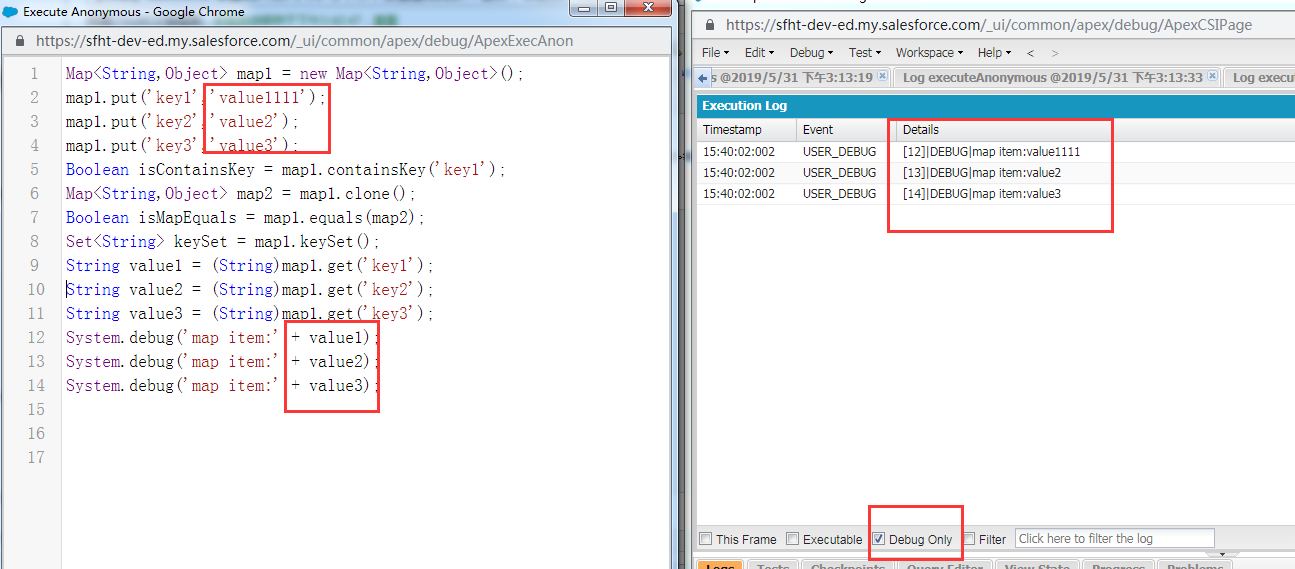
四)运算及控制语句
运算与控制语句和JAVA基本类似,所以在这里只是简单介绍一下增强for循环
|
1
2
3
4
5
6
7
|
List<String> goodsList = new String[] {'衣服','裤子'};for(String goods : goodsList) { System.debug(goods);} |
详细了解这些基本类型变量,集合以及相关方法请自己查看API。其实掌握一些主要的方法就可以,其他方法不用掌握大概清楚实现功能就好,具体需要的时候查看API看一下用法就可以。如果有什么问题,欢迎留言,共同探讨。内容如果有写的不正确地方,欢迎指正。下一篇将主要介绍sObject与简单的DML操作。
【转载】salesforce 零基础开发入门学习(二)变量基础知识,集合,表达式,流程控制语句的更多相关文章
- 【转载】salesforce 零基础开发入门学习(五)异步进程介绍与数据批处理Batchable
salesforce 零基础开发入门学习(五)异步进程介绍与数据批处理Batchable 本篇知识参考:https://developer.salesforce.com/trailhead/for ...
- 【转载】salesforce 零基础开发入门学习(四)多表关联下的SOQL以及表字段Data type详解
salesforce 零基础开发入门学习(四)多表关联下的SOQL以及表字段Data type详解 建立好的数据表在数据库中查看有很多方式,本人目前采用以下两种方式查看数据表. 1.采用schem ...
- 【转载】salesforce 零基础开发入门学习(三)sObject简单介绍以及简单DML操作(SOQL)
salesforce 零基础开发入门学习(三)sObject简单介绍以及简单DML操作(SOQL) salesforce中对于数据库操作和JAVA等语言对于数据库操作是有一定区别的.salesfo ...
- 【转载】salesforce 零基础开发入门学习(一)Salesforce功能介绍,IDE配置以及资源下载
salesforce 零基础开发入门学习(一)Salesforce功能介绍,IDE配置以及资源下载 目前国内已经有很多公司做salesforce,但是国内相关的资料确是少之又少.上个月末跳槽去了新 ...
- 【转载】salesforce 零基础开发入门学习(六)简单的数据增删改查页面的构建
salesforce 零基础开发入门学习(六)简单的数据增删改查页面的构建 VisualForce封装了很多的标签用来进行页面设计,本篇主要讲述简单的页面增删改查.使用的内容和设计到前台页面使用的 ...
- salesforce 零基础开发入门学习(二)变量基础知识,集合,表达式,流程控制语句
salesforce如果简单的说可以大概分成两个部分:Apex,VisualForce Page. 其中Apex语言和java很多的语法类似,今天总结的是一些简单的Apex的变量等知识. 有如下几种常 ...
- salesforce 零基础开发入门学习(十五)salesforce中formula的使用(不含Date/Time)
本文参考官方的formula介绍PDF:https://resources.docs.salesforce.com/200/latest/en-us/sfdc/pdf/salesforce_usefu ...
- salesforce 零基础开发入门学习(十二)with sharing 、without sharing 、无声明区别
在salesforce中,声明类大概可以分成三类:分别是可以声明为with sharing,without sharing,以及两者均不声明. public with sharing class A ...
- salesforce 零基础开发入门学习(一)Salesforce功能介绍,IDE配置以及资源下载
目前国内已经有很多公司做salesforce,但是国内相关的资料确是少之又少.上个月末跳槽去了新公司,主要做的就是salesforce,不过当时想要看一些相关资料确实比较难.为了避免想要零基础学习的人 ...
随机推荐
- 阶段5 3.微服务项目【学成在线】_day18 用户授权_10-前端集成认证授权-需求分析
4 前端集成认证授权 4.1 需求分析 截至目前认证授权服务端的功能已基本完成,本章实现前端集成认证授权功能. 前端集成认证授权功能需要作如下工作: 1.前端页面校验用户的身份,如果用户没有登录则跳转 ...
- 【Leetcode_easy】788. Rotated Digits
problem 788. Rotated Digits solution1: class Solution { public: int rotatedDigits(int N) { ; ; i< ...
- 【linux基础】Ubuntu下的终端多标签切换快捷键
method: 方法一: alt+ alt+ alt+ 方法二: ctrl + pageUp ctrl + pageDown 方法三: Edit--> Keybord Shortcuts 到这里 ...
- 跟我学Shiro目录贴
转发地址:https://www.iteye.com/blog/jinnianshilongnian-2018398 扫一扫,关注我的公众号 购买地址 历经三个月左右时间,<跟我学Shiro&g ...
- 如何调试Maven软件的源代码
和调试maven插件方法一样 修改maven源代码 打包模块apache-maven,生成apache-maven-x.x.x-bin.tar.gz 解压上面的压缩包,生成目录apache-maven ...
- laravel 小知识点
分块导出brokerageCharge = DB::table('表名')$brokerageCharge = $brokerageCharge->chunk(100,function($bro ...
- Composer 笔记
composer 依赖于git而设计的代码仓管理工具 1.可以通过手动配置源,获取代码 "require": { "group/val": "0.0. ...
- async/await小知识点
一.使用async修饰的函数,返回的内容就是一个Promise,因此可以使用Promise对象所有的方法,如then等 二.在async函数中使用await是否会影响其他代码的执行,答案是:不会.
- Jquery生成二维码(微信中长按图片识别二维码功能)
<!DOCTYPE html> <html> <head> <meta charset="UTF-8"> <title> ...
- Mac10.14.6安装并破解PyCharm
之前安装了PyCharm的Community版本, 用了半天之后发现好多功能都没有, 于是准备安装专业版然后破解. 安装包直接去官网下载, 不多说. 破解补丁的下载地址如下: 链接:https://p ...
