Android_(控件)使用AlertDialog实现点击Button显示出多选框
单击"更多"按钮,显示出多选框
运行截图:
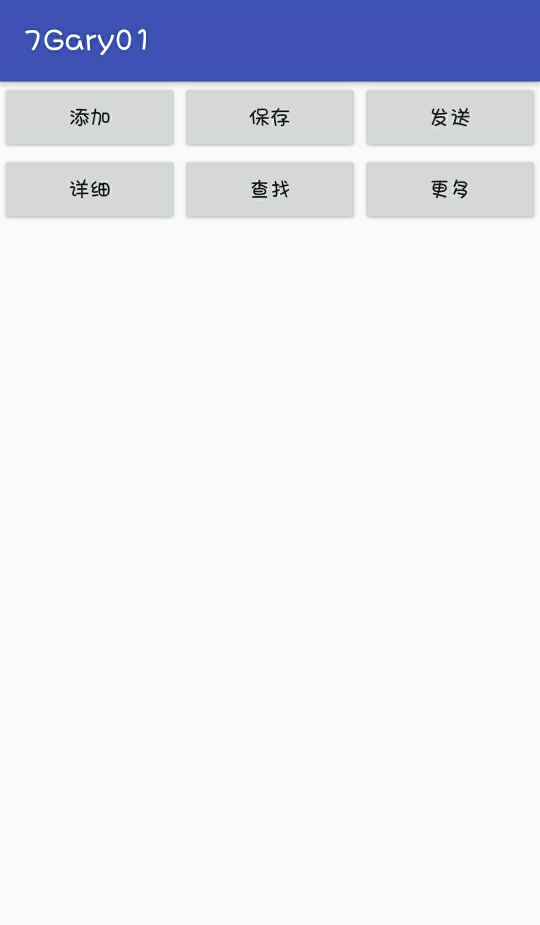
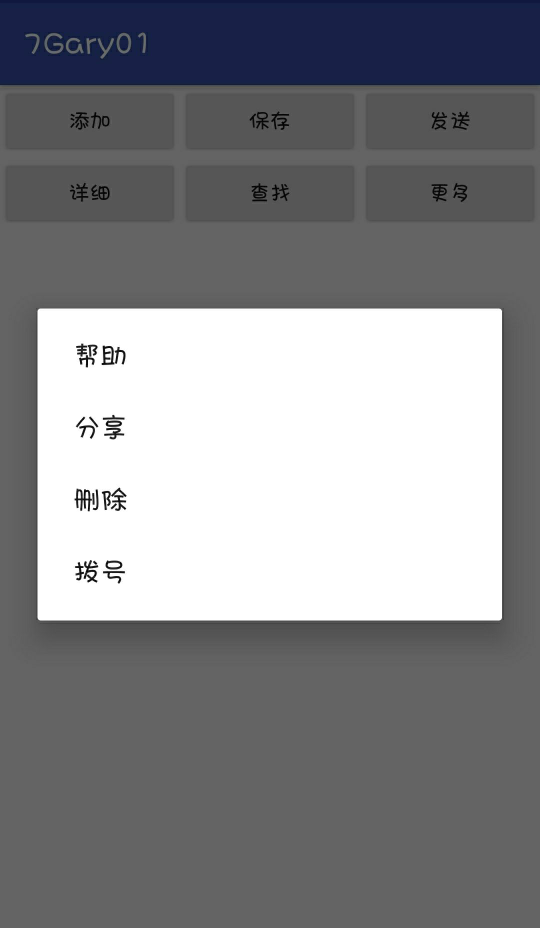
程序结构
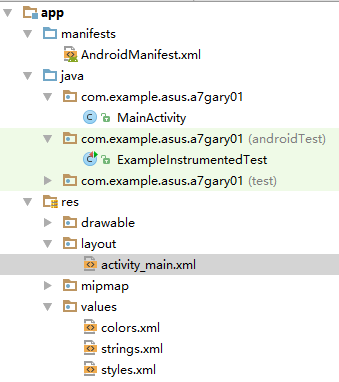
(本想通过Button中android:background使用drawable资源下的图片作为按钮背景,设计太丑就去掉了Σ(= = !))
package com.example.asus.a7gary01; import android.content.DialogInterface;
import android.support.v7.app.AlertDialog;
import android.support.v7.app.AppCompatActivity; import android.os.Bundle; import android.view.View;
import android.view.View.OnClickListener;
import android.widget.Button; public class MainActivity extends AppCompatActivity { private Button button; @Override
protected void onCreate(Bundle savedInstanceState) {
super.onCreate(savedInstanceState); setContentView(R.layout.activity_main);
button = (Button) findViewById(R.id.更多); button.setOnClickListener(new OnClickListener() { @Override
public void onClick(View v) {
AlertDialog.Builder builder = new AlertDialog.Builder(MainActivity.this); builder.setItems(getResources().getStringArray(R.array.Gary), new DialogInterface.OnClickListener() {
@Override
public void onClick(DialogInterface dialog, int which) { }
});
builder.show();
}
});
}
}
MainActivity
<?xml version="1.0" encoding="utf-8"?>
<TableLayout xmlns:android="http://schemas.android.com/apk/res/android"
xmlns:app="http://schemas.android.com/apk/res-auto"
xmlns:tools="http://schemas.android.com/tools"
android:layout_width="match_parent"
android:layout_height="match_parent"
tools:context="com.example.asus.a7gary01.MainActivity"> <TableRow
android:layout_width="match_parent"
android:layout_height="match_parent"
android:orientation="horizontal"> <Button
android:id="@+id/添加"
android:layout_width="wrap_content"
android:layout_height="match_parent"
android:layout_weight="1"
android:text="添加" /> <Button
android:id="@+id/保存"
android:layout_width="wrap_content"
android:layout_height="wrap_content"
android:layout_weight="1"
android:text="保存" /> <Button
android:id="@+id/发送"
android:layout_width="wrap_content"
android:layout_height="wrap_content"
android:layout_weight="1"
android:text="发送" />
</TableRow> <TableRow
android:layout_width="match_parent"
android:layout_height="wrap_content"
android:orientation="horizontal"> <Button
android:id="@+id/详细"
android:layout_width="wrap_content"
android:layout_height="wrap_content"
android:layout_weight="1"
android:text="详细" /> <Button
android:id="@+id/查找"
android:layout_width="wrap_content"
android:layout_height="wrap_content"
android:layout_weight="1"
android:text="查找" /> <Button
android:id="@+id/更多"
android:layout_width="wrap_content"
android:layout_height="wrap_content"
android:layout_weight="1"
android:text="更多" />
</TableRow> </TableLayout>
activity_main.xml
<resources>
<string name="app_name">7Gary01</string>
<array name="Gary">
<item>帮助</item>
<item>分享</item>
<item>删除</item>
<item>拨号</item>
</array>
</resources>
strings.xml
一、界面布局
使用表格布局,放置六个按钮
二、功能实现
添加对Button的点击事件响应
button.setOnClickListener(new OnClickListener() {
@Override
public void onClick(View v) {
// 创建构建器
AlertDialog.Builder builder = new AlertDialog.Builder(MainActivity.this);
//在点击侦听器上建立新的对话框接口
//getResources()获得资源
builder.setItems(getResources().getStringArray(R.array.Gary), new DialogInterface.OnClickListener() {
@Override
public void onClick(DialogInterface dialog, int which) {
}
});
//显示多选框
builder.show();
}
});
AlertDialog的六种创建方式:传送门
创建AlertDialog的步骤:
1、创建AlertDialog.Builder对象
2、调用Builder对象的setTitle方法设置标题,setIcon方法设置图标
3、调用Builder相关方法如setMessage方法、setItems方法、setSingleChoiceItems方法、setMultiChoiceItems方法、setAdapter方法、setView方法设置不同类型的对话框内容。
4、调用setPositiveButton、setNegativeButton、setNeutralButton设置多个按钮
5、调用Builder对象的create()方法创建AlertDialog对象
6、调用AlertDialog对象的show()方法将对话框显示出来
Android_(控件)使用AlertDialog实现点击Button显示出多选框的更多相关文章
- Qt树形控件QTreeView使用1——节点的添加删除操作 复选框的设置
QtreeView是ui中最常用的控件,Qt中QTreeWidget比QTreeView更简单,但没有QTreeView那么灵活(QTreeWidget封装的和MFC的CTreeCtrl很类似,没有m ...
- VS编程,编辑WPF过程中,点击设计器中界面某一控件,在XAML中高亮突出显示相应的控件代码的设置方法。
原文:VS编程,编辑WPF过程中,点击设计器中界面某一控件,在XAML中高亮突出显示相应的控件代码的设置方法. 版权声明:我不生产代码,我只是代码的搬运工. https://blog.csdn.net ...
- WPF解决按钮上被透明控件遮盖时无法点击问题
原文:WPF解决按钮上被透明控件遮盖时无法点击问题 IsHitTestVisible="False" 在控件上设置如上属性即可,即可让透明控件不触发点击效果
- 背水一战 Windows 10 (31) - 控件(按钮类): ButtonBase, Button, HyperlinkButton, RepeatButton, ToggleButton, AppBarButton, AppBarToggleButton
[源码下载] 背水一战 Windows 10 (31) - 控件(按钮类): ButtonBase, Button, HyperlinkButton, RepeatButton, ToggleButt ...
- 控件(按钮类): ButtonBase, Button, HyperlinkButton, RepeatButton, ToggleButton, AppBarButton, AppBarToggleButton
介绍背水一战 Windows 10 之 控件(按钮类) ButtonBase Button HyperlinkButton RepeatButton ToggleButton AppBarButton ...
- [控件]unigui移动端下Unidatepicker时间显示解决方案
[控件]unigui移动端下Unidatepicker时间显示解决方案 http://tz10000.com/kong-jian-unigui-yi-dong-duan-xia-unidatepick ...
- WPF 控件被禁用,悬浮提示不显示问题
原文:WPF 控件被禁用,悬浮提示不显示问题 版权声明:本文为博主原创文章,未经博主允许不得转载. https://blog.csdn.net/BYH371256/article/details/89 ...
- easyui combobox下拉框复制后再禁用,点击不会出现下拉框
easyui combobox下拉框禁用,点击不会出现下拉框 需要做到,在给easyui combobox赋值后,再禁用easyui combobox 解决办法: $("#time-sele ...
- js进阶 12-15 jquery如何实现点击button显示列表,点击其它位置隐藏列表
js进阶 12-15 jquery如何实现点击button显示列表,点击其它位置隐藏列表 一.总结 一句话总结:在button中阻止事件冒泡. 1.如何咋button中阻止事件冒泡(两种方法)? ev ...
随机推荐
- HashMap的四种遍历方式
package com.xt.map; import java.util.HashMap; import java.util.Iterator; import java.util.Map; impor ...
- C语言写郑州大学校友通讯录
#include <stdio.h> #include <string.h> #include <stdlib.h> #define LEN sizeof(stru ...
- 使用JWT的ASP.NET CORE令牌身份验证和授权(无Cookie)——第1部分
原文:使用JWT的ASP.NET CORE令牌身份验证和授权(无Cookie)--第1部分 原文链接:https://www.codeproject.com/Articles/5160941/ASP- ...
- C#面向对象15 多态
多态 概念:让一个对象能够表现出多种的状态(类型) 实现多态的3种手段:1.虚方法 2.抽象类 3.接口 1.虚方法 步骤:1.将父类的方法标记为虚方法,使用关键字 virtual,这个函数可以被子类 ...
- Linq操作之Except,Distinct,Left Join 【转】
最近项目中用到了Linq中Except,Distinct,Left Join这几个运算,这篇简单的记录一下这几种情形. Except 基础类型使用Linq的运算很简单,下面用来计算两个集合的 ...
- luogu题解P2502[HAOI2006]旅行--最小生成树变式
题目链接 https://www.luogu.org/problemnew/show/P2502 分析 一个很\(naive\)的做法是从\(s\)到\(t\)双向BFS这当然会TLE 这时我就有个想 ...
- springBoot2.x 支持跨域请求配置
提供三种配置方式: 1.配置过滤器,实现 WebMvcConfigurer接口(springboot2.x的方式) @Configuration public class GlobalCorsConf ...
- 图片上传(3)(组件 -- 图片大小宽高限制)base64图片宽高读取
1.上传组件(可上传多个文件) <template> <div class="attachmentN"> <span class="btnS ...
- Delphi 音频播放
樊伟胜
- 【异常】Phoenix异常:java.lang.ArithmeticException: Rounding necessary
1 异常sql upsert into WMBIGDATA.ODS_ES_CHARGING_STATION(id,evcosType,address,serviceTel,supportOrder,o ...
