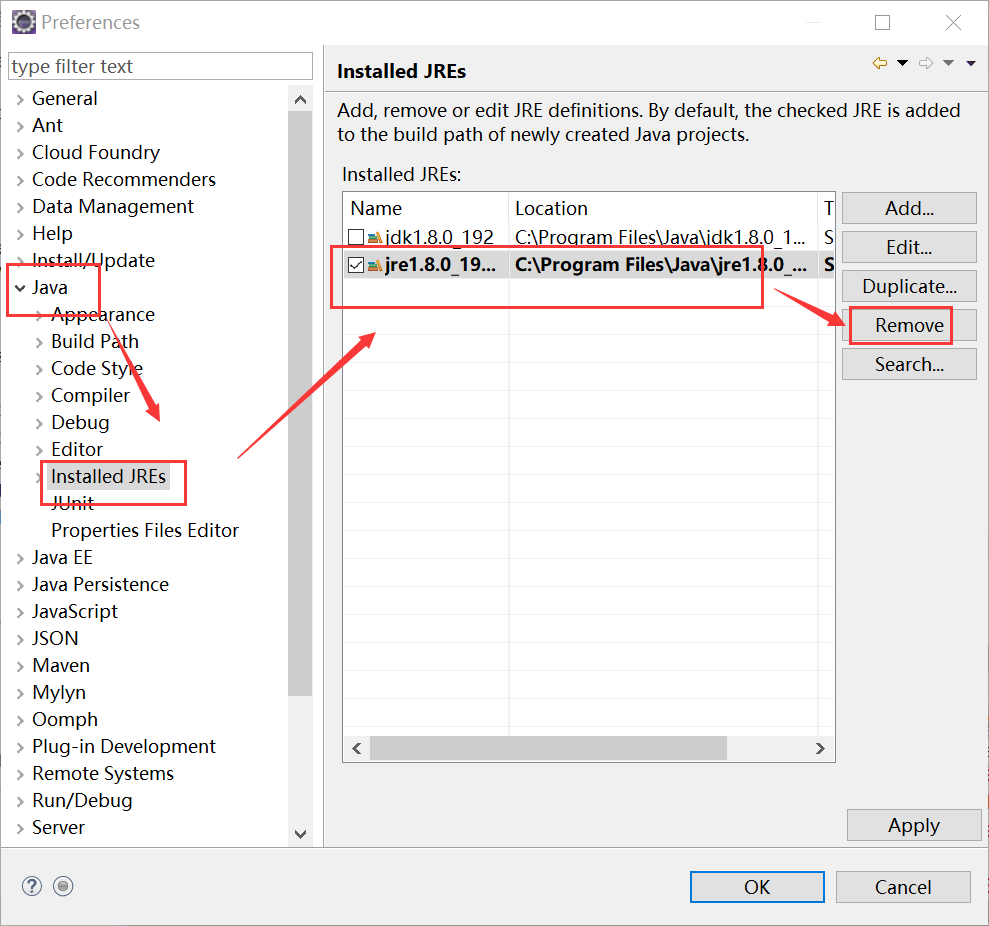maven项目bulid失败_No compiler is provided in this environment.
错误信息如下:
[ERROR] No compiler is provided in this environment. Perhaps you are running on a JRE rather than a JDK?
[INFO] 1 error
[INFO] -------------------------------------------------------------
[INFO] ------------------------------------------------------------------------
[INFO] BUILD FAILURE
[INFO] ------------------------------------------------------------------------
[INFO] Total time: 1.103 s
[INFO] Finished at: 2019-08-26T17:41:36+08:00
[INFO] ------------------------------------------------------------------------
[ERROR] Failed to execute goal org.apache.maven.plugins:maven-compiler-plugin:3.8.1:compile (default-compile) on project springmvc: Compilation failure
[ERROR] No compiler is provided in this environment. Perhaps you are running on a JRE rather than a JDK?
[ERROR] -> [Help 1]
[ERROR]
[ERROR] To see the full stack trace of the errors, re-run Maven with the -e switch.
[ERROR] Re-run Maven using the -X switch to enable full debug logging.
[ERROR]
[ERROR] For more information about the errors and possible solutions, please read the following articles:
[ERROR] [Help 1] http://cwiki.apache.org/confluence/display/MAVEN/MojoFailureException
前提:maven项目,tomcat 7,jdk1.8
根据错误信息提示:No compiler is provided in this environment. Perhaps you are running on a JRE rather than a JDK?这个环境中没有提供编译器。也许您运行的是JRE而不是JDK? 1:首先查看 Eclipse-->Window-->preferences-->Java-->Installed JREs
果然安装的是jre,而maven项目的运行需要一个和在setting.xml或者pom.xml指定的版本的jdk 我的是在setting.xml配置的jdk,版本是1.8,配置如下:
<profile>
<id>jdk-1.8</id>
<activation>
<activeByDefault>true</activeByDefault>
<jdk>1.8</jdk>
</activation>
<properties>
<maven.compiler.source>1.8</maven.compiler.source>
<maven.compiler.target>1.8</maven.compiler.target>
<maven.compiler.compilerVersion>1.8</maven.compiler.compilerVersion>
</properties>
</profile>
所以我们要配置一个指定版本的jdk,然后选中该jdk目录,同时为了防止出错,我把jre目录删除掉了
2:项目右键-->build path-->configure build path-->java Build Path-->接着图片操作3.如果你是在pom.xml设置的jdk,那你还需要:项目右键-->run as -->run configurations..--> jre -->execution environment选择刚刚配置的jdk-->run
update project 重新编译运行即可!
maven项目bulid失败_No compiler is provided in this environment.的更多相关文章
- maven打包错误:No compiler is provided in this environment. Perhaps you are running on a JRE rather than a JDK?
[INFO] Scanning for projects...[INFO] ...
- Maven错误:[ERROR] No compiler is provided in this environment. Perhaps you are running on a JRE rather than a JDK?的解决方法
错误: [ERROR] No compiler is provided in this environment. Perhaps you are running on a JRE rather tha ...
- maven install 报错 No compiler is provided in this environment. Perhaps you are running on a JRE rather than a JDK?
1.控制台打印信息 [INFO] Scanning for projects... [INFO] [INFO] ---------------------< org.cqupt.mauger:R ...
- maven启动报错No compiler is provided in this environment. Perhaps you are running on a JRE rather than a JDK?
[INFO] Scanning for projects... [WARNING] [WARNING] Some problems were encountered while building th ...
- maven打包时出现no compiler is provided in this environment
我是使用maven打jar包时出现的问题,与我问题不同的可以查看下面链接是否有棒状 http://blog.csdn.net/lslk9898/article/details/73836745 可以确 ...
- Maven构建项目出现No compiler is provided in this environment. Perhaps you are running on a JRE rather than a JDK?
No compiler is provided in this environment. Perhaps you are running on a JRE rather than a JDK? 你应该 ...
- 关于Maven项目build时出现No compiler is provided in this environment的处理
版权声明:本文为博主原创文章,未经博主允许不得转载. http://blog.csdn.net/lslk9898/article/details/73836745 近日有同事遇到在编译Maven项目时 ...
- 关于Maven项目build时出现No compiler is provided in this environment的处理(转)
本文转自https://blog.csdn.net/lslk9898/article/details/73836745 近日有同事遇到在编译Maven项目时出现[ERROR] No compiler ...
- 关于Maven项目install时出现No compiler is provided in this environment的处理
关于Maven项目build时出现No compiler is provided in this environment的处理 新配置的Eclipse环境,运行现有项目没问题,一日,从svn上检出了一 ...
随机推荐
- day23 xml模块、面向对象编程介绍
今日内容: 1.xml模块 2.面向对象编程 一.xml模块 什么是xml? xml是一种可扩展的标记语言 xml语言的语法: <person name="jack"> ...
- Oracle-DQL 6- 子查询
子查询: --查询emp表中工资高于allen的员工信息SELECT sal FROM empWHERE ename = 'ALLEN'; SELECT * FROM empWHERE sal > ...
- 安装laravel框架
方式一:Windows版本通过composer来下载安装laravel框架 一:laravel是php的一个web框架.laravel框架安装主要依赖composer工具,本经验就介绍一下怎么在win ...
- Python与用户的交互
目录 Python与用户的交互 为什么交互 如何交互 Python2 中的交互 Python与用户的交互 为什么交互 让我们来回顾计算机的发明有何意义,计算机的发明是为了奴役计算机,解放劳动力.假设我 ...
- python 安装PostgreSQL 模块:psycopg2
官方资料:http://www.psycopg.org/psycopg/docs/ 安装: yum -y install python-psycopg2 (安装的版本可能是2.0) pip insta ...
- C#面向对象20 序列化和反序列化
序列化和反序列化 序列化是把一个内存中的对象的信息转化成一个可以持久化保存的形式,以便于保存或传输,序列化的主要作用是不同平台之间进行通信,常用的有序列化有json.xml.文件等 一.序列化为j ...
- dev gridview拖拽数据移动
设置属性gridView1.OptionsSelection.EnableAppearanceFocusedCell = false; //确保选定行的背景色一样. private BindingLi ...
- C#颜色对话框(WPF可用)
System.Windows.Forms.ColorDialog colorDialog = new System.Windows.Forms.ColorDialog(); //允许使用该对话框的自定 ...
- Centos7:Solr4.10安装,配置与使用(tomcat环境)
配置jdk环境,安装tomcat 解压solr bin:是脚本的启动目录 contrib:第三方包存放的目录 dist:编译打包后存放目录,即构建后的输出产物存放的目录 docs:solr文档的存放目 ...
- electron-vue在npm run build时报错 ⨯ cannot execute cause=fork/exec C:\Users\801\AppData\Local\electron-builder\Cache\winCodeSign\winCodeSign-2.5.0\rcedit-ia32.exe: Access is denied.
问题描述 在electron-vue执行npm run build时报错,错误如下: ⨯ cannot execute cause=fork/exec C:\Users\801\AppData\Loc ...