进击JavaScript核心 --- (3)面向对象
var student = new Object();
student.name = 'Jim Green';
student.gender = 'Male';
student.age = 8;
student.say = function() {
console.log(`My name is ${this.name}, I'm ${this.age} years old`);
} student.say(); // My name is Jim Green, I'm 8 years old
(2)、对象字面量
var student = {
name: 'Jim Green',
gender: 'Male',
age: 8,
say: function() {
console.log(`My name is ${this.name}`)
}
}
student.say(); // My name is Jim Green
2、属性类型
var person = {
age: 8,
gender: 'male'
};
Object.defineProperty(person, "name", {
enumerable: false,
value: "Roger"
});
for(var key in person) {
console.log(`key --> ${key}, value --> ${person[key]}`);
}
// key --> age, value --> 8
// key --> gender, value --> male
// "use strict";
var person = {};
Object.defineProperty(person, "name", {
configurable: false,
writable: true,
value: "Roger"
});
console.log(person.name); // Roger
delete person.name;
console.log(person.name); // Roger (configurable属性为false时,返回undefined) // Uncaught TypeError: Cannot delete property 'name' of #<Object> (严格模式下报错)
// "use strict"
var person = {};
Object.defineProperty(person, "name", {
writable: false,
value: "Roger"
}) console.log(person.name); // Roger
person.name = "Frank";
console.log(person.name); // Roger // console.log(person.name); // Uncaught TypeError: Cannot assign to read only property 'name' of object '#<Object>'
var person = {};
Object.defineProperty(person, "name", {
configurable: true,
value: "Roger"
});
person.name = "Frank";
console.log(person.name); // Roger
Object.defineProperty(person, "name", {
writable: true,
value: "Roger"
});
person.name = "Kobe";
console.log(person.name); // Kobe
var person = {};
Object.defineProperty(person, "name", {
configurable: false,
value: "Roger"
});
person.name = "Frank";
console.log(person.name); // Roger
Object.defineProperty(person, "name", { // Uncaught TypeError: Cannot redefine property: name
writable: true,
value: "Roger"
});
person.name = "Kobe";
console.log(person.name);
2-2、访问器属性
访问器属性不包含数据值,它们包含一对getter和setter函数(非必需)。共包含4个特性:
var person = {
name: 'Kobe',
_number: 8
}
Object.defineProperty(person, 'number', {
get: function() {
return this._number;
},
set: function(newValue) {
if(newValue > 8) {
this._number = 24;
}
}
})
person.number = 9;
console.log(person._number); //
var book = {};
Object.defineProperties(book, {
_year: {
writable: true,
value: 8
},
year: {
get: function() {
return this._year;
},
set: function(newValue) {
if(newValue > 8) {
alert('111')
this._year = 24;
}
}
}
})
console.log(book); // {_year: 8}
book.year = 9;
console.log(book); // {_year: 24}
var book = {};
Object.defineProperties(book, {
_year: {
writable: true,
value: 8
},
year: {
get: function() {
return this._year;
},
set: function(newValue) {
if(newValue > 8) {
alert('111')
this._year = 24;
}
}
}
});
var obj1 = Object.getOwnPropertyDescriptor(book, '_year');
var obj2 = Object.getOwnPropertyDescriptor(book, 'year');
console.log(obj1); // {value: 8, writable: true, enumerable: false, configurable: false}
console.log(obj2); // {get: ƒ, set: ƒ, enumerable: false, configurable: false}
// 例如:Java中定义一个Student类
public class Student { private String name; // 姓名
private int age; // 年龄 public Student(String name, int age) { //构造器
super();
this.name = name;
this.age = age;
} // 属性的getter和setter方法
public String getName() {
return name;
} public void setName(String name) {
this.name = name;
} public int getAge() {
return age;
} public void setAge(int age) {
this.age = age;
} // 自定义方法
public void say() {
System.out.println("姓名:" + this.name + "年龄:" + this.age);
} } // 通过Student类来创建实例对象
Student xiaoMing = new Student("XiaoMing", 12);
Student xiaoHong = new Student("XiaoHong", 9); xiaoMing.say(); // 姓名:XiaoMing年龄:12
xiaoHong.say(); // 姓名:XiaoHong年龄:9
var xiaoMing = {
name: "XiaoMing",
age: 12
};
var XiaoHong = {
name: "XiaoHong",
age: 9
}
function createStudent(name, age) {
var obj = new Object();
obj.name = name;
obj.age = age;
obj.say = function() {
console.log(`My name is ${this.name}, I'm ${this.age} years old.`);
};
return obj;
}
var xiaoMing = createStudent('XiaoMing', 12);
var xiaoHong = createStudent('XiaoHong', 8);
xiaoMing.say(); // My name is XiaoMing, I'm 12 years old.
xiaoHong.say(); // My name is XiaoHong, I'm 8 years old.
function Student(name, age) {
this.name = name;
this.age = age;
this.say = function() {
console.log(`My name is ${this.name}, I'm ${this.age} years old.`);
};
}
var xiaoMing = new Student('XiaoMing', 12);
var xiaoHong = new Student('XiaoHong', 8);
xiaoMing.say(); // My name is XiaoMing, I'm 12 years old.
xiaoHong.say(); // My name is XiaoHong, I'm 8 years old.
console.log(xiaoMing.constructor)
// ƒ Student(name, age) {
// this.name = name;
// this.age = age;
// this.say = function() {
// console.log(`My name is ${this.name}, I'm ${this.age} years old.`);
// };
// }
console.log(xiaoMing.constructor == Student) // true
console.log(xiaoMing.constructor == xiaoHong.constructor) // true
console.log(xiaoMing instanceof Student) // true
console.log(xiaoMing instanceof Object) // true
function Student(name, age) {
this.name = name;
this.age = age;
this.say = function() {
console.log(`My name is ${this.name}, I'm ${this.age} years old.`);
};
}
// 将Student当作构造函数(this指向实例对象)
var xiaoMing = new Student('XiaoMing', 12);
xiaoMing.say(); // My name is XiaoMing, I'm 12 years old.
// 将Student当作普通函数(由于Student函数属于全局作用域,因此实际上是window.Student(),this指向window)
Student('Bob', 9);
say(); // My name is Bob, I'm 9 years old.
// 在特定的作用域中调用函数(this指向obj)
var obj = new Object();
Student.call(obj, 'Ryan', 30);
console.log(obj); // {name: "Ryan", age: 30, say: ƒ}
obj.say(); // My name is Ryan, I'm 30 years old.
// 上面的say方法等价于
function Student(name, age) {
this.name = name;
this.age = age;
this.say = new Function(`My name is ${this.name}, I'm ${this.age} years old.`);
}
function Student(name, age) {
this.name = name;
this.age = age;
this.say = say;
}
function say() {
console.log(`My name is ${this.name}, I'm ${this.age} years old.`);
}
var xiaoHong = new Student('XiaoHong', 8);
xiaoHong.say(); // My name is XiaoHong, I'm 8 years old.
这样做的话同样存在问题,首先是封装性不太好,对象的某些属性必须依赖于全局的属性;其次,我们期望全局作用域内的函数say只能用于构造函数Student,这样就跟js的理念相冲突了
3-3、原型模式
function Student() {
}
Student.prototype.name = 'Bob';
Student.prototype.age = 12;
Student.prototype.say = function() {
console.log(`My name is ${this.name}, I'm ${this.age} years old.`);
}
var xiaoMing = new Student();
var xiaoHong = new Student();
xiaoMing.say(); // My name is Bob, I'm 12 years old.
xiaoHong.say(); // My name is Bob, I'm 12 years old.
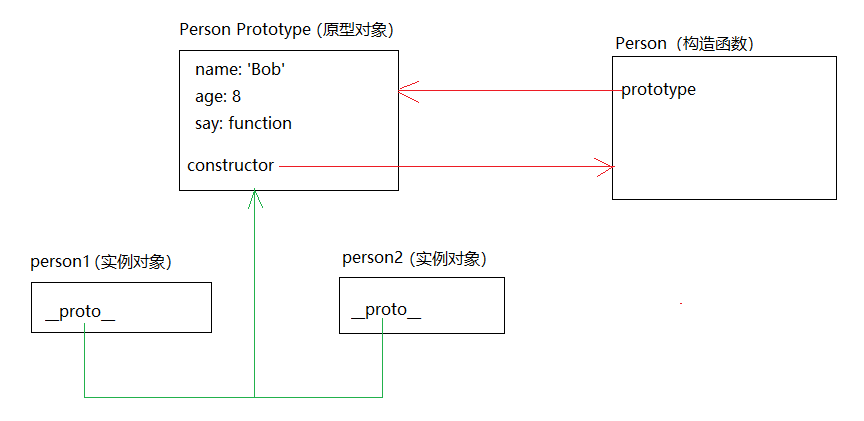
console.log(xiaoMing.__proto__); // {name: "Bob", age: 12, say: ƒ, constructor: ƒ}
console.log(xiaoMing.__proto__ === Student.prototype); // true
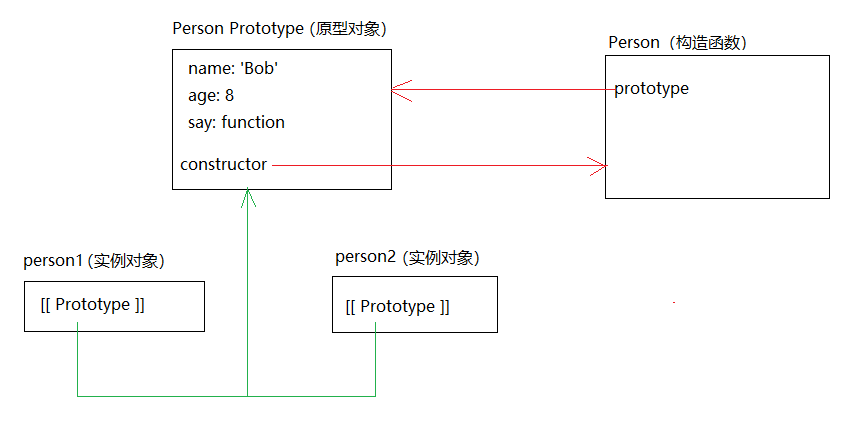
console.log(Student.prototype.isPrototypeOf(xiaoMing)); // true
console.log(Student.prototype.isPrototypeOf(xiaoHong)); // true
// 说明实例对象 xiaoMing和xiaoHong都存在于Student.prototype的原型链上
console.log(Object.getPrototypeOf(xiaoHong)); // {name: "Bob", age: 12, say: ƒ, constructor: ƒ}
console.log(Object.getPrototypeOf(xiaoHong) === Student.prototype); // true
xiaoMing.name = 'XiaoMing'; console.log(xiaoMing.name); // XiaoMing
console.log(xiaoHong.name); // Bob
为了进一步对比,可以删除掉实例对象 xiaoMing 的属性name,然后再访问该属性
delete xiaoMing.name; console.log(xiaoMing.name); // Bob
console.log(xiaoHong.name); // Bob
function Student() {
}
Student.prototype = {
name: 'Bob',
age: 12,
course: ['Chinese', 'Math']
}
var xiaoMing = new Student();
var xiaoHong = new Student();
xiaoMing.name = 'XiaoMing';
console.log(xiaoMing.name); // XiaoMing
console.log(xiaoHong.name); // Bob
xiaoMing.course.push('English');
console.log(xiaoMing.course); // ["Chinese", "Math", "English"]
console.log(xiaoHong.course); // ["Chinese", "Math", "English"]
xiaoMing.name = 'XiaoMing';
console.log(xiaoMing.hasOwnProperty('name')); // true --- 来自实例
console.log(xiaoHong.hasOwnProperty('name')); // false --- 来自原型
// 实例对象xiaoMing有自己的name属性,xiaoHong则没有
xiaoMing.name = 'XiaoMing';
console.log('name' in xiaoMing); // true
console.log(xiaoMing.hasOwnProperty('name')); // true
console.log('name' in xiaoHong); // true
console.log(xiaoHong.hasOwnProperty('name')); // false
xiaoMing.name = 'XiaoMing'; // 判断一个属性仅存在于对象的原型中
function checkPropertyInPrototype(Object, prop) {
return (prop in Object) && !Object.hasOwnProperty(prop)
} console.log(checkPropertyInPrototype(xiaoMing, 'name')); // false
console.log(checkPropertyInPrototype(xiaoHong, 'name')); // true
function Student() {
}
Student.prototype.name = 'Bob';
Student.prototype.age = 12;
Student.prototype.say = function() {
console.log(`My name is ${this.name}, I'm ${this.age} years old.`);
}
var xiaoHong = new Student();
xiaoHong.gender = 'female';
for(var prop in xiaoHong) {
console.log(prop +' --> '+ xiaoHong[prop]);
}
/*
gender --> female
name --> Bob
age --> 12
say --> function() {
console.log(`My name is ${this.name}, I'm ${this.age} years old.`);
}
*/
function Person(name, age) {
this.name = name;
this.age = age;
}
Person.prototype = {
say: function() {
console.log(`My name is ${this.name}, I'm ${this.age} years old.`);
}
}
var xiaoMing = new Person('XiaoMing', 12);
var xiaoHong = new Person('xiaoHong', 9);
xiaoMing.say(); // My name is XiaoMing, I'm 12 years old.
xiaoHong.say(); // My name is xiaoHong, I'm 9 years old.
4、继承
JS中的继承主要是依靠原型链来实现的
4-1、原型链
简单回顾下构造函数、原型和实例对象的关系
(1)、每个构造函数都包含一个prototype属性指向原型对象
(2)、每个原型对象都包含一个constructor指针指向构造函数
(3)、每个实例都包含一个[[prototype]]指针指向构造函数的原型对象
原型链的基本思想就是利用原型,让一个引用类型继承另一个引用类型的属性和方法
具体说就是让原型对象等于另一个类型的实例,由于该实例包含指向其原型对象的指针,因此,此时的原型对象也包含了另一个原型对象的 指针。层层向上直到一个对象的原型对象是null。根据定义,null没有原型,并作为原型链中的最后一个环节
function Person() {
}
Person.prototype = {
leg: 4,
ear: 2
}
function Student() {
}
// 让Student的原型对象等于Person的实例,因此Student的原型对象也包含了指向Person的原型对象的指针
Student.prototype = new Person();
// 给Student的原型对象添加方法
Student.prototype.say = function() {
console.log(`I have ${this.ear} ears and ${this.leg} legs.`);
}
var student = new Student();
student.say(); // I have 2 ears and 4 legs.
console.log(student.toString()); // [object Object]
console.log(Object.getPrototypeOf(student) === Student.prototype); // true (student实例的原型对象就是Student.prototype)
console.log(Person.prototype.isPrototypeOf(student)); // true (student实例存在于Person对象的原型链上)
console.log(student instanceof Person); // true (student就是Person对象的实例)
console.log(student.hello()); // Uncaught TypeError: student.hello is not a function

图中所示,红色的粗线条代表的就是原型链,绿色细线条代表是构造函数与其原型对象之间的关联。
执行 student.say(),student实例自己没有say方法,于是沿着原型链在它的原型对象是找到了,但是该原型对象中并没有ear和leg属性,由于该原型对象包含了指向Person原型对象的指针,因此,继续沿着原型链向上查找,在Person的原型对象上找到了ear和leg属性
执行 student.toString(),student实例没有提供该方法,于是沿着原型链逐级向上查找,由于所有引用类型都继承自Object,最终在Object的原型对象上找到了
执行 student.hello(),student实例没有提供该方法,沿着原型链逐级向上查找,都没有找到该方法,因此会报错
注意:
(1)、通过原型链实现继承时,不能使用对象字面量创建原型方法,否则会重写原型链
function Person() {
}
Person.prototype = {
say: function() {
console.log('hello world');
}
}
function Student() {
}
// 让Student的原型对象等于Person的实例,因此Student的原型对象也包含了指向Person的原型对象的指针
Student.prototype = new Person();
// 使用对象字面量给Student创建原型方法
Student.prototype = {
class: 2,
grade: 1
}
var student = new Student();
student.say(); // Uncaught TypeError: student.say is not a function
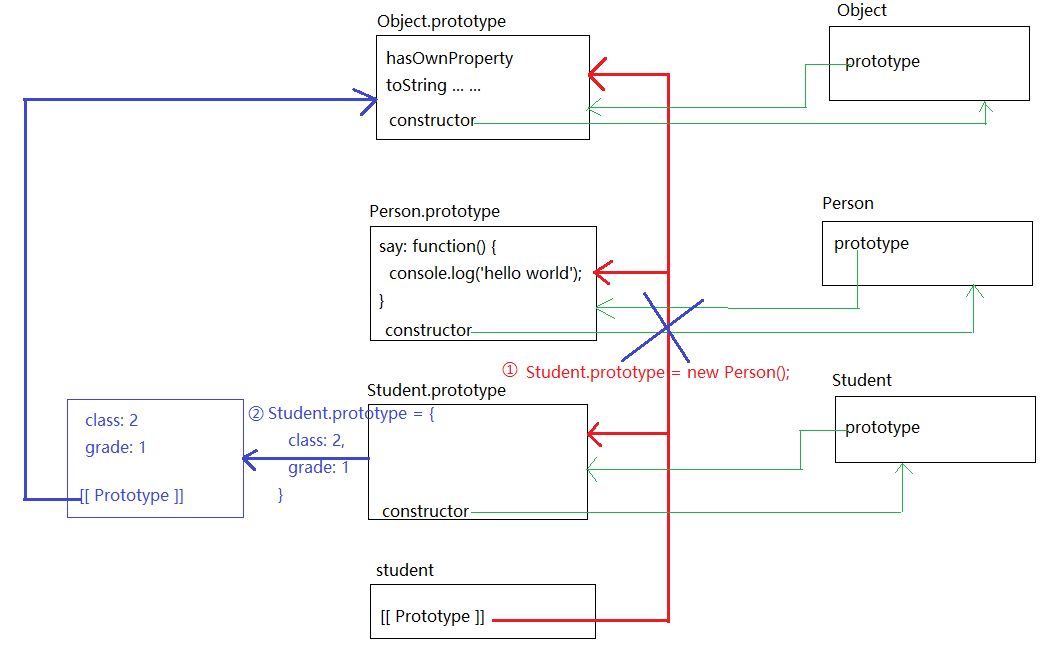
此例中,先是把Person的实例赋值给Student的原型对象,构建出了一条图中红色粗线部分显示的原型链。然后,使用对象字面量的方法使得Student的原型对象指向了一个实例对象,切断了原来的原型链,重新构建出图中蓝色粗线部分的原型链,自然就找不到say方法了
(2)、给原型添加方法的代码一定要放在替换原型的语句之后。如子类型重写父类型中的某个方法,或在子类型中添加一个父类型中不存在的方法
function Person() {
}
Person.prototype = {
say: function() {
console.log('hello world');
}
}
function Student() {
}
// 让Student继承Person
Student.prototype = new Person();
// 子类型重写父类型中的方法
Student.prototype.say = function() {
console.log(`I'm Iron man`)
}
// 子类型中添加一个父类型中不存在的方法
Student.prototype.walk = function() {
console.log('walk with legs')
}
var student = new Student();
student.say(); // I'm Iron man
student.walk(); // walk with legs
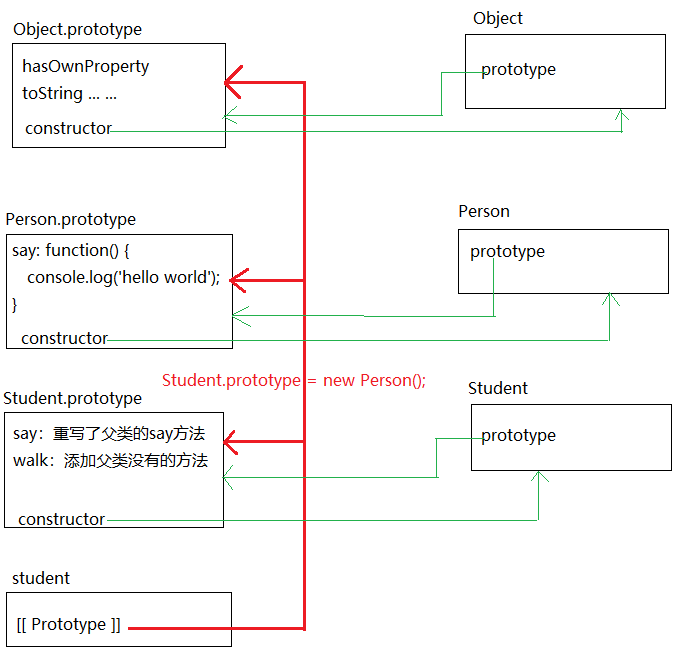
首先确定了Student继承Person这一继承关系,Student原型对象可以读取到Person原型对象中的say方法,然后为Student原型对象添加的重写和新方法,会覆盖掉原来的say方法
function Person() {
}
Person.prototype = {
say: function() {
console.log('hello world');
}
}
function Student() {
}
// 子类型重写父类型中的方法
Student.prototype.say = function() {
console.log(`I'm Iron man`)
}
// 子类型中添加一个父类型中不存在的方法
Student.prototype.walk = function() {
console.log('walk with legs')
}
// 让Student继承Person
Student.prototype = new Person();
var student = new Student();
console.log(Person.prototype.isPrototypeOf(student)); // true
student.say(); // hello world
student.walk(); // Uncaught TypeError: student.walk is not a function
与前面唯一的区别就是继承关系是在Student原型对象添加方法之后确定的,尽管student实例和Person的原型对象依然在同一条原型链上,但是会用Person原型对象中的属性和方法覆盖掉Student原型对象中的属性和方法,导致输出和前面的不一样
原型链弊端:
(1)、针对属性值是引用类型的情况,当某一个实例对象改变该共享属性时,其它实例也会随之改变
function Person() {
this.course = ['chinese', 'math'];
}
function Student() {
}
Student.prototype = new Person();
var student1 = new Student();
console.log(student1.course); // ["chinese", "math"]
student1.course.push('english');
var student2 = new Student();
console.log(student2.course); // ["chinese", "math", "english"]
(2)、创建子类型的实例时,不能向父类型的构造函数中传递参数。实际上就是一旦给父类型的构造函数传递参数,就会影响所有的实例对象
function Person(name, age) {
this.name = name;
this.age = age;
}
function Student() {
}
// 此处调用父类型的构造函数是需要传参的
Student.prototype = new Person('Bob', 12);
var s1 = new Student();
var s2 = new Student();
console.log(s1.name); // Bob
console.log(s2.name); // Bob
4-2、借用构造函数
用于解决原型中包含引用类型值所带来的问题
基本思想是在子类型构造函数中调用父类型的构造 函数,通过call()或apply()方法在(将来)新创建的对象上执行构造函数
function Person(name, age) {
this.name = name;
this.age = age;
this.say = function() {
console.log(`My name is ${this.name}, I'm ${this.age} years old`)
}
}
function Student(name, age, grade) {
Person.call(this, name, age);
this.grade = grade;
}
function Teacher(name, age, height) {
Person.apply(this, [name, age]);
this.height = height;
}
var student = new Student("Jim", 9, 4);
var teacher = new Teacher('Mr Lee', 33, 1.75);
student.say(); // My name is Jim, I'm 9 years old
teacher.say(); // My name is Mr Lee, I'm 33 years old
通过这种方式,子类型不仅可以继承父类型,还可以向父类型构造函数传递参数
如何解决原型中包含引用类型值带来的问题?
function Person() {
this.course = ['chinese', 'math'];
}
function Student() {
Person.call(this);
}
var s1 = new Student();
console.log(s1.course); // ["chinese", "math"]
s1.course.push('english');
console.log(s1.course); // ["chinese", "math", "english"]
var s2 = new Student();
console.log(s2.course); // ["chinese", "math"]
利用call方法将this绑定到了实例对象,所以即便修改了引用类型的值,也只是在实例对象的作用域范围内,不影响其他实例
弊端:方法都在构造函数中定义,如果在父类型的原型对象中定义方法,对子类型还是不可见的
function Person(name, age) {
this.name = name;
this.age = age;
}
Person.prototype.say = function() {
console.log(`My name is ${this.name}`);
}
function Student(name, age) {
Person.call(this, name, age);
}
var s = new Student("Jim", 2);
s.say(); // Uncaught TypeError: s.say is not a function
4-3、组合继承
就是将原型链和借用构造函数两种方法组合在一起实现继承,这也是JS中最常用的继承模式
思路:使用原型链实现对原型属性和方法的继承,通过借用构造函数实现对实例属性的继承
function Person(name) {
this.name = name;
this.course = ['chinese', 'math'];
}
Person.prototype.say = function() {
console.log(`My name is ${this.name}`);
}
function Student(name, age) {
Person.call(this, name); // 继承实例属性
this.age = age;
}
// 继承原型属性和方法
Student.prototype = new Person();
// 添加子类方法
Student.prototype.sayAge = function() {
console.log(`I'm ${this.age} years old`);
}
// 重写父类方法
Student.prototype.say = function() {
console.log(`My name is ${this.name}, I'm ${this.age} years old`);
}
var s1 = new Student('Bob', 8);
// 修改引用类型值的属性
s1.course.push('english');
s1.sayAge(); // I'm 8 years old
s1.say(); // My name is Bob, I'm 8 years old
console.log(s1.course); // ["chinese", "math", "english"]
var s2 = new Student('Jim', 11);
console.log(s2.course); // ["chinese", "math"]
进击JavaScript核心 --- (3)面向对象的更多相关文章
- 进击JavaScript核心 --- (1)基本数据类型
ES5之前提供了 5种基本数据类型 和 1种引用数据类型 基本数据类型:Undefined, Null, String, Number, Boolean 引用数据类型:Object ES6开始引入了一 ...
- 进击JavaScript核心 --- (2)函数和预解析机制
一.函数 每个函数都是 Function类型的实例,也具有属性和方法.由于函数也是一个对象,因此函数名实际上也是一个指向函数对象的指针,不会与某个函数绑定 1.函数的定义方式 (1).函数声明 fun ...
- javascript 核心语言笔记- 3 - 类型、值和变量
JavaScript 中的数据类型分为两类:原始类型(primitive type)和对象类型(object type).原始类型包括数字.字符串和布尔值 JavaScript 中有两个特殊的原始值: ...
- JavaScript 核心参考教程 内置对象
这个标准基于 JavaScript (Netscape) 和 JScript (Microsoft).Netscape (Navigator 2.0) 的 Brendan Eich 发明了这门语言,从 ...
- JavaScript 核心学习——继承
本篇博文讲述如何在 JavaScript 中实现继承,以及原型与原型链的知识,在附录中将会讲述 JavaScript 面向对象的常见错误. ##原型与原型链在 JavaScript 中,使用类将会付出 ...
- 前端开发:面向对象与javascript中的面向对象实现(二)构造函数与原型
前端开发:面向对象与javascript中的面向对象实现(二)构造函数与原型 前言(题外话): 有人说拖延症是一个绝症,哎呀治不好了.先不说这是一个每个人都多多少少会有的,也不管它究竟对生活有多么大的 ...
- 简单分析JavaScript中的面向对象
初学JavaScript的时候有人会认为JavaScript不是一门面向对象的语言,因为JS是没有类的概念的,但是这并不代表JavaScript没有对象的存在,而且JavaScript也提供了其它的方 ...
- 前端开发:面向对象与javascript中的面向对象实现(一)
前端开发:面向对象与javascript中的面向对象实现(一) 前言: 人生在世,这找不到对象是万万不行的.咱们生活中,找不到对象要挨骂,代码里也一样.朋友问我说:“嘿,在干嘛呢......”,我:“ ...
- 最新的JavaScript核心语言标准——ES6,彻底改变你编写JS代码的方式!【转载+整理】
原文地址 本文内容 ECMAScript 发生了什么变化? 新标准 版本号6 兑现承诺 迭代器和for-of循环 生成器 Generators 模板字符串 不定参数和默认参数 解构 Destructu ...
随机推荐
- Oracle-DQL 5- 分组函数(多行函数)
分组函数(多行函数):--针对表中的多行数据进行运算,返回一个结果 1.多行函数 --sum() 求和SELECT SUM(sal) FROM emp; --avg() 求平均值SELECT AVG( ...
- getBoundingClientRect()方法
是在<javascript高级程序设计>中看到了这个方法.getBoundingClientRect在IE5中就有,但似乎不怎么引起我们注意. 返回值:它返回一个clientRect对象, ...
- dash shell 的一些总结
最近写个一些dash shell 相关的代码,中间遇到了一些坑以及需要注意的地方,记录一下 1 参数 numberofargmuments(){ echo "The number of ar ...
- docker-扩展
#设置容器监听TCP端口: 重启dockersystemctl restart docker 查看docker监听的235端口netstat -nltp curl -s http://192.1 ...
- win10 Snipaste 截图软件
安装教程:搜索 snipaste,网上可以直接下载 使用教程: 1)截图按钮:F1 2)粘贴按钮:F3
- jvm 中内存的栈和数据结构中的栈的区别
1.常见的数据结构:栈.队列.数组.链表和红黑树,java内存划分 2.JYM中的栈是先进先出,先入栈的先执行: 2.数据结构中的栈是先进后出,类似手枪的弹夹,先进入的子弹最后才发射: 3.数据结构中 ...
- Django: ORM 数据库设置和读写分离
一.Django的数据库配置 (一)修改settings.py文件关于数据库的配置: Django默认使用sqlite: # Django默认的数据库库,SQLit配置 DATABASES = { ' ...
- 学习笔记--Tarjan算法之割点与桥
前言 图论中联通性相关问题往往会牵扯到无向图的割点与桥或是下一篇博客会讲的强连通分量,强有力的\(Tarjan\)算法能在\(O(n)\)的时间找到割点与桥 定义 若您是第一次了解\(Tarjan\) ...
- 学习笔记--三分法&秦九韶算法
前言 其实也没什么好说的吧,三分法就是用来求一个单调函数的最值和满足最大值的\(x\),秦九韶算法就是在\(O(N)\)时间内求一个多项式值 怎么用 三分法使用--看这篇:https://www.cn ...
- 关于MVC与MVP的理解
1. MVC的理解误区 理解误区: 1. 认为Model是指失血模型的实体类(Entity),是作为View和Controller之间的传输数据. 2. 把业务逻辑全部放在Controller端,认为 ...
