kindeditor 上传下载文件
jsp代码
1 <script type="text/javascript" src="${pageContext.request.contextPath}/kindeditor/lang/zh-CN.js"></script>
2 <script type="text/javascript" src="${pageContext.request.contextPath}/kindeditor/kindeditor-all.js"></script>
3 <script type="text/javascript" src="${pageContext.request.contextPath}/js/jquery.js"></script>
4 <script type="text/javascript">
5 var options = {
6 items:['insertfile','image'],
7 uploadJson:"${pageContext.request.contextPath}/UploadServlet"
8 //uploadJson:"${pageContext.request.contextPath}/kindeditor/jsp/upload_json.jsp"
9 // fileManagerJson : "${pageContext.request.contextPath}/kindeditor/jsp/file_manager_json.jsp",
10 // allowFileManager : true,
11 // afterUpload: function(){this.sync();}
12 };
13
14 KindEditor.ready(function(k) {
15 window.editor = k.create("textarea[name='content1']",options);
16 });
17 </script>
18 </head>
19 <body>
20 <!-- 使用kindeditor上传文件 -->
21 <div style="text-align:center">
22 <form name="example" method="post" action="#">
23 <textarea name="content1" style="width:700px;height:200px;visibility:visible;">
24
25
26 </textarea>
27 <br />
28 <input type="submit" name="button" value="提交内容" /> (提交快捷键: Ctrl + Enter)
29 </form>
30
31 </textarea>
32 </div>
33
34 </body>
35 </html>
UploadServlet
package cn.tele.servlet; import java.io.File;
import java.io.IOException;
import java.io.PrintWriter;
import java.text.SimpleDateFormat;
import java.util.Arrays;
import java.util.Date;
import java.util.HashMap;
import java.util.Iterator;
import java.util.List;
import java.util.Random; import javax.servlet.ServletException;
import javax.servlet.http.HttpServlet;
import javax.servlet.http.HttpServletRequest;
import javax.servlet.http.HttpServletResponse; import org.apache.commons.fileupload.FileItem;
import org.apache.commons.fileupload.FileItemFactory;
import org.apache.commons.fileupload.FileUploadException;
import org.apache.commons.fileupload.disk.DiskFileItemFactory;
import org.apache.commons.fileupload.servlet.ServletFileUpload;
import org.json.simple.JSONObject; public class UploadServlet extends HttpServlet { public void doGet(HttpServletRequest request, HttpServletResponse response)
throws ServletException, IOException {
response.setContentType("text/html;charset = utf-8");
//文件保存目录路径
String savePath = request.getSession().getServletContext().getRealPath("/") + "WEB-INF/attached/";
PrintWriter out = response.getWriter();
//文件保存目录URL
String saveUrl = request.getContextPath() + "/WEB-INF/attached/"; //定义允许上传的文件扩展名
HashMap<String, String> extMap = new HashMap<String, String>();
extMap.put("image", "gif,jpg,jpeg,png,bmp");
extMap.put("flash", "swf,flv");
extMap.put("media", "swf,flv,mp3,wav,wma,wmv,mid,avi,mpg,asf,rm,rmvb");
extMap.put("file", "doc,docx,xls,xlsx,ppt,htm,html,txt,zip,rar,gz,bz2"); //最大文件大小
long maxSize = 1000000000; response.setContentType("text/html; charset=UTF-8"); if(!ServletFileUpload.isMultipartContent(request)){
out.println(getError("请选择文件。"));
return;
}
//检查目录
File uploadDir = new File(savePath);
if(!uploadDir.isDirectory()){
out.println(getError("上传目录不存在。"));
return;
}
//检查目录写权限
if(!uploadDir.canWrite()){
out.println(getError("上传目录没有写权限。"));
return;
} //单独使用组件时要传递dirName,参考demo3.jsp
String dirName = request.getParameter("dir");
if (dirName == null) {
// dirName = "image";
}
System.out.println("dirName--------" + dirName);
if(!extMap.containsKey(dirName)){
out.println(getError("目录名不正确。"));
return;
}
//创建文件夹
// savePath += dirName + "/";
// saveUrl += dirName + "/";
File saveDirFile = new File(savePath);
if (!saveDirFile.exists()) {
saveDirFile.mkdirs();
}
SimpleDateFormat sdf = new SimpleDateFormat("yyyyMMdd");
String ymd = sdf.format(new Date());
// savePath += ymd + "/";
// saveUrl += ymd + "/";
File dirFile = new File(savePath);
if (!dirFile.exists()) {
dirFile.mkdirs();
} FileItemFactory factory = new DiskFileItemFactory();
ServletFileUpload upload = new ServletFileUpload(factory);
upload.setHeaderEncoding("UTF-8");
List items;
try {
items = upload.parseRequest(request);
Iterator itr = items.iterator();
while (itr.hasNext()) {
FileItem item = (FileItem) itr.next();
String fileName = item.getName();
String oldFileName = fileName;
long fileSize = item.getSize();
if (!item.isFormField()) {
//检查文件大小
if(item.getSize() > maxSize){
out.println(getError("上传文件大小超过限制。"));
return;
}
//检查扩展名
String fileExt = fileName.substring(fileName.lastIndexOf(".") + 1).toLowerCase();
if(!Arrays.<String>asList(extMap.get(dirName).split(",")).contains(fileExt)){
out.println(getError("上传文件扩展名是不允许的扩展名。\n只允许" + extMap.get(dirName) + "格式。"));
return;
} SimpleDateFormat df = new SimpleDateFormat("yyyyMMddHHmmss");
String newFileName = df.format(new Date()) + new Random().nextInt(1000) + "." + fileExt;
File uploadedFile = new File(savePath, newFileName);
item.write(uploadedFile); JSONObject obj = new JSONObject();
obj.put("error", 0);
// obj.put("url", saveUrl + newFileName);
obj.put("url",oldFileName);//回显原文件名
out.println(obj.toJSONString());
}
}
}catch (FileUploadException e1) {
// TODO Auto-generated catch block
e1.printStackTrace();
} catch (Exception e) {
// TODO Auto-generated catch block
e.printStackTrace();
}
} public void doPost(HttpServletRequest request, HttpServletResponse response)
throws ServletException, IOException {
response.setContentType("text/html;charset = utf-8");
doGet(request, response);
} private String getError(String message) {
JSONObject obj = new JSONObject();
obj.put("error", 1);
obj.put("message", message);
return obj.toJSONString();
} }
默认的uploadJson是一个jsp页面,我把其中的代码拷贝到了UploadServlet中,并进行了一些修改
1.修改文件夹的创建方式,默认的创建方式是/attached/fiile(或者是image等)/今天日期/,只保留/attached/

2.修改了上传文件的回显名称
默认的回显路径是这种,非常难以辨认,想显示原来的上传文件名怎么办?
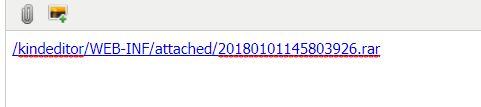
只需更改返回的json格式的url的值即可
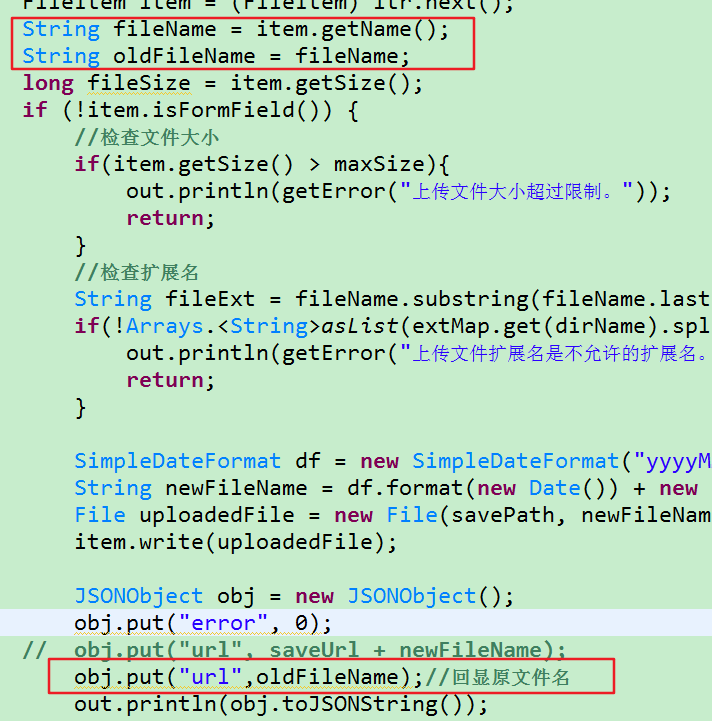
这样重新上传回显的文件名是这样的

你会发现这样多个/kindeditor(我的项目名),如果想要去除,可以到kindeditor.js中搜索insertfile,注释掉formaturl即可

重新上传,回显文件名
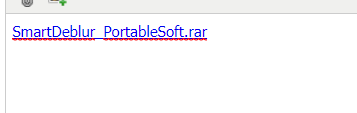
ps:如果操作之后没有变化,清理下浏览器缓存即可
3.关于中文乱码
由于文件名已重新命名,避免文件名重复,所以没有中文编码的问题
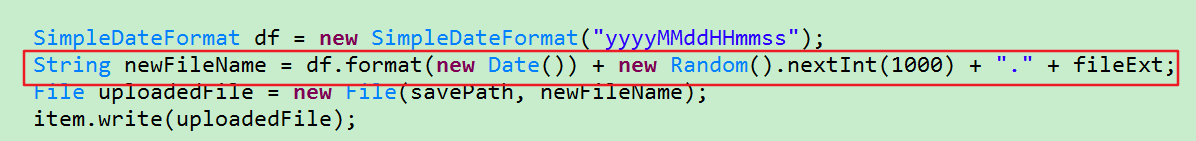
测试结果:
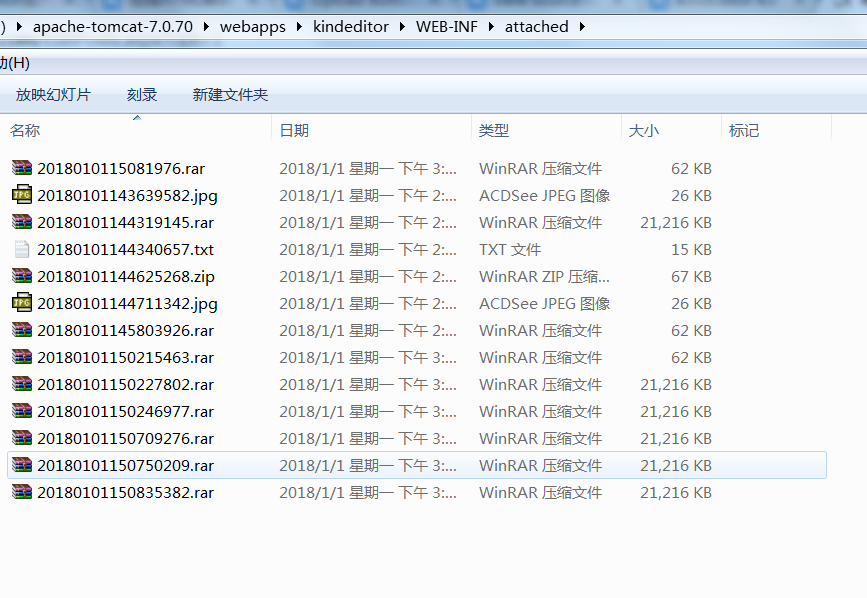
至此文件上传已完成,接下来是文件下载
文件下载的思路很简单,在jsp页面显示文件列表,然后io下载即可
ListFileServlet此Servlet用于提供下载列表,将列表显示在jsp页面
package cn.tele.servlet; import java.io.File;
import java.io.IOException;
import java.net.URI;
import java.net.URL;
import java.util.ArrayList;
import java.util.HashMap;
import java.util.List;
import java.util.Map; import javax.servlet.ServletException;
import javax.servlet.http.HttpServlet;
import javax.servlet.http.HttpServletRequest;
import javax.servlet.http.HttpServletResponse; /**
* 显示可供下载的文件列表
* @author Administrator
*
*/
public class ListFileServlet extends HttpServlet { public void doGet(HttpServletRequest request, HttpServletResponse response)
throws ServletException, IOException {
response.setContentType("text/html;charset = utf-8");
//使用kindeditor上传的文件均被重命名为:yyyyMMddHHssmm+三位随机数的形式,所以文件名不需要编码转换
String dirPath = this.getServletContext().getRealPath("/WEB-INF/attached/");
Map<String,String> map = new HashMap<String, String>();
File dir = new File(dirPath);
if(dir.isDirectory()) {
File[] files = dir.listFiles();
for(File file : files) {
map.put(file.getName(),file.getAbsolutePath());
}
}
request.setAttribute("map",map);
request.getRequestDispatcher("/WEB-INF/jsp/listFile.jsp").forward(request, response);
} public void doPost(HttpServletRequest request, HttpServletResponse response)
throws ServletException, IOException {
doGet(request, response);
} }
DownLoadServlet,此Servlet用于提供下载功能,注意千万要设置响应头为content-disposition
注意:此程序没有判断文件是否存在
package cn.tele.servlet; import java.io.BufferedInputStream;
import java.io.BufferedOutputStream;
import java.io.File;
import java.io.FileInputStream;
import java.io.IOException; import javax.servlet.ServletException;
import javax.servlet.ServletOutputStream;
import javax.servlet.http.HttpServlet;
import javax.servlet.http.HttpServletRequest;
import javax.servlet.http.HttpServletResponse;
import javax.swing.filechooser.FileNameExtensionFilter; /**
* 文件下载
* @author Administrator
*
*/
public class DownloadServlet extends HttpServlet { public void doGet(HttpServletRequest request, HttpServletResponse response)
throws ServletException, IOException {
response.setContentType("text/html;charset = utf-8");
String fileName = request.getParameter("fileName");
BufferedInputStream bis = new BufferedInputStream(new FileInputStream(new File(fileName)));
byte[] buff = new byte[1024];
ServletOutputStream outputStream = response.getOutputStream();
fileName = fileName.replace("\\","_");
//设置响应头
response.setHeader("content-disposition","attachment;filename="+fileName.substring(fileName.lastIndexOf("_")+1));
BufferedOutputStream bos = new BufferedOutputStream(outputStream);
int count = 0;
while((count=bis.read(buff)) != -1) {
bos.write(buff,0,count);
}
bos.flush();
bos.close();
bis.close();
} public void doPost(HttpServletRequest request, HttpServletResponse response)
throws ServletException, IOException {
doGet(request, response);
} }
测试结果:
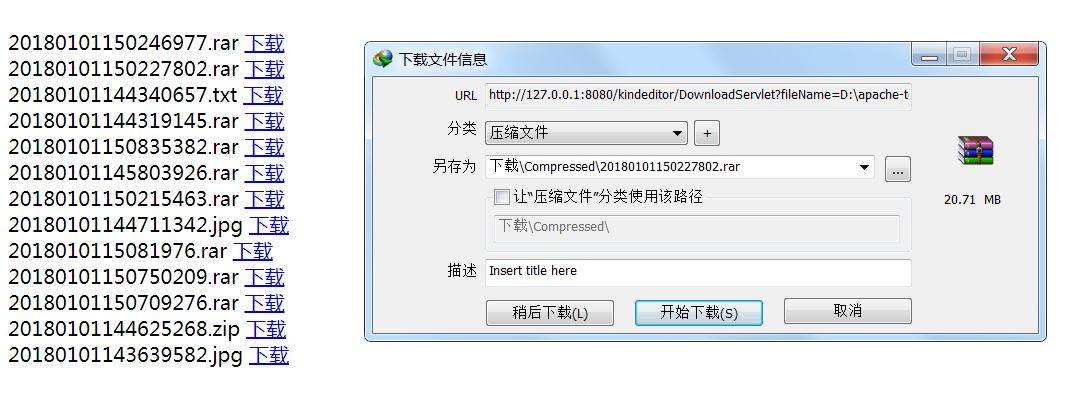
上传图片与之想类似,需要注意的是如果使用了默认的upload_json.jsp和file_manager_json.jsp,要根据你的需要修改其中的代码,比如上传的路径尽量放在WEB-INF下,
使用file_manager_json.jsp.浏览图片空间时会生成一个mage文件夹,可以根据需要修改
kindeditor 上传下载文件的更多相关文章
- kindeditor 4 上传下载文件
jsp代码 1 <script type="text/javascript" src="${pageContext.request.contextPath}/kin ...
- rz和sz上传下载文件工具lrzsz
######################### rz和sz上传下载文件工具lrzsz ####################################################### ...
- linux上很方便的上传下载文件工具rz和sz
linux上很方便的上传下载文件工具rz和sz(本文适合linux入门的朋友) ##########################################################&l ...
- shell通过ftp实现上传/下载文件
直接代码,shell文件名为testFtptool.sh: #!/bin/bash ########################################################## ...
- SFTP远程连接服务器上传下载文件-qt4.8.0-vs2010编译器-项目实例
本项目仅测试远程连接服务器,支持上传,下载文件,更多功能开发请看API自行开发. 环境:win7系统,Qt4.8.0版本,vs2010编译器 qt4.8.0-vs2010编译器项目实例下载地址:CSD ...
- linux下常用FTP命令 上传下载文件【转】
1. 连接ftp服务器 格式:ftp [hostname| ip-address]a)在linux命令行下输入: ftp 192.168.1.1 b)服务器询问你用户名和密码,分别输入用户名和相应密码 ...
- C#实现http协议支持上传下载文件的GET、POST请求
C#实现http协议支持上传下载文件的GET.POST请求using System; using System.Collections.Generic; using System.Text; usin ...
- HttpClient上传下载文件
HttpClient上传下载文件 java HttpClient Maven依赖 <dependency> <groupId>org.apache.httpcomponents ...
- 初级版python登录验证,上传下载文件加MD5文件校验
服务器端程序 import socket import json import struct import hashlib import os def md5_code(usr, pwd): ret ...
随机推荐
- java.lang.RuntimeException: Canvas: trying to use a recycled bitmap android.graphics.Bitmap@412d7230
近期遇到了如标题这种错误,再次记录解决方法.本文參考帖子: http://bbs.csdn.net/topics/390196217 出现此bug的原因是在内存回收上.里面用Bitamp的代码为: t ...
- lufylegend练习(1)帧速率
近期发现一个HTML开源游戏引擎,感觉还不错http://lufylegend.com/ 可是没有基础的同学.看起来费劲.所以打算边学边记笔记,说明都在凝视中 <!DOCTYPE html> ...
- Vue深度学习(6)- 组件
使用组件 在Vue中,可以用 Vue.extend() 创建一个组件构造器: var MyComponent = Vue.extend({ template:'..........' //选项 }) ...
- Python笔记·第二章—— Python的编码问题(一)
一.什么是编码 可以说,计算机是一个即聪明又笨蛋的家伙.说它聪明,是因为他可以做很多事情,它的强大无需多说,大家应该都有所了解以及感受.但是为什么说它又是个笨蛋呢,因为我们在电脑上写出的每一个字,保存 ...
- TableML-GUI篇(Excel编译/解析工具)
项目情况 本文接上篇TableML Excel编译/解析工具,本文主要介绍GUI工具的使用,及配置项,如果你想了解此工具更加详细的说明,请阅读上篇文章. 项目地址:https://github.com ...
- 从一篇ICLR'2017被拒论文谈起:行走在GAN的Latent Space
同步自我的知乎专栏文章:https://zhuanlan.zhihu.com/p/32135185 从Slerp说起 ICLR'2017的投稿里,有一篇很有意思但被拒掉的投稿<Sampling ...
- Python爬虫(二十二)_selenium案例:模拟登陆豆瓣
本篇博客主要用于介绍如何使用selenium+phantomJS模拟登陆豆瓣,没有考虑验证码的问题,更多内容,请参考:Python学习指南 #-*- coding:utf-8 -*- from sel ...
- .Net Ajax跨域请求实现
下一阵子要做一个网站Web储备一下知识,AJAX 实现跨域请求,估计会用到,以前在学 WebServer 时候老师整理的一个文档,现在便于查阅和使用现在放到我的博客中. 一般平时我写web页面的时 ...
- web项目错误页面友好处理404,500等
写在前面: 在web项目中,可能会出现404.500等错误页面,给用户体验不怎么好,所以我们可以对这些错误页面进行友好的处理. 步骤: 1.配置web.xml: <!-- 错误页面友好显示 -- ...
- vue vuex vue-rouert后台项目——权限路由(超详细简单版)
项目地址:vue-simple-template共三个角色:adan barbara carrie 密码全是:123456 adan 拥有 最高权限A 他可以看到 red , yellow 和 blu ...
