张高兴的 UWP 开发笔记:手机状态栏 StatusBar
UWP 有关应用标题栏 TitleBar 的文章比较多,但介绍 StatusBar 的却没几篇,在这里随便写写。状态栏 StatusBar 用法比较简单,花点心思稍微设计一下,对应用会是个很好的点缀。
说明一下,当应用运行在 PC 上时我们叫 TitleBar ,运行在 Mobile 上时我们叫 StatusBar ,这是两个不同的玩意儿。
在使用 StatusBar 之前,你需要在项目的引用里添加 Windows Mobile Extensions for the UWP ,并且引用 Windows.UI.ViewManagement 命名空间。

StatusBar 类中一共有三个方法。分别为一个静态方法 GetForCurrentView() ,用于取得当前 StatusBar 实例。两个异步方法 HideAsync() 和 ShowAsync() ,分别用来显示与隐藏 StatusBar 。
五个属性。两个可空的 Color 类型 BackgroundColor 与 ForegroundColor ,分别用来设置背景色与前景色。 double 类型的 BackgroundOpacity ,取值范围为 0-1 ,用来设置 StatusBar 透明度。两个只读属性,返回 Rect 矩形的 OccludedRect 和 StatusBarProgressIndicator 类型的 ProgressIndicator ,ProgressIndicator 属性不太了解。
两个事件。Hiding 和 Showing 。
下面给出一个简单的示例(GitHub : https://github.com/ZhangGaoxing/uwp-demo/tree/master/StatusBarDemo)
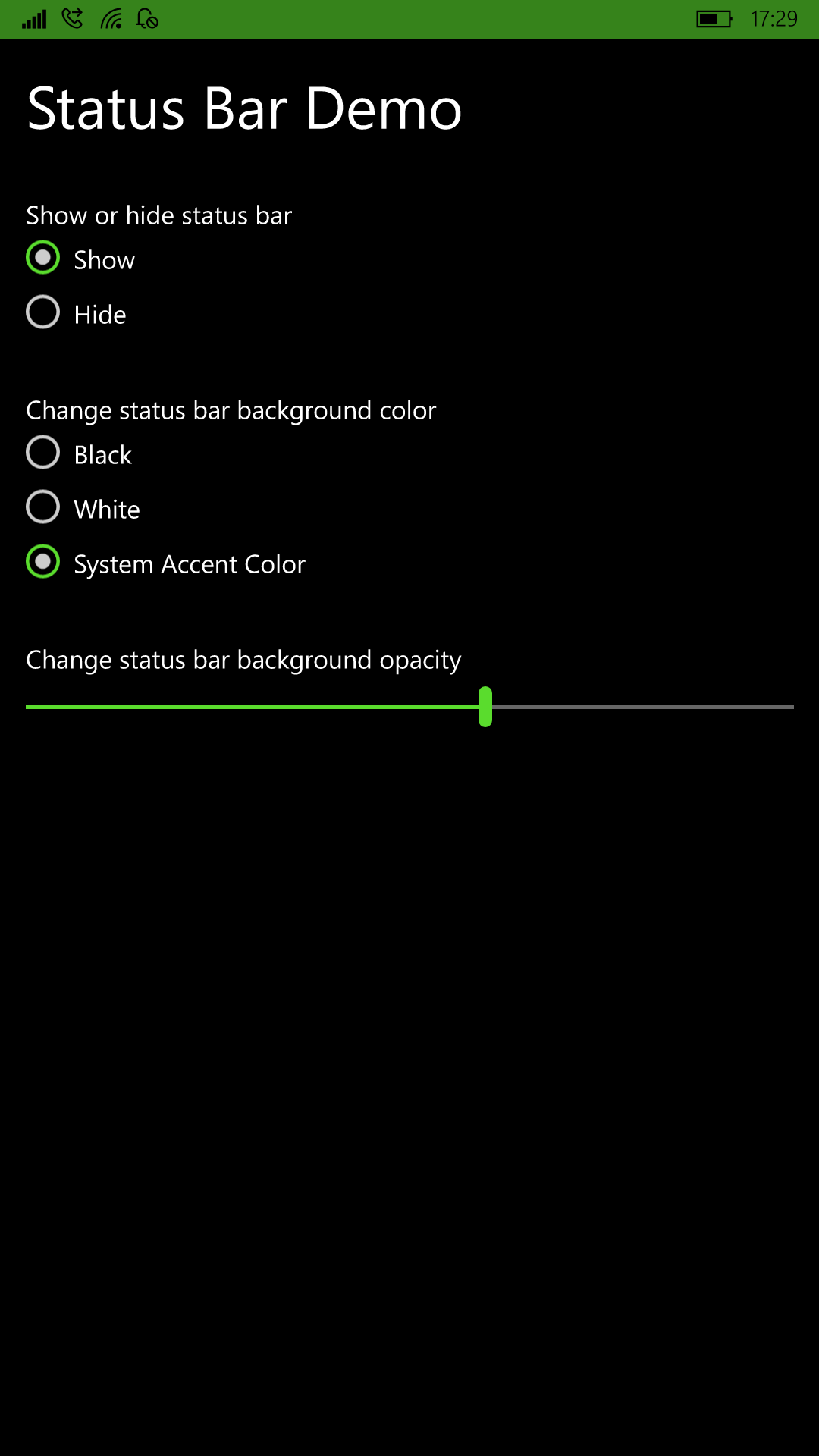
MainPage.xaml
<Page
x:Class="StatusBarDemo.MainPage"
xmlns="http://schemas.microsoft.com/winfx/2006/xaml/presentation"
xmlns:x="http://schemas.microsoft.com/winfx/2006/xaml"
xmlns:local="using:StatusBarDemo"
xmlns:d="http://schemas.microsoft.com/expression/blend/2008"
xmlns:mc="http://schemas.openxmlformats.org/markup-compatibility/2006"
mc:Ignorable="d"> <Grid Background="{ThemeResource ApplicationPageBackgroundThemeBrush}">
<Grid.RowDefinitions>
<RowDefinition Height="Auto" />
<RowDefinition Height="Auto" />
<RowDefinition Height="Auto" />
<RowDefinition Height="*" />
</Grid.RowDefinitions> <TextBlock Text="Status Bar Demo" FontSize="35" Margin="15" /> <StackPanel Grid.Row="1" Margin="15">
<TextBlock Text="Show or hide status bar" />
<RadioButton Name="Show" GroupName="ShowOrHide" IsChecked="True" Checked="RadioButton_Checked">Show</RadioButton>
<RadioButton Name="Hide" GroupName="ShowOrHide" Checked="RadioButton_Checked">Hide</RadioButton>
</StackPanel> <StackPanel Grid.Row="2" Margin="15">
<TextBlock Text="Change status bar background color" />
<RadioButton Name="Black" GroupName="Color" IsChecked="True" Checked="Color_Checked">Black</RadioButton>
<RadioButton Name="White" GroupName="Color" Checked="Color_Checked">White</RadioButton>
<RadioButton Name="Accent" GroupName="Color" Checked="Color_Checked">System Accent Color</RadioButton>
</StackPanel> <StackPanel Grid.Row="3" Margin="15">
<TextBlock Text="Change status bar background opacity" />
<Slider Name="Opacity" Minimum="0" Maximum="10" Value="10" ValueChanged="Opacity_ValueChanged" />
</StackPanel> </Grid>
</Page>
MainPage.xaml.cs
using System;
using Windows.UI.Xaml;
using Windows.UI.Xaml.Controls;
using Windows.UI.ViewManagement;
using Windows.Foundation.Metadata;
using Windows.UI;
using Windows.UI.Xaml.Media; namespace StatusBarDemo
{
public sealed partial class MainPage : Page
{
StatusBar statusBar;
// 获取系统当前颜色
SolidColorBrush accentColor = (SolidColorBrush)Application.Current.Resources["SystemControlBackgroundAccentBrush"]; public MainPage()
{
// 判断是否存在 StatusBar
if (ApiInformation.IsTypePresent("Windows.UI.ViewManagement.StatusBar"))
{
statusBar = StatusBar.GetForCurrentView();
}
else
{
Application.Current.Exit();
} this.InitializeComponent();
} // 显示,隐藏
private async void RadioButton_Checked(object sender, RoutedEventArgs e)
{
RadioButton r = sender as RadioButton; if (r.Name == "Show")
{
await statusBar.ShowAsync();
}
else
{
await statusBar.HideAsync();
}
} // 颜色
private void Color_Checked(object sender, RoutedEventArgs e)
{
RadioButton r = sender as RadioButton; if (r.Name == "Black")
{
statusBar.BackgroundColor = Colors.Black;
statusBar.ForegroundColor = Colors.White;
}
else if(r.Name == "White")
{
statusBar.BackgroundColor = Colors.White;
statusBar.ForegroundColor = Colors.Black;
statusBar.BackgroundOpacity = ;
}
else
{
statusBar.BackgroundColor = accentColor.Color;
statusBar.ForegroundColor = Colors.Black;
statusBar.BackgroundOpacity = ;
}
} // 透明度
private void Opacity_ValueChanged(object sender, Windows.UI.Xaml.Controls.Primitives.RangeBaseValueChangedEventArgs e)
{
statusBar.BackgroundOpacity = Opacity.Value / ;
}
}
}
张高兴的 UWP 开发笔记:手机状态栏 StatusBar的更多相关文章
- 张高兴的 UWP 开发笔记:横向 ListView
ListView 默认的排列方向是纵向 ( Orientation="Vertical" ) ,但如果我们需要横向显示的 ListView 怎么办? Blend for Visua ...
- 张高兴的 UWP 开发笔记:用 Thumb 控件仿制一个可拖动 Button
在 WPF 上可用的控件拖动方法在 UWP 上大多没用,那干脆用 Thumb 仿制一个吧. 关于 Thumb 控件的教程也不多,毕竟在 WPF 控件拖动有很多种方法, Thumb 就显得很鸡肋了.下面 ...
- 张高兴的 UWP 开发笔记:应用内启动应用 (UWP Launch UWP)
需求:在 A 应用内启动 B 应用,如果 B 应用未安装则跳转应用商店搜索. 启动方式使用 Uri 启动,本文使用尽可能简单,并且能拿来直接用的代码.不涉及启动后的应用数据交互,如需深入了解,请戳 M ...
- 张高兴的 UWP 开发笔记:汉堡菜单进阶
不同于Windows 8应用,Windows 10引入了"汉堡菜单"这一导航模式.说具体点,就拿官方的天气应用来说,左上角三条横杠的图标外加一个SplitView控件组成的这一导航 ...
- 张高兴的 UWP 开发笔记:定制 ContentDialog 样式
我需要一个背景透明的 ContentDialog,像下图一样.如何定制?写了一个简单的示例(https://github.com/ZhangGaoxing/uwp-demo/tree/master/C ...
- UWP开发笔记——嵌套式页面的实现
绪论 UWP开发中,Page是最常用的Control之一,通常情况下,在开发的application中,每一个页面就是一个Page.有时候,为了开发整合度更高,UI表现更为一致的UI,开发者需要把UI ...
- [UWP开发]处理手机后退事件
众所周知,uwp程序是一套代码,可以run在不同的平台上.但是不同的设备肯定有其独特之处,所以针对这些独特之处,必须用“独特的代码”来处理. 所以微软提供了一系列的拓展类库来实现这种特殊处理. 如上图 ...
- UWP开发砸手机系列(一)—— Accessibility
因为今天讨论的内容不属于入门系列,所以我把标题都改了.这个啥Accessibility说实话属于及其蛋疼的内容,即如何让视力有障碍的人也能通过声音来使用触屏手机……也许你这辈子也不会接触,但如果有一天 ...
- UWP开发砸手机系列(二)—— “讲述人”识别自定义控件Command
上一篇我们提到如何让“讲述人”读出自定义的CanReadGrid,但“讲述人”仍然无法识别CanReadGrid上绑定的Command.XAML代码如下: <StackPanel> < ...
随机推荐
- 团队作业8——第二次项目冲刺(Beta阶段)Day4--5.21
展开圆桌式会议: 会议内容:1.团队成员对昨天任务完成情况做一个简单交流,并对昨天工作中存在的问题提出集中讨论解决:2.按照昨天的昨天工作分配表做具体的任务分配:3.简单讨论明天的任务分配每个人的工作 ...
- 201521123109《java程序设计》第六周学习总结
1. 本周学习总结 1.1 面向对象学习暂告一段落,请使用思维导图,以封装.继承.多态为核心概念画一张思维导图,对面向对象思想进行一个总结. 注1:关键词与内容不求多,但概念之间的联系要清晰,内容覆盖 ...
- 201521123010 《Java程序设计》第4周学习总结
1.本周学习总结 1.1 尝试使用思维导图总结有关继承的知识点. 1.2 使用常规方法总结其他上课内容. 这周上课主要学了继承,在打代码的时候对各个关键字(除了super关键字)的用法有一点混乱.对多 ...
- 201521123098 《Java程序设计》第3周学习总结
1. 本周学习总结 1. 学习了类的创建: 2. 学会利用快捷方式完成变量的getter和setter的设定: 3. 学会了静态变量和非静态变量的区别和定义: 4. 学习了构造函数的基本编写方法. 大 ...
- 201521123068《Java程序设计》第1周学习总结
1. 本周学习总结 Java是各个应用平台的基础,学习了解Java SE以奠定基础: 使用Myeclipse 或者Eclipse 进行编程: Java语言具有平台无关性.面对对象(封装.继承.多态). ...
- Win8打开chm右侧空白解决方法
Win8下打开CHM文件,左侧有目录,但是右侧空白.而且打开的时候,还弹出很多IE窗口. 感觉应该不是文件本身的问题.下面是我的解决方法,其他系统也可以试一试. 最初打开文件如下 首先:1,右键关联c ...
- 201521123063 《Java程序设计》 第10周学习总结
1. 本周学习总结 1.1 以你喜欢的方式(思维导图或其他)归纳总结异常与多线程相关内容. 2. 书面作业 本次PTA作业题集异常.多线程 finally 题目4-2 1.1 截图你的提交结果(出现学 ...
- 201521123111《Java程序设计》第9周学习总结
1. 本章学习总结 以你喜欢的方式(思维导图或其他)归纳总结异常相关内容. 附上一个链接 2. 书面作业 本次PTA作业题集异常 1.常用异常 题目5-1 1.1 截图你的提交结果(出现学号) 1.2 ...
- temp-内外网同时上的例子
@echo off rem //不少公司的网管试图解决双网卡问题,下面我就给大家详细的讲解一下双网卡同时使用的方法,这样即可保障内网的安全,又能解决电脑访问外网的问题,一举两得.希望大家喜欢.rem ...
- 教你在Java接口中定义方法
基本上所有的Java教程都会告诉我们Java接口的方法都是public.abstract类型的,没有方法体的. 但是在JDK8里面,你是可以突破这个界限的哦. 假设我们现在有一个接口:TimeClie ...
