iOS 横竖屏切换解决方案
iOS要实现横竖屏切换很简单,不需要使用任何第三方,只需要实现几个方法就可以了。demo下载地址:https://github.com/qqcc1388/TYOrientationDemo
1.设置系统支持横竖屏【General】->【Targets】-> 【Deployment info】->【Device Orientation】
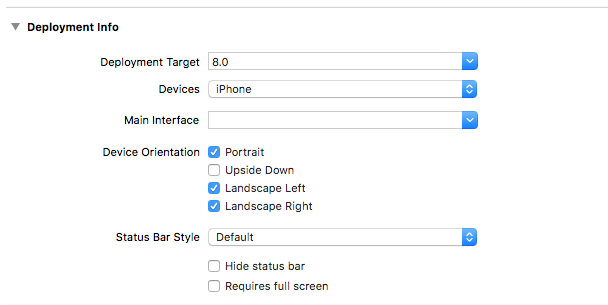
2.在控制器中实现对应的方法(默认支持竖屏)
-(BOOL)shouldAutorotate{
return YES;
}
-(UIInterfaceOrientationMask)supportedInterfaceOrientations{
return UIInterfaceOrientationMaskPortrait;
}
3.某些特定的页面需要横屏支持的,则单独处理(同样需要实现2个方法)
-(BOOL)shouldAutorotate{
return YES;
}
- (UIInterfaceOrientationMask)supportedInterfaceOrientations
{
return (UIInterfaceOrientationMaskPortrait|UIInterfaceOrientationMaskLandscapeLeft|UIInterfaceOrientationMaskLandscapeRight);
}
4.如果控制器中有用到导航控制器或者tabbarController,这需要在导航控制器和tabbarController分别实现以下2个方法
- (BOOL)shouldAutorotate{
return [self.selectedViewController shouldAutorotate];
}
- (UIInterfaceOrientationMask)supportedInterfaceOrientations{
return [self.selectedViewController supportedInterfaceOrientations];
}
5.如果需要实现点击按钮切换横竖屏的效果则可以参考如下方案:
//按钮点击事件
- (void)leftAction
{
[self interfaceOrientation:UIInterfaceOrientationPortrait];
}
- (void)rightAction
{
[self interfaceOrientation:UIInterfaceOrientationLandscapeRight];
}
- (void)interfaceOrientation:(UIInterfaceOrientation)orientation
{
if ([[UIDevice currentDevice] respondsToSelector:@selector(setOrientation:)]) {
SEL selector = NSSelectorFromString(@"setOrientation:");
NSInvocation *invocation = [NSInvocation invocationWithMethodSignature:[UIDevice instanceMethodSignatureForSelector:selector]];
[invocation setSelector:selector];
[invocation setTarget:[UIDevice currentDevice]];
int val = orientation;
// 从2开始是因为0 1 两个参数已经被selector和target占用
[invocation setArgument:&val atIndex:2];
[invocation invoke];
}
}
6.如果要监听屏幕旋转事件则可以参考如下方案(监听旋转事件,控制键盘,控制frame等操作)
UIDevice *device = [UIDevice currentDevice]; //Get the device object
[[NSNotificationCenter defaultCenter] addObserver:self selector:@selector(orientationChanged:) name:UIDeviceOrientationDidChangeNotification object:device];
-(void)orientationChanged:(NSNotification *)noti{
UIDeviceOrientation orientation = [[UIDevice currentDevice] orientation];
switch (orientation) {
case UIDeviceOrientationPortrait: // Device oriented
break;
case UIDeviceOrientationPortraitUpsideDown: // Device oriented
break;
case UIDeviceOrientationLandscapeLeft : // Device oriented
break;
case UIDeviceOrientationLandscapeRight: // Device oriented horizontally, home button on the left
break;
default:
break;
}
}
iOS 横竖屏切换解决方案的更多相关文章
- [iOS]终极横竖屏切换解决方案
[iOS]终极横竖屏切换解决方案 大家的项目都是只支持竖屏的吧?大多数朋友(这其中当然也包括博主),都没有做过横屏开发,这次项目刚好有这个需求,因此把横竖屏相关的心得写成一遍文章供诸位参考. 01.综 ...
- Android横竖屏切换解决方案
Android横竖屏切换解决方案 首先在Mainifest.xml的Activity元素中加入android:configChanges="orientation|keyboardHidde ...
- iOS 横竖屏切换(应对特殊需求)
iOS 中横竖屏切换的功能,在开发iOS app中总能遇到.以前看过几次,感觉简单,但是没有敲过代码实现,最近又碰到了,demo尝试了几种情况,这里就做下总结.注意 横屏两种情况是反的你知道吗? UI ...
- iOS横竖屏切换的一些坑(持续更新)
最近在做视频类的App,遇到视频滚动播放的坑,紧接着就是横竖屏问题.之前太过天真不想做横竖屏配置.只是想旋转视频View,但是分享什么的包括AlertView还是竖屏样式,项目着急上线(1周提交一次也 ...
- 【IOS界面布局】横竖屏切换和控件自适应(推荐)
[IOS界面布局]横竖屏切换和控件自适应(推荐) 分类: [MAC/IOS下开发]2013-11-06 15:14 8798人阅读 评论(0) 收藏 举报 横竖屏切换 自适应 第一种:通过人为的办法改 ...
- iOS 中各种横竖屏切换总结
iOS 中横竖屏切换的功能,在开发iOS app中总能遇到.以前看过几次,感觉简单,但是没有敲过代码实现,最近又碰到了,demo尝试了几种情况,这里就做下总结.注意 横屏两种情况是反的你知道吗? UI ...
- iOS开发之判断横竖屏切换
/** * 当屏幕即将旋转的时候调用 * * @param toInterfaceOrientation 旋转完毕后的最终方向 * @param duration 旋转动画所花费的时间 */ ...
- Activity 横竖屏切换
前言 在开发中常要处理横竖屏切换,怎么处理先看生命周期 申明 Activity 横竖屏切换时需要回调两个函数 ,所以在此将这个两个函数暂时看成是Activity 横竖屏切换的生命周期的一部分,这两个函 ...
- Android应用:横竖屏切换总结
眨眼间,已经到了2016你年春节前,离上一篇博客的时间已经有6个月多,回想起这半年的种种,不得不说,学习和工作实在是太忙了,或许这就是程序员的真实写照吧. 写博客之初,主要的目的还是为了把自己的学习痕 ...
随机推荐
- MySQL实例
建表实例: CREATE TABLE command_content( ID ) PRIMARY KEY NOT NULL AUTO_INCREMENT, CONTENT ), COMMAND_ID ...
- Python3中文件处理
1.txt,xls,doc等文件的使用 f=open("filename","w") 打开一个用于写入的文件,要写入内容时使用f.write("内 ...
- 怎样把echarts图表做成响应式的
如果想要把echarts图表给做成响应式的那么就应该用rem 单位,给图表的外围容器设置rem 单位,然后调用jquery 的resize方法,$(window).resize(function(){ ...
- centos7使用cobbler(2.8)批量部署操作系统之二
1. Cobbler常用命令 1.1 查看cobbler帮助 # cobbler --help usage ===== cobbler <distro|profile|system|repo|i ...
- 英文版windows7中文软件显示乱码的解决办法
一.打开控制面板,修改语言的归属地为China 修改完成之后重启,一般能解决大部分问题,如果依然有部分显示乱码,就需要去修改注册表
- 1. MongoDB 安装和启动
1. MongoDB是一个Document Database.A record in MongoDB is a document,MongoDB documents are similar to JS ...
- Oracle系统表实用操作笔记
1.取得指定用户的所有表名: SQL1: SELECT OWNER AS "对象所有者", OBJECT_NAME AS "表名", OBJECT_ID AS ...
- ASP.NET Core之跨平台的实时性能监控
前言 前面我们聊了一下一个应用程序 应该监控的8个关键位置. . 嗯..地址如下: 应用程序的8个关键性能指标以及测量方法 最后卖了个小关子,是关于如何监控ASP.NET Core的. 今天我们就来讲 ...
- QQ日迹Omi实战开发,从0到1
写在前面 相信大家对Omi应该都不陌生了,如果还有不了解的同学先看看这里.了解并使用Omi之后你会发现真的回不去了~~~ 精通Omi框架 先简单说一下吧,Omi就是一个可以快速开发项目的组件化框架,和 ...
- tomcat支持php
最近做项目遇到了问题,服务器是用的tomcat,而有用到php,就想在tomcat下面可以运行php,步骤如下: 1.下载php压缩包解压或者用wamp/xampp 我下载的是wamp,用的里面的ph ...
