RadioButtton
activity_radio_button.xml
<?xml version="1.0" encoding="utf-8"?>
<RelativeLayout xmlns:android="http://schemas.android.com/apk/res/android" android:layout_width="match_parent"
android:layout_height="match_parent"
>
<RadioGroup
android:id="@+id/rg_1"
android:layout_width="wrap_content"
android:layout_height="wrap_content"
android:orientation="vertical">
<RadioButton
android:id="@+id/rd_1"
android:layout_width="wrap_content"
android:layout_height="wrap_content"
android:text="男"
android:checked="true"
android:textSize="30sp"
android:textColor="#FF6600"/>
<RadioButton
android:id="@+id/rd_2"
android:layout_width="wrap_content"
android:layout_height="wrap_content"
android:text="女"
android:textSize="30sp"
android:textColor="#FF6600"/>
</RadioGroup>
<RadioGroup
android:id="@+id/rg_2"
android:layout_width="wrap_content"
android:layout_height="wrap_content"
android:layout_below="@id/rg_1"
android:layout_marginTop="20dp"
android:orientation="horizontal">
<RadioButton
android:id="@+id/rd_3"
android:layout_width="100dp"
android:layout_height="40dp"
android:button="@null"
android:text="男"
android:checked="true"
android:gravity="center"
android:background="@drawable/btn_41"
android:textSize="30sp"
android:textColor="#000000"/>
<RadioButton
android:id="@+id/rd_4"
android:layout_width="100dp"
android:layout_height="40dp"
android:text="女"
android:gravity="center"
android:button="@null"
android:textSize="30sp"
android:background="@drawable/btn_41"
android:textColor="#000000"/>
</RadioGroup>
</RelativeLayout>
RadioButtonActivity。java
实现按钮的监听事件
package com.example.helloworld; import android.os.Bundle;
import android.support.annotation.IdRes;
import android.support.v7.app.AppCompatActivity;
import android.widget.RadioButton;
import android.widget.RadioGroup;
import android.widget.Toast; public class RadioButtonActivity extends AppCompatActivity {
private RadioGroup mRg1;
@Override
protected void onCreate(Bundle savedInstanceState) {
super.onCreate(savedInstanceState);
setContentView(R.layout.activity_radio_button);
mRg1= (RadioGroup) findViewById(R.id.rg_1);
mRg1.setOnCheckedChangeListener(new RadioGroup.OnCheckedChangeListener(){ @Override
public void onCheckedChanged(RadioGroup group, @IdRes int checkedId) {
RadioButton radioButton=group.findViewById(checkedId);
Toast.makeText(RadioButtonActivity.this, radioButton.getText(), Toast.LENGTH_SHORT).show();
}
});
}
}
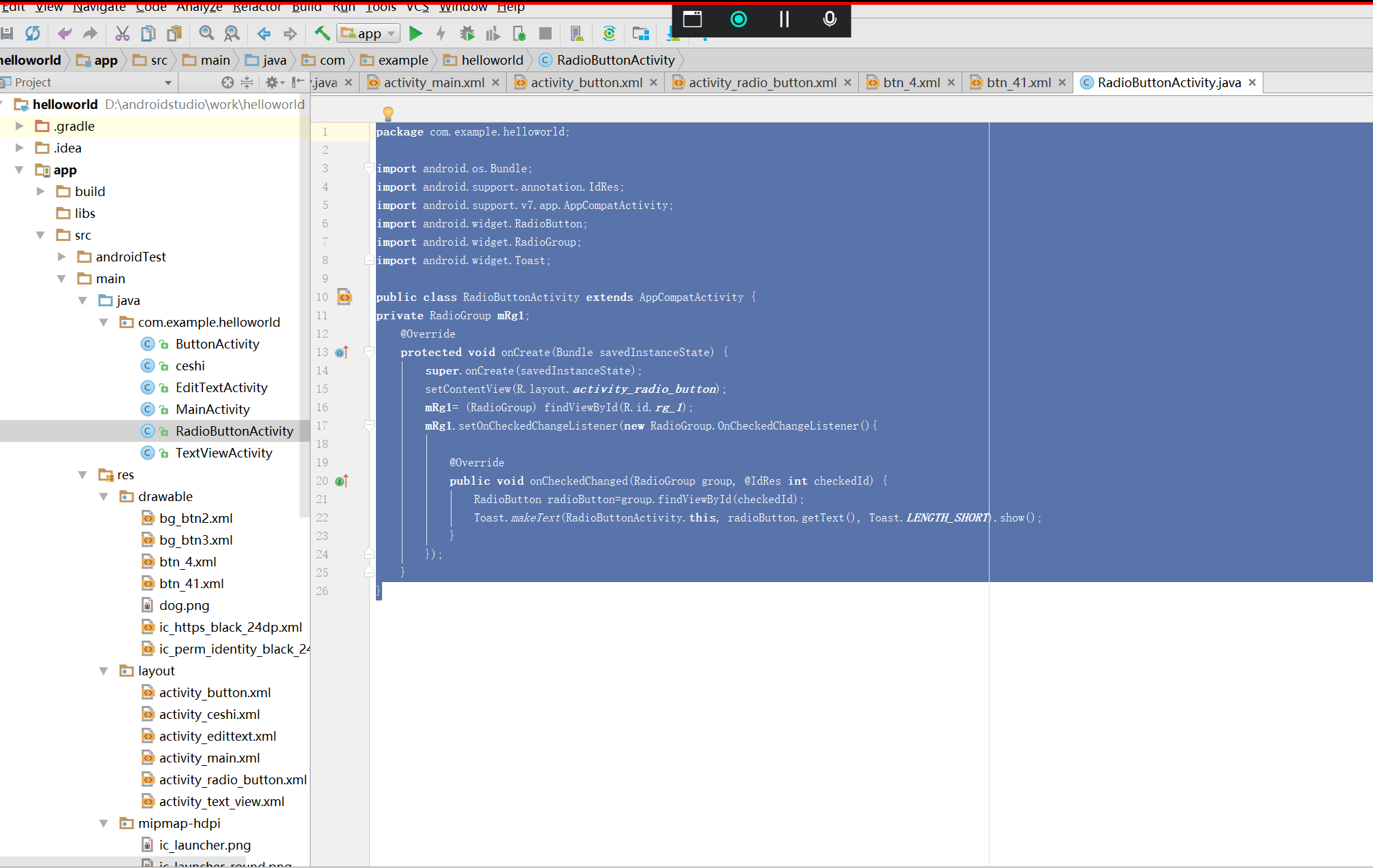
效果

RadioButtton的更多相关文章
- Android UI-仿微信底部导航栏布局
现在App基本的标配除了侧滑菜单,还有一个就是底部导航栏,常见的聊天工具QQ,微信,购物App都有底部导航栏,用户可以随便切换看不同的内容,说是情怀也好,用户体验也罢.我们开发的主要的还是讲的是如何如 ...
随机推荐
- 多线程-其他方法-join等
1 package multithread4; 2 3 /* 4 * toString():返回该线程的字符串表现形式,包括线程名称.优先级和线程组 5 * Thread[Thread-0,5,mai ...
- 前端基础之javaScript(函数)
目录 一:javaScript函数 1.函数关键字 2.格式 3.无参函数 4.有参函数 二:关键字arguments 1.能够获取函数接受的索引参数 2.关键字arguments(限制函数不能多也不 ...
- Java多线程专题5: JUC, 锁
合集目录 Java多线程专题5: JUC, 锁 什么是可重入锁.公平锁.非公平锁.独占锁.共享锁 可重入锁 ReentrantLock A ReentrantLock is owned by the ...
- java代码实现调用短信接口,发送短信验证。
一.代码示例 package com.aaa.zxf.login; import org.apache.commons.httpclient.HttpClient; import org.apache ...
- Dart 2.16 现已发布
文 / Michael Thomsen, Dart 产品经理 Dart 2.16 正式发布 Dart 2.16 正式版已于上周发布.尽管没有新的语言特性加入,但本次版本发布包含了数个问题修复 (包括对 ...
- kicad6 封装库的管理
kicad6 封装库的管理 kicad6 的封装编辑器有很多莫名其妙的地方, 让人在第一次用的时候摸不着头脑. 在下面稍微总结一下封装库的操作 1. 封装库的创建 选择 文件 -> 新建库 有两 ...
- oracle锁表问题处理
文章转载自:http://blog.itpub.net/31397003/viewspace-2142672/ "ORA-00054: 资源正忙, 但指定以 NOWAIT 方式获取资源, 或 ...
- 大前端工程化之写一个简单的webpack插件
今天写一个简单的webpack插件,来学习一下webpack插件 webpack插件机制可以使开发者在webpack构建过程中加入自己的行为,来针对自己项目中的一些需求做一些定制化 首先我们得知道一个 ...
- 微服务如何聚合 API 文档?这波秀~
今天这篇文章介绍一下微服务如何聚合Swagger实现接口文档管理. 文章目录如下: 为什么需要聚合? 微服务模块众多,如果不聚合文档,则访问每个服务的API文档都需要单独访问一个Swagger UI界 ...
- python基础语法_2基本数据类型
http://www.runoob.com/python3 大纲 Number(数字) String(字符串) List(列表) Tuple(元组) Sets(集合) Dictionarys(字典 ...
