Springboot 加载配置文件源码分析
Springboot 加载配置文件源码分析
本文的分析是基于springboot 2.2.0.RELEASE。
本篇文章的相关源码位置:https://github.com/wbo112/blogdemo/tree/main/springbootdemo/springboot-profiles
springboot加载配置文件如application.yml是通过org.springframework.boot.context.config.ConfigFileApplicationListener这个类来完成的。这个类的加载也是通过spring.factories文件中来加载的。

ConfigFileApplicationListener这个类同时实现了EnvironmentPostProcessor、ApplicationListener这两个接口。
EnvironmentPostProcessor接口需要实现的postProcessEnvironment方法,这个方法主要就是用来对Environment来进行增强处理的。而Environment主要是用来表示当前应用程序运行环境的接口。在我们这里来说读取的配置文件最终也会放到这里面来。
简单的调用关系就是下面的图来,具体是怎么调到onApplicationEvent的,比较简单,就不和大家一起看了。直接看本次的重点吧。
下面的方法都是ConfigFileApplicationListener这个类中
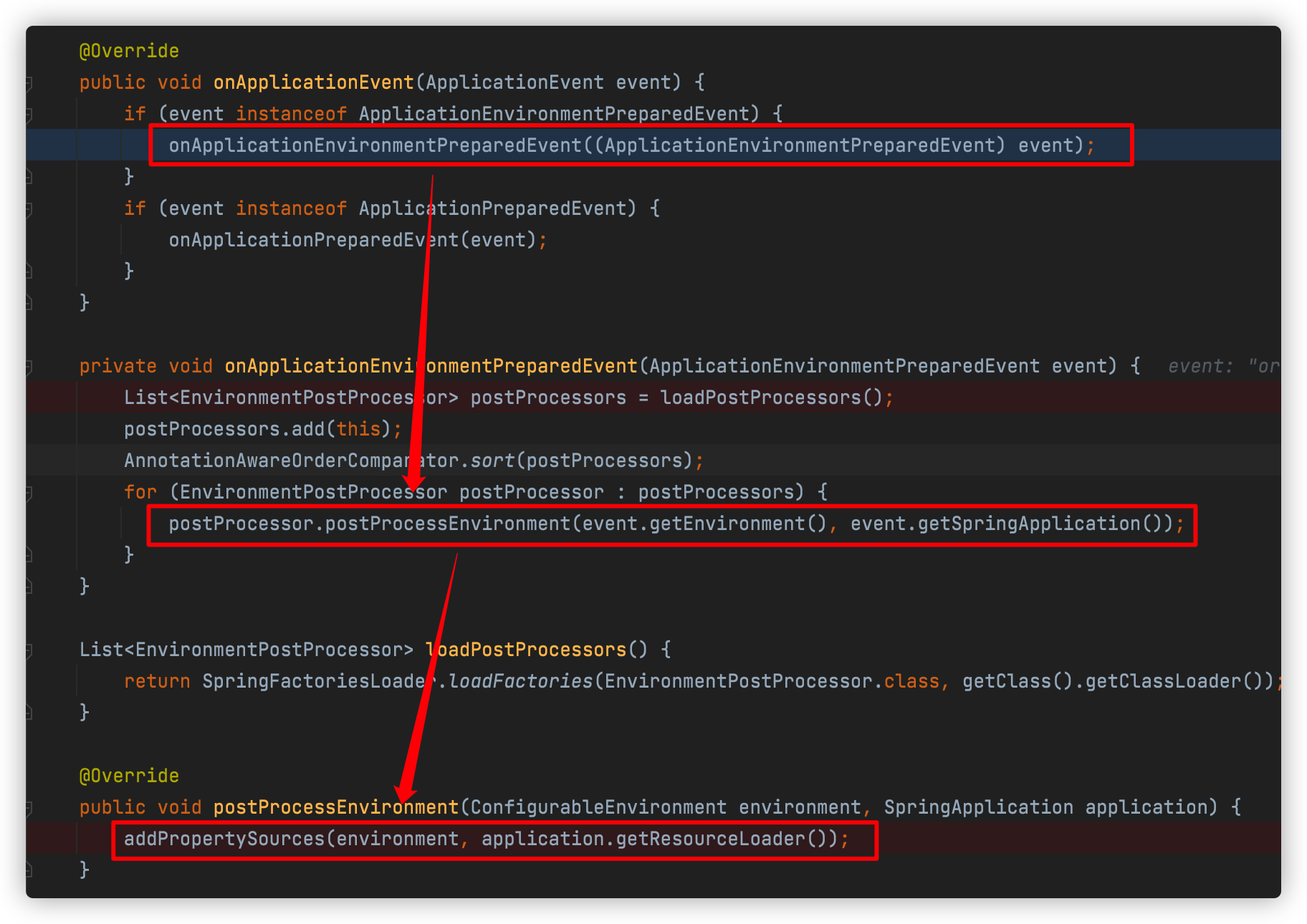
在addPropertySources中首先会添加一个用来处理生成随机数的RandomValuePropertySource,然后就会通过内部类Loader来加载配置文件。所以我们本次的主要是看Loader类的load方法的执行流程
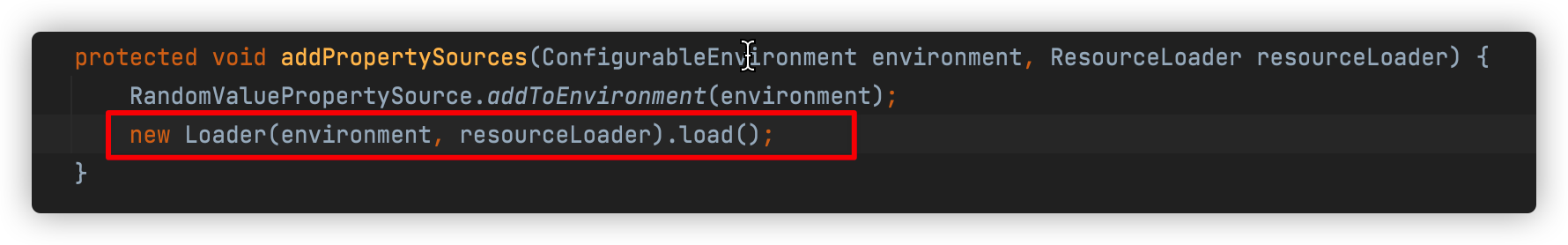
下面我们来具体看看load方法的执行流程
void load() {
//配置文件的加载就是通过这里来完成的。
//DEFAULT_PROPERTIES = "defaultProperties";
//LOAD_FILTERED_PROPERTY是一个set<String>,里面有两个元素{"spring.profiles.active","spring.profiles.include"}
FilteredPropertySource.apply(this.environment, DEFAULT_PROPERTIES, LOAD_FILTERED_PROPERTY,
//下面这里是一个lambda表达式,这里暂时省略,后面具体调用到这里我们再具体看。
(defaultProperties) -> {
......
});
}
上面的会调用到FilteredPropertySource的静态方法,这个也比较简单,就几行代码。最终又会调用到上面我们的省略的lambda表达式
static void apply(ConfigurableEnvironment environment, String propertySourceName, Set<String> filteredProperties,
Consumer<PropertySource<?>> operation) {
//这个是获取到当前程序的运行时环境。主要就是当前系统的环境变量、当前程序的环境变量等等,下面放个图一起看看
MutablePropertySources propertySources = environment.getPropertySources();
//这里是从运行时环境中查找key=defaultProperties的属性值,一般情况下,我们没有配置这个属性,获取到的original就是null,就会走到下面的if分支中,回到我们的lambda表达式中,我们就看这个分支吧
PropertySource<?> original = propertySources.get(propertySourceName);
if (original == null) {
operation.accept(null);
return;
}
propertySources.replace(propertySourceName, new FilteredPropertySource(original, filteredProperties));
try {
operation.accept(original);
}
finally {
propertySources.replace(propertySourceName, original);
}
}
我们看看上面的MutablePropertySources propertySources = environment.getPropertySources();里面的内容

可以看到它里面有个propertySourceList,里面有6个对象,里面具体内容不打开看了。我们最终读取的配置文件也会添加到这个列表里面去
我们再回到上面的代码,看看lambda表达式中的调用吧
//这个就是上面load方法中我们之前省略掉的lambda表达式了
//这里的入参defaultProperties是null
(defaultProperties) -> {
//这里定义一个profiles,用来存放我们需要加载的profile的名字。
this.profiles = new LinkedList<>();
this.processedProfiles = new LinkedList<>();
this.activatedProfiles = false;
this.loaded = new LinkedHashMap<>();
//这个方法首先会在profiles中添加一个null的空对象。代表一个全局的profile,这个它一定会加载。
//后面会继续从environment中查找属性为"spring.profiles.active","spring.profiles.include"的值通过属性绑定的形式转化成profile,也添加到profiles中来,我们这里没有定义这两个属性,所以也就不会添加了
//继续判断profiles的size,如果只有一个null的话,会在里面添加一个名为default的profile,作为默认的profile
initializeProfiles();
//到这里我们的profiles中已经有两个对象了,一个全局的null,一个默认的default。
//如果我们没有定义自己的profile,那就会使用保留默认的;
//如果我们定义了自己的profile,就会删除掉默认的名为default的profile
while (!this.profiles.isEmpty()) {
Profile profile = this.profiles.poll();
//首先这里的profile的是null,不会进入下面的if分支
if (isDefaultProfile(profile)) {
//这里会判断如果不是默认的profile,就会加入到environment激活的Profile列表中
addProfileToEnvironment(profile.getName());
}
//在这里就会去加载配置文件。
//这里有3个参数
//1. 我们本次的profile
//2. 是个lambda表达式,主要是对要加载的配置文件进行过滤。如果不符合需要,就不会加载
//3. 也是个lambda表达式,主要是是解析后的文档进行一个处理(加入到临时列表中)
//这个方法比较重要。我们进这个方法去看看
load(profile, this::getPositiveProfileFilter,
addToLoaded(MutablePropertySources::addLast, false));
this.processedProfiles.add(profile);
}
load(null, this::getNegativeProfileFilter, addToLoaded(MutablePropertySources::addFirst, true));
addLoadedPropertySources();
applyActiveProfiles(defaultProperties);
});
//这个方法就是从指定的位置去查找配置文件进行加载
private void load(Profile profile, DocumentFilterFactory filterFactory, DocumentConsumer consumer) {
//getSearchLocations()获取的要查找配置文件的目录位置
//默认的会从下面4个位置去查找file:./config/, file:./, classpath:/config/, classpath:/
getSearchLocations().forEach((location) -> {
boolean isFolder = location.endsWith("/");
//由于我们上面的查找路径都是/结束的,所以查找的是目录,这里会返回需要查找的文件名application
Set<String> names = isFolder ? getSearchNames() : NO_SEARCH_NAMES;
//下面的方法就是从指定位置,使用profile,根据指定的名字去查找配置文件进行加载
names.forEach((name) -> load(location, name, profile, filterFactory, consumer));
});
}
上面看到getSearchLocations(),getSearchNames()分别是指定配置文件查找位置和具体的文件名。在ConfigFileApplicationListener类中也提供了对应的set方法,说明我们也可以根据自己的需要来进行指定。
从上面也能看到我们idea开发中在resource目录中配置的application.yml中目录和文件名分别是通过getSearchLocations()和getSearchNames()指定的。
从上面也能看到默认会在file:./config/, file:./, classpath:/config/, classpath:/这4个位置去寻找文件名为application的配置文件。下面就是具体去查找并加载配置文件了
private void load(String location, String name, Profile profile, DocumentFilterFactory filterFactory,
DocumentConsumer consumer) {
//我们这里的name ="application",所以就不会走到这个分支
if (!StringUtils.hasText(name)) {
......
}
Set<String> processed = new HashSet<>();
// this.propertySourceLoaders就是具体来负责加载配置文件的。它是在ConfigFileApplicationListener构造方法中赋值的,
//具体的代码是下面这行
//this.propertySourceLoaders = SpringFactoriesLoader.loadFactories(PropertySourceLoader.class,getClass().getClassLoader());
//当前的有两个类PropertiesPropertySourceLoader,YamlPropertySourceLoader
//PropertiesPropertySourceLoader来加载后缀"properties", "xml" 的配置文件
//YamlPropertySourceLoader来加载后缀为"yml", "yaml"的配置文件
for (PropertySourceLoader loader : this.propertySourceLoaders) {
for (String fileExtension : loader.getFileExtensions()) {
if (processed.add(fileExtension)) {
//具体在这里就会遍历PropertySourceLoader,来加载配置文件
//loader就是PropertySourceLoader
//location + name就是文件前缀了。如file:./config/application
//"." + fileExtension是文件后缀
//后面几个参数都是入口传入的
loadForFileExtension(loader, location + name, "." + fileExtension, profile, filterFactory,
consumer);
}
}
}
}
在这里就是分别使用PropertiesPropertySourceLoader,YamlPropertySourceLoader去做具体的加载解析了
private void loadForFileExtension(PropertySourceLoader loader, String prefix, String fileExtension,
Profile profile, DocumentFilterFactory filterFactory, DocumentConsumer consumer) {
//这里是生成文档过滤器
//第一次进来的profile==null,不会走进下面的if分支
//下面这有两个DocumentFilter,它们有什么区别呢?
//第一个defaultFilter传入的是null,也就是说如果当前加载的配置文件中如果没有spring.profiles这个属性,那就会被加载
//第二个profileFilter传入的是profile,那就需要配置文件中的spring.profiles包含了当前的profile,且处于激活状态
DocumentFilter defaultFilter = filterFactory.getDocumentFilter(null);
DocumentFilter profileFilter = filterFactory.getDocumentFilter(profile);
if (profile != null) {
// Try profile-specific file & profile section in profile file (gh-340)
//这里就会去查找类似我们工程中的配置文件application-test.properties了
String profileSpecificFile = prefix + "-" + profile + fileExtension;
load(loader, profileSpecificFile, profile, defaultFilter, consumer);
load(loader, profileSpecificFile, profile, profileFilter, consumer);
// Try profile specific sections in files we've already processed
//这个情况就是类似我们配置文件application-test.properties的情况了
//虽然profile==test时会去加载application-test.properties,但是由于application-test.properties配置文件中的 //spring.profiles=sitdba,是不能被profile=test的profileFilter匹配到的,
//但是可以被profiles=sitdbaprofileFilter匹配匹配到,也就是会在下面的for循环中被加载到
for (Profile processedProfile : this.processedProfiles) {
if (processedProfile != null) {
String previouslyLoaded = prefix + "-" + processedProfile + fileExtension;
load(loader, previouslyLoaded, profile, profileFilter, consumer);
}
}
}
//第一次profile==null,就会加载类似application.yml这种,文件名中没有包含profile的配置文件
// Also try the profile-specific section (if any) of the normal file
load(loader, prefix + fileExtension, profile, profileFilter, consumer);
}
在这里就是具体拼接文件名:如application.yml,application-xxx.properties这种配置文件具体去加载了
private void load(PropertySourceLoader loader, String location, Profile profile, DocumentFilter filter,
DocumentConsumer consumer) {
try {
//这里就是使用资源加载器去加载指定位置上的资源,也就是加载我们的配置文件。
//如果找不到配置文件就直接返回,如果能找到就进行后面配置文件的加载了
Resource resource = this.resourceLoader.getResource(location);
if (resource == null || !resource.exists()) {
if (this.logger.isTraceEnabled()) {
StringBuilder description = getDescription("Skipped missing config ", location, resource,
profile);
this.logger.trace(description);
}
return;
}
if (!StringUtils.hasText(StringUtils.getFilenameExtension(resource.getFilename()))) {
if (this.logger.isTraceEnabled()) {
StringBuilder description = getDescription("Skipped empty config extension ", location,
resource, profile);
this.logger.trace(description);
}
return;
}
String name = "applicationConfig: [" + location + "]";
//这里会将配置文件转化成Document。
//yml文件中会用---进行区分成不同的文件,所以这里就是一个list,表示加载多个
List<Document> documents = loadDocuments(loader, name, resource);
//例如一个空的文件,就会走到这里,返回
if (CollectionUtils.isEmpty(documents)) {
if (this.logger.isTraceEnabled()) {
StringBuilder description = getDescription("Skipped unloaded config ", location, resource,
profile);
this.logger.trace(description);
}
return;
}
List<Document> loaded = new ArrayList<>();
//这里会对Document进行过滤,对于符合条件的进行后续处理
for (Document document : documents) {
//这个过滤的话主要有两点
//1.如果profile是null,那么就需要document的document.getProfiles()为空,就是配置文件中没有spring.profiles
//2.如果profile不是null,那么就判断document的profiles中包含profile,且当前激活的profile包含了document的profile
if (filter.match(document)) {
//这个是查找document中的spring.profiles.active加入到profiles中,在入口的lambda表达式就会继续从profiles中去遍历查找配置文件
//在这个方法中只会添加一次,后面再添加的话,判断之前已经有添加,就会直接返回。同时在添加完了激活的profile后,会删除掉开始加入的名为default的默认的profile
addActiveProfiles(document.getActiveProfiles());
//这个是通过spring.profiles.include属性添加引入的外部文件的profile
addIncludedProfiles(document.getIncludeProfiles());
//将document加入到loaded列表中
loaded.add(document);
}
}
//这里对上面的document顺序进行反转
Collections.reverse(loaded);
if (!loaded.isEmpty()) {
//在这里会将document加载到成员变量loaded(它的结构是Map<Profile, MutablePropertySources>,下面的图就是当前loaded中的内容)中
loaded.forEach((document) -> consumer.accept(profile, document));
if (this.logger.isDebugEnabled()) {
StringBuilder description = getDescription("Loaded config file ", location, resource, profile);
this.logger.debug(description);
}
}
}
catch (Exception ex) {
throw new IllegalStateException("Failed to load property source from location '" + location + "'", ex);
}
}
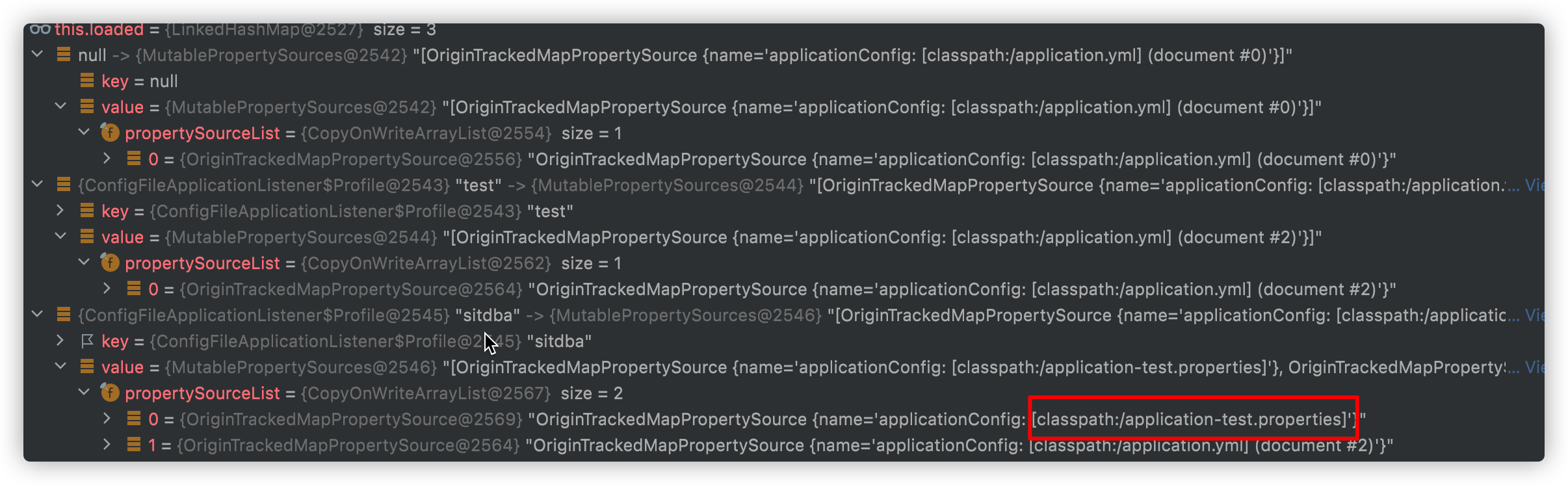
从上面的图上也能看到application-test.propertie并没有在profile=test下面,而是在profile=sitdba下面
我们再次回到之前开头的位置
(defaultProperties) -> {
this.profiles = new LinkedList<>();
this.processedProfiles = new LinkedList<>();
this.activatedProfiles = false;
this.loaded = new LinkedHashMap<>();
initializeProfiles();
while (!this.profiles.isEmpty()) {
Profile profile = this.profiles.poll();
if (isDefaultProfile(profile)) {
addProfileToEnvironment(profile.getName());
}
load(profile, this::getPositiveProfileFilter,
addToLoaded(MutablePropertySources::addLast, false));
//将激活并已经解析过的profile添加到列表中,最后会将这个列表中的profile作为environment中激活的profile
this.processedProfiles.add(profile);
}
//这个是什么场景呢?
load(null, this::getNegativeProfileFilter, addToLoaded(MutablePropertySources::addFirst, true));
//这里就会将我们加载的配置文件都添加到this.environment.getPropertySources()属性上
addLoadedPropertySources();
//将上面的this.processedProfiles作为激活的profile
applyActiveProfiles(defaultProperties);
}
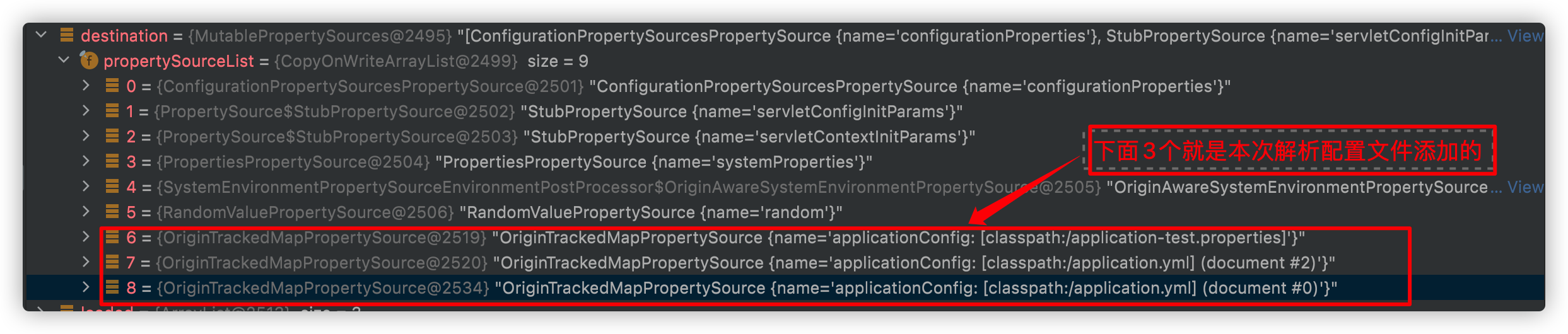
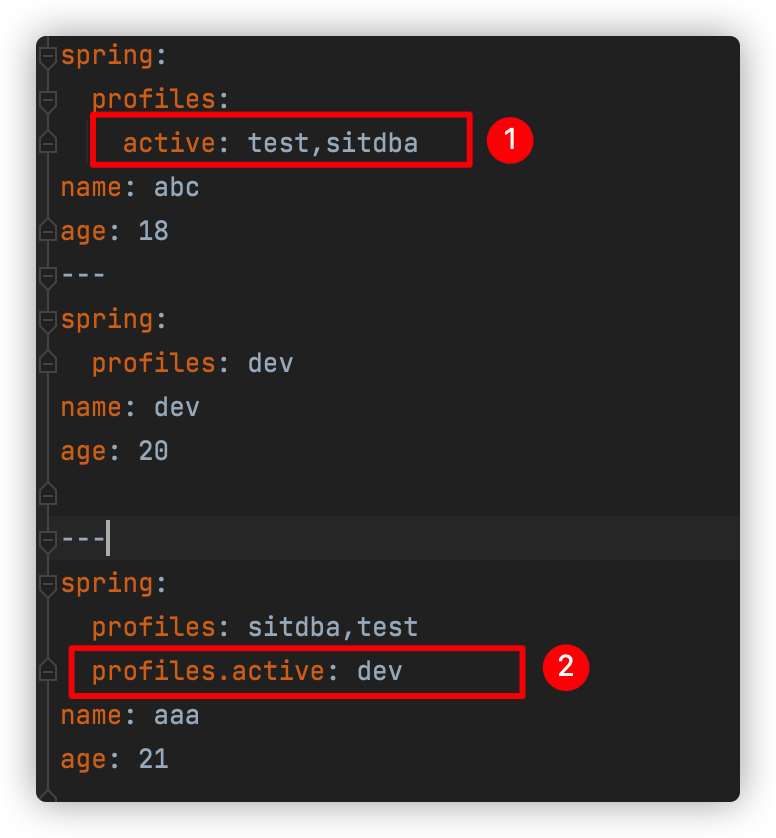
上面是我们的application.yml。
图1标注的顺序也是很重要的,如果写成sitdba,test。那样是不会加载application-test.properties这个配置文件的。
图2标注的dev这个profile并不会被加载。原因我们上面的也说过了,因为
addActiveProfiles只会添加一次。
profile也可以通过它来过滤我们不同环境中加载的不同的bean,如下图这样

具体的过滤是通过ProfileCondition来实现的。也是查看当前profile注解中的值是否属于当前激活的profile
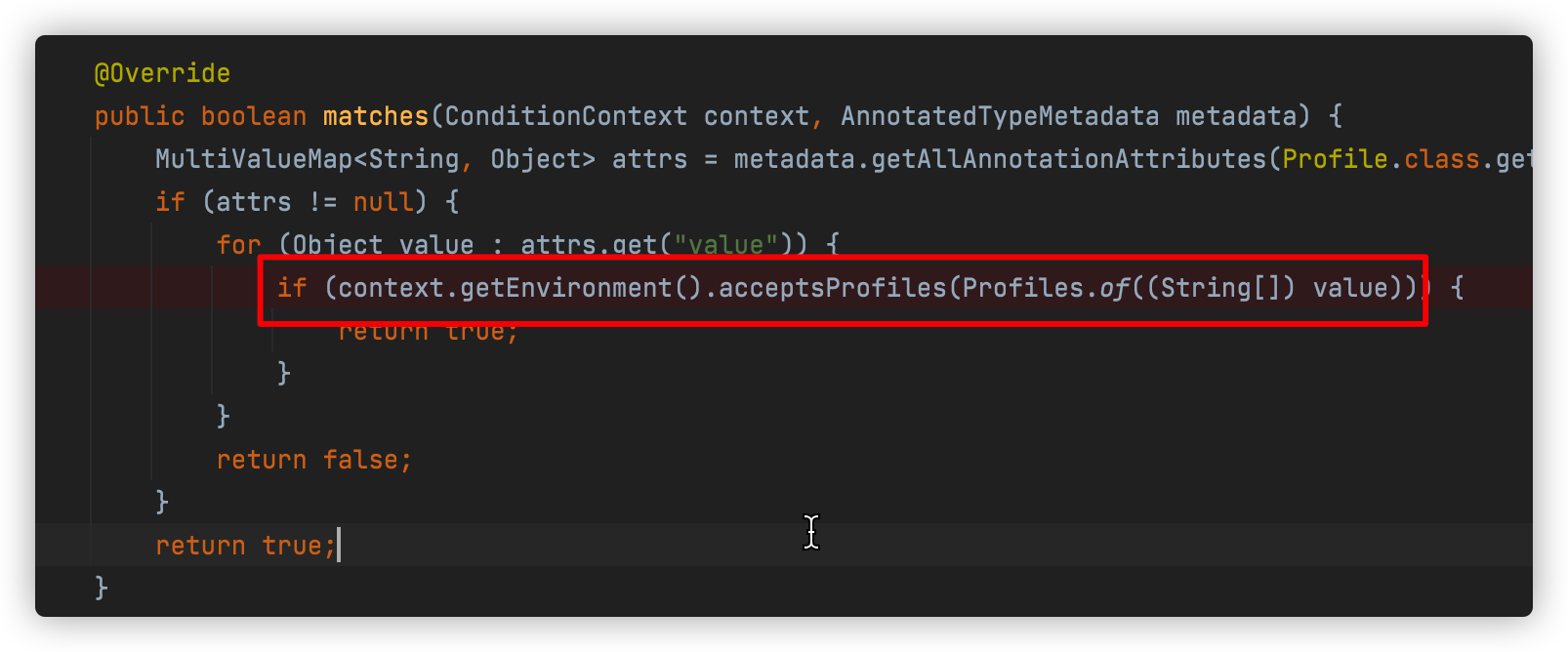
最终所有的配置文件属性等都会添加到Environment中,关于Environment,下篇文章和大家一起看看它的作用吧。
Springboot 加载配置文件源码分析的更多相关文章
- 微服务架构 | *2.3 Spring Cloud 启动及加载配置文件源码分析(以 Nacos 为例)
目录 前言 1. Spring Cloud 什么时候加载配置文件 2. 准备 Environment 配置环境 2.1 配置 Environment 环境 SpringApplication.prep ...
- Springboot学习04-默认错误页面加载机制源码分析
Springboot学习04-默认错误页面加载机制源码分析 前沿 希望通过本文的学习,对错误页面的加载机制有这更神的理解 正文 1-Springboot错误页面展示 2-Springboot默认错误处 ...
- ElasticSearch 启动时加载 Analyzer 源码分析
ElasticSearch 启动时加载 Analyzer 源码分析 本文介绍 ElasticSearch启动时如何创建.加载Analyzer,主要的参考资料是Lucene中关于Analyzer官方文档 ...
- springboot Properties加载顺序源码分析
关于properties: 在spring框架中properties为Environment对象重要组成部分, springboot有如下几种种方式注入(优先级从高到低): 1.命令行 java -j ...
- Spring Cloud Nacos实现动态配置加载的源码分析
理解了上述Environment的基本原理后,如何从远程服务器上加载配置到Spring的Environment中. NacosPropertySourceLocator 顺着前面的分析思路,我们很自然 ...
- jQuery实现DOM加载方法源码分析
传统的判断dom加载的方法 使用 dom0级 onload事件来进行触发所有浏览器都支持在最初是很流行的写法 我们都熟悉这种写法: window.onload=function(){ ... } 但 ...
- Spring boot加载REACTIVE源码分析
一,加载REACTIVE相关自动配置 spring boot通过判断含org.springframework.web.reactive.DispatcherHandler字节文件就确定程序类型是REA ...
- spring启动component-scan类扫描加载过程---源码分析
http://blog.csdn.net/xieyuooo/article/details/9089441#comments
- Spring加载流程源码分析03【refresh】
前面两篇文章分析了super(this)和setConfigLocations(configLocations)的源代码,本文来分析下refresh的源码, Spring加载流程源码分析01[su ...
随机推荐
- 聊聊我对 GraphQL 的一些认知
每隔一段时间就能看到一篇 GraphQL 的文章,但是打开文章一看,基本上就是简单的介绍下 GraphQL 的特性.很多文章其实就是 github 上找个 GraphQL 的项目,然后按照对应的 de ...
- mysql-router-MIC-8.0.26集群部署
1.具体部署详情请看视频 https://space.bilibili.com/677825194 2.mysql主要配置如下 cat > /etc/my.cnf <<EOF [cl ...
- 查询windows日志
系统日志可以用来查看系统的一些信息,比如警告.错误.验证.开关机等. 打开系统日志 按下快捷键win+R,输入eventvwr.exe,并点击确定 查询开关机记录 点击左侧Windows日志-> ...
- js 判断一个变量是否有值
最近遇到一个面试题,判断一个变量是否有值,当时有点蒙,其实很简单,就是判断 变量是否为 undefined或者null function isFlag(val) { if(Object.prototy ...
- NOIP模拟77
前言 感觉最近太飘了,这次考试是挺好的一次打击(好像也不算是). 犯了一个智障错误(双向边一倍数组 100pts->30pts)别的就.. T1 最大或 解题思路 一开始我以为是一个找规律,然而 ...
- 题解 [SBCOI2020] 一直在你身旁
题目传送门 题目大意 给出一个长度为 \(n\) 的单调不减的序列,每次可以选出一个点,产生贡献 \(a_k\),我们可以得知我们需要找到的数是否大于 \(k\).问找到要找到的数最小花费. \(n\ ...
- FastAPI 学习之路(二)
之前的文章已经介绍了如何安装,以及简单的使用,这篇文章呢,我们就不去分享如何安装对应的包了. 我们如何去编写呢,其实很简单,按照下面的步骤,一个简单的基于fastapi的接口就编写完毕. 首先:创建一 ...
- C语言中while 语句
while的执行顺序 while 循环的执行顺序非常简单,它的格式是: while (表达式) { 语句: } 概念:当表达式为真,则执行下面的语句:语句执行完之后再判断表达式是否为真,如果为真,再次 ...
- 【UE4 C++ 基础知识】<6> 容器——TMap
概述 TMap主要由两个类型定义(一个键类型和一个值类型),以关联对的形式存储在映射中. 将数据存储为键值对(TPair<KeyType, ValueType>),只将键用于存储和获取 映 ...
- 【c++ Prime 学习笔记】第15章 面向对象程序设计
15.1 OOP:概述 面向对象程序设计(object-oriented programming)的核心思想是:数据抽象.继承.动态绑定 使用数据抽象,可将类的接口与实现分离 使用继承,可定义相似的类 ...
