python编程训练
1. 反转字符串:
1 #encoding=utf-8
2 #import string
3 from collections import deque
4
5 def reverse1(string):
6 """利用切片"""
7 return string[::-1]
8
9 def reverse2(string):
10 """1. 将字符串转为列表,利用列表的reverse()函数反转 2. 使用join连接"""
11 alist = list(string)
12 alist.reverse()
13 newString = "".join(alist)
14 return newString
15
16 def reverse3(string):
17 """利用双端队列,双端队列左侧进右侧出"""
18 q = deque()
19 q.extendleft(string) #注意:extendleft(string)会将字符串string反向存入到双端队列中
20 return "".join(q)
21
22 def reverse4(string):
23 """递归的方式,每次只取一个字母"""
24 if len(string)<=1:
25 return string
26 else:
27 return reverse4(string[1:]) + string[0]
28
29 def reverse5(string):
30 """交换首尾字符的位置"""
31 alist = list("".join(string.split(" ")))
32 for i, j in zip(range(len(alist)/2), range(len(alist)-1, 0, -1)):
33 alist[i], alist[j] = alist[j], alist[i]
34 return "".join(alist)
35
36 def reverse6(string):
37 """利用fort循环从右往左输出"""
38 list = []
39 for i in range(len(string)-1, -1, -1):
40 list.append(string[i])
41 return "".join(list)
42
43
44
45
46 if __name__ == "__main__":
47 string = "I am a string"
48 print(reverse1(string))
49 print reverse2(string)
50 print reverse3(string)
51 print reverse4(string)
52 print reverse5(string)
53 print reverse6(string)
2. 求num1到num2间的质数及其个数。
1 #encoding=utf-8
2 def zhishu(num1, num2):
3 """判断Num1, num2间有多少个质数"""
4 alist = []
5 n = 0
6 for i in range(num1, num2+1):
7 for j in range(2, i):
8 if i % j == 0:
9 break
10 if j == i-1:
11 alist.append(i)
12 n += 1
13 print("共有 %d 个质数,分别为:%s"%(n,alist))
14
15 zhishu(101, 200)
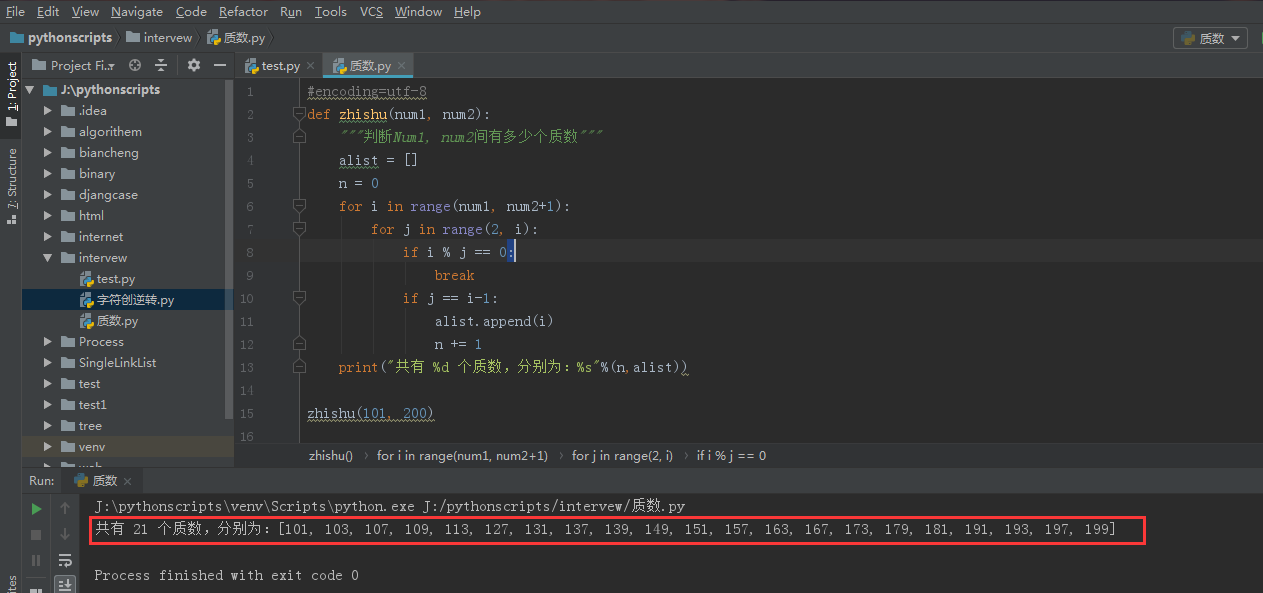
3. 求两个列表的交集,并集,补集。
1 #encoding=utf-8
2 def interSection(alist1, alist2):
3 """利用集合set求交集、并集"""
4 alist1_set = set(alist1)
5 alist2_set = set(alist2)
6 Intersection = alist1_set.intersection(alist2_set) #交集
7 Union = alist1_set.union(alist2_set) #并集
8 Difference = alist1_set.difference(alist2_set) #在集合alist1_set中但不在集合alist2_set中
9 Sym_difference = alist1_set.symmetric_difference(alist2_set) #两集合交集的补集
10 Intersection_alist = list(Intersection)
11 Union_alist = list(Union)
12 Difference_alist = list(Difference)
13 Sym_difference_alist = list(Sym_difference)
14 print("两个集合的交集为:%s\n两个集合的并集为:%s\n在集合a中但不在集合b中的集合为:%s\n集合a,b交集的补集为%s"%(Intersection_alist,Union_alist, Difference_alist, Sym_difference_alist))
15
16
17 if __name__=="__main__":
18 alist1 = ["a", "b", "d", 1, 5, 7]
19 alist2 = ["a", "c", "d", 3, 5, 9]
20 interSection(alist1, alist2)
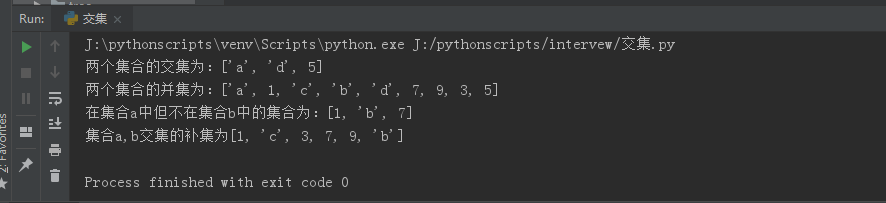
4. 快速求链表中间节点
1 #coding:utf-8
2 class Node(object):
3 def __init__(self, item):
4 self.item = item
5 self.next = None
6
7 class SingleLinkList(object):
8 def __init__(self, node=None):
9 self.head = node
10
11 def appendList(self,item):
12 node = Node(item)
13 cur = self.head
14 if self.head == None:
15 self.head = node
16 else:
17 while cur.next != None:
18 cur = cur.next
19 cur.next = node
20
21 def travle(self):
22 if self.head == None:
23 print ("This is an empty List!")
24 else:
25 cur = self.head
26 while cur != None:
27 print cur.item,
28 cur = cur.next
29 print ("\n")
30
31 def find(self, k):
32 count = 1
33 cur = self.head
34 if self.head == None:
35 print ("No nodes!")
36 else:
37 while cur.next != None:
38 if count == k:
39 print cur.item
40 break
41 else:
42 count += 1
43 cur = cur.next
44 def findCerter(self):
45 count, count2 = 0, 0
46 cur = self.head
47 cur2 = self.head
48 if self.head == None:
49 print ("No nodes!")
50 else:
51 while cur != None:
52 count += 1
53 cur = cur.next
54 print count
55 while cur2.next != None:
56 if count2 == count/2 and count % 2 == 0:
57 print cur2.item,cur2.next.item
58 break
59 elif count2 == count/2 and count % 2 != 0:
60 print cur2.item
61 break
62 else:
63 count2 += 1
64 cur2 = cur2.next
65
66
67
68 if __name__ == "__main__":
69 list = SingleLinkList()
70 for i in range(9):
71 list.appendList(i)
72 list.travle()
73 list.find(3)
74 list.findCerter()
5. 需求:(1)文本分割:按IP地址分割文件,同时以IP地址命名新文件。
(2)检索出某用户名所在的所有IP地址
原文本信息如下:
------------------------------
IP 192.168.109.31
用户名 用户主组名 附属组
nobody nobody nogroup
xxx users xxxx
xxxx xxxx
xxxx xxxx
xxxxx xxxx
------------------------------
IP 192.168.109.32
用户名 用户主组名 附属组
nobody nobody nogroup
xxxx users xxxx
xxxx aiuap
xxxxx xxxx
xxxxx users
#encoding=utf-8
import re
import os
"""文本按IP地址分割成多个已IP地址命名的小文件"""
#1. 读取文件每行,当匹配到该行有"IP"时,创建新的文件并以该行命名,同时往一个文件中写,如果匹配到下一个IP,则重新写入到新文件,
def splitText(file):
f = open(file)
newFile = open("temp", "w")
for line in f.readlines():
if re.search("IP", line):
newFile.close()
newFile = open(line.split(" ")[1].strip(), "w")
newFile.write(line)
f.close()
def searchIp(file):
f = open(file, "r")
dic = {}
ip = []
for line in f.readlines():
# print os.popen('tr -s ["\n"]< %s'%file).readlines() #python调用shell命令可以将文本中的空行去除,os.popen()返回的是文件,os.system()返回的是shell指令运行退出后的状态码。
if re.search("IP", line):
ip = line.split(" ")[1].strip()
continue
elif re.match("---", line) :
continue
elif re.match("用户名", line):
continue
else:
user = line.split(" ")[0].strip()
if user:
if dic.has_key(user):
dic.get(user).append(ip)
else:
dic.setdefault(user, []).append(ip) #键user不在字典中,则新增[user: ip]
print dic
下面同事写的:
def getAllDiraccount(path):
stack = []
set1 = set()
stack.append(path) # 处理栈,当栈为空的时候结束循环
while len(stack) != 0: # 从栈里取出数据
dirPath = stack.pop()
# print(dirPath)
# 目录下所有文件
filesList = os.listdir(dirPath)
# print(filesList)
# 处理每一个文件,如果是普通文件则处理找出,如果是目录则将该目录的地址压栈
for fileName in filesList:
fileAbsPath = os.path.join(dirPath, fileName)
if os.path.isdir(fileAbsPath): # 是目录就压栈
print("目录:" + fileName)
stack.append(fileAbsPath)
else:
# 找到了普通文件里面的所有账号
print("普通文件:" + fileAbsPath)
res = os.popen("awk '{print $1}' %s" % (fileAbsPath))#调用shell指令,取出文件第一列数据。
for temp in res.readlines():
set1.add(temp.strip())
print(list(set1))
if __name__=="__main__":
#splitText("user")
searchIp("user")
getALLDiraccount("J:\peng")
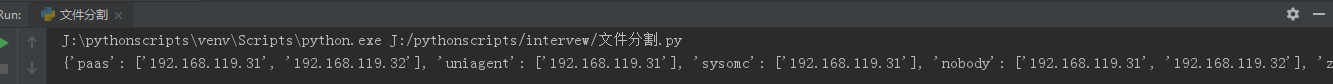
6. 输出某路径下的所有文件和目录下的所有文件。
1 #encoding=utf-8
2 import os
3 #获取当前路径
4 # print os.getcwd()
5 def findFileDir(path):
6 """判断该路径下是文件还是目录,如果是文件则输出,如果是目录则输出目录下的文件。"""
7 fileDirList = os.listdir(path) #返回指定目录path下的所有文件和目录名
8 dic = {}
9 for file in fileDirList:
10 newPath = path + '/' + file
11 if os.path.isdir(newPath):
12 findFileDir(newPath)
13 elif os.path.isfile(newPath):
14 if dic.has_key(path):
15 dic.get(path).append(file)
16 else:
17 dic.setdefault(path, []).append(file)
18 else:
19 return 1
20 print("%s目录下的文件有:%s"%(dic.keys(), str(dic.values()).strip("[]")))
21
22
23 if __name__=="__main__":
24 path = "J:\pythonscripts"
25 findFileDir(path)
结果如下:
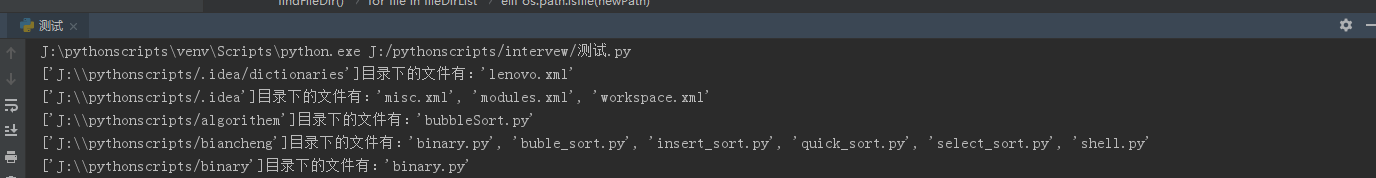
shell脚本如下:
1 #!/bin/bash
2 #coding=utf-8
3 fileOrDir()
4 {
5 if [ -d $1 ] #中括号间有空格,必须有空格
6 then
7 echo "$1 is a dir!"
8 for temp in `ls $1` #反单引号
9 do
10 fileOrDir $1"/"$temp
11 done
12 elif [ -f $1 ]
13 then
14 echo "$1 is a file."
15 fi
16 }
17
18 fileOrDir $1
运行前需要先改该脚本的权限,chown u+x 文件名。或者直接执行:source ./findDirFile.sh filedir。shell中运行的结果如下:
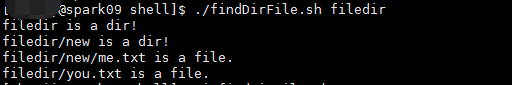
7. python连接mysql数据库。
(1)封装连接mysql数据库相关操作。
#encoding=utf-8
import mysql.connector
class MysqlClient(object):
def __init__(self, host, user, passwd, port, db):
self.config = {
'user': user,
'password': passwd,
'host': host,
'port': port,
'database': db,
'charset': 'utf8'
}
self.con = None
self.cursor = None def connectMysql(self):
try:
self.con = mysql.connector.connect(**self.config) #与数据库建立连接
self.cursor = self.con.cursor() #创建游标
except mysql.connector.Error, e:
print('connect fails!{}'.format(e)) def qury(self, sql):
try:
self.cursor.execute(sql) #执行ql命令
return self.cursor.fetchone() #获取查询结果的第一行
except mysql.connector.Error, e:
print('query error!{}'.format(e)) def quryAll(self, sql):
try:
self.cursor.execute(sql)
return self.cursor.fetchall() #获取查询结果的所有行
except mysql.connector.Error, e:
print e.message def insert(self, sql):
try:
self.cursor.execute(sql)
self.con.commit() #提交事务
except mysql.connector.Error, e:
print e.message def close(self):
try:
self.cursor.close()
self.con.close()
except mysql.connector.Error, e:
print e.message
(2)调用MYSQLClient模块。
#encoding=utf-8
import MYSQLClient if __name__=="__main__":
client = MYSQLClient.MysqlClient('localhost', 'root', "", 3306, 'student')
# sql = 'select clname from classinfo t1 inner join (select clid, count(*) as rf from stuscore where course = "数学" and score >90 group by clid having rf\
# >=2) t2 on t1.clid=t2.clid'
sql ='select * from student'
client.connectMysql()
res = client.quryAll(sql)
for data in res:
print ("%s%10s%10s%10s"%(data[0],data[1],data[2],data[3]))
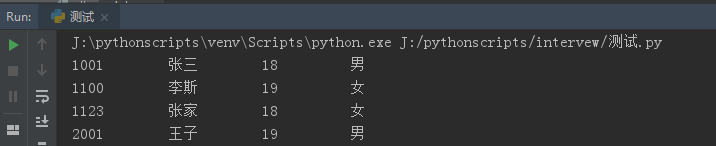
8. 爬取百度贴吧下的某网址下的所有图片:
1 #encoding=utf-8
2 import urllib
3 import re
4 import os
5 def getHtml(url):
6 page = urllib.urlopen(url)
7 html = page.read()
8 # print html.decode("UTF-8")
9 return html
10
11 def getPicture(html):
12 pic = 'http.+?\.jpg'
13 mng = re.compile(pic)
14 jpgList = re.findall(mng, html)
15 print jpgList
16 count = 0
17 path = r'J:\picture'
18 if not os.path.exists(path):
19 os.makedirs(path)
20 for jpg in jpgList:
21 count += 1
22 urllib.urlretrieve(jpg, 'J:\\picture\\%s.png'%count)
23
24
25 if __name__=="__main__":
26 url = "https://tieba.baidu.com/f?ie=utf-8&kw=%E5%8A%A8%E7%89%A9&fr=search"
27 html = getHtml(url)
28 getPicture(html)
结果如下:
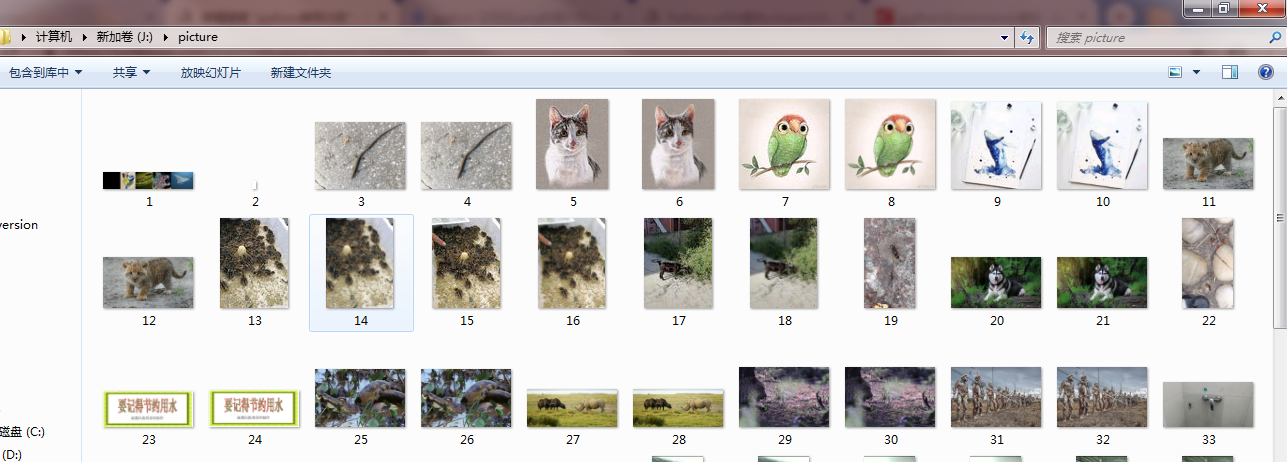
9. 多线程聊天,可用netAssist模拟多个应用进程。
# -*- coding: utf-8 -*-
from threading import Thread
from socket import * #多线程完成聊天
#1. 线程recvData 收数据
def recvData(udpsocket):
while True:
recvinfo = udpsocket.recvfrom(1024)
print(recvinfo)
print(" %s, %s"%(recvinfo[1], recvinfo[0].decode("gb2312"))) #2. 线程sendData发数据
def sendData(udpsocket):
sendAddr = ('192.168.137.2 ', 8080)
while True:
sendinfo = raw_input()
#udpsocket.sendto(sendinfo, sendAddr)
udpsocket.sendto(sendinfo.decode('utf-8').encode("gb2312"), sendAddr) #3.创建线程
def main():
# global udpsocket
udpsocket = socket(AF_INET, SOCK_DGRAM)
setaddr = ("", 9090)
udpsocket.bind(setaddr)
recvdata = Thread(target=recvData, args=(udpsocket,))
senddata = Thread(target=sendData, args=(udpsocket,))
recvdata.start()
senddata.start()
senddata.join()
recvdata.join()
udpsocket.close()
NetAssist如下:
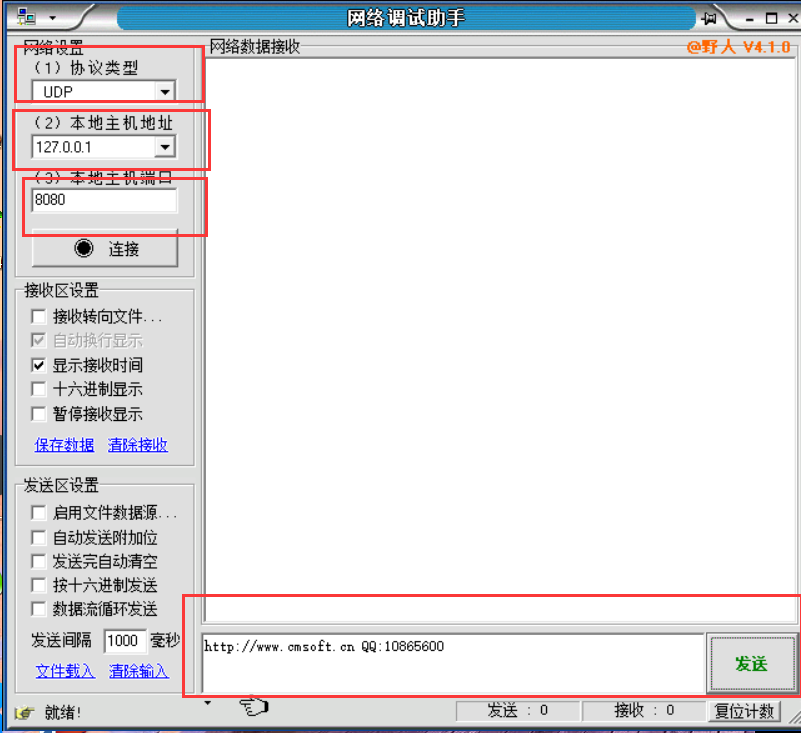
7. 客户端向服务器提出下载图片请求,并下载到本地。使用tftpd64查看下载情况。
#coding:utf-8
#C/S模式,实现客户端向服务端提出下载图片请求,并下载成功。
from socket import *
import struct
#1. 创建udp套接字,绑定客户端端口
udpsocket = socket(AF_INET, SOCK_DGRAM)
setaddr = ("172.20.10.7", 13578)
udpsocket.bind(setaddr)
#2. 构造下载请求数据,并发送到指定服务器
destaddr = ("172.20.10.3", 69)
# destaddr = ("192.168.137.2", 69)
senddata = struct.pack("!H10sb5sb", 1, "flower.jpg", 0, "octet", 0)
udpsocket.sendto(senddata, destaddr)
#3.接受服务器反馈数据
num = 1 #记录数据包快编号
recvfile = ''
while True:
recvdata = udpsocket.recvfrom(1024)
#print(recvdata[0])
datas = struct.unpack("!HH", recvdata[0][:4])if datas[0] == 3: #是数据包
if datas[1] == 1: #第一次接受数据包,需要创建文件
recvfile = open("flower.jpg", "a")
if num == datas[1]:
recvfile.write(recvdata[0][4:])
print("第 %d 次收到数据"%num)
num += 1
print("请求第%d个包"%num)
ack = struct.pack("!HH", 4, num)
udpsocket.sendto(ack, destaddr)
if len(recvdata[0]) < 516:
recvfile.close()
print("下载成功!")
break
else:
print(len(recvdata[0]))elif datas[0] == 5:
print("error num : %d"%datas[1])
recvfile.close()
break
udpsocket.close()
8. 交通费登记:要求,日期如:8月2日,则输入0802。时间14:35则填入14.35,中间是顿点。工作日上班时间。
1 #encoding=utf-8
2 from xlwt import *
3 from random import *
4 from datetime import *
5
6
7 def createFee(temp):
8 count = 0
9 def Fee(temp):
10 count = 0
11 fee = []
12 while True:
13 fee1 = randint(170, 199)
14 fee.append(fee1)
15 count += fee1
16 if count >= temp:
17 break
18 return count, fee
19 if count < temp:
20 (count, fee) = Fee(temp)
21 while count > (temp+100):
22 (count, fee) = Fee(temp)
23 length = len(fee)
24 print count
25 print ("有%s张"%len(fee))
26 # print ("总金额为:%s"%count)
27 # print("金额为:%s"%fee)
28 return fee, length
29
30
31 def createDate(length, startTime, endTime):
32 date = []
33 # while True:
34 # date1 = str('%02d' % randint(9, 11)) + str('%02d' % randint(1, 30))
35 # if date1 not in ("1001", "1002", "1003", "1004", "1005", "1006", "1007") and date1 not in date:
36 # # if date1 not in date:
37 # date.append(date1)
38 start = datetime.strptime(startTime, '%Y%m%d')
39 # print start
40 end = datetime.strptime(endTime, '%Y%m%d')
41 # print end
42 while start < end:
43 start = start + timedelta(days=1)
44 substart = start.strftime('%m%d')
45 weekday = start.isoweekday()
46 if weekday in range(1, 6) and int(substart) not in range(1001, 1008): # 判断是否工作日
47 date.append(start.strftime('%m%d'))
48 shuffle(date)
49 # print date
50 return date
51
52
53 def createTime(length):
54 num = [9, 10, 11, 14, 15, 16, 17]
55 time = []
56 while True:
57 time1 = str(choice(num)) + "." + str('%02d' % randint(00, 59))
58 time.append(time1)
59 if len(time) == length:
60 break
61 # print time
62 return time
63
64
65 def writeExcel(y, name1, date, time, fee):
66 n = y
67 # print("新的起始行号为:%s"%(n+1))
68 table.write(n+1, 0, name1)
69 for k, m, l in zip(date, time, fee):
70 arg = (k, m, "", "", l)
71 n += 1
72 for i, item in enumerate(arg):
73 table.write(n, i+1, item)
74 # print("结束行号为:%s"%n)
75 return file, n
76
77
78 if __name__ == "__main__":
79 name = [U'哥哥', U'妹妹']
80 total = [2000, 5600]
81 startTime = "20180902"
82 endTime = "20181115"
83 y = 0
84 file = Workbook(encoding='utf-8')
85 table = file.add_sheet(U'交通')
86 head = [U'姓名', U'日期', U'上车时间', U'下车时间', U'等候时间', U'金额']
87 for i, item in enumerate(head):
88 table.write(0, i, item)
89 for temp, name1 in zip(total, name):
90 (fee, length) = createFee(temp)
91 time = createTime(length)
92 date = createDate(length, startTime, endTime)
93 (rb, y) = writeExcel(y, name1, date, time, fee)
94 table = rb.get_sheet(0)
95 rb.save(r"C:\Users\lenovo\Desktop\tax.xls")
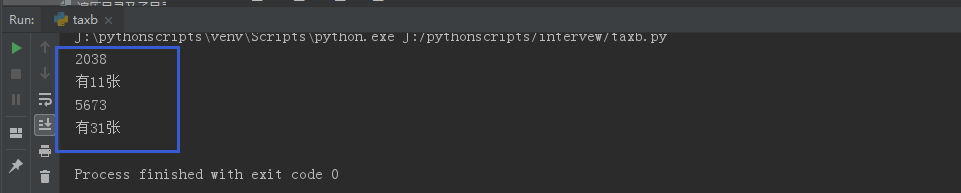
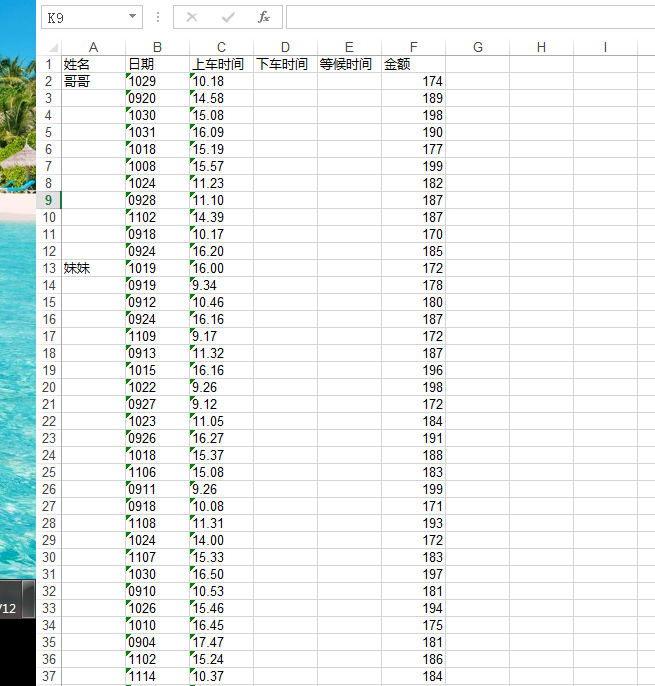
9. 冒泡、选择、快速排序算法:
(1)冒泡:相邻元素两两比较,两层循环,平均时间复杂度为o(n^2),稳定。
(2)选择:设置一个索引,每趟各元素与该索引存在的值比较,找到每趟的最小值,交换。平均时间复杂度为o(n^2),不稳定。
(3)快速:设定一个基准值,所有比基准值小的放在前面,比基准值大的放后面,再分别对前、后部分递归。平均时间复杂度为O(nlongn),不稳定。
#encoding=utf-8
def bubble_sort_asc(alist, n): #时间复杂度o(n^2), 稳定
for i in range(0, n-1):
for j in range(0, n-1-i):
if alist[j] > alist[j+1]:
alist[j+1], alist[j] = alist[j], alist[j+1]
# print alist
return alist def select_sort_asc(alist, n): #时间复杂度o(n^2), 不稳定
for i in range(0, n-1):
min = i
for j in range(i+1, n):
if alist[j] < alist[min]:
min = j
alist[i],alist[min] = alist[min],alist[i]
return alist def quic_sort_asc(alist,begin,end):
low = begin
high = end
key = low
if begin > high:
return
while high != low:
while alist[high] > alist[key] and low < high:
high -= 1
while alist[low] <= alist[key] and low < high:
low += 1
if low < high:
alist[low], alist[high] = alist[high], alist[low]
alist[key], alist[low] = alist[low], alist[key]
quic_sort_asc(alist, begin, high-1)
quic_sort_asc(alist, high+1, end)
print alist if __name__=="__main__":
alist = [5, 2, 6, 9, 1, 7]
n = len(alist)
# breslist = bubble_sort_asc(alist, n)
# # print breslist
# sreslist = select_sort_asc(alist, n)
# print sreslist
quic_sort_asc(alist,0,n-1)
10. 爬虫图片后,将图片转为pdf和ppt,程序如下(URL我已改过,不可用,可改为自己的URL):
# -*- coding:utf-8 -*-
#encoding=utf-8
import urllib
import re
import os
import pptx
from pptx.util import Inches
from fitz import *
from time import sleep def getPicture(html, i, path):
pic = 'https.+?\.PNG'
mng = re.compile(pic)
jpgList = re.findall(mng, html)
# print jpgList
if not os.path.exists(path):
os.makedirs(path)
for jpg in jpgList:
urllib.urlretrieve(jpg, (path + '%s.png') % i) def clean_png(path):
if os.path.exists(path):
for fn in os.listdir(path):
if fn.endswith('.png'):
os.remove(path + fn) def png2ppt(path):
pptFile = pptx.Presentation()
# print os.listdir(path)
picFiles = [fn for fn in os.listdir(path) if fn.endswith('.png')]
newPicFiles = sorted(picFiles, key=lambda i: int(re.match(r'(\d+)', i).group()))
print newPicFiles
for fn in newPicFiles:
slide = pptFile.slides.add_slide(pptFile.slide_layouts[1])
slide.shapes.add_picture(path + fn, Inches(0), Inches(0), Inches(10), Inches(7.5))
pptFile.save(path + 'Qxyou.pptx') def png2pdf(path):
doc = fitz.open()
picFiles = [fn for fn in os.listdir(path) if fn.endswith('.png')]
newPicFiles = sorted(picFiles, key=lambda i: int(re.match(r'(\d+)', i).group()))
for fn in newPicFiles:
imgdoc = fitz.open(path + fn) # 打开图片
pdfbytes = imgdoc.convertToPDF() # 使用图片创建单页的 PDF
imgpdf = fitz.open("pdf", pdfbytes)
doc.insertPDF(imgpdf) # 将当前页插入文档
if os.path.exists(path + "Qxyou.pdf"):
os.remove(path +"Qxyou.pdf")
doc.save(path +"Qxyou.pdf") # 保存pdf文件
doc.close() if __name__=="__main__":
path = 'E:\\mylearning\\tmp\\'
for i in range(1, 126):
url = "https://www.qxy.com/qxy/web/res/img/school/handout/473257cd-429c-444a-8d24-fe55430554db/" + str(i) + ".PNG"
getPicture(url, i, path)
sleep(0.5)
png2ppt(path)
png2pdf(path)
clean_png(path)
python编程训练的更多相关文章
- Linux运维人员如何学习python编程
Linux运维人员如何学习python编程 从不会写代码,到自己独立能写代码解决问题 .这个问题很重要!盲目学习所谓的项目,最后 还是不会自己写代码解决问题.首先解决了独立能写代码解决问题,再通过项目 ...
- 《趣学Python编程》
<趣学Python编程> 基本信息 作者: (美)Jason Briggs 译者: 尹哲 出版社:人民邮电出版社 ISBN:9787115335951 上架时间:2014-2-21 出版日 ...
- Python黑帽编程2.1 Python编程哲学
Python黑帽编程2.1 Python编程哲学 本节的内容有些趣味性,涉及到很多人为什么会选择Python,为什么会喜欢这门语言.我带大家膜拜下Python作者的Python之禅,然后再来了解下P ...
- Python编程核心之makeTextFile.py和readTextFile.py
引言: 最近大半年都在学习python编程,在双十一的时候购买了<Python编程核心>,看到makeTextFile.py和readTextFile.py两个例子有点错误,所以在这里给修 ...
- Python编程规范(PEP8)
Python编程规范(PEP8) 代码布局 缩进 对于每一次缩进使用4个空格.使用括号.中括号.大括号进行垂直对齐,或者缩进对齐. 制表符还是空格? 永远不要将制表符与空格混合使用.Python最常用 ...
- Python 编程规范-----转载
Python编程规范及性能优化 Ptyhon编程规范 编码 所有的 Python 脚本文件都应在文件头标上 # -*- coding:utf-8 -*- .设置编辑器,默认保存为 utf-8 格式. ...
- 学习Python编程的11个资源
用 Python 写代码并不难,事实上,它一直以来都是被声称为最容易学习的编程语言.如果你正打算学习 web 开发,Python 是一个不错的选择,甚至你想学游戏开发也可 以从 Python 开始,因 ...
- Emacs 配置 Python 编程环境
python编程环境设置涉及到:自动完成.语法检查.虚拟环境. 为了不把系统搞乱,在python的虚拟环境中安装相关的插件. 一.安装python虚拟环境 virtualenvwrapper sudo ...
- Python编程规范及性能优化(转载)
转载地址:http://codeweblog.com/python编程规范及性能优化/
随机推荐
- 控制器网关/dns设置
如果控制器ping内网可以,但是ping不同外网,十有八九是因为网关的问题,可以使用route命令设置网关,如设置为192.168.31.1(不是192.168.31.0),route add def ...
- mysql开启远程访问和oracl用户锁定问题
开启mysql远程访问 Grant all privileges on *.* to 'root'@'%' identified by 'root'; Flush privileges; oracl锁 ...
- ExpressionHelp2
public static class ExpressionHelp { private static Expression<T> Combine<T>(this Expres ...
- descriptor 'decode' requires a 'bytes' object but received a 'NoneType'
记录在使用python过程中踩的坑------ 使用xlwt库对excel文件进行保存时报错 descriptor 'decode' requires a 'bytes' object but rec ...
- 云ERP真的已经玩不转了吗?
欢迎关注微信公众号:sap_gui (ERP咨询顾问之家) 注:以下云ERP特指Saas ERP,非指ERP系统部署在云端. 不得不说,如今市场对传统ERP的接受度要远比云ERP高得多,95%的中大型 ...
- js中reduce用法详解
介绍reduce reduce() 方法接收一个函数作为累加器,reduce 为数组中的每一个元素依次执行回调函数,不包括数组中被删除或从未被赋值的元素,接受四个参数:初始值(上一次回调的返回值),当 ...
- VS Code 调试 OneFlow
VS Code 调试 OneFlow 本文介绍如何配置 VS Code,搭建 OneFlow 的 GUI 开发环境. 如果对于 VS Code 及其插件系统还不熟悉,可以参阅官方文档. 本文包括: 如 ...
- OFRecord 图片文件制数据集
OFRecord 图片文件制数据集 在 OFRecord 数据格式 和 加载与准备 OFRecord 数据集 中,分别学习了 OFRecord 数据格式,以及如何将其它数据集转为 OFRecord 数 ...
- CVPR 2020目标跟踪多篇开源论文(下)
CVPR 2020目标跟踪多篇开源论文(下) 6. Cooling-Shrinking Attack: Blinding the Tracker with Imperceptible Noises 作 ...
- 3D点云深度学*
3D点云深度学* 在自动驾驶中关于三维点云的深度学*方法应用.三维场景语义理解的方法以及对应的关键技术介绍. 1. 数据 但是对于3D点云,数据正在迅速增长.大有从2D向3D发展的趋势,比如在open ...
