Android开发----开发工具的安装与TextView组件
开发工具的安装
选择使用Android Studio进行开发,Android Studio 是谷歌推出的一个Android集成开发工具,基于IntelliJ IDEA. 类似 Eclipse ADT,Android Studio 提供了集成的 Android 开发工具用于开发和调试。
在此附上大佬的安装教程:Android Studio安装教程
UI组件
1 布局管理器
- 线性布局(LinearLayout)
- 相对布局(RelativeLayout)
1.1 LinearLayout
常用属性:
- id
- layout_width
- match_parent 匹配父控件
- wrap_content 填充文字
- layout_height
- background
- layout_margin
- layout_padding
- orientation
<?xml version="1.0" encoding="utf-8"?>
<LinearLayout xmlns:android="http://schemas.android.com/apk/res/android"
xmlns:app="http://schemas.android.com/apk/res-auto"
xmlns:tools="http://schemas.android.com/tools"
android:layout_width="match_parent"
android:layout_height="match_parent"
android:orientation="vertical"
tools:context=".MainActivity">
<LinearLayout
android:id="@+id/ll_1"
android:layout_width="200dp"
android:layout_height="200dp"
android:background="#8BC34A"
android:orientation="vertical"
android:padding="20dp">
<View
android:layout_width="match_parent"
android:layout_height="match_parent"
android:background="#565555"/>
</LinearLayout>
<LinearLayout
android:layout_width="match_parent"
android:layout_height="200dp"
android:background="#8B634A"
android:orientation="horizontal"
android:layout_marginTop="20dp"
android:gravity="bottom">
<View
android:layout_width="0dp"
android:layout_height="match_parent"
android:background="#FFC107"
android:layout_weight="1"/>
<View
android:layout_width="0dp"
android:layout_height="match_parent"
android:layout_weight="1"/>
</LinearLayout>
</LinearLayout>
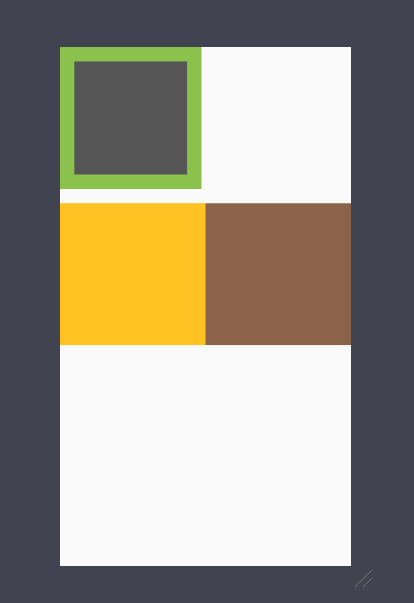
1.2 RelativeLayout
layout_
- toLeftOf
- toRightOf
- alignBottom
- alignParentBottom
- below
<?xml version="1.0" encoding="utf-8"?>
<RelativeLayout xmlns:android="http://schemas.android.com/apk/res/android"
android:layout_width="match_parent"
android:layout_height="match_parent">
<View
android:id="@+id/view_1"
android:layout_width="100dp"
android:layout_height="100dp"
android:background="#4600108D" />
<View
android:id="@+id/view_2"
android:layout_width="100dp"
android:layout_height="100dp"
android:background="#FF5722"
android:layout_toRightOf="@id/view_1"/>
<View
android:id="@+id/view_3"
android:layout_width="100dp"
android:layout_height="100dp"
android:background="#46BCC719"
android:layout_below="@id/view_2"/>
<LinearLayout
android:id="@+id/ll_1"
android:layout_width="match_parent"
android:layout_height="200dp"
android:layout_below="@id/view_3"
android:background="#888888"
android:orientation="horizontal"
android:padding="15dp">
<View
android:layout_width="100dp"
android:layout_height="match_parent"
android:background="#465456"/>
<RelativeLayout
android:layout_width="match_parent"
android:layout_height="match_parent"
android:background="#000000"
android:padding="15dp">
<View
android:layout_width="match_parent"
android:layout_height="match_parent"
android:background="#888888"/>
</RelativeLayout>
</LinearLayout>
</RelativeLayout>
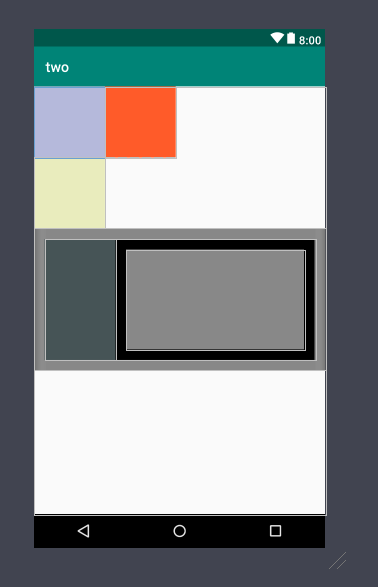
TextView控件
创建按钮新建一个空白活动
在activity_main.xml中创建一个按钮用于点击跳转
<Button
android:id="@+id/bt_1"
android:layout_width="match_parent"
android:layout_height="wrap_content"
android:text="按钮"/>
在MainActivity.java中添加bt_1的点击事件使其跳转到TextViewActivity
public class MainActivity extends AppCompatActivity {
private Button mbtn;
@Override
protected void onCreate(Bundle savedInstanceState) {
super.onCreate(savedInstanceState);
setContentView(R.layout.activity_main);
mbtn = findViewById(R.id.bt_1);
mbtn.setOnClickListener(new View.OnClickListener() {
@Override
public void onClick(View view) {
//跳转到演示界面
Intent intent = new Intent(MainActivity.this,TextViewActivity.class);
startActivity(intent);
}
});
}
}
创建一个新的TextViewActivity,在activity_text_view.xml中创建TextView控件并实现以下功能
文字在一行中显示并标注未现实完全
activity_text_view.xml
<TextView
android:id="@+id/tv_2"
android:layout_width="wrap_content"
android:layout_height="wrap_content"
android:maxLines="1"
android:ellipsize="end"
android:text="学习Android的第一天"
android:textSize="50sp"
android:layout_marginTop="10dp"/>
效果显示图:

实现文字和图片在一个TextView中
activity_text_view.xml
<TextView
android:id="@+id/tv_3"
android:layout_width="wrap_content"
android:layout_height="wrap_content"
android:maxLines="1"
android:text="树莓派"
android:drawableRight="@drawable/ic_launcher_background"
android:textSize="50sp"/>
效果显示图:
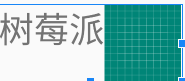
实现文字删除线
创建一个普通TextView
<TextView
android:id="@+id/tv_4"
android:layout_width="wrap_content"
android:layout_height="wrap_content"
android:text="@string/hzy"
android:textSize="50sp"/>
在java中进行添加删除线的效果
public class TextViewActivity extends AppCompatActivity {
private TextView mtv4;
@Override
protected void onCreate(Bundle savedInstanceState) {
super.onCreate(savedInstanceState);
setContentView(R.layout.activity_text_view);
mtv4 = findViewById(R.id.tv_4);
mtv4.getPaint().setFlags(Paint.STRIKE_THRU_TEXT_FLAG);//中划线
mtv4.getPaint().setAntiAlias(true);//去除锯齿
}
}
效果显示图

实现下划线效果
如上,创建组件
<TextView
android:id="@+id/tv_5"
android:layout_width="wrap_content"
android:layout_height="wrap_content"
android:text="@string/hzy"
android:textSize="24sp"/>
在java代码中做修改
public class TextViewActivity extends AppCompatActivity {
private TextView mtv5;
@Override
protected void onCreate(Bundle savedInstanceState) {
super.onCreate(savedInstanceState);
setContentView(R.layout.activity_text_view);
mtv5 = findViewById(R.id.tv_1);
mtv5.getPaint().setFlags(Paint.UNDERLINE_TEXT_FLAG);//下划线
}
}
效果显示:

实现文字走马灯效果
.xml文件
<TextView
android:id="@+id/tv_7"
android:layout_width="wrap_content"
android:layout_height="wrap_content"
android:text="dididiididahhdesfsdfdsfsdfsdfsdfsdfdsf"
android:textSize="34sp"
android:singleLine="true"
android:ellipsize="marquee"
android:marqueeRepeatLimit="marquee_forever"
android:focusable="true"
android:focusableInTouchMode="true"
android:layout_marginTop="10dp"/>
显示效果图:

注意:遇事不决,清理缓存并重启
Android开发----开发工具的安装与TextView组件的更多相关文章
- vscode-wechat 小程序开发提示工具 vscode 安装
vscode 安装 vscode-wechat vscode-wechat 小程序开发提示工具 ---- 有了小程序开发提示,开发很方便 https://segmentfault.com/a/1190 ...
- 前端开发Grunt工具的安装使用
随着前端开发效果越来越丰富,前端的结构也越来越复杂,这个时候就需要一个工具来进行管理,可以帮你做语法校验,文件拼接,代码压缩,文件清理等等琐事,Grunt就是这么一个不错的工具. 安装并不复杂,只要先 ...
- SVN团队开发项目工具(安装以及使用)
https://pan.baidu.com/s/1jJyo9ue 密码:ce9z
- Android APP安全评估工具 Drozer - 安装介绍
一.Drozedr安装 注意事项:安装需要 JavaRuntime Environment (JRE) or Java Development Kit (JDK)环境, 没有安装的请先安装java环境 ...
- Xamarin Mono For Android 4.6.07004 完整离线安装破解版(C#开发Android、IOS工具)
Xamarin是由Miguel de Icaza成立的一家新的独立公司,目的是给Mono一个继续奋斗的机会.Mono for Android (原名:MonoDroid)可以让开发人员使用 Mic ...
- 安装并配置 Android Studio 开发工具和 Genymotion 模拟器
需求说明: 安装并配置 Android Studio 开发工具和 Genymotion 模拟器. 熟练使用 Genymotion 模拟器,掌握 Genymotion 模拟器的基本设置和程序安装. 实现 ...
- 简单的调用OpenCV库的Android NDK开发 工具Android Studio
前言 本博客写于2017/08/11, 博主非专业搞安卓开发, 只是工作的需要倒腾了下Android NDK相关的开发, 博文中有什么不正确.不严格的地方欢迎指正哈 本文后续也许还会有删改, 就 ...
- Xamarin For Visual Studio 3.0.54.0 完整离线破解版(C# 开发Android、IOS工具 吾乐吧软件站分享)
Xamarin For Visual Studio就是原本的Xamarin For Android 以及 Xamarin For iOS,最新版的已经把两个独立的插件合并为一个exe安装包了.为了区分 ...
- Android开发常用工具类
来源于http://www.open-open.com/lib/view/open1416535785398.html 主要介绍总结的Android开发中常用的工具类,大部分同样适用于Java. 目前 ...
随机推荐
- c++设计模式概述之组合(composite)
代码写的不够规范,目的是为了缩短代码篇幅, 实际中请不要这样做 1.概述 这里的组合,是将 部分组合到整体.所以, 用到的对象有: 部分.整体. 这里的例子,生活中可以类比厨房的筷筒: 里面放了筷子, ...
- 【九度OJ】题目1163:素数 解题报告
[九度OJ]题目1163:素数 解题报告 标签(空格分隔): 九度OJ 原题地址:http://ac.jobdu.com/problem.php?pid=1163 题目描述: 输入一个整数n(2< ...
- 1017 - Brush (III)
1017 - Brush (III) PDF (English) Statistics Forum Time Limit: 2 second(s) Memory Limit: 32 MB Sami ...
- 【】二次通告--Apache log4j-2.15.0-rc1版本存在绕过风险,请广大用户尽快更新版本
[转载自360众测] Apache Log4j2是一个基于Java的日志记录工具.该工具重写了Log4j框架,并且引入了大量丰富的特性.我们可以控制日志信息输送的目的地为控制台.文件.GUI组件等,通 ...
- Generative Modeling by Estimating Gradients of the Data Distribution
目录 概 主要内容 Langevin dynamics Score Matching Denoising Score Matching Noise Conditional Score Networks ...
- matplotlib 高阶之Transformations Tutorial
目录 Data coordinates Axes coordinates Blended transformations 混合坐标系统 plotting in physical units 使用off ...
- Kernel Methods for Deep Learning
目录 引 主要内容 与深度学习的联系 实验 Cho Y, Saul L K. Kernel Methods for Deep Learning[C]. neural information proce ...
- CS5211|CS5211参数|eDP转LVDS转换器芯片
CS5211概述 CS5211是一个eDP到LVDS转换器,配置灵活,适用于低成本显示系统.CS5211与eDP 1.2兼容,支持1车道和2车道模式,每车道速度为1.62Gbps和2.7Gbps.CS ...
- 【入门到精通】❤️「Java工程师全栈知识路线」
持续更新中- Vue前端开发 章节 内容 实践练习 Vue.js高效前端开发 • (实践练习) 第1章 Vue.js高效前端开发 • [ 一.初识Vue.js ] 第2章 Vue.js高效前端开发 • ...
- Java面向对象程序设计笔记 • 【目录】
持续更新中- 我的大学笔记>>> 章节 内容 实践练习 Java面向对象作业目录(作业笔记) 第1章 Java面向对象笔记 • [第1章 面向对象] 第2章 Java面向对象笔记 • ...
