RHEL安装oracle客户端(版本为11.2)
RHEL安装oracle客户端(版本为 11.2)
1、获取超级管理员
命令:su -
输入root密码
2、安装依赖包:
命令:yum install -y binutils compat-libstdc++ elfutils-libelf elfutils-libelf-devel ksh gcc gcc-c++ glibc glibc-common glibc-devel glibc-headers libaio libaio-devel libgcc libstdc++ libstdc++-devel make sysstat unixODBC unixODBC-devel
3、增加一个oracle用户组,分配id为5000
# groupadd -g 5000 oinstall
4、增加一个dba用户组,分配id为5001
# groupadd -g 5001 dba
5、将oracle用户添加到组中。-g 设置的是用户的主用户组,这些信息记录在/etc/passwd中;-G 设置的是用户附加组,记录在/etc/group中。
# useradd -g oinstall -G dba oracle
6、
# service iptables stop
7、
# chkconfig --list iptables
8、修改
# vi /etc/selinux/config
修改:
# This file controls the state of SELinux on the system.
# SELINUX= can take one of these three values:
# enforcing - SELinux security policy is enforced.
# permissive - SELinux prints warnings instead of enforcing.
# disabled - No SELinux policy is loaded.
SELINUX=disabled
# SELINUXTYPE= can take one of three two values:
# targeted - Targeted processes are protected,
# minimum - Modification of targeted policy. Only selected processes are protected.
# mls - Multi Level Security protection.
SELINUXTYPE=targeted
PS:将SELINUX的值设置为deisabled
9、
# vi /etc/security/limits.conf
添加:
## Oracle user
oracle soft nofile 1024
oracle hard nofile 65536
oracle soft nproc 16384
oracle hard nproc 16384
oracle soft stack 10240
oracle hard stack 32768
oracle hard memlock 13217728
oracle soft memlock 134217728
# End of file
10、
# cat >> /etc/pam.d/login <<eof
session required /lib64/security/pam_limits.so
session required pam_limits.so
eof
11
# cat >> /etc/sysctl.conf << eof
fs.file-max = 6815744
kernel.sem = 250 32000 100 128
kernel.shmmni = 4096
kernel.shmall = 1073741824
kernel.shmmax = 4398046511104
kernel.panic_on_oops = 1
net.core.rmem_default = 262144
net.core.rmem_max = 4194304
net.core.wmem_default = 262144
net.core.wmem_max = 1048576
fs.aio-max-nr = 1048576
net.ipv4.ip_local_port_range = 9000 65500
eof
12、执行此命令使内核配置生效
# /sbin/sysctl -p
13、在根目录中创建文件夹
# mkdir -p /u01/11.2/client
14、将/u01目录下所有文件的拥有者改为oracle
# chown -R oracle /u01
15、将/u01目录下所有文件的权限设置为775
# chmod -R 775 /u01
16、找到本地的linux_x64_11gR2_client.zip目录,移动到/home/oracle目录下
# cd /home/tmn
# mv linux_x64_11gR2_client.zip /home/oracle
17、
# chown oracle: oinstall /home/oracle/linux_x64_11gR2_client.zip
18、
# chmod 775 /home/oracle/linux_x64_11gR2_client.zip
19、登录到oracle用户
# su - oracle
20、查看用户组的id设置
$ id
21、解压linux_x64_11gR2_client.zip到当前目录
$ unzip linux_x64_11gR2_client.zip
22、编辑.bash_profile文件,配置环境变量
$ vi .bash_profile
export PATH
export ORACLE_HOME=/u01/11.2/client
export ORACLE_BASE=/u01/11.2
export PATH=$PATH:$ORACLE_HOME/bin
23、执行.bash_profile文件,使配置生效
$ source .bash_profile
24、进入解压后的目录,准备安装oracle客户端
$ cd client/
PS:之后的步骤需要在有显示器的条件下执行。
25、开始安装
$ ./runInstaller
PS1:执行安装时,客户端都是方框框的时候,在root下执行命令:
命令:# export LANG="en_US.UTF-8"
PS2:安装时报错为--无法使用命令/usr/bin/xdpyinfo 自动检查显示器颜色。请检查是否设置了DISPLAY变量。
1. 进入root用户,执行命令 # xdpyinfo | more; 记录下name of display: 后的字符串,如127.0.0.1:1.0
2. 退出多页显示后执行命令 # xhost+
返回结果为 access control disabled, clients can connect from any host
3. 切换到oracle用户,执行命令 # su - oracle
4. 添加环境变量,执行命令 $ export DISPLAY=:1.0
5. 执行命令 $ xdpyinfo, 可以正常显示
PS3:安装时报错[INS-06101]IP address of localhost could not be determined。解决方案如下:
1. 查看主机名称 # hostname,结果为John
2. 修改/etc/hosts文件,添加ip与主机名称
命令vi /etc/hosts
添加:
10.1.1.1 John
26、选择Administrator类型

27、添加简体中文(simplified Chinese)
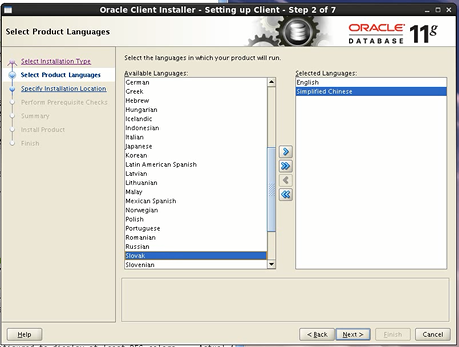
28、选择路径
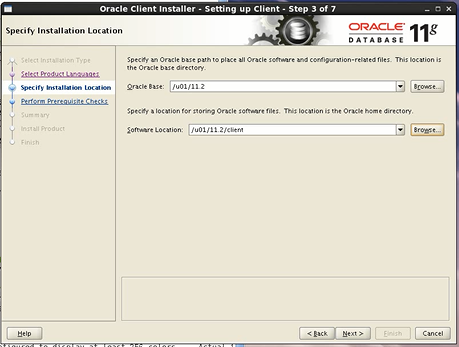
29、选择详单目录
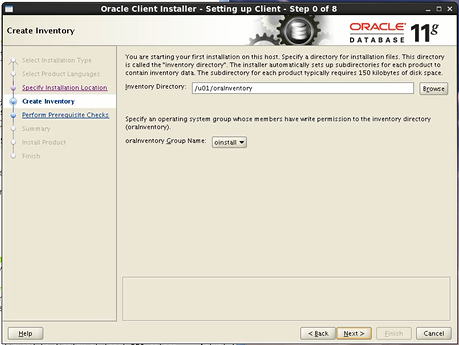
30、检查依赖包
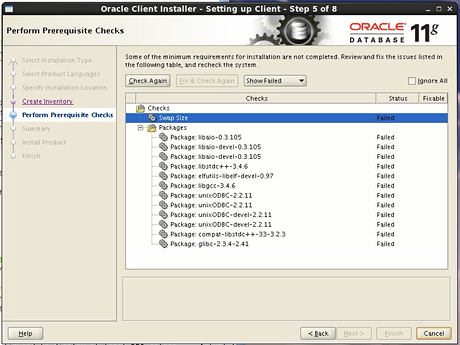
在这个步骤中,在安装的oracle客户端为x86_64版本时,如果检查出来的所有缺少的包都是i386的时候,例如:
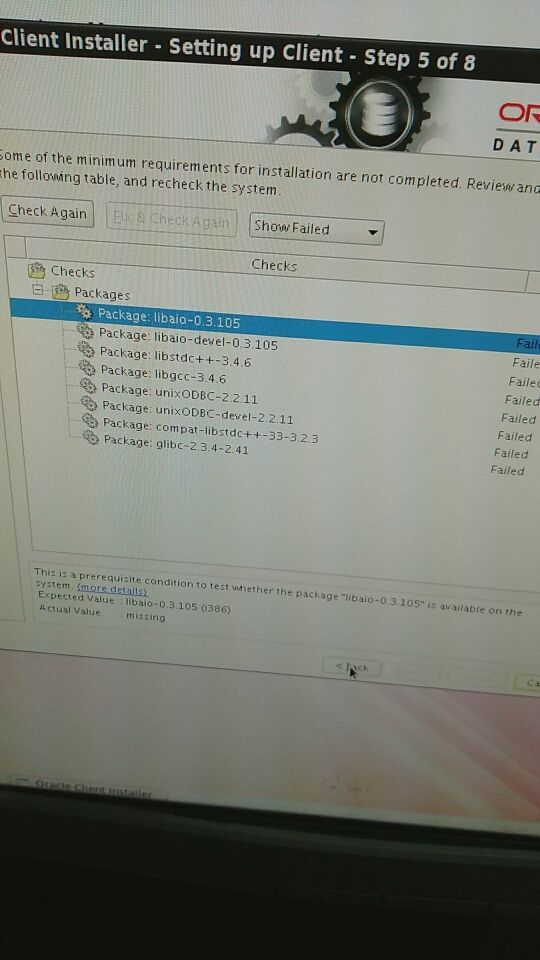
可以点击右上角的Ignore All,进入下一步安装
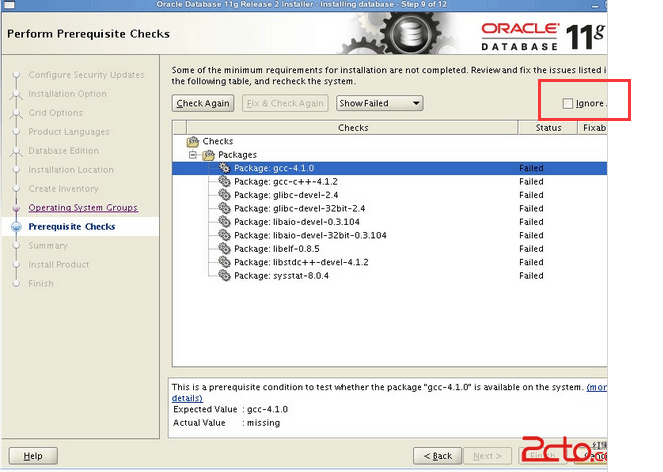
31、需要先执行两个脚本,脚本路径在弹出的对话框中,其中第二个脚本在选择目录时直接按回车
32、点击finsh,完成安装。
RHEL安装oracle客户端(版本为11.2)的更多相关文章
- CentOS6.9 安装Oracle 11G 版本11.2.0.1.0
安装实例与数据库 CentOS6.9 安装Oracle 11G 版本11.2.0.1.0 一.检查系统类别. 查看 系统的类别,这里是 64位系统:[root@localhost ~]# uname ...
- 如何查看Oracle客户端版本
在实际工作中,总会遇到一些需要查看.验证ORACLE客户端版本的问题,因为一台服务器可能装了多个Oracle客户端版本:也有可能你需要知道安装的版本是32位还是64位的.如何查看Oracle客户端(O ...
- 一个不安装Oracle客户端的方法------未经试验
(一)不安装客户端的解决办法.第一种方法:1.在安装ORACLE服务器的机器上搜索下列文件,oci.dllocijdbc10.dllociw32.dllorannzsbb10.dlloraocci10 ...
- .net4.0中使用ODP.net访问Oracle数据库(无需安装oracle客户端部署方法)
1.在没有安装oracle客户端的设备上也能访问服务器上的oracle (通俗的讲就是:开发的应用程序 和 oracle数据库服务器分别在两台电脑上)2.不需要配置TnsNames.Ora文件 开发环 ...
- C# 不安装Oracle客户端情况下,如何连接到Oracle数据库
简介: 在我们开发应用场景经常碰到需要连接Oracle数据库,这也是相当常见的一种情况.一般.Net环境连接Oracle数据库,可以通过TNS/SQL.NET 配置文件,而 TNS 必须要 Oracl ...
- 【phpstudy】安装Oracle 客户端 并连接
参考连接:https://blog.csdn.net/liuquan007/article/details/77508518 phpstudy2016是32位版 phpstudy2014是64位版本[ ...
- PL/SQL TOAD 不安装Oracle客户端连接数据库的方法
不安装Oracle客户端连接数据库的方法 本机环境: win7 64位中文旗舰版 一.准备工作: 1)到ORACLE官网下载instantclient,下载地址:http://www.oracle.c ...
- 【转】如何查看Oracle客户端版本及位数(Windows系统)
一.方法一 查看oracle客户端版本:sqlplus -v 查看oracle客户端版本:sqlplus /nolog命令 Step 1:运行sqlplus /nolog命令,如果你服务器安装了多个客 ...
- 不安装oracle客户端,用plsql连接oracle
常用的Oracle开发的工具有SQL Developer和PL/SQL Developer,个人感觉前者虽然跨平台性优于后者,但比较大(大于300M)占用资源,而且用户体验也一般,而后者相对就小很多( ...
随机推荐
- 安装 ORACLE 11G出现Error Message:PRVF-7535
Error Message:PRVF-7535 : Proper architectureis not found on node "tsing" [Expected = &quo ...
- linux 安装php7 Nginx
这里 记录下 本屌安装linux 下安装php7 即遇到的问题. wget http://cn2.php.NET/distributions/php-7.0.4.tar.gz tar zxvf ph ...
- 最大正方形 · Maximal Square
[抄题]: 在一个二维01矩阵中找到全为1的最大正方形 1 0 1 0 0 1 0 1 1 1 1 1 1 1 1 1 0 0 1 0 返回 4 [暴力解法]: 时间分析: 空间分析:i j 中保留一 ...
- android Service 的简单使用(转)
1.要使用Service,首先就是在配置文件里吗添加Service,如果不填加,你的Service是不能够使用的.目前学到的方法有两种 方法一:<service android:enabl ...
- 为什么不加WWW的域名能访问,前面加了WWW后不能访问?
解决方法:我的主机记录没有添加www,添加后就可以访问了
- http应答码
1xx - 信息提示 这些状态代码表示临时的响应.客户端在收到常规响应之前,应准备接收一个或多个 1xx 响应.· 100 - Continue 初始的请求已经接受,客户应当继续发送请求的其余部分.( ...
- Linux 基础教程 36-查看系统性能
uptime uptime命令功能比较简单,主要功能如下所示: 查看服务器的开机时长 查看CPU负载 基本用法 uptime 用法示例 [root@localhost ~]# uptime 1 ...
- 监控小工具(jconsole)
偶然发现的一个监控小工具 配置好Jmeter运行的环境,在CMD命令中输入:jconsole 即可弹出一个[java监视和管理控制台]
- B-spline Curves 学习前言与动机(1)
B-spline Curves 学习之前言 本博客转自前人的博客的翻译版本,前几章节是原来博主的翻译内容,但是后续章节博主不在提供翻译,后续章节我在完成相关的翻译学习. (原来博客网址:http:// ...
- [c# 20问] 3.String和string的区别
POINTS string类型为继承自object的sealed类. string类实例用来存储Unicode字符串. string关键字是System.String类的别名,因此既可以定义strin ...
