d3js网络拓扑关系特效可视化展现
d3js拓扑关系特效可视化展现
在上一篇d3js文档http://www.cnblogs.com/juandx/p/3959900.html中讲了简单的d3js方法和效果,现在我做一个完整的演示,使用d3js来展现动态可视化的网络拓扑效果图,希望对大家有所帮助。
<%= render partial: 'bar' %>
<style>
.table td{
text-align: center;
}
td .progress {
margin-bottom: 0;
width: 175px;
}
td .progress-text {
position: absolute;
width: 175px;
text-align: center;
}
.tdwidth{width:175px;}
.progress {
margin-bottom: 0;
width: 175px;
}
.progress-text {
position: absolute;
width: 175px;
text-align: center;
}
</style> <head>
<style type="text/css">
body
{
height: 100%;
}
</style>
<meta charset="utf-8">
<title>D3 Page Template</title>
<script type="text/javascript" src="d3/d3.js"></script>
</head>
<body>
<% vts_size = @vts.size %>
<% sts_size = @sts.size %>
<% stvs_size = @stvs.size %>
<% all_size = vts_size + sts_size + stvs_size %>
<% v_and_s = Array.new(all_size ) %>
<% for i in 0..sts_size-1 do %>
<% v_and_s[i] = @sts[i] %>
<% end %>
<% for i in sts_size..sts_size+vts_size-1 do %>
<% v_and_s[i] = @vts[i-sts_size] %>
<% end %>
<% for i in sts_size+vts_size..all_size do %>
<% v_and_s[i] = @vts[i-sts_size-vts_size] %>
<% end %> <svg width="200" height="100">
<circle cx="12" cy="10" r="10" fill="#FF3420"/>
<circle cx="12" cy="35" r="10" fill="#7FFF00"/>
<rect x="2" y="50" width="20" height="20" style="fill:#1E90FF" />
<text x="30" y="13" fill="black">switch</text>
<text x="30" y="39" fill="black">virtual switch</text>
<text x="30" y="64" fill="black">virtual machine</text>
</svg> <script type="text/javascript" charset="utf-8">
var w = 1200;
var h = 600;
var names = [];
var sts_size = <%= sts_size %>;
var vts_size = <%= vts_size %>;
var stvs_size = <%= stvs_size %>
var all_size = <%= all_size %>;
var i = 0;
var j = 0;
var k = 0;
var nodes = [];
var edges = [];
var sts1_array = new Array();
var sts1_used = new Array();
var all_array = new Array();
for(i = 0; i < sts_size/2; ++i)
{
all_array[i] = new Array();
}
//把sts表导成一个二维数组sts1_array
for(i = 0; i < sts_size; ++i)
{
sts1_array[i] = new Array();
sts1_used[i] = 0;
}
i = 0;
<% for i in 0..sts_size-1 do %>
sts1_array[i][0] = "<%= @sts[i].switch_name %>";
sts1_array[i][1] = "<%= @sts[i].port %>";
sts1_array[i][2] = "<%= @sts[i].next_hop_name %>";
++i;
<% end %>
var kk = sts1_array[0];
//把sts1_array搞成s的关系表放入all_array
i = 0;
j = 0;
k = 0;
for(i = 0; i < sts_size; ++i)
{
if(sts1_used[i] == 0)
{
var x1 = sts1_array[i];
var x2id = 0;
for(j = i+1; j < sts_size; ++j)
{
var x2 = sts1_array[j];
x2id = j;
if(x1[0] == x2[2] && x1[2] == x2[0])
{
sts1_used[i] = 1;
sts1_used[j] = 1;
break;
}
}
all_array[k][0] = x1[0];
all_array[k][1] = x1[0] + ":" + x1[1] + " to " + sts1_array[x2id][0] + ":" + sts1_array[x2id][1];
all_array[k][2] = x1[2];
++k;
}
}
//对all_array排序
all_array.sort(function(a,b)
{
if(a[0] > b[0])return 1;
else if(a[0] == b[0])return a[2]>b[2]?1:-1;
else return -1;
});
//把s放入hashtables里
var hashTable = new Object();
var ids = [];
var idnum = 0;
for(i = 0; i < sts_size/2; ++i)
{
var x1 = all_array[i];
if(x1[0] in hashTable){}
else
{
hashTable[x1[0]] = idnum++;
ids.push(x1[0]);
}
if(x1[2] in hashTable){continue;}
else
{
hashTable[x1[2]] = idnum++;
ids.push(x1[2]);
}
}
//把vts表导成一个二维数组放入all_array
for(i = sts_size/2; i < vts_size + sts_size/2; ++i)
{
all_array[i] = new Array();
}
<% for i in 0..vts_size-1 do %>
all_array[k][0] = "<%= @vts[i].vm_name %>";
all_array[k][2] = "<%= @vts[i].switch_name %>";
all_array[k][1] = all_array[k][2] + ":<%= @vts[i].port %> to " + all_array[k][0];
//把vm放入hashtables里
if(all_array[k][0] in hashTable){}
else
{
hashTable[all_array[k][0]] = idnum++;
ids.push(all_array[k][0]);
}
++k;
<% end %>
//把stvs表放入all_array
for(i = vts_size + sts_size/2; i < vts_size + sts_size/2 + stvs_size; ++i)
{
all_array[i] = new Array();
}
var hashTable2 = new Object();
<% for i in 0..stvs_size-1 do %>
all_array[k][0] = "<%= @stvs[i].switch %>";
all_array[k][1] = "<%= @stvs[i].type_s %>";
hashTable2[all_array[k][0]] = all_array[k][1];
++k;
<% end %>
//生成nodes
all_size = sts_size/2 + vts_size;
for(i = 0;i < idnum - vts_size; ++i)
{
var node1 =
{
"name": ids[i],
"type": "circle",
"switch_type": hashTable2[ids[i]]
};
nodes.push(node1);
}
for(i = idnum - vts_size;i < idnum; ++i)
{
var node1 =
{
"name": ids[i],
"type": "rect",
"switch_type": "rect"
};
nodes.push(node1);
}
//alert(nodes[1].name);
//生成edges 关系都在all_array中
for(i = 0 ; i < all_size; ++i)
{
var ss = hashTable[all_array[i][0]];
var tt = hashTable[all_array[i][2]];
var desc = all_array[i][1];
var edges1 =
{
"source": ss,
"target": tt,
"des": desc
};
edges.push(edges1);
}
//下面开始画图
var color = d3.scale.category20();
var svg = d3.select("body")
.append("svg")
.attr("width", w)
.attr("height", h);
var force2 = d3.layout.force()
.nodes(nodes)
.links(edges)
.size([w, h])
.linkDistance([130])
.charge([-2000])
.gravity(0.15);
force2.start();
var stroke_color = "black";
var stroke_width = "0.5";
var touch_stroke_color = "#9F5FBF";//紫色
var touch_stroke_width = "1";
var switch_color = "#FF3420"//红
var vswitch_color = "#7FFF00";//绿
var vm_color = "#1E90FF";//蓝
//edges
var edges2 = svg.selectAll("line")
.data(edges)
.enter()
.append("line")
.style("stroke", "#ccc")
.style("stroke-width", 2)
.call(force2.drag);
//link
var link2 = svg.selectAll("link");
link2 = link2.data(edges);
var linkEnter2 = link2.enter()
.append("g")
.attr("class","link")
.call(force2.drag);
linkEnter2.append("text")
.attr("dy", ".35em")
.text(function(d){ return d.des; });
//node
var node2 = svg.selectAll("node");
node2 = node2.data(nodes);
var nodeEnter2 = node2.enter()
.append("g")
.attr("class", "node")
.call(force2.drag);
nodeEnter2.append("circle")
.attr("r", function(d)
{
if(d.type == "circle") return 10;
else return 0;
})
.style("fill", function(d, i)
{
if(d.type == "circle")
{
if(d.switch_type == "1") return switch_color; else if(d.switch_type == "2") return vswitch_color;}
else if(d.type == "rect"){return vm_color;}
})
.on("mouseover", function(x,i) //鼠标移动到一个节点上时,将其及与其邻接的节点突出显示
{
node2.style("stroke",function(d) { if(d.index == x.index)return touch_stroke_color; })
.style("stroke-width", function(d) { if(d.index == x.index)return touch_stroke_width; }); link2.style("stroke", function(d) { if(d.source.index == x.index || d.target.index == x.index) return touch_stroke_color; })
.style("stroke-width", function(d) { if(d.source.index == x.index || d.target.index == x.index) return touch_stroke_width; }); svg.selectAll("text")
.style("fill",function(d) { if(d.index == x.index) return touch_stroke_color; })
.style("fill",function(d) { if(d.source.index == x.index || d.target.index == x.index) return touch_stroke_color; });
})
.on("mouseout", function() //鼠标离开时还原
{
node2.style("stroke-width","0");
node2.style("stroke", stroke_color);
link2.style("stroke", stroke_color);
link2.style("stroke-width","0");
svg.selectAll("text").style("fill","black");
}); nodeEnter2.append("rect")
.attr("width",function(d)
{
if(d.type == "rect") return 20;
else return 0;
})
.attr("height",function(d)
{
if(d.type == "rect") return 20;
else return 0;
})
.style("fill", function(d, i)
{
if(d.type == "circle")
{
if(d.switch_type == "1") return switch_color;
else if(d.switch_type == "2") return vswitch_color;
}
else if(d.type == "rect")
{
return vm_color;
}
})
.on("mouseover", function(x,i) //鼠标移动到一个节点上时,将其及与其邻接的节点突出显示
{
node2.style("stroke",function(d) { if(d.index == x.index)return touch_stroke_color; })
.style("stroke-width", function(d) { if(d.index == x.index)return touch_stroke_width; }); link2.style("stroke", function(d) { if(d.source.index == x.index || d.target.index == x.index) return touch_stroke_color; })
.style("stroke-width", function(d) { if(d.source.index == x.index || d.target.index == x.index) return touch_stroke_width; }); svg.selectAll("text")
.style("fill",function(d) { if(d.index == x.index) return touch_stroke_color; })
.style("fill",function(d) { if(d.source.index == x.index || d.target.index == x.index) return touch_stroke_color; });
})
.on("mouseout", function() //鼠标离开时还原
{
node2.style("stroke-width","0");
node2.style("stroke", stroke_color);
link2.style("stroke", stroke_color);
link2.style("stroke-width","0");
svg.selectAll("text").style("fill","black");
});
nodeEnter2.append("text")
.attr("dy", ".35em")
.text(function(d) { return d.name; })
.on("mouseover", function(x,i) //鼠标移动到一个节点上时,将其及与其邻接的节点突出显示
{
node2.style("stroke",function(d) { if(d.index == x.index)return touch_stroke_color; })
.style("stroke-width", function(d) { if(d.index == x.index)return touch_stroke_width; }); link2.style("stroke", function(d) { if(d.source.index == x.index || d.target.index == x.index) return touch_stroke_color; })
.style("stroke-width", function(d) { if(d.source.index == x.index || d.target.index == x.index) return touch_stroke_width; }); svg.selectAll("text")
.style("fill",function(d) { if(d.index == x.index) return touch_stroke_color; })
.style("fill",function(d) { if(d.source.index == x.index || d.target.index == x.index) return touch_stroke_color; });
})
.on("mouseout", function() //鼠标离开时还原
{
node2.style("stroke-width","0");
node2.style("stroke", stroke_color);
link2.style("stroke", stroke_color);
link2.style("stroke-width","0");
svg.selectAll("text").style("fill","black");
}); force2.on("tick", function()
{
edges2.attr("x1", function(d) { return d.source.x; })
.attr("y1", function(d) { return d.source.y; })
.attr("x2", function(d) { return d.target.x; })
.attr("y2", function(d) { return d.target.y; });
link2.attr("transform", function(d) { return "translate(" + (d.source.x+d.target.x)/2 + "," + (d.source.y+d.target.y)/2 + ")"; });
node2.attr("transform", function(d)
{
if(d.type == "circle") return "translate(" + d.x + "," + d.y + ")";
else
{
var dx = parseFloat(d.x) - 10;
var dy = parseFloat(d.y) - 10;
return "translate(" + dx + "," + dy + ")";
}
});
});
</script>
</body>
最后移动鼠标就会高亮选择的地方
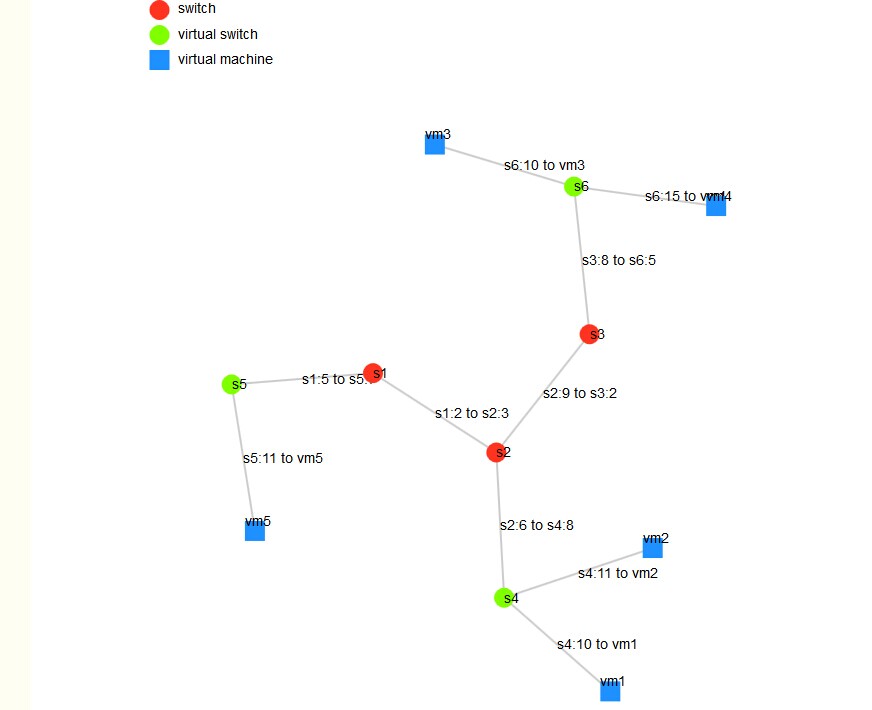
d3js网络拓扑关系特效可视化展现的更多相关文章
- bvlc_reference_caffenet网络权值可视化
一.网络结构 models/bvlc_reference_caffenet/deploy.prototxt 二.显示conv1的网络权值 clear; clc; close all; addpath( ...
- D3js初探及数据可视化案例设计实战
摘要:本文以本人目前所做项目为基础,从设计的角度探讨数据可视化的设计的方法.过程和结果,起抛砖引玉之效.在技术方案上,我们采用通用web架构和d3js作为主要技术手段:考虑到项目需求,这里所做的可视化 ...
- caffe深度学习网络(.prototxt)在线可视化工具:Netscope Editor
http://ethereon.github.io/netscope/#/editor 网址:http://ethereon.github.io/netscope/#/editor 将.prototx ...
- prometheus(3)之grafan可视化展现
可视化UI界面Grafana的安装和配置 Grafana介绍 Grafana是一个跨平台的开源的度量分析和可视化工具,可以将采集的数据可视化的展示,并及时通知给告警接收方.它主要有以下六大特点: 1. ...
- mnist全连接层网络权值可视化
一.数据准备 网络结构:lenet_lr.prototxt 训练好的模型:lenet_lr_iter_10000.caffemodel 下载地址:链接:https://pan.baidu.com/s/ ...
- 搭建一个简单的基于web的网络流量监控可视化系统
本文转载于我的个人博客,转载请标明出处. 初衷 在腾讯云的学生认证申请提交上去n天之后,终于得到了审批,所以迫不及待的想玩玩腾讯云,作为一个搞网络的,自然有一些关于网络应用的小玩意,所以把以前部署过的 ...
- Tensorflow学习教程------tensorboard网络运行和可视化
tensorboard可以将训练过程中的一些参数可视化,比如我们最关注的loss值和accuracy值,简单来说就是把这些值的变化记录在日志里,然后将日志里的这些数据可视化. 首先运行训练代码 #co ...
- VMware vRealize Network Insight 6.2 发布 - 网络和安全可视化分析
发现.优化应用安全性和网络连接解决方案并对其进行故障排除 VMware vRealize Network Insight 可帮助您跨混合和多云环境构建经过优化且高度可用的安全网络基础架构.它提供了网络 ...
- python读取excel数据,并可视化展现
#-*- coding: utf-8 -*- import pandas as pda import matplotlib.pyplot as pyl import matplotlib.font_m ...
随机推荐
- 【Linux】正确的关机方法
1)shutdown命令 我们较常使用的是shutdown这个命令,这个命令可以安全地关闭或重启Linux系统,它在系统关闭之前给系统上的所有登录用户提示一条警告信息.该命令还允许用户指定一个时间参数 ...
- RHCE7 管理II-6ACL的使用
ACL允许向文件分配细化的权限.除标准的文件所有者.组所有者.和其他文件权限之外,还可以指定用户或组,以及uid或guid确定的用户和组授予权限. 命令: ·setfacl 设置acl策略 ·getf ...
- SYS_R12 MOAC多组织底层技术实现技术分析(Oracle VPD) (案例)
2014-05-30 Created By BaoXinjian
- POSIX 消息队列 和 系列函数
一.在前面介绍了system v 消息队列的相关知识,现在来稍微看看posix 消息队列. posix消息队列的一个可能实现如下图: 其实消息队列就是一个可以让进程间交换数据的场所,而两个标准的消息队 ...
- Concurrency Managed Workqueue(二)CMWQ概述
一.前言 一种新的机制出现的原因往往是为了解决实际的问题,虽然linux kernel中已经提供了workqueue的机制,那么为何还要引入cmwq呢?也就是说:旧的workqueue机制存在什么样的 ...
- django打印字典
- Linux中telnet命令
telnet命令通常用来远程登录.telnet程序是基于TELNET协议的远程登录客户端程序.Telnet协议是TCP/IP协议族中的一员,是Internet远程登陆服务的标准协议和主要方式.它为用户 ...
- Java:集合,Map接口框架图
Java集合大致可分为Set.List和Map三种体系,其中Set代表无序.不可重复的集合:List代表有序.重复的集合:而Map则代表具有映射关系的集合.Java 5之后,增加了Queue体系集合, ...
- [Jobdu] 题目1214:丑数
题目描述: 把只包含因子2.3和5的数称作丑数(Ugly Number).例如6.8都是丑数,但14不是,因为它包含因子7.习惯上我们把1当做是第一个丑数.求按从小到大的顺序的第N个丑数. 输入: 输 ...
- Perl的新特性开启
1.perl自从5.8开始,新特性需要开启才可以使用,默认只是5.8版本,而不管当前你使用的是那个版本. 2.开启新特性,当然最高可用版本是你实际安装的版本,假设你安装的是v5.26版 ; #或者这样 ...
