SSM 框架集成
1.SSM是什么?
SSM是指目前最主流的项目架构的三大框架:
SpringMVC : spring的 Web层框架,是spring的一个模块
Spring :容器框架
MyBatis :持久层框架
2.spring与mybatis集成示例
我们集成mybatis和spring,主要是为了让mybatis用spring的事务管理
2.1 相关导入jar包
Spring依赖包:

mybatis依赖包:
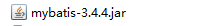
MyBatis和Spring框架集成的桥梁包:
Spring自己并没有集成MyBatis框架,而是有MyBatis自己来集成,所以还需要Spring框架集成的桥梁包
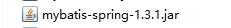
数据库驱动包和连接池:
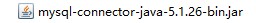
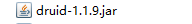
Mybatis支持的日志包log4j:

2.2 项目整体结构

2.3 Mapper层
package com.gjs.ssm.mapper; import java.util.List;
import com.gjs.ssm.pojo.User; public interface UserMapper { public int insert(User user); public User selectByPrimaryKey(Integer id); public List<User> selectList(); public int delteByPrimaryKey(Integer id);
}
Mapper.xml文件
<?xml version="1.0" encoding="UTF-8" ?>
<!DOCTYPE mapper
PUBLIC "-//mybatis.org//DTD Mapper 3.0//EN"
"http://mybatis.org/dtd/mybatis-3-mapper.dtd"> <mapper namespace="com.gjs.ssm.mapper.UserMapper"> <insert id="insert" parameterType="com.gjs.ssm.pojo.User">
insert into user (name,password,age)values(#{name},#{password},#{age})
</insert> <select id="selectByPrimaryKey" parameterType="Integer" resultType="com.gjs.ssm.pojo.User">
select * from user where id = #{id}
</select> <select id="selectList" resultType="com.gjs.ssm.pojo.User">
select * from user
</select> <delete id="delteByPrimaryKey" parameterType="int">
delete from user where id = #{id}
</delete> </mapper>
2.4 Service层
package com.gjs.ssm.service.impl; import java.util.List; import org.springframework.beans.factory.annotation.Autowired;
import org.springframework.stereotype.Service; import com.gjs.ssm.mapper.UserMapper;
import com.gjs.ssm.pojo.User;
import com.gjs.ssm.service.UserService; @Service
public class UserSerivceImpl implements UserService{
@Autowired
UserMapper userMapper; @Override
public int inset(User user) {
return userMapper.insert(user);
} @Override
public User selectByPrimaryKey(Integer id) {
return userMapper.selectByPrimaryKey(id);
} @Override
public List<User> selectList() {
return userMapper.selectList();
} @Override
public int delteByPrimaryKey(Integer id) {
return userMapper.delteByPrimaryKey(id);
} }
2.5层与层之间(Mapper和Service)spring对象的创建和依赖关系的维护(A)
之前我们Mapper对象的创建是通过sqlSession对象创建的,sqlSession对象又是SqlSessionFactory对象创建出来的,而SqlSessionFactory对象是通过读取配置文件中的相关配置创建的。
所谓的spring与mybatis集成,说白了就是把这些对象的创建都交给spring来处理。那怎么让spring自己创建这些对象呢?
spring-mybatis桥梁包中提供的org.mybatis.spring.SqlSessionFactoryBean类可以创建SqlSessionFactory对象,org.mybatis.spring.mapper.MapperScannerConfigurer类可以用来创建 Mapper接口的代理对象。所以只要在spring中配置这两个对象并注入依赖即可。具体配置如下:
spring.xml:
<?xml version="1.0" encoding="UTF-8"?>
<beans xmlns="http://www.springframework.org/schema/beans"
xmlns:p="http://www.springframework.org/schema/p"
xmlns:context="http://www.springframework.org/schema/context"
xmlns:aop="http://www.springframework.org/schema/aop"
xmlns:tx="http://www.springframework.org/schema/tx"
xmlns:xsi="http://www.w3.org/2001/XMLSchema-instance"
xsi:schemaLocation="
http://www.springframework.org/schema/beans
http://www.springframework.org/schema/beans/spring-beans.xsd
http://www.springframework.org/schema/context
http://www.springframework.org/schema/context/spring-context.xsd
http://www.springframework.org/schema/aop
http://www.springframework.org/schema/aop/spring-aop.xsd
http://www.springframework.org/schema/tx
http://www.springframework.org/schema/tx/spring-tx.xsd
"> <!-- 开启注解包扫描 -->
<context:component-scan base-package="com.gjs.ssm"/> <!-- 读取db.properties 配置文件 -->
<context:property-placeholder location="classpath:db.properties"/> <!-- 配置druid连接池 -->
<bean id="dataSource" class="com.alibaba.druid.pool.DruidDataSource">
<property name="driverClassName" value="${jdbc.driverClassName}"/>
<property name="url" value="${jdbc.url}"/>
<property name="username" value="${jdbc.username}"/>
<property name="password" value="${jdbc.password}"/>
<property name="maxActive" value="${jdbc.maxActive}"/>
</bean> <!-- 配置SqlSessionFactoryBean对象 -->
<bean name="sqlSessionFactory" class="org.mybatis.spring.SqlSessionFactoryBean">
<!-- 注入数据源 -->
<property name="dataSource" ref="dataSource"/> <!-- 配置映射文件 -->
<property name="mapperLocations">
<array>
<value>classpath:com/gjs/ssm/mapper/*Mapper.xml</value>
</array>
</property> <!-- 配置包扫描的别名 -->
<property name="typeAliasesPackage" value="com.gjs.ssm.pojo"/> <!--
如果需要读取mybatis框架的配置文件mybat-config.xml可使用:
<property name="configLocation" value="classpath:mybatis-config.xml"/>
不过一般不需要
--> </bean> <!-- SqlSession对象的创建只需通过sqlSessionFactory对象调用openSession()方法即可,spring会自动创建 --> <!-- 使用包扫描批量创建 Mapper接口对应的代理对象 -->
<bean class="org.mybatis.spring.mapper.MapperScannerConfigurer">
<!-- 配置包扫描创建代理对象的位置 -->
<property name="basePackage" value="com.gjs.ssm.mapper"/> <!-- 注入sqlSessionFactory bean的名称 -->
<property name="sqlSessionFactoryBeanName" value="sqlSessionFactory"/>
</bean> <!-- 配置事务管理器 -->
<bean id="txManager" class="org.springframework.jdbc.datasource.DataSourceTransactionManager">
<!-- 注入数据源 -->
<property name="dataSource" ref="dataSource"/>
</bean> <!-- 配置事务通知 --> <tx:advice id="txAdvice" transaction-manager="txManager">
<tx:attributes>
<!-- DQL -->
<tx:method name="select*" read-only="true" isolation="REPEATABLE_READ" propagation="REQUIRED"/>
<tx:method name="get*" read-only="true" isolation="REPEATABLE_READ" propagation="REQUIRED"/>
<tx:method name="find*" read-only="true" isolation="REPEATABLE_READ" propagation="REQUIRED"/>
<tx:method name="query*" read-only="true" isolation="REPEATABLE_READ" propagation="REQUIRED"/>
<!-- 非DQL -->
<tx:method name="*" read-only="false" isolation="REPEATABLE_READ" propagation="REQUIRED"/> </tx:attributes>
</tx:advice> <!-- 使用AOP将事务切入到service层 -->
<aop:config >
<!-- 切入点 -->
<aop:pointcut expression="execution(* com.gjs.ssm.service..*.*(..))" id="pt"/> <!-- 切面 = 切入点+通知-->
<aop:advisor advice-ref="txAdvice" pointcut-ref="pt"/> <!-- Spring 负责织入 -->
</aop:config> </beans>
下面这段代码是其中的关键
<!-- 配置SqlSessionFactoryBean对象 -->
<bean name="sqlSessionFactory" class="org.mybatis.spring.SqlSessionFactoryBean">
<!-- 注入数据源 -->
<property name="dataSource" ref="dataSource"/> <!-- 配置映射文件 -->
<property name="mapperLocations">
<array>
<value>classpath:com/gjs/ssm/mapper/*Mapper.xml</value>
</array>
</property> <!-- 配置包扫描的别名 -->
<property name="typeAliasesPackage" value="com.gjs.ssm.pojo"/> <!--
如果需要读取mybatis框架的配置文件mybat-config.xml可使用:
<property name="configLocation" value="classpath:mybatis-config.xml"/>
不过一般不需要
--> </bean> <!-- SqlSession对象的创建只需通过sqlSessionFactory对象调用openSession()方法即可,spring会自动创建 --> <!-- 使用包扫描批量创建 Mapper接口对应的代理对象 -->
<bean class="org.mybatis.spring.mapper.MapperScannerConfigurer">
<!-- 配置包扫描创建代理对象的位置 -->
<property name="basePackage" value="com.gjs.ssm.mapper"/> <!-- 注入sqlSessionFactory bean的名称 -->
<property name="sqlSessionFactoryBeanName" value="sqlSessionFactory"/>
</bean>
2. 5 测试代码
package com.gjs.ssm.test; import java.util.List; import org.junit.Test;
import org.junit.runner.RunWith;
import org.springframework.beans.factory.annotation.Autowired;
import org.springframework.test.context.ContextConfiguration;
import org.springframework.test.context.junit4.SpringJUnit4ClassRunner; import com.gjs.ssm.pojo.User;
import com.gjs.ssm.service.UserService; @RunWith(SpringJUnit4ClassRunner.class)
@ContextConfiguration("classpath:spring.xml")
public class UserSerivceImplTest { @Autowired
private UserService userService; @Test
public void testInset() {
User user = new User(null, "张三", "123", 30);
int row = userService.inset(user);
System.out.println(row);
} @Test
public void testSelectByPrimaryKey() {
User user = userService.selectByPrimaryKey(3);
System.out.println(user);
} @Test
public void testSelectList() {
List<User> selectList = userService.selectList();
System.out.println(selectList);
} @Test
public void testDelteByPrimaryKey() {
int row = userService.delteByPrimaryKey(3);
System.out.println(row);
} }
3.SpringMVC的集成
3.1 导入相关jar包
SpringMVC依赖包:
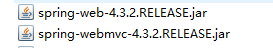
Jstl标签库依赖包:

3.2 项目整体结构
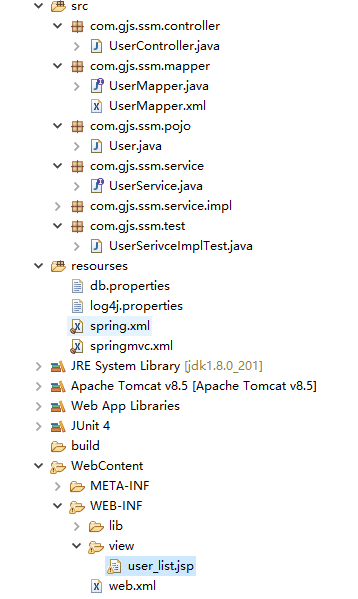
3.3 springmvc.xml配置文件
<?xml version="1.0" encoding="UTF-8"?>
<beans xmlns="http://www.springframework.org/schema/beans"
xmlns:p="http://www.springframework.org/schema/p"
xmlns:mvc="http://www.springframework.org/schema/mvc"
xmlns:xsi="http://www.w3.org/2001/XMLSchema-instance"
xsi:schemaLocation="
http://www.springframework.org/schema/beans
http://www.springframework.org/schema/beans/spring-beans.xsd
http://www.springframework.org/schema/mvc
http://www.springframework.org/schema/mvc/spring-mvc.xsd
">
<!-- 开启springMVC注解驱动 -->
<mvc:annotation-driven/> </beans>
3.4 编写控制器
package com.gjs.ssm.controller; import java.util.List; import org.springframework.beans.factory.annotation.Autowired;
import org.springframework.stereotype.Controller;
import org.springframework.ui.Model;
import org.springframework.web.bind.annotation.RequestMapping; import com.gjs.ssm.pojo.User;
import com.gjs.ssm.service.UserService; @Controller
@RequestMapping("/user")
public class UserController { @Autowired
private UserService userService; @RequestMapping("/list")
public String list(Model model) { List<User> users = userService.selectList();
model.addAttribute("users", users); return "/WEB-INF/view/user_list.jsp";
}
}
3.5 在web.xml配置SpringMVC的前端控制器(关键)
web.xml是整个web项目的入口,其他配置文件都需要通过web.xml直接或间接读取。所以springMVC和spring集成的关键就在于在web.xml中配置读取spring和springMVC的配置文件。
<?xml version="1.0" encoding="UTF-8"?>
<web-app xmlns:xsi="http://www.w3.org/2001/XMLSchema-instance" xmlns="http://xmlns.jcp.org/xml/ns/javaee" xsi:schemaLocation="http://xmlns.jcp.org/xml/ns/javaee http://xmlns.jcp.org/xml/ns/javaee/web-app_3_1.xsd" version="3.1">
<display-name>SSM集成</display-name>
<welcome-file-list>
<welcome-file>index.html</welcome-file>
<welcome-file>index.htm</welcome-file>
<welcome-file>index.jsp</welcome-file>
<welcome-file>default.html</welcome-file>
<welcome-file>default.htm</welcome-file>
<welcome-file>default.jsp</welcome-file>
</welcome-file-list> <!-- 配置字符编码过滤器 -->
<filter>
<filter-name>CharacterEncodingFilter</filter-name>
<filter-class>org.springframework.web.filter.CharacterEncodingFilter</filter-class>
<init-param>
<param-name>encoding</param-name>
<param-value>UTF-8</param-value>
</init-param>
</filter> <filter-mapping>
<filter-name>CharacterEncodingFilter</filter-name>
<url-pattern>/*</url-pattern>
</filter-mapping> <!-- 配置前端控制器 (分发器)-->
<servlet>
<servlet-name>MVC</servlet-name>
<servlet-class>org.springframework.web.servlet.DispatcherServlet</servlet-class> <init-param>
<!-- 读取配置文件 用通配符 *可以读取多个有相同前缀和后缀的文件-->
<param-name>contextConfigLocation</param-name>
<param-value>classpath:spring*.xml</param-value>
</init-param>
<load-on-startup>1</load-on-startup>
</servlet>
<servlet-mapping>
<servlet-name>MVC</servlet-name>
<url-pattern>*.do</url-pattern>
</servlet-mapping>
</web-app>
3.6 编写jsp页面测试
<%@ page language="java" contentType="text/html; charset=UTF-8"
pageEncoding="UTF-8"%>
<!-- 引入jstl标签库 -->
<%@ taglib uri="http://java.sun.com/jsp/jstl/core" prefix="c"%>
<!DOCTYPE html>
<html>
<head>
<meta charset="UTF-8">
<title>Insert title here</title>
</head>
<body>
<h3>用户列表</h3> <table border="1" style="width: 500px;" cellspacing="0">
<tr>
<th>id</th>
<th>名称</th>
<th>密码</th>
<th>年龄</th>
</tr> <c:forEach items="${users}" var="user">
<tr>
<td>${user.id}</td>
<td>${user.name}</td>
<td>${user.password}</td>
<td>${user.age}</td>
</tr>
</c:forEach>
</table> </body>
</html>
SSM 框架集成的更多相关文章
- Spring+SpringMVC+Mybatis(SSM)框架集成搭建
Spring+SpringMVC+Mybatis框架集成搭建教程 一.背景 最近有很多同学由于没有过SSM(Spring+SpringMvc+Mybatis , 以下简称SSM)框架的搭建的经历,所以 ...
- SSM框架集成各配置文件
SSM框架集成各配置文件 Spring Spring MVC Mybatis 的整合SpringMVC相当于Spring的一个组件 本来就是一个家族的不存在整合的问题,所以主要就是Spring于Myb ...
- Spring MVC 学习总结(十一)——IDEA+Maven+多模块实现SSM框架集成
一.SSM概要 与SSH(Struts/Spring/Hibernate/)一样,Spring+SpringMVC+MyBatis也有一个简称SSM,Spring实现业务对象管理,Spring MVC ...
- SSM框架集成Redis
SSM-Spring+SpringMVC+Mybatis框架相信大家都很熟悉了,但是有的时候需要频繁访问数据库中不变或者不经常改变的数据,就会加重数据库的负担,这时我们就会想起Redis Redis是 ...
- Java高并发秒杀系统API之SSM框架集成swagger与AdminLTE
初衷与整理描述 Java高并发秒杀系统API是来源于网上教程的一个Java项目,也是我接触Java的第一个项目.本来是一枚c#码农,公司计划部分业务转java,于是我利用业务时间自学Java才有了本文 ...
- SSM框架集成及配置详解(Maven管理)
一.pom.xml(依赖管理) <?xml version="1.0" encoding="UTF-8"?> <project xmlns=& ...
- ssm框架集成Quartz定时器
第一步:添加依赖 <dependency> <groupId>org.quartz-scheduler</groupId> <artifactId>qu ...
- Spring+SpringMvc+Mybatis框架集成搭建教程
一.背景 最近有很多同学由于没有过SSM(Spring+SpringMvc+Mybatis , 以下简称SSM)框架的搭建的经历,所以在自己搭建SSM框架集成的时候,出现了这样或者那样的问题,很是苦恼 ...
- 【SSM框架】Spring + Springmvc + Mybatis 基本框架搭建集成教程
本文将讲解SSM框架的基本搭建集成,并有一个简单demo案例 说明:1.本文暂未使用maven集成,jar包需要手动导入. 2.本文为基础教程,大神切勿见笑. 3.如果对您学习有帮助,欢迎各种转载,注 ...
随机推荐
- Windows下获取逻辑cpu数量和cpu核数量
代码可在Windows NT下正常运行 具体API说明请参照如下文档: GetLogicalProcessorInformation 点击打开链接 点击打开链接 点击打开链接 typedef BOOL ...
- C#中比较两个对象的地址是否相同(也是引用计数的问题,和Java一样)
private void button1_Click(object sender, EventArgs e) { char[] ch = { 'z', 's', 'w', 'a', 'n', ...
- Delphi berlin ShowMessage的改进与使用
这个版本的delphi对ShowMessage进行了重新实现,更好的适应移动跨平台,即在移动平台下是异步执行的,而在Windows及os X下是同步执行的,如果自己控制是否异步显示对话框,也可以通过T ...
- Qemu搭建ARM vexpress开发环境(三)----NFS网络根文件系统
Qemu搭建ARM vexpress开发环境(三)----NFS网络根文件系统 标签(空格分隔): Qemu ARM Linux 经过上一篇<Qemu搭建ARM vexpress开发环境(二)- ...
- 一次性搞清楚线上CPU100%,频繁FullGC排查套路
“ 处理过线上问题的同学基本上都会遇到系统突然运行缓慢,CPU 100%,以及 Full GC 次数过多的问题. 当然,这些问题最终导致的直观现象就是系统运行缓慢,并且有大量的报警. 本文主要针对系统 ...
- 老雷socket编程之PHP利用socket扩展实现聊天服务
老雷socket编程之PHP利用socket扩展实现聊天服务 socket聊天服务原理 PHP有两个socket的扩展 sockets和streamssockets socket_create(AF_ ...
- JS中闭包的介绍
闭包的概念 闭包就是能够读取其他函数内部变量的函数. 一.变量的作用域 要理解闭包,首先必须理解Javascript特殊的变量作用域. 变量的作用域无非就是两种:全局变量和局部变量. Javascri ...
- K8s集群部署(四)------ Flannel网络部署
所有节点都要部署Flannel网络,在所有节点操作. 1.为Flannel生成证书 [root@k8s-master ssl]# pwd /usr/local/src/ssl [root@k8s-ma ...
- Python机器学习经典实例电子版和附带源码
Python机器学习经典实例电子版和附带源码 下载:https://pan.baidu.com/s/1m6ODNJk--PWHW8Vdsdjs-g 提取码:nyc0 分享更多python数据分析相关电 ...
- 订Pizza(Java)
帮朋友改的一个订pizza的作业 大概要求就是输入判断,选择pizza的个数和种类,然后返回一个价格 代码放在下面,如果有刚学Java的同学可以参考一下,没有什么难度 public class Piz ...
