react-native 学习之Image篇
/**
* Sample React Native App
* https://github.com/facebook/react-native
*/
'use strict';
import React, {
AppRegistry,
Component,
StyleSheet,
Text,
View,
Image
} from 'react-native'; class machaoProject extends Component {
render() {
return (
<View style={styles.container}>
<View style={ styles.topBgView}> <View style={styles.unitView} >
<Image
source={require('./Images/001.png')}
style={styles.imageStyle}
/>
<Text style = {styles.textStyle}>
美食
</Text>
</View> <View style={styles.unitView} >
<Image
source={require('./Images/002.png')}
style={styles.imageStyle}
/>
<Text style = {styles.textStyle}>
电影
</Text>
</View> <View style={styles.unitView} >
<Image
source={require('./Images/003.png')}
style={styles.imageStyle}
/>
<Text style = {styles.textStyle}>
酒店
</Text>
</View> <View style={styles.unitView} >
<Image
source={require('./Images/004.png')}
style={styles.imageStyle}
/>
<Text style = {styles.textStyle}>
KTV
</Text>
</View>
</View> <View style = {styles.topBgView}> <View style={styles.unitView} >
<Image
source={require('./Images/005.png')}
style={styles.imageStyle}
/>
<Text style = {styles.textStyle}>
外卖
</Text>
</View> <View style={styles.unitView} >
<Image
source={require('./Images/006.png')}
style={styles.imageStyle}
/>
<Text style = {styles.textStyle}>
优惠买单
</Text>
</View> <View style={styles.unitView} >
<Image
source={require('./Images/007.png')}
style={styles.imageStyle}
/>
<Text style = {styles.textStyle}>
你说呢
</Text>
</View> </View> </View>
);
}
} const styles = StyleSheet.create({
container: {
marginLeft: 5,
marginTop: 20,
marginRight: 5,
},
topBgView: {
flexDirection: 'row',
backgroundColor: 'red',
marginTop: 10,
},
unitView: {
width: 70 ,
},
imageStyle: {
alignSelf: 'center',
width: 45,
height: 45,
},
textStyle: {
marginTop: 0,
textAlign: 'center',
fontSize: 15,
color: '#555555'
}
}); AppRegistry.registerComponent('machaoProject', () => machaoProject);
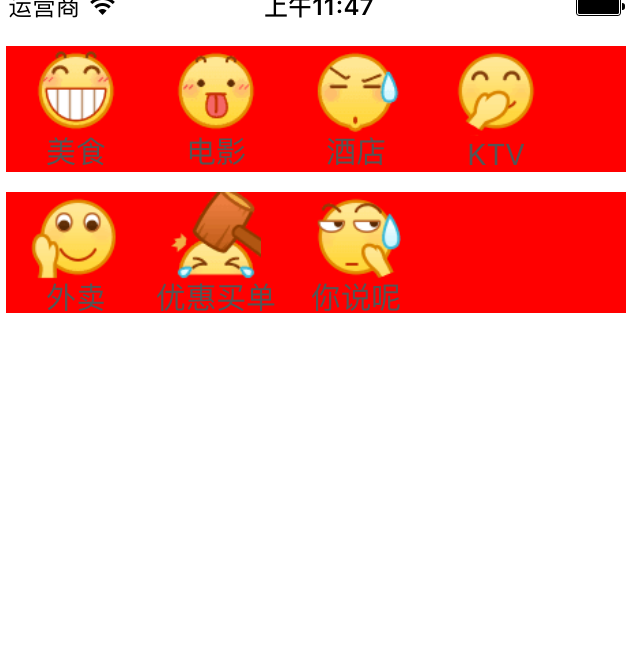
react-native 学习之Image篇的更多相关文章
- React Native 学习-01
React Native 学习 (学习版本 0.39) 一.环境配置 二.IDE选择 webstorm 1.webstorm配置 ①.首先是可以选择使用汉化包汉化.eu68 ②.安装插件和外部库. 由 ...
- react native 学习一(环境搭配和常见错误的解决)
react native 学习一(环境搭配) 首页,按照http://reactnative.cn/docs/0.30/getting-started.html#content上的介绍,下载安装pyt ...
- React Native 学习资料
React Native 学习资料 学习资料 网址 React Native中文网 https://reactnative.cn/
- React Native 学习(三)之 FlexBox 布局
React Native 学习(三)之 FlexBox 布局
- React Native 学习笔记--进阶(二)--动画
React Native 进阶(二)–动画 动画 流畅.有意义的动画对于移动应用用户体验来说是非常必要的.我们可以联合使用两个互补的系统:用于全局的布局动画LayoutAnimation,和用于创建更 ...
- react native 学习资料整理
入门教程 深入浅出 React Native:使用 JavaScript 构建原生应用 http://www.appcoda.com/react-native-introduction/ 中文版 h ...
- iOS 写给iOS开发者的React Native学习路线(转)
我是一名iOS开发者,断断续续一年前开始接触React Native,最近由于工作需要,专职学习React Native也有一个多月了.网络上知识资源非常的多,但能让人豁然开朗.迅速学习的还是少数,我 ...
- React Native学习方法论
这是我技术公众号的第一篇文章,也是React Native系列文章的第一篇,对我的文章感兴趣的可以加我微信16230091进行关注. 本文表面上讲React Native(以下简称RN),实际上对于学 ...
- react native学习资料
一:基础学习: react-native中文文档(react native中文网,人工翻译,官网完全同步)http://react-native.cn/docs/getting-started.htm ...
- 写给iOS开发者的React Native学习路线(转)
我是一名iOS开发者,断断续续一年前开始接触React Native,最近由于工作需要,专职学习React Native也有一个多月了.网络上知识资源非常的多,但能让人豁然开朗.迅速学习的还是少数,我 ...
随机推荐
- 将 java 项目打包成可运行的 jar 包(main 函数带参数),并上传到 linux 服务器上运行
一.概述 java项目有两种架构,一种是 B/S 架构的,一种是 C/S 架构的. 对于 B/S 架构来说,我们常见的 java ee 即是 B/S 架构,通常,开发人员会在本地进行开发,然后将项目打 ...
- List、Map、Set三个接口,存取元素时,各有什么特点?
List 以特定次序来持有元素,可有重复元素:Set 无法拥有重复元素,内部排序(无序):Map 保存key-value值,value可多值.
- vue.js的基本操作
1.{{message}}输出data数据中的message. 2.v-for="todo in todos"输出data数据中的dotos数组 3.v-on:click=&quo ...
- tornado web 框架的认识
tornado 简介 1,概述 Tornado就是我们在 FriendFeed 的 Web 服务器及其常用工具的开源版本.Tornado 和现在的主流 Web 服务器框架(包括大多数 Python 的 ...
- 制作dll自动注册工具
记录一个简单的dll自动注册工具制作:主要用到的是DllRegisterServer()方法,其实我们平常注册dll文件内部都会调用这个方法. 这里我就直接写在主程序里面了,需要注意的地方也直接在代码 ...
- 2016/11/16 周三 <Web SQL Database基本使用方法(入门) >
<!doctype html> <html> <head> <meta charset="UTF-8"> <title> ...
- OPENDATASOURCE读取远程数据库数据中文乱码问题-sqlserver R2
insert into kraft_sync_Store(StoreName,StoreCode,Province,PrefectureCity,CountyCity,Region,Area,Unit ...
- 使用DataList实现数据分页的技术
今天做网站的时候,用到了分页技术,我把使用方法记录下来,以便日后查阅以及帮助新手朋友们. DataList控件可以按照列表的形式显示数据表中的多行记录,但是被显示的多行记录没有分页功能,使用起来不太方 ...
- SDOI 2016 征途 决策单调性
题目大意:有一个数列,将其分成m段,求最小方差 先弄出n^3的dp,打出决策点,然后发现决策点是单调递增的,决策单调性搞一搞就可以了 #include<bits/stdc++.h> #de ...
- MySQL Dll语句
标签:MYSQL数据库/DBA/删除数据库表 概述 因为遇到一些事情,从发表上一篇文章到现在中间间隔了好几个月时间:在接下来的时间里会陆续发表关于mysql的一些文章,从基础到优化最后到管理,欢迎关注 ...
