SpringBoot+Swagger整合
0.引言及注意事项
Swagger是一个接口文档工具,依照Swagger可以0配置开发接口。不过要注意,Swagger是基于SpringBoot1.47版本开发的,而SpringBoot现在基本都是是2+。
如果要选用restful支持,只能将SpringBoot退出到1+版本。
1.maven引入
<dependency>
<groupId>io.springfox</groupId>
<artifactId>springfox-swagger2</artifactId>
<version>2.9.2</version>
</dependency>
<dependency>
<groupId>io.springfox</groupId>
<artifactId>springfox-swagger-ui</artifactId>
<version>2.9.2</version>
</dependency>
2.Swagger配置文档
import org.springframework.context.annotation.Bean;
import org.springframework.context.annotation.Configuration;
import springfox.documentation.builders.ApiInfoBuilder;
import springfox.documentation.builders.PathSelectors;
import springfox.documentation.builders.RequestHandlerSelectors;
import springfox.documentation.spi.DocumentationType;
import springfox.documentation.spring.web.plugins.Docket;
import springfox.documentation.swagger2.annotations.EnableSwagger2;
@Configuration
@EnableSwagger2
public class swaggerConfig {
@Bean
Docket docket(){
return new Docket(DocumentationType.SWAGGER_2)
.select()
.apis(RequestHandlerSelectors.any())
.paths(PathSelectors.any())
.build()
.apiInfo(new ApiInfoBuilder().description("项目").build());
}
}
3.接口配置
import io.swagger.annotations.Api;
import io.swagger.annotations.ApiOperation;
import org.just.computer.mathproject.Entity.Advertisement;
import org.just.computer.mathproject.Service.AdvertisementService;
import org.springframework.beans.factory.annotation.Autowired;
import org.springframework.web.bind.annotation.GetMapping;
import org.springframework.web.bind.annotation.RequestMapping;
import org.springframework.web.bind.annotation.RequestParam;
import org.springframework.web.bind.annotation.RestController;
import java.util.List;
@RestController
@Api(tags ="广告")
@RequestMapping("/Advertisement/")
public class AdvertisementController {
@Autowired
AdvertisementService advertisementService;
@ApiOperation(value ="获得所有广告")
@GetMapping("/getAllAdvertisement")
public List<Advertisement> getAllAdvertisement(){
return advertisementService.getAllAdvertisement();
}
@ApiOperation(value = "添加广告")
@GetMapping("/addAdvertisement")
public Boolean getAllAdvertisement(@RequestParam String img, @RequestParam String href){
try {
advertisementService.addAdvertisement(img,href);
return true;
}catch (Exception e){
return false;
}
}
@ApiOperation(value = "删除广告")
@GetMapping("/deleteAdvertisement")
public Boolean deleteAdvertisementById(Integer id){
try{
advertisementService.deleteAdvertisementById(id);
return true;
}catch (Exception e){
return false;
}
}
}
本地运行后访问这里即可访问
或者到ip:端口/swagger-ui.html
运行结果如下
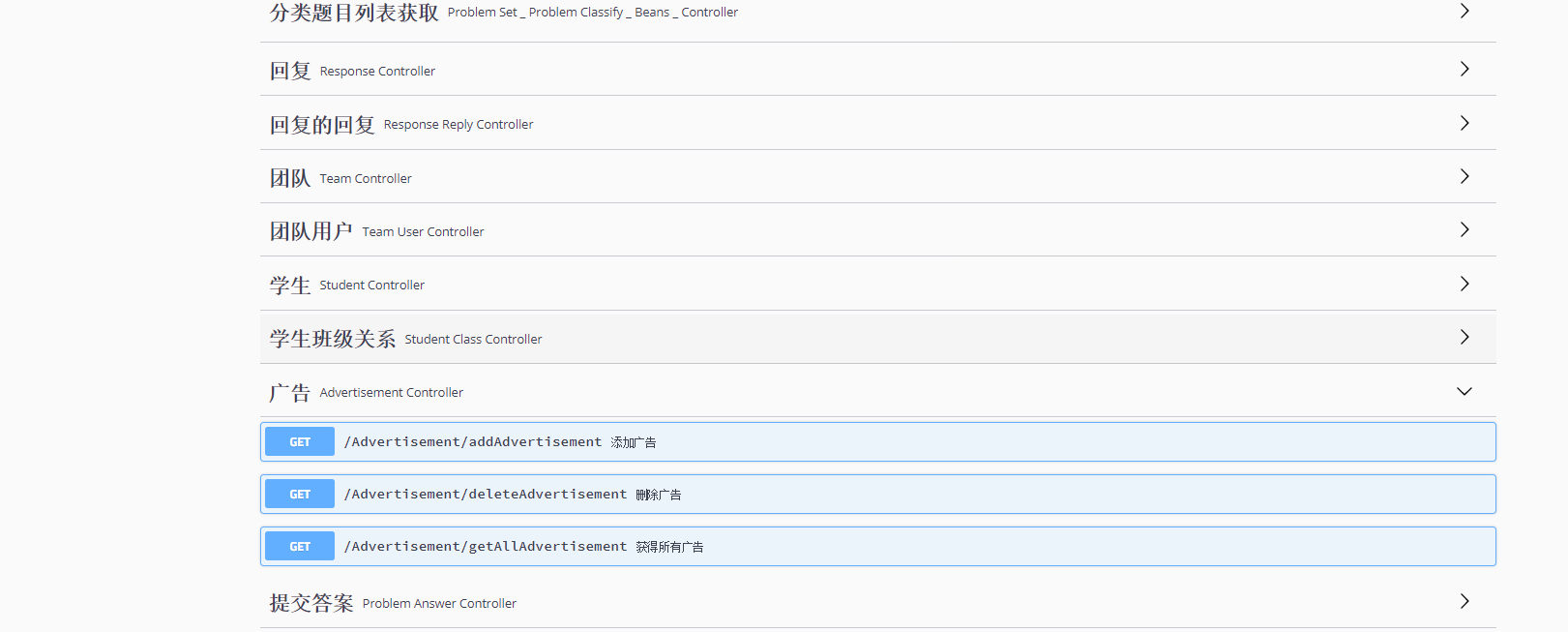
SpringBoot+Swagger整合的更多相关文章
- SpringBoot+Swagger整合API
SpringBoot+Swagger整合API Swagger:整合规范的api,有界面的操作,测试 1.在pom.xml加入swagger依赖 <!--整合Swagger2配置类--> ...
- springboot swagger 整合
Swagger 是一个规范和完整的框架,用于生成.描述.调用和可视化 RESTful 风格的 Web 服务. 文件的方法,参数和模型紧密集成到服务器端的代码,允许API来始终保持同步. 作用: 1. ...
- SpringBoot+Swagger2 整合
SpringBoot+Swagger2四步整合 第一步:添加相关依赖 <parent> <groupId>org.springframework.boot</groupI ...
- springboot+jpa+mysql+swagger整合
Springboot+jpa+MySQL+swagger整合 创建一个springboot web项目 <dependencies> <dependency> < ...
- SpringBoot与Swagger整合
1 SpringBoot与Swagger整合https://blog.csdn.net/jamieblue1/article/details/99847744 2 Swagger详解(SpringBo ...
- springboot+swagger接口文档企业实践(上)
目录 1.引言 2.swagger简介 2.1 swagger 介绍 2.2 springfox.swagger与springboot 3. 使用springboot+swagger构建接口文档 3. ...
- SpringBoot 同时整合thymeleaf html、vue html和jsp
问题描述 SpringBoot如何同时访问html和jsp SpringBoot访问html页面可以,访问jsp页面报错 SpringBoot如何同时整合thymeleaf html.vue html ...
- SpringBoot+AOP整合
SpringBoot+AOP整合 https://blog.csdn.net/lmb55/article/details/82470388 https://www.cnblogs.com/onlyma ...
- SpringBoot+Redis整合
SpringBoot+Redis整合 1.在pom.xml添加Redis依赖 <!--整合Redis--> <dependency> <groupId>org.sp ...
随机推荐
- WebSocket实现Java后台消息推送
1.什么是WebSocket WebSocket协议是基于TCP的一种新的网络协议.它实现了浏览器与服务器全双工(full-duplex)通信——允许服务器主动发送信息给客户端. 2.实现原理 在实现 ...
- Mysql—修改用户密码(重置密码)
1.登录mysql [root@localhost ~]# mysql -uroot -p123456 [root@localhost ~]# mysql -hlocalhost -uroot -p1 ...
- Python—变量详解
变量赋值 a = 1 b = 2 c = 3 print a, b, c # 1 2 3 a = b = c = 1 print a, b, c # 1 1 1 a, b, c = 1, 2, 3 p ...
- CodeForces - 1255C(构造+模拟)
题意 https://vjudge.net/problem/CodeForces-1255C 一个长度为n的序列,给你n-2个三元组,比如p=[1,4,2,3,5],那么三元组为[1,4,2],[4, ...
- 杂项记录 arm64 的一些特性
函数返回值:arm64 规定了整数型返回值放在 x0 寄存器里 sp(栈空间)字节对齐:该临时变量占用 4字节空间:又因为 arm64 下对于使用 sp 作为地址基址寻址的时候,必须要 16byte- ...
- 组装数据--相同的clusterID合并在一起 左边是a接口 右边是B接口如 [{a接口},{b接口}]
组装成这种 var BJData = [ [{"city": "无锡市","clusterID": 1, "y": 3 ...
- 20.Java基础_对象的构造函数
package pack1; public class Student { private String name; private int age; //构造方法 //如果没有任何构造函数,系统会自 ...
- Python tempfile (临时文件)
Python tempfile 大量临时数据放在内存中会占用大量资源,可以使用临时文件来进行储存 临时文件不用命名,且使用后会被自动删除 TemporaryFile 使用 TemporaryFile ...
- NOIP模拟赛 最佳组合
题目描述 Description \(Bzeroth\) 大陆最终还是覆灭了,所以你需要为地灾军团服务了. 地灾军团军师黑袍不擅长写题面,所以你只需要看简化版的题意即可. 给定 \(3\) 个长度均为 ...
- Linux上error while loading shared libraries问题解决方法
在Linux环境执行程序时经常会遇到提示程序依赖动态库.so文件不存在的情况,出现报错"error while loading shared libraries: XXXX.so.XX: c ...
