Spring Boot 2 使用Servlet、Listener和Filter配置
开发环境:IntelliJ IDEA 2019.2.2
Spring Boot版本:2.1.8
新建一个名称为demo的Spring Boot项目。
一、使用Servlet配置
1、修改启动类 DemoApplication.java代码,加入注解ServletComponentScan,它用于扫描Servlet组件,包括使用@WebServlet、
@WebFilter和@WebListener进行修饰的类。
package com.example.demo; import org.springframework.boot.SpringApplication;
import org.springframework.boot.autoconfigure.SpringBootApplication;
import org.springframework.boot.web.servlet.ServletComponentScan; @SpringBootApplication
@ServletComponentScan
public class DemoApplication {
public static void main(String[] args) {
SpringApplication.run(DemoApplication.class, args);
}
}
2、新建一个类 MyServlet.java,继承HttpServlet并且加入注解 @WebServlet
package com.example.demo; import javax.servlet.annotation.WebServlet;
import javax.servlet.http.HttpServlet;
import javax.servlet.http.HttpServletRequest;
import javax.servlet.http.HttpServletResponse; @WebServlet(value="/servlet")
public class MyServlet extends HttpServlet {
public MyServlet(){
System.out.println("servlet类");
}
protected void service(HttpServletRequest arg0, HttpServletResponse arg1){
System.out.println("servlet方法");
}
}
在浏览器中访问http://localhost:8080/servlet,可看到IDEA控制台输出
servlet类
servlet方法
二、使用Listener配置
1、启动类 DemoApplication.cs 代码在使用Servlet配置上已经加入注解ServletComponentScan,在此保持不变。
2、新建一个类 MyServlet.java
package com.example.demo; import javax.servlet.ServletRequestEvent;
import javax.servlet.ServletRequestListener;
import javax.servlet.annotation.WebListener; @WebListener
public class MyListener implements ServletRequestListener {
@Override
public void requestInitialized(ServletRequestEvent servletRequestEvent){
System.out.println("请求创建");
}
@Override
public void requestDestroyed(ServletRequestEvent servletRequestEvent){
System.out.println("请求销毁");
}
}
在浏览器中访问一个接口,如上步http://localhost:8080/servlet,可看到IDEA控制台输出:
请求创建
请求销毁
附,常用的监听器接口:
1.ServletContextListener -- 监听servletContext对象的创建以及销毁
1.1 contextInitialized(ServletContextEvent arg0) -- 创建时执行
1.2 contextDestroyed(ServletContextEvent arg0) -- 销毁时执行
2.HttpSessionListener -- 监听session对象的创建以及销毁
2.2 sessionCreated(HttpSessionEvent se) -- 创建时执行
2.2 sessionDestroyed(HttpSessionEvent se) -- 销毁时执行
3.ServletRequestListener -- 监听request对象的创建以及销毁
3.1 requestInitialized(ServletRequestEvent sre) -- 创建时执行
3.2 requestDestroyed(ServletRequestEvent sre) -- 销毁时执行
4.ServletContextAttributeListener -- 监听servletContext对象中属性的改变
4.1 attributeAdded(ServletContextAttributeEvent event) -- 添加属性时执行
4.2 attributeReplaced(ServletContextAttributeEvent event) -- 修改属性时执行
4.3 attributeRemoved(ServletContextAttributeEvent event) -- 删除属性时执行
5.HttpSessionAttributeListener --监听session对象中属性的改变
5.1 attributeAdded(HttpSessionBindingEvent event) -- 添加属性时执行
5.2 attributeReplaced(HttpSessionBindingEvent event) -- 修改属性时执行
5.3 attributeRemoved(HttpSessionBindingEvent event) -- 删除属性时执行
6.ServletRequestAttributeListener --监听request对象中属性的改变
6.1 attributeAdded(ServletRequestAttributeEvent srae) -- 添加属性时执行
6.2 attributeReplaced(ServletRequestAttributeEvent srae) -- 修改属性时执行
6.3 attributeRemoved(ServletRequestAttributeEvent srae) -- 删除属性时执行
三、使用Filter配置
1、启动类 DemoApplication.cs 代码在使用Servlet配置上已经加入注解ServletComponentScan,在此保持不变。
2、新建一个类 MyFilter.java
package com.example.demo; import javax.servlet.*;
import javax.servlet.annotation.WebFilter;
import java.io.IOException; //第一个参数为过滤器名字,第二个参数为要拦截的请求地址
@WebFilter(filterName="myFilter", urlPatterns="/*")
public class MyFilter implements Filter {
@Override
public void init(FilterConfig filterConfig) throws ServletException {
System.out.println("filter初始化");
} @Override
public void doFilter(ServletRequest request, ServletResponse response, FilterChain chain) throws IOException, ServletException {
System.out.println("filter方法");
chain.doFilter(request, response);
} @Override
public void destroy() {
System.out.println("filter销毁");
}
}
在浏览器中访问http://localhost:8080/servlet,可看到IDEA控制台输出:
filter方法
最后,附上项目结构图:
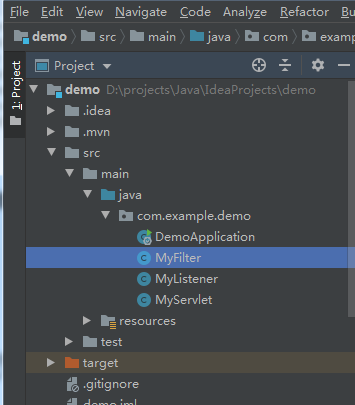
Spring Boot 2 使用Servlet、Listener和Filter配置的更多相关文章
- 从零开始的Spring Boot(2、在Spring Boot中整合Servlet、Filter、Listener的方式)
在Spring Boot中整合Servlet.Filter.Listener的方式 写在前面 从零开始的Spring Boot(1.搭建一个Spring Boot项目Hello World):http ...
- Spring boot中使用servlet filter
Spring boot中使用servlet filter liuyuhang原创,未经允许请勿转载! 在web项目中经常需要一些场景,如参数过滤防止sql注入,防止页面攻击,空参数矫正等, 也可以做成 ...
- Spring Boot中使用Servlet与Filter
在Spring Boot中使用Servlet,根据Servlet注册方式的不同,有两种使用方式.若使用的是Servlet3.0+版本,则两种方式均可使用:若使用的是Servlet2.5版本,则只能使用 ...
- (7)Spring Boot web开发 --- servlet容器
文章目录 配置嵌入式 Servlet 容器 注册 三大组件 使用其他 servlet 容器 使用外置的 `Servlet` 容器 配置嵌入式 Servlet 容器 Spirng Boot 默认使用自带 ...
- Servlet, Listener 、 Filter.
Java Web的三大组件:Servlet, Listener . Filter. 使用Listener监听器:八大监听器: 第一组:用于监听Servlet三个域对象的创建与销毁 1. Servlet ...
- Spring boot中注册Servlet
Spring boot中注册Servlet 如何在spring boot项目中注册Servlet呢? 如何在spring boot项目中注册Servlet呢? 由于没有web.xml,无法直接在xml ...
- Spring boot 默认静态资源路径与手动配置访问路径的方法
这篇文章主要介绍了Spring boot 默认静态资源路径与手动配置访问路径的方法,非常不错,具有参考借鉴价值,需要的朋友可以参考下 在application.propertis中配置 ##端口号 ...
- Spring boot项目maven的profile多环境配置不自动替换变量的问题解决
Spring boot项目maven的profile多环境配置不自动替换变量的问题解决 在网上找了好久,配置都很简单,可是我的程序就是不能自动替换变量,最终单独测试,发现原来是引用spring b ...
- spring boot: 中文显示乱码,在applicationContext里面配置
spring boot: 中文显示乱码,在applicationContext里面配置 applicationContext.properties ########################## ...
- Spring Boot 2.4版本前后的分组配置变化及对多环境配置结构的影响
前几天在<Spring Boot 2.4 对多环境配置的支持更改>一文中,给大家讲解了Spring Boot 2.4版本对多环境配置的配置变化.除此之外,还有一些其他配置变化,所以今天我们 ...
随机推荐
- 升级sharepoint2013遇到的坑
现在要将sharepoint2010,ProjectServer2010升级到2016的版本,需要先升级到2013的版本. 按照官方文档,瞎搞将sharepoint2010升级到2013的版本,中间出 ...
- 深度学习优质学习项目大放送!-AI Studio精选开源项目合集推荐
近期 在AI Studio上发现了不少优质的开源深度学习项目,从深度学习入门到进阶,涵盖了CV.NLP.生成对抗网络.强化学习多个研究方向,还有最新的动态图,都以NoteBook的方式直接开源出来,并 ...
- Git常用进阶操作之一
提起Git,经常做项目的我们都不陌生,我们常用的功能有哪些呢? 这里按个人使用情况简单总结一下. 像新建远程仓库.新建分支这些就不说了,不熟的同学可以翻看我前面写的git基本操作. 1.首先提一下为每 ...
- LINUX OS EXERCISE 08
1 配置crontab计划任务时,记录的格式是什么? 分钟 小时 日期 月份 星期 可执行语句 2 配置crontab计划任务实例. 以root用户身份添加计划任务,每天早上7:30启动sshd服务, ...
- 使用函数计算三步实现深度学习 AI 推理在线服务
目前深度学习应用广发, 其中 AI 推理的在线服务是其中一个重要的可落地的应用场景.本文将为大家介绍使用函数计算部署深度学习 AI 推理的最佳实践, 其中包括使用 FUN 工具一键部署安装第三方依赖 ...
- git clone 仓库的部分代码
对于较大的代码仓库来说,如果只是想查看和学习其中部分源代码,选择性地下载部分路径中的代码就显得很实用了,这样可以节省大量等待时间. 比如像 Chromium 这种,仓库大小好几 G 的. clone ...
- sklearn集成支持向量机svm.SVC参数说明
经常用到sklearn中的SVC函数,这里把文档中的参数翻译了一些,以备不时之需. 本身这个函数也是基于libsvm实现的,所以在参数设置上有很多相似的地方.(PS: libsvm中的二次规划问题的解 ...
- 一个随机切换user_agent的第三方python库:my_fake_useragent
因为my_fake_useragent 是第三方,所以需要自己进行安装. 不用担心,它没有任何依赖或者附加环境,只安装它自己就行. 方法1: pycharm传统安装方式. 方法2: pip insta ...
- c# 保留2位小数 整数时无小数
对数值保存两位小数,有时是整数时,不需要显示两位小数.例如值为:1.32 保留两位,结果是1.32,值为:2,结果有两种显示,2和2.00 /// <summary> /// 金额 /// ...
- std::map自定义类型key
故事背景:最近的需求需要把一个结构体struct作为map的key,时间time作为value,定义:std::map<struct, time> _mapTest; 技术调研:众所周知, ...
