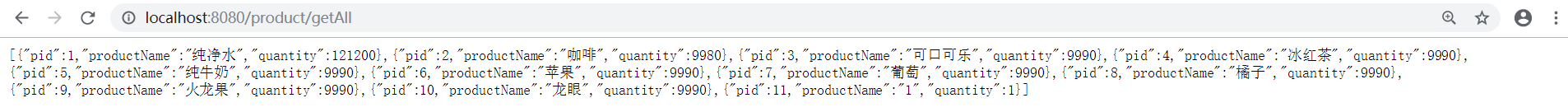Rest微服务案例
数据库
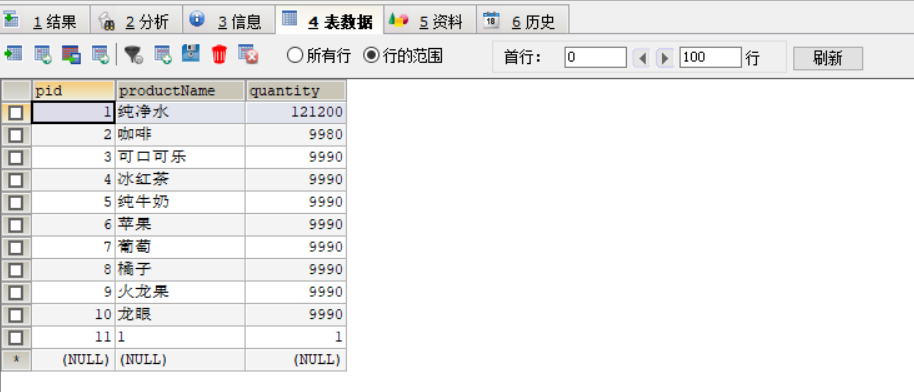
数据库名称为Product;
创建api子工程,项目名为springcloud_api
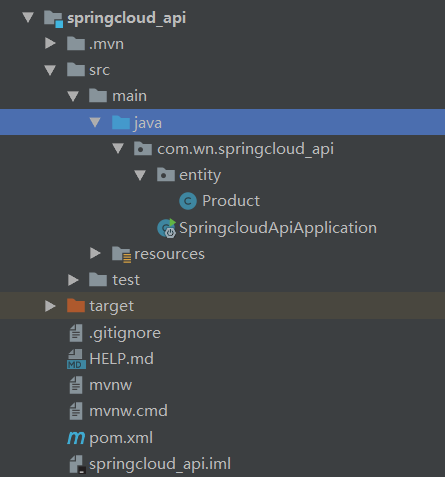
Product实体类
public class Product implements Serializable {
private Integer pid;
private String productName;
private Integer quantity;
public Product(Integer pid, String productname, Integer quantity) {
this.pid = pid;
this.productName = productname;
this.quantity = quantity;
}
public Product() {
super();
}
public Integer getPid() {
return pid;
}
public void setPid(Integer pid) {
this.pid = pid;
}
public String getProductName() {
return productName;
}
public void setProductName(String productName) {
this.productName = productName;
}
public Integer getQuantity() {
return quantity;
}
public void setQuantity(Integer quantity) {
this.quantity = quantity;
}
}
公共模块可以达到通用目的,也即需要用到部门实体的话,不用每个工程都定义一份,直接引用本模块即可。
创建生产者,名称为springcloud_provider
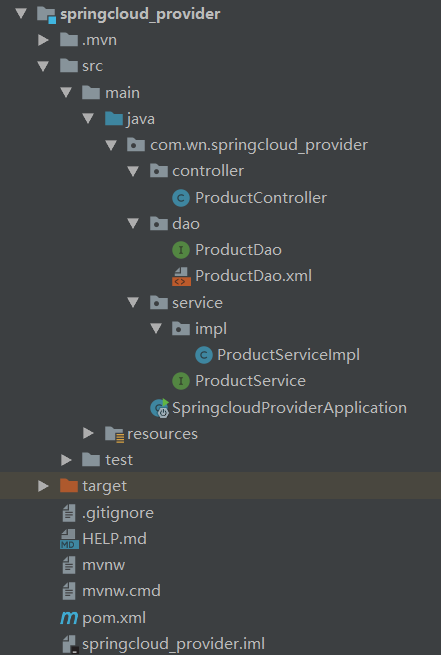
导入依赖
<dependencies>
<!-- mybatis-spring -->
<dependency>
<groupId>org.mybatis.spring.boot</groupId>
<artifactId>mybatis-spring-boot-starter</artifactId>
<version>2.0.</version>
</dependency> <dependency>
<groupId>org.springframework.boot</groupId>
<artifactId>spring-boot-starter-web</artifactId>
</dependency>
<dependency>
<groupId>org.springframework.cloud</groupId>
<artifactId>spring-cloud-config-server</artifactId>
</dependency> <dependency>
<groupId>org.springframework.boot</groupId>
<artifactId>spring-boot-starter-test</artifactId>
<scope>test</scope>
<exclusions>
<exclusion>
<groupId>org.junit.vintage</groupId>
<artifactId>junit-vintage-engine</artifactId>
</exclusion>
</exclusions>
</dependency>
<dependency>
<groupId>com.wn</groupId>
<artifactId>springcloud_api</artifactId>
<version>0.0.-SNAPSHOT</version>
<scope>compile</scope>
</dependency> <dependency>
<groupId>org.springframework.cloud</groupId>
<artifactId>spring-cloud-config-server</artifactId>
</dependency> <!-- mysql -->
<dependency>
<groupId>mysql</groupId>
<artifactId>mysql-connector-java</artifactId>
<version>5.1.</version>
</dependency> <dependency>
<groupId>org.springframework.boot</groupId>
<artifactId>spring-boot-starter-jetty</artifactId>
</dependency>
</dependencies>
application.properties文件
spring.datasource.driver-class-name=com.mysql.jdbc.Driver
spring.datasource.url=jdbc:mysql:///invoicingsystem
spring.datasource.username=root
spring.datasource.password= spring.jpa.show-sql=true mybatis.mapper-locations=classpath:mybatis/mapper/*.xml
dao接口层
@Repository("productDao")
public interface ProductDao {
//查询全部
public List<Product> getAll();
//根据id查询列表
public Product getid(@Param("pid") Integer pid);
}
dao.xml文件
<?xml version="1.0" encoding="UTF-8"?>
<!DOCTYPE mapper
PUBLIC "-//mybatis.org//DTD mapper 3.0//EN"
"http://mybatis.org/dtd/mybatis-3-mapper.dtd"> <!-- mapper为映射的根节点,namespace指定Dao接口的完整类名
mybatis会依据这个接口动态创建一个实现类去实现这个接口,
而这个实现类是一个Mapper对象--> <mapper namespace="com.wn.springcloud_provider.dao.ProductDao">
<resultMap id="MapList" type="com.wn.springcloud_api.entity.Product">
<id property="pid" column="pid"></id>
<result property="productName" column="productName"></result>
<result property="quantity" column="quantity"></result>
</resultMap> <!--绑定商品名称下拉框-->
<select id="getAll" resultType="com.wn.springcloud_api.entity.Product">
SELECT * FROM product
</select> <select id="getid" resultType="com.wn.springcloud_api.entity.Product">
SELECT * FROM product WHERE pid=#{pid}
</select> </mapper>
service接口层
public interface ProductService {
//查询全部
public List<Product> getAll();
//根据id查询列表
public Product getid(Integer pid);
}
service接口实现层
@Service("productServices")
public class ProductServiceImpl implements ProductService {
@Resource(name = "productDao")
private ProductDao dao;
@Override
public List<Product> getAll() {
return dao.getAll();
}
@Override
public Product getid(Integer pid) {
return dao.getid(pid);
}
}
controller层
@Controller
@RequestMapping("/product")
public class ProductController { @Resource(name = "productServices")
private ProductService service; //查询全部
@RequestMapping(value = "/getAll",method = RequestMethod.GET)
@ResponseBody
public List<Product> getAll() {
List<Product> all = service.getAll();
for (Product product:all){
System.out.println(product.getProductName());
}
return all;
} @RequestMapping(value = "/getid/{pid}",method = RequestMethod.GET)
@ResponseBody
public Product getid(@PathVariable("pid") Integer pid){
Product getid = service.getid(pid);
return getid;
} }
启动类
@SpringBootApplication
@MapperScan("com.wn.springcloud_provider.*")
public class SpringcloudProviderApplication { public static void main(String[] args) {
SpringApplication.run(SpringcloudProviderApplication.class, args);
} }
实现结果
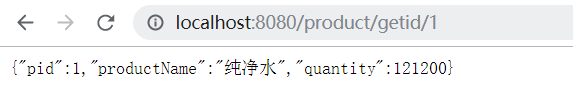
创建消费者,名称为springcloud_consumer
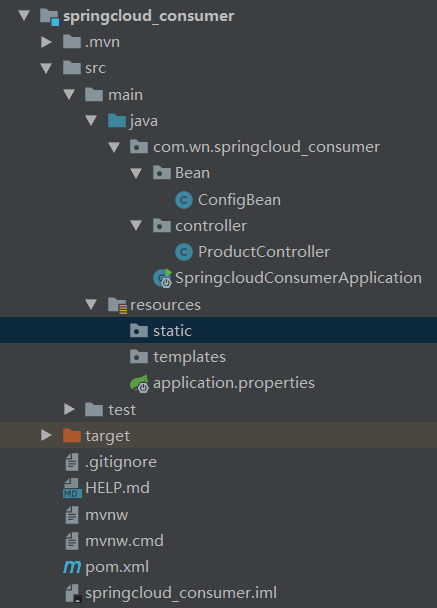
导入依赖
<dependencies>
<dependency>
<groupId>org.springframework.boot</groupId>
<artifactId>spring-boot-starter-web</artifactId>
</dependency>
<dependency>
<groupId>org.springframework.cloud</groupId>
<artifactId>spring-cloud-config-server</artifactId>
</dependency> <dependency>
<groupId>org.springframework.boot</groupId>
<artifactId>spring-boot-starter-test</artifactId>
<scope>test</scope>
<exclusions>
<exclusion>
<groupId>org.junit.vintage</groupId>
<artifactId>junit-vintage-engine</artifactId>
</exclusion>
</exclusions>
</dependency> <dependency>
<groupId>com.wn</groupId>
<artifactId>springcloud_api</artifactId>
<version>0.0.-SNAPSHOT</version>
<scope>compile</scope>
</dependency>
</dependencies>
application.properties文件
server.port=
配置类
package com.wn.springcloud_consumer.Bean; import org.springframework.context.annotation.Bean;
import org.springframework.context.annotation.Configuration;
import org.springframework.web.client.RestTemplate; @Configuration
public class ConfigBean { @Bean
public RestTemplate getRestTemplate(){
return new RestTemplate();
} }
RestTemplate提供了多种便捷访问远程Http服务的方法, 是一种简单便捷的访问restful服务模板类,是Spring提供的用于访问Rest服务的客户端模板工具集
消费者的controller
package com.wn.springcloud_consumer.controller; import com.wn.springcloud_api.entity.Product;
import org.springframework.beans.factory.annotation.Autowired;
import org.springframework.web.bind.annotation.PathVariable;
import org.springframework.web.bind.annotation.RequestMapping;
import org.springframework.web.bind.annotation.RestController;
import org.springframework.web.client.RestTemplate;
import java.util.List; @RestController
public class ProductController { private static final String REST_URL_PREFIX="http://localhost:8080"; @Autowired
private RestTemplate restTemplate; //查询全部
@SuppressWarnings("unckecked")
@RequestMapping("/controller/product/getAll")
public List<Product> getAll(){
System.out.println("--------------------");
return restTemplate.getForObject(REST_URL_PREFIX+"/product/getAll",List.class);
} //根据id查询列表
@RequestMapping("/controller/product/getid/{pid}")
public Product getid(@PathVariable("pid") Integer pid){
return restTemplate.getForObject(REST_URL_PREFIX+"/product/getid/"+pid,Product.class);
} }
启动类
@SpringBootApplication
public class SpringcloudConsumerApplication { public static void main(String[] args) {
SpringApplication.run(SpringcloudConsumerApplication.class, args);
} }
实现结果
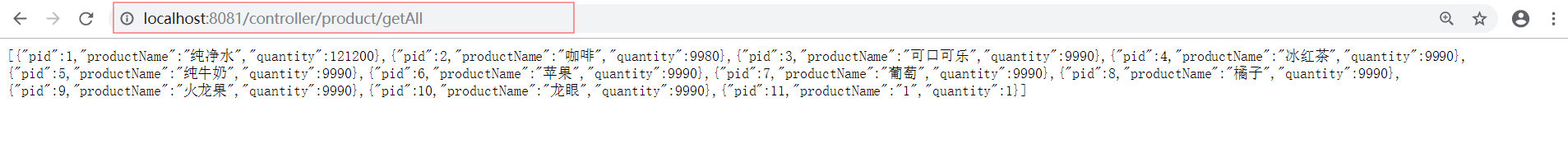

Rest微服务案例的更多相关文章
- 基于Kubernates微服务案例
企业业务上云的三种架构 容器的三个视角 从运维角度 数据工程师角度 开发角度微服务化 12 Factor Related Reference: https://kubernetes.io/https: ...
- java框架之SpringCloud(2)-Rest微服务案例
在上一章节已经对微服务与 SpringCloud 做了介绍,为方便后面学习,下面以 Dept 部门模块为例做一个微服务通用 Demo —— Consumer 消费者(Client) 通过 REST 调 ...
- Rest微服务案例(二)
1. 创建父工程 Maven Project 新建父工程microservicecloud,packaging是pom模式,pom.xml内容如下: <!-- SpringBoot父依赖 --& ...
- SpringCloud学习(2)——Rest微服务案例
创建父工程: microservicecloud 创建公共模块api:microservicecloudapi SQL脚本: 此学习路线总共创建3个库, 分别为clouddb01, clouddb0 ...
- 从Uber微服务看最佳实践如何炼成?
导读:Uber成长非常迅速,工程师团队快速扩充,据说Uber有2000名工程师,8000个代码仓库,部署了1000多个微服务.微服务架构是Uber应对技术团队快速增长,功能快速上线很出色的解决方案.本 ...
- 看完这篇微服务架构设计思想,90%的Java程序员都收藏了
本博客强烈推荐: Java电子书高清PDF集合免费下载 https://www.cnblogs.com/yuxiang1/p/12099324.html 微服务 软件架构是一个包含各种组织的系统组织, ...
- 【DDD/CQRS/微服务架构案例】在Ubuntu 14.04.4 LTS中运行WeText项目的服务端
在<WeText项目:一个基于.NET实现的DDD.CQRS与微服务架构的演示案例>文章中,我介绍了自己用Visual Studio 2015(C# 6.0 with .NET Frame ...
- WeText项目:一个基于.NET实现的DDD、CQRS与微服务架构的演示案例
最近出于工作需要,了解了一下微服务架构(Microservice Architecture,MSA).我经过两周业余时间的努力,凭着自己对微服务架构的理解,从无到有,基于.NET打造了一个演示微服务架 ...
- SpringCloud(1)---基于RestTemplate微服务项目案例
基于RestTemplate微服务项目 在写SpringCloud搭建微服务之前,我想先搭建一个不通过springcloud只通过SpringBoot和Mybatis进行模块之间额通讯.然后在此基础上 ...
随机推荐
- Subline Text3最新激活方法解决 That license key doesn't appear to be valid.
第一步: 管理员身份登录系统 第二步: 进入到 C:\Windows\System32\drivers\etc (这个路径可以复制,都是一样的) 第三步: 右键hosts这个文件(打开方式 - 选择记 ...
- PHP创建文件命名中文乱码解决的方法
PHP创建文件命名中文乱码解决的方法 <pre>iconv('utf-8', 'gbk', $dir); </pre> 因为系统环境是gbk 所以里面的字符也要gbk 编码一致 ...
- fcgi-2.4.1.tar.gz 和 spawn-fcgi-1.6.4.tar.gz 百度云
链接:https://pan.baidu.com/s/1nEzOkFC0-rfVMDy_BygLWg 提取码:ty0e 美好的东西都是免费滴
- js数组方法大全(上)
# js数组方法大全(上) 记录一下整理的js数组方法,免得每次要找方法都找不到.图片有点多,注意流量,嘻嘻! 本期分享 join() reverse() sort() concat() slice( ...
- Linux命令实战(五)
1.显示/etc目录下,以非字母开头,后面跟了一个字母以及其他任意长度字符的文件或目录. [qiuhom@test ~]$ls -d /etc/[^[:alpha:]][[:alpha:]]* ls: ...
- JAVA 调用HTTP接口POST或GET实现方式
HTTP是一个客户端和服务器端请求和应答的标准(TCP),客户端是终端用户,服务器端是网站.通过使用Web浏览器.网络爬虫或者其它的工具,客户端发起一个到服务器上指定端口(默认端口为80)的HTTP请 ...
- 第五天、vim,重定向,用户和组管理
第五天.vim,重定向,用户和组管理 vim vi:Visual editor,文本编辑器 行编辑器:sed 全屏编辑器:vim,vi,nano 其他编辑器gedit,gvim 定义别名让vi等于vi ...
- NioEventLoop的创建
NioEventLoop的创建 NioEventLoop是netty及其重要的组成部件,它的首要职责就是为注册在它上的channels服务,发现这些channels上发生的新连接.读写等I/O事件,然 ...
- PHP 在 Laravel 中动态隐藏 API 字段
我最近在 Laravel Brasil 社区看到一个问题,结果比看起来更有趣.想象一下你有一个 UsersResource 用下面的实现: <?php namespace App\Http\Re ...
- hdu 1556 Color the ball (技巧 || 线段树)
Color the ballTime Limit: 9000/3000 MS (Java/Others) Memory Limit: 32768/32768 K (Java/Others)Tot ...