Xamarin.Forms 学习系列之底部tab
App中一般都会有一个底部tab,用于切换不同的功能,在Xamarin中应该制作底部tab了,需要把Android的TabbedPage做一次渲染,IOS的则不用,接下来说下详细步骤:

1、在共享项目代码中添加MainPage,继承自TabbedPage,然后再添加几个测试的切换页面(HomePage、FunctionPage、AccountPage)
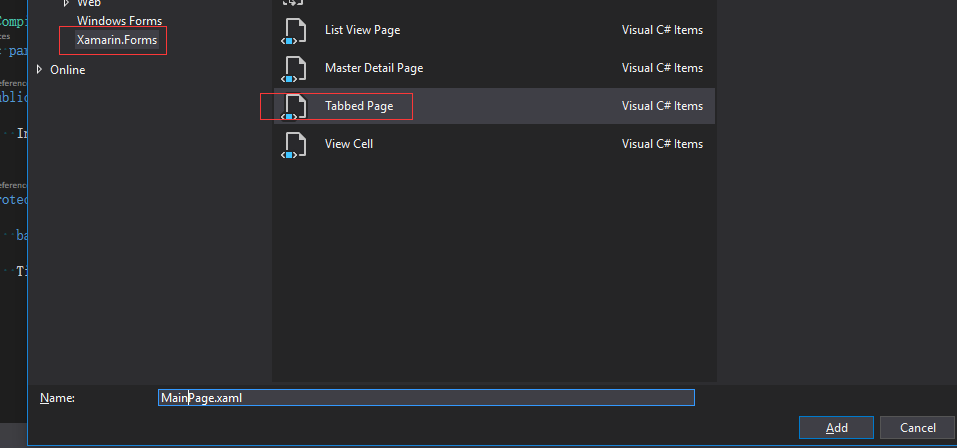
在MainPage.xaml页面中添加如下代码:
<TabbedPage xmlns="http://xamarin.com/schemas/2014/forms"
xmlns:x="http://schemas.microsoft.com/winfx/2009/xaml"
x:Class="Mobile.Views.MainPage"
xmlns:local="clr-namespace:Mobile.Views"> <local:HomePage Icon="menu_home"/>
<local:FunctionPage Icon="menu_function"/>
<local:AccountPage Icon="menu_account"/> </TabbedPage>
2、在Android项目中添加BottomNavigationBar引用
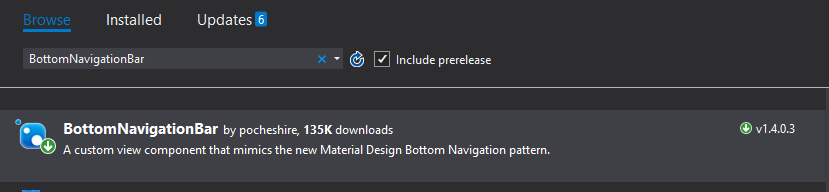
3、在Android项目中添加渲染类 MainPageRenderer
using System;
using System.Collections.Generic;
using System.Linq;
using System.Text; using Android.App;
using Android.Content;
using Android.OS;
using Android.Runtime;
using Android.Views;
using Android.Widget;
using BottomNavigationBar;
using BottomNavigationBar.Listeners;
using Mobile.Controls;
using Mobile.Droid.Renderers;
using Mobile.Views;
using Xamarin.Forms;
using Xamarin.Forms.Platform.Android; [assembly: ExportRenderer(typeof(MainPage), typeof(MainPageRenderer))] namespace Mobile.Droid.Renderers
{
/// <summary>
/// MainPage渲染器
/// </summary>
class MainPageRenderer : VisualElementRenderer<MainPage>, IOnTabClickListener
{ private BottomBar _bottomBar; private Page _currentPage; private int _lastSelectedTabIndex = -; public MainPageRenderer()
{
//不添加子页面
AutoPackage = false;
}
public void OnTabSelected(int position)
{
LoadPageContent(position);
} public void OnTabReSelected(int position)
{
} protected override void OnElementChanged(ElementChangedEventArgs<MainPage> e)
{
base.OnElementChanged(e); if (e.OldElement != null)
{
ClearElement(e.OldElement);
} if (e.NewElement != null)
{
InitializeElement(e.NewElement);
}
} protected override void Dispose(bool disposing)
{
if (disposing)
{
ClearElement(Element);
} base.Dispose(disposing);
} /// <summary>
/// 重写布局的方法
/// </summary>
/// <param name="changed"></param>
/// <param name="l"></param>
/// <param name="t"></param>
/// <param name="r"></param>
/// <param name="b"></param>
protected override void OnLayout(bool changed, int l, int t, int r, int b)
{
if (Element == null)
{
return;
} int width = r - l;
int height = b - t; _bottomBar.Measure(
MeasureSpec.MakeMeasureSpec(width, MeasureSpecMode.Exactly),
MeasureSpec.MakeMeasureSpec(height, MeasureSpecMode.AtMost)); //这里需要重新测量位置和尺寸,为了重新布置tab菜单的位置
_bottomBar.Measure(
MeasureSpec.MakeMeasureSpec(width, MeasureSpecMode.Exactly),
MeasureSpec.MakeMeasureSpec(_bottomBar.ItemContainer.MeasuredHeight, MeasureSpecMode.Exactly)); int barHeight = _bottomBar.ItemContainer.MeasuredHeight; _bottomBar.Layout(, b - barHeight, width, b); float density = Resources.DisplayMetrics.Density; double contentWidthConstraint = width / density;
double contentHeightConstraint = (height - barHeight) / density; if (_currentPage != null)
{
var renderer = Platform.GetRenderer(_currentPage); renderer.Element.Measure(contentWidthConstraint, contentHeightConstraint);
renderer.Element.Layout(new Rectangle(, , contentWidthConstraint, contentHeightConstraint)); renderer.UpdateLayout();
}
} /// <summary>
/// 初始化方法
/// </summary>
/// <param name="element"></param>
private void InitializeElement(MainPage element)
{
PopulateChildren(element);
}
/// <summary>
/// 生成新的底部控件
/// </summary>
/// <param name="element"></param>
private void PopulateChildren(MainPage element)
{
//我们需要删除原有的底部控件,然后添加新的
_bottomBar?.RemoveFromParent(); _bottomBar = CreateBottomBar(element);
AddView(_bottomBar); LoadPageContent();
} /// <summary>
/// 清除旧的底部控件
/// </summary>
/// <param name="element"></param>
private void ClearElement(MainPage element)
{
if (_currentPage != null)
{
IVisualElementRenderer renderer = Platform.GetRenderer(_currentPage); if (renderer != null)
{
renderer.ViewGroup.RemoveFromParent();
renderer.ViewGroup.Dispose();
renderer.Dispose(); _currentPage = null;
} if (_bottomBar != null)
{
_bottomBar.RemoveFromParent();
_bottomBar.Dispose();
_bottomBar = null;
}
}
} /// <summary>
/// 创建新的底部控件
/// </summary>
/// <param name="element"></param>
/// <returns></returns>
private BottomBar CreateBottomBar(MainPage element)
{
var bar = new BottomBar(Context); // TODO: Configure the bottom bar here according to your needs bar.SetOnTabClickListener(this);
bar.UseFixedMode(); PopulateBottomBarItems(bar, element.Children);
var barcolor = element.BarBackgroundColor;
// Color a = new Color(Convert.ToByte(barcolor.), Convert.ToByte(barcolor.G), Convert.ToByte(barcolor.B), Convert.ToByte(barcolor.A)); bar.ItemContainer.SetBackgroundColor(barcolor.ToAndroid());
//bar.SetActiveTabColor(Color.White);
//bar.ItemContainer.
//bar.ItemContainer.SetBackgroundColor(Color.Red); return bar;
} /// <summary>
/// 查询原来底部的菜单,并添加到新的控件
/// </summary>
/// <param name="bar"></param>
/// <param name="pages"></param>
private void PopulateBottomBarItems(BottomBar bar, IEnumerable<Page> pages)
{ var barItems = pages.Select(x => new BottomBarTab(Context.Resources.GetDrawable(x.Icon), x.Title)); bar.SetItems(barItems.ToArray());
} /// <summary>
/// 通过选择的下标加载Page
/// </summary>
/// <param name="position"></param>
private void LoadPageContent(int position)
{
ShowPage(position);
} /// <summary>
/// 显示Page的方法
/// </summary>
/// <param name="position"></param>
private void ShowPage(int position)
{
if (position != _lastSelectedTabIndex)
{
Element.CurrentPage = Element.Children[position]; if (Element.CurrentPage != null)
{
LoadPageContent(Element.CurrentPage);
}
} _lastSelectedTabIndex = position;
} /// <summary>
/// 加载方法
/// </summary>
/// <param name="page"></param>
private void LoadPageContent(Page page)
{
UnloadCurrentPage(); _currentPage = page; LoadCurrentPage(); Element.CurrentPage = _currentPage;
} /// <summary>
/// 加载当前Page
/// </summary>
private void LoadCurrentPage()
{
var renderer = Platform.GetRenderer(_currentPage); if (renderer == null)
{
renderer = Platform.CreateRenderer(_currentPage);
Platform.SetRenderer(_currentPage, renderer); }
else
{
var basePage = _currentPage as BaseContentPage;
basePage?.SendAppearing();
} AddView(renderer.ViewGroup);
renderer.ViewGroup.Visibility = ViewStates.Visible; } /// <summary>
/// 释放上一个Page
/// </summary>
private void UnloadCurrentPage()
{
if (_currentPage != null)
{
var basePage = _currentPage as BaseContentPage;
basePage?.SendDisappearing();
var renderer = Platform.GetRenderer(_currentPage); if (renderer != null)
{
renderer.ViewGroup.Visibility = ViewStates.Invisible;
RemoveView(renderer.ViewGroup);
} }
}
}
}
注意上面代码中的MainPage是我们在共享项目中添加MainPage,需要引入相应的命名空间,然后还需要在共享项目中添加BaseContentPage类,
public class BaseContentPage : ContentPage
{
public void SendAppearing()
{
OnAppearing();
} public void SendDisappearing()
{
OnDisappearing();
}
}
Xamarin.Forms 学习系列之底部tab的更多相关文章
- Xamarin.Forms学习系列之Android集成极光推送
一般App都会有消息推送的功能,如果是原生安卓或者IOS集成消息推送很容易,各大推送平台都有相关的Sample,但是关于Xamarin.Forms的消息推送集成的资料非常少,下面就说下Xamarin. ...
- Xamarin.Forms 学习系列之优秀UI收集
1.各种优秀UI例子 https://github.com/jsuarezruiz/xamarin-forms-goodlooking-UI 输入框例子 https://github.com/enis ...
- Xamarin.Forms学习系列之Syncfusion 制作图形报表
Syncfusion是一家微软生态下的第三方组件/控件供应商,除了用于HTML5和JavaScript的控件外,他们产品还涉及如下领域: WEB ASP.NET MVC ASP.NET WebForm ...
- Xamarin.Forms学习系列之SQLite
在App中我们通常不会实时获取服务器数据,会在用户手机中保存历史数据,这个时候就需要用到数据库SQLite,由于微软的封装,在Xamarin中操作SQLite非常简单,类似EF的操作. 1.我们需要在 ...
- Xamarin.Forms学习之Platform-specific API和文件操作
这篇文章的分享原由是由于上篇关于Properties的保存不了,调用SavePropertiesAsync()方法也不行,所以我希望通过操作文件的方式保存我的需要的数据,然后我看了一下电子书中的第二十 ...
- Xamarin.Forms学习之Page Navigation(一)
在最初接触Xamarin.Forms的时候,我是跟着Xamarin官方的名为“learning-xamarin-ebook”的pdf文档进行学习的,我在成功运行Hello world程序之后,我开始跟 ...
- Xamarin.Forms学习之XAML命名空间
大家好,我又悄咪咪的来了,在上一篇的Xamarin文章中简单介绍了Xamarin的安装过程,妈蛋没想到很多小朋友很感激我,让他们成功的安装了Xamarin,然后......成功的显示了经典的两个单词( ...
- Xamarin.Forms学习之初
微软的Build 2016结束的有段时间了,对于一个简单的小屌丝程序员--我来说,关注最大的无疑是Xamarin的免费(开源什么的让大神们上吧),内心激动啊.大会结束的周末我就迫不及待的安装了,然后. ...
- Xamarin.Forms学习之位图(二)
上篇文章分享了如何加载网络图片和PCL中的图片,所以今天继续分享关于如何加载平台的内嵌图片,在这之前说一下上篇文章开头的一个问题:为什么不能加载UWP项目,这是因为我升级了UWP的SDK,而Xamar ...
随机推荐
- SpringBoot整合MybatisPlus3.X之SQL执行分析插件(十四)
pom.xml <dependencies> <dependency> <groupId>org.springframework.boot</groupId& ...
- 机器学习笔记(一)· 感知机算法 · 原理篇
这篇学习笔记强调几何直觉,同时也注重感知机算法内部的动机.限于篇幅,这里仅仅讨论了感知机的一般情形.损失函数的引入.工作原理.关于感知机的对偶形式和核感知机,会专门写另外一篇文章.关于感知机的实现代码 ...
- 纯HTML+JS实现轮播
<!DOCTYPE html> <html lang="en" xmlns="http://www.w3.org/1999/xhtml"> ...
- noip模拟9 达哥随单题
T1.随 看题第一眼,就瞄到最下面 孙金宁教你学数学 ?????原根?目测神题,果断跳过. 最后打了个快速幂,愉快的收到了达哥送来的10分. 实际上这题暴力不难想,看到一个非常小的mod应该就能想到 ...
- 复制/etc/profile至/tmp/目录,用查找替换命令删除/tmp/profile文件中的 行首的空白字符及在vim中设置tab缩进为4个字符
1.复制/etc/profile至/tmp/目录,用查找替换命令删除/tmp/profile文件中的 行首的空白字符 在命令模式下,使用正则表达式匹配 行首有空白字符行的模式:^[[:space:]] ...
- NOIp2017 列队(线段树)
嘛..两年前的题目了,想起第一次参加提高组还骗了一个省二回来呢...跟同学吹了好久的... 离退役又近了一骗博客啊.. 闲聊结束. 照常化简:给定一个1-n*m编号的矩阵,每次删除一个位置,然后左边向 ...
- 重写(OverRide)/重载(Overload)
方法的重写规则 参数列表必须完全与被重写方法的相同: 返回类型与被重写方法的返回类型可以不相同,但是必须是父类返回值的派生类(java5 及更早版本返回类型要一样,java7 及更高版本可以不同): ...
- SD-WAN 本地策略与中心策略配置(三)
目录 1. Localized Policy配置 2. Centralized Policy配置 3. Application Route and Traffice Policy 1. Localiz ...
- 201871010114-李岩松《面向对象程序设计(java)》第十二周学习总结
项目 内容 这个作业属于哪个课程 https://www.cnblogs.com/nwnu-daizh/ 这个作业的要求在哪里 https://www.cnblogs.com/nwnu-daizh/p ...
- vue-cli中使用less
先安装less,less-loader npm install less less-loader --save-dev,你会在package.json中看到图下 之后不用配置就可以在项目中用less了 ...
