SpringCloud之Eureka:集群搭建
上篇文章《SpringCloud之Eureka:服务发布与调用例子》实现了一个简单例子,这次对其进行改造,运行两个服务器实例、两个服务提供者实例,服务调用者请求服务,使其可以进行集群部署。
集群结构如下图所示。
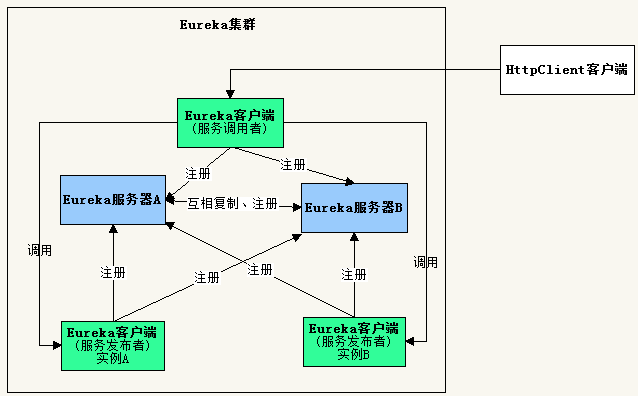
由于开发环境只有一台电脑,要构建集群,需要修改hosts文件,在里面添加主机名映射。
127.0.0.1 slave1 slave2
一、服务器端
1、创建项目
开发工具:IntelliJ IDEA 2019.2.2
IDEA中创建一个新的SpringBoot项目,名称为“first-cloud-server”,SpringBoot版本选择2.1.9,在选择Dependencies(依赖)的界面勾选Spring Cloud Discovery ->
Eureka Server,创建完成后的pom.xml配置文件自动添加SpringCloud最新稳定版本依赖,当前为Greenwich.SR3。
pom.xml完整内容可参考上篇文章《SpringCloud之Eureka:服务发布与调用例子》。
2、修改配置application.yml
由于需要对同一个应用程序启动两次,因此需要使用profiles配置。
下面配置了两个profiles,名称分别为slave1和slave2,当使用slave1启动服务器后,会向http://slave2:8762/eureka/注册自己,当使用slave2启动服务器后,会向
http://slave1:8761/eureka/注册自己,即两个服务器启动后,互相注册。
server:
port: 8761
spring:
application:
name: first-cloud-server
profiles: slave1
eureka:
instance:
hostname: slave1
client:
serviceUrl:
defaultZone: http://slave2:8762/eureka/
---
server:
port: 8762
spring:
application:
name: first-cloud-server
profiles: slave2
eureka:
instance:
hostname: slave2
client:
serviceUrl:
defaultZone: http://slave1:8761/eureka/
3、修改启动类代码FirstEkServerApplication.java
除了增加注解@EnableEurekaServer,还让类在启动时读取控制台输入,决定使用哪个profiles来启动服务器。
package com.example.firstcloudserver; import org.springframework.boot.autoconfigure.SpringBootApplication;
import org.springframework.boot.builder.SpringApplicationBuilder;
import org.springframework.cloud.netflix.eureka.server.EnableEurekaServer; import java.util.Scanner; @SpringBootApplication
@EnableEurekaServer
public class FirstCloudServerApplication { public static void main(String[] args) {
//SpringApplication.run(FirstCloudServerApplication.class, args);
Scanner scan = new Scanner(System.in);
String profiles = scan.nextLine();
new SpringApplicationBuilder(FirstCloudServerApplication.class)
.profiles(profiles).run(args);
} }
二、编写服务提供者
1、创建项目
IDEA中创建一个新的SpringBoot项目,除了名称为“first-cloud-provider”,其它步骤和上面创建服务器端一样。
2、修改配置application.yml
spring:
application:
name: first-cloud-provider
eureka:
instance:
hostname: localhost
client:
serviceUrl:
defaultZone: http://localhost:8761/eureka/,http://localhost:8762/eureka/
3、添加类 User.java
package com.example.firstcloudprovider;
public class User {
private Integer id;
private String name;
private String message;
public User(Integer id, String name){
this.id = id;
this.name = name;
}
public Integer getId() {
return id;
}
public void setId(Integer id) {
this.id = id;
}
public String getName() {
return name;
}
public void setName(String name) {
this.name = name;
}
public String getMessage() {
return message;
}
public void setMessage(String message) {
this.message = message;
}
}
4、添加控制器 UserController.java
package com.example.firstcloudprovider; import org.springframework.http.MediaType;
import org.springframework.web.bind.annotation.PathVariable;
import org.springframework.web.bind.annotation.RequestMapping;
import org.springframework.web.bind.annotation.RequestMethod;
import org.springframework.web.bind.annotation.RestController; import javax.servlet.http.HttpServletRequest; @RestController
public class UserController {
@RequestMapping(value = "/user/{userId}", method = RequestMethod.GET, produces = MediaType.APPLICATION_JSON_VALUE)
public User findUser(@PathVariable("userId") Integer userId, HttpServletRequest request){
User user = new User(userId, "gdjlc");
user.setMessage(request.getRequestURL().toString());
return user;
}
}
5、修改启动类代码FirstCloudProviderApplication.java
除了增加注解@EnableEurekaClient,还让类在启动时读取控制台输入,决定使用哪个端口启动服务器。
package com.example.firstcloudprovider; //import org.springframework.boot.SpringApplication;
import org.springframework.boot.autoconfigure.SpringBootApplication;
import org.springframework.boot.builder.SpringApplicationBuilder;
import org.springframework.cloud.netflix.eureka.EnableEurekaClient; import java.util.Scanner; @SpringBootApplication
@EnableEurekaClient
public class FirstCloudProviderApplication { public static void main(String[] args) {
//SpringApplication.run(FirstCloudProviderApplication.class, args);
Scanner scan = new Scanner(System.in);
String port = scan.nextLine();
new SpringApplicationBuilder(FirstCloudProviderApplication.class).properties("server.port=" + port).run(args);
} }
三、编写服务调用者
1、创建项目
IDEA中创建一个新的SpringBoot项目,除了名称为“first-cloud-invoker”,其它步骤和上面创建服务器端一样。
2、修改配置application.yml
server:
port: 9000
spring:
application:
name: first-cloud-invoker
eureka:
instance:
hostname: localhost
client:
serviceUrl:
defaultZone: http://slave1:8761/eureka/,http://slave2:8762/eureka/
3、添加控制器 InvokerController.java
package com.example.firstcloudinvoker; import org.springframework.cloud.client.loadbalancer.LoadBalanced;
import org.springframework.context.annotation.Bean;
import org.springframework.context.annotation.Configuration;
import org.springframework.http.MediaType;
import org.springframework.web.bind.annotation.RequestMapping;
import org.springframework.web.bind.annotation.RequestMethod;
import org.springframework.web.bind.annotation.RestController;
import org.springframework.web.client.RestTemplate; @RestController
@Configuration
public class InvokerController {
@Bean
@LoadBalanced
public RestTemplate getRestTemplate(){
return new RestTemplate();
} @RequestMapping(value = "/router", method = RequestMethod.GET, produces = MediaType.APPLICATION_JSON_VALUE)
public String router(){
RestTemplate restTpl = getRestTemplate();
//根据应用名称调用服务
String json = restTpl.getForObject("http://first-cloud-provider/user/1", String.class);
return json;
}
}
4、修改启动类代码FirstCloudInvokerApplication.java
添加注解@EnableDiscoveryClient,使得服务调用者可以去Eureka中发现服务。
package com.example.firstcloudinvoker; import org.springframework.boot.SpringApplication;
import org.springframework.boot.autoconfigure.SpringBootApplication;
import org.springframework.cloud.client.discovery.EnableDiscoveryClient; @SpringBootApplication
@EnableDiscoveryClient
public class FirstCloudInvokerApplication { public static void main(String[] args) {
SpringApplication.run(FirstCloudInvokerApplication.class, args);
} }
四、编写REST客户端进行测试
1、创建项目
IDEA中创建一个新的SpringBoot项目,名称为“first-cloud-rest-client”,SpringBoot版本选择2.1.9,在选择Dependencies(依赖)的界面勾选Web->Spring Web。
在pom.xml中增加httpclient依赖。
<?xml version="1.0" encoding="UTF-8"?>
<project xmlns="http://maven.apache.org/POM/4.0.0" xmlns:xsi="http://www.w3.org/2001/XMLSchema-instance"
xsi:schemaLocation="http://maven.apache.org/POM/4.0.0 https://maven.apache.org/xsd/maven-4.0.0.xsd">
<modelVersion>4.0.0</modelVersion>
<parent>
<groupId>org.springframework.boot</groupId>
<artifactId>spring-boot-starter-parent</artifactId>
<version>2.1.9.RELEASE</version>
<relativePath/> <!-- lookup parent from repository -->
</parent>
<groupId>com.example</groupId>
<artifactId>first-cloud-rest-client</artifactId>
<version>0.0.1-SNAPSHOT</version>
<name>first-cloud-rest-client</name>
<description>Demo project for Spring Boot</description> <properties>
<java.version>1.8</java.version>
</properties> <dependencies>
<dependency>
<groupId>org.springframework.boot</groupId>
<artifactId>spring-boot-starter-web</artifactId>
</dependency> <dependency>
<groupId>org.springframework.boot</groupId>
<artifactId>spring-boot-starter-test</artifactId>
<scope>test</scope>
</dependency> <dependency>
<groupId>org.apache.httpcomponents</groupId>
<artifactId>httpclient</artifactId>
</dependency>
</dependencies> <build>
<plugins>
<plugin>
<groupId>org.springframework.boot</groupId>
<artifactId>spring-boot-maven-plugin</artifactId>
</plugin>
</plugins>
</build> </project>
2、修改配置application.yml
server:
port: 9001
3、修改启动类代码FirstCloudRestClientApplication.java
编写调用REST服务的代码
package com.example.firstcloudrestclient; import org.apache.http.HttpResponse;
import org.apache.http.client.methods.HttpGet;
import org.apache.http.impl.client.CloseableHttpClient;
import org.apache.http.impl.client.HttpClients;
import org.apache.http.util.EntityUtils;
import org.springframework.boot.SpringApplication;
import org.springframework.boot.autoconfigure.SpringBootApplication;
import org.springframework.web.bind.annotation.RequestMapping;
import org.springframework.web.bind.annotation.RestController; @SpringBootApplication
@RestController
public class FirstCloudRestClientApplication { public static void main(String[] args) {
SpringApplication.run(FirstCloudRestClientApplication.class, args);
} @RequestMapping("/")
public String testHttpClient(){
StringBuilder sb = new StringBuilder();
try{
CloseableHttpClient httpClient = HttpClients.createDefault();
for(int i=0;i<10;i++){
HttpGet httpGet = new HttpGet("http://localhost:9000/router");
HttpResponse response = httpClient.execute(httpGet);
sb.append(EntityUtils.toString(response.getEntity()) + "<br />");
}
}catch(Exception ex){
return ex.getMessage();
}
return sb.toString();
}
}
4、测试
(1)启动两个服务器端,在控制台中分别输入slave1和slave2启动。
(2)启动两个服务提供者,在控制台中分别输入8763和8764启动。
(3)启动服务调用者。
(4)启动REST客户端。
浏览器访问 http://slave1:8761/,页面如下
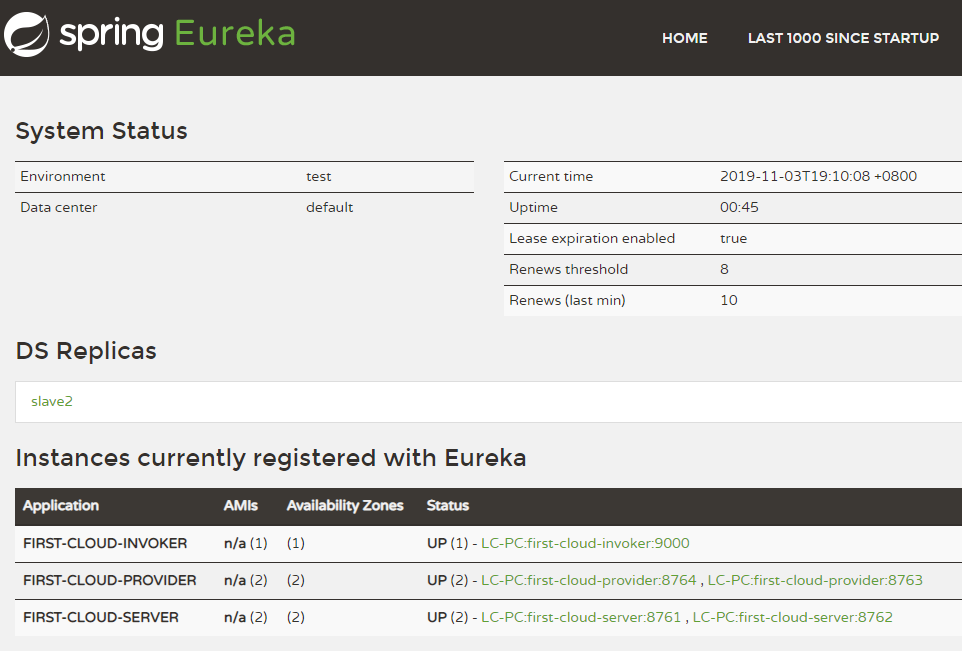
浏览器访问 http://slave2:8762/,页面如下

浏览器访问 http://localhost:8763/user/1,页面输出:
{"id":1,"name":"gdjlc","message":"http://localhost:8763/user/1"}
浏览器访问 http://localhost:8764/user/1,页面输出:
{"id":1,"name":"gdjlc","message":"http://localhost:8764/user/1"}
浏览器访问 http://localhost:9000/router,多次刷新页面,页面输出在8763和8764切换:
{"id":1,"name":"gdjlc","message":"http://localhost:8763/user/1"}
{"id":1,"name":"gdjlc","message":"http://localhost:8764/user/1"}
浏览器访问 http://localhost:9001/,页面输出
{"id":1,"name":"gdjlc","message":"http://localhost:8764/user/1"}
{"id":1,"name":"gdjlc","message":"http://localhost:8763/user/1"}
{"id":1,"name":"gdjlc","message":"http://localhost:8764/user/1"}
{"id":1,"name":"gdjlc","message":"http://localhost:8763/user/1"}
{"id":1,"name":"gdjlc","message":"http://localhost:8764/user/1"}
{"id":1,"name":"gdjlc","message":"http://localhost:8763/user/1"}
{"id":1,"name":"gdjlc","message":"http://localhost:8764/user/1"}
{"id":1,"name":"gdjlc","message":"http://localhost:8763/user/1"}
{"id":1,"name":"gdjlc","message":"http://localhost:8764/user/1"}
{"id":1,"name":"gdjlc","message":"http://localhost:8763/user/1"}
请求了10次,8763和8764分别被请求5次,可见已经达到负载均衡。
SpringCloud之Eureka:集群搭建的更多相关文章
- SpringCloud学习之—Eureka集群搭建
Eureka集群的搭建 上次说过了在SpringCloud应用中使用Eureka注册中心,用来对服务提供者进行服务注册与发现,但同时,它也是一个"微服务",单个应用使用空间有限,因 ...
- SpringCloud之Eureka集群
前面我们介绍了SpringCloud注册中心Eureka,但是存在一个单点故障的问题,一个注册中心远远不能满足实际的生产环境,现在我们介绍一下如何搭建一个Eureka集群. 一:集群环境搭建 我们先建 ...
- F版本SpringCloud 5—Eureka集群和自我保护机制
源码地址:https://gitee.com/bingqilinpeishenme/Java-Tutorials 前言 上篇文章中,通过代码搭建了Eureka注册中心和客户端,是Eureka的简单应用 ...
- 微服务架构:Eureka集群搭建
版权声明:本文为博主原创文章,转载请注明出处,欢迎交流学习! 服务注册.发现是微服务架构的关键原理之一,由于微服务架构是由一系列职责单一的细粒度服务构成的网状结构,服务之间通过轻量机制进行通信,这就必 ...
- Eureka集群搭建
服务注册.发现是微服务架构的关键原理之一,由于微服务架构是由一系列职责单一的细粒度服务构成的网状结构,服务之间通过轻量机制进行通信,这就必然引入一个服务注册发现的问题,也就是说服务提供方要注册报告服务 ...
- 三(2)、springcloud之Eureka集群配置
1)原理说明** 服务启动后向Eureka注册,Eureka Server会将注册信息向其他Eureka Server进行同步,当服务消费者要调用服务提供者,则向服务注册中心获取服务提供者地址,然后会 ...
- Spring Cloud Eureka 集群搭建 - 以及发现一个 “直觉BUG”
首先解释一下标题所说的“直觉BUG”,这个是我自己的定义.就是我们直觉上认为这是一个BUG,是一个错误,而实际并没有出错. 比如下图: 虽然出现报错信息,但是,整个程序并没有出错.至于原因,图片上的文 ...
- 十六、springcloud(二)Eureka集群
1.创建子工程spring-cloud-peer(jar) 2.创建application-peer1.properties,application-peer2.properties applicat ...
- springcloud中eureka集群unavailable-replicas
unavailable-replicas 配置了集群,但是在注册中心显示另外的几个集群地址是不可用的: 1 首先需要再host中添加服务名映射,如果应映射了再看是否在yml中配置了prefer-ip- ...
- springcloud(三) eureka集群
上一节讲到user微服务和order微服务和eureka注册中心一起使用,那么问题来了如何注册中心挂了怎么办?ok, 注册中心集群就来了. 原理图: 注意euraka 之间是通过复制(replicat ...
随机推荐
- AutoCAD中的螺旋究竟是什么螺旋?
AutoCad从很早的时候就开始提供了螺旋线的功能,它的用法相对简单,非常适合用来对等距螺旋的理论进行演练. 选择螺旋线工具,首先画出一个基准圆,再向内(或向外)移动鼠标,拖出一个旋转3个周期的螺旋. ...
- 2017 ACM/ICPC 沈阳 F题 Heron and his triangle
A triangle is a Heron’s triangle if it satisfies that the side lengths of it are consecutive integer ...
- python光标图片获取
# -*- coding:utf-8 -*- import win32api import win32gui,win32ui import time while True : time.sleep(1 ...
- 快速掌握zabbix配置
有人说zabbix难点在配置,面对很多的配置项,不知道所以然了,其实我觉得这是没掌握好zabbix的学习方法,要掌握了zabbix的学习思路,可以在一个小时内快速掌握zabbix的各种配置,下面我将重 ...
- 基于iCamera测试500w摄像头-mt9p001,mt9p031,mt9p001模块小结
基于iCamera测试500w摄像头-mt9p001,mt9p031,mt9p001模块小结 先看实物 M12标准无畸变镜头效果 标准CS镜头效果 iCamera底板+mt9p001安装效果 再看看c ...
- inline以及inline-block行内元素:vertical-align属性
- 【CentOS7】开发环境配置
[CentOS7]开发环境配置 目录 ===================================================================== 1.安装openjdk ...
- 阿里最新38道Java面试题解析(MyBatis+消息队列+Redis)
一.谈谈你对 MyBatis 的理解? 1. Mybatis是一个半ORM(对象关系映射)框架,它内部封装了 JDBC,开发时只需要关注 SQL 语句本身,不需要花费精力去处理加载驱动.创建连接.创建 ...
- Laravel 中使用 swoole 项目实战开发案例二 (后端主动分场景给界面推送消息)
推荐阅读:Laravel 中使用 swoole 项目实战开发案例一 (建立 swoole 和前端通信) 需求分析 我们假设有一个需求,我在后端点击按钮 1,首页弹出 “后端触发了按钮 1”.后端点了 ...
- Redis面试热点工程架构篇之数据同步
温馨提示 更佳阅读体验:[决战西二旗]|Redis面试热点之工程架构篇[2] 前言 前面用了3篇文章介绍了一些底层实现和工程架构相关的问题,鉴于Redis的热点问题还是比较多的,因此今天继续来看工程架 ...
