PacMan 01——玩家移动
版权申明:
- 本文原创首发于以下网站:
- 博客园『优梦创客』的空间:https://www.cnblogs.com/raymondking123
- 优梦创客的官方博客:https://91make.top
- 优梦创客的游戏讲堂:https://91make.ke.qq.com
- 『优梦创客』的微信公众号:umaketop
- 您可以自由转载,但必须加入完整的版权声明
player的行走
行走原理:
1.每次移动一个单位,判断是否有障碍物,障碍物不可以穿越
2.在按下按键时候触发一个方法,该方法生成一个射线,如果发现墙壁,则就返回true
3.只有四个移动方向
4.每次移动距离都要与豆子间隔相等
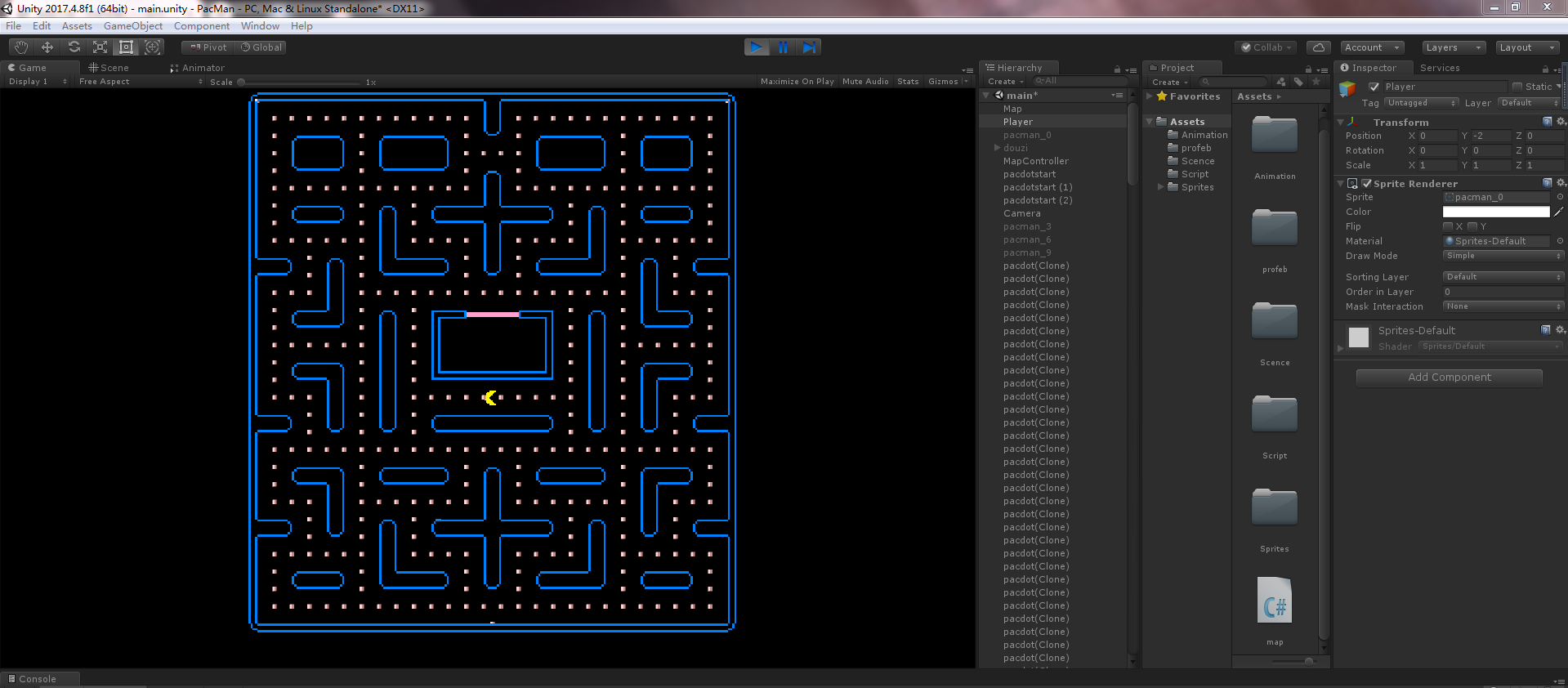
代码如下
using System.Collections;
using System.Collections.Generic;
using UnityEngine;
public class PlayerController : MonoBehaviour {
float Speed=5f;//移动速度
Vector2 playerto;//移动方向
void Start()
{
playerto = gameObject.transform.position;//初始位置
}
void FixedUpdate()
{
//移动方法
Vector2 a = Vector2.MoveTowards(this.gameObject.transform.position, playerto, Speed * Time.fixedDeltaTime);//移动方法
this.gameObject.GetComponent<Rigidbody2D>().MovePosition(a);//利用rigidoby2D移动
if ((Vector2)gameObject.transform.position == playerto)
{
Vector2 s=Vector2.zero;
if (Input.GetKey(KeyCode.A)&&!CanGo(Vector2.left))
{
s = Vector2.left;
}
else if (Input.GetKey(KeyCode.S)&&!CanGo(Vector2.down))
{
s = Vector2.down;
}
else if (Input.GetKey(KeyCode.D)&&!CanGo(Vector2.right))
{
s = Vector2.right;
}
else if (Input.GetKey(KeyCode.W)&&!CanGo(Vector2.up))
{
s = Vector2.up;
}
playerto += s;//改变移动坐标
gameObject.GetComponent<Animator>().SetFloat("DirX",s.x);//播放相应的动画
gameObject.GetComponent<Animator>().SetFloat("DirY",s.y);
}
}
void Update()
{
}
bool CanGo(Vector2 ss)//检测方法
{
//Debug.Log("检测到障碍物");
RaycastHit2D raycastHit2=Physics2D.Linecast(this.transform.position,(Vector2)this.transform.position+ss,1<<LayerMask.NameToLayer("map"));
if (raycastHit2==true)
{
Debug.Log("检测到障碍物");
}
return raycastHit2;//返回射线信息
}
}
状态机
FSM
using System.Collections;
using System.Collections.Generic;
using UnityEngine;
public class StaticMachine<T> : MonoBehaviour {
// 状态机控制器;
public SureStatic<T> SureStatic = null;//当前的状态;
public T owner;//状态机拥有者;
public void Init(T owner,SureStatic<T> initalState)
{
this.owner = owner;
SureStatic = initalState;
ChangeState(SureStatic);//状态机变化方法
}
public void ChangeState(SureStatic<T> NewState)
{
if (NewState!=null)
{
SureStatic.Exit(owner);
}
SureStatic = NewState;
SureStatic.Enter(owner);
}
public void Update()
{
SureStatic.Update(owner);
}
}
using System.Collections;
using System.Collections.Generic;
using UnityEngine;
public class SureStatic<T> : MonoBehaviour
{
//被用于继承
public virtual void Exit(T a)//状态退出
{
}
public virtual void Enter(T b)//状态进入
{
}
public virtual void Update(T c)//状态更新
{
}
}
怪物的状态转换(只有出发和巡逻)
using System.Collections;
using System.Collections.Generic;
using UnityEngine;
public class Moster : MonoBehaviour {
StaticMachine<Moster> machine = new StaticMachine<Moster>();
public List<Vector2> LiveHomePath;
public float speed = 4f;
class WayPointSetect:SureStatic<Moster>//一种状态,出发状态
{
private List<Vector2> path;
private int index;//当前走的路径点个数
public WayPointSetect(List<Vector2> path)
{
this.path = path;
this.index = 0;
}
public override void Update(Moster c)
{
Vector2 a = Vector2.MoveTowards(c.transform.position,path[index],c.speed*Time.fixedDeltaTime);
c.GetComponent<Rigidbody2D>().MovePosition(a);
if ((Vector2)c.transform.position==a)
{
index++;
if (index>=path.Count)//.count属性判断元素真实个数
{
c.machine.Init(c,new XunluoPoint());//走完路点后,开始巡逻状态
Debug.Log("出发路点完成");
}else
{
Vector2 b = path[index] - path[index - 1];
c.GetComponent<Animator>().SetFloat("MirX",b.x);
c.GetComponent<Animator>().SetFloat("MirY",b.y);
}
}
}
}
class XunluoPoint:SureStatic<Moster>//巡逻状态
{
private Vector2 dir;//目标点
private Vector2 Edir;//当前方向向量
private Vector2[] EdirTo = new Vector2[] { Vector2.left, Vector2.up,Vector2.right,Vector2.down };
public override void Enter(Moster b)
{
dir = b.transform.position;
Edir = b.transform.position;
}
public override void Update(Moster c)
{
//Edir = c.transform.position;
Vector2 b = Vector2.MoveTowards(c.transform.position,dir,c.speed*Time.fixedDeltaTime);
c.gameObject.GetComponent<Rigidbody2D>().MovePosition(b);
if ((Vector2)c.transform.position==dir)
{
List<Vector2> Averation = new List<Vector2>();
for (int i=0;i<EdirTo.Length;i++)
{
if (EdirTo[i]==-Edir)
{
Debug.Log("相反,跳出路径;");
continue;
}
if (c.CanGo(EdirTo[i]) == false)
{
Averation.Add(EdirTo[i]);
}
}
int a = Random.Range(0,Averation.Count);
Edir = Averation[a];
dir += Averation[a];
//Vector2 s = dir - Edir;
c.GetComponent<Animator>().SetFloat("MirX", Edir.x);
c.GetComponent<Animator>().SetFloat("MirY", Edir.y);
}
}
}
private bool CanGo(Vector2 dir)
{
RaycastHit2D a = Physics2D.Linecast(this.transform.position,(Vector2)this.transform.position+dir,1<<LayerMask.NameToLayer("map"));
return a;
}
void Start ()
{
machine.Init(this, new WayPointSetect(LiveHomePath));//初始化
}
void FixedUpdate()
{
machine.Update();//每帧调用
}
}PacMan 01——玩家移动的更多相关文章
- PacMan 01——地图的搭建
版权申明: 本文原创首发于以下网站: 博客园『优梦创客』的空间:https://www.cnblogs.com/raymondking123 优梦创客的官方博客:https://91make.top ...
- 【强化学习】python 实现 q-learning 例五(GUI)
本文作者:hhh5460 本文地址:https://www.cnblogs.com/hhh5460/p/10143579.html 感谢pengdali,本文的 class Maze 参考了他的博客, ...
- Linux 桌面玩家指南:01. 玩转 Linux 系统的方法论
特别说明:要在我的随笔后写评论的小伙伴们请注意了,我的博客开启了 MathJax 数学公式支持,MathJax 使用$标记数学公式的开始和结束.如果某条评论中出现了两个$,MathJax 会将两个$之 ...
- PacMan 03——追踪玩家
版权申明: 本文原创首发于以下网站: 博客园『优梦创客』的空间:https://www.cnblogs.com/raymondking123 优梦创客的官方博客:https://91make.top ...
- Unity中制作游戏的快照游戏支持玩家拍快照
Unity中制作游戏的快照游戏支持玩家拍快照 有些游戏支持玩家“拍快照”,也就是将游戏的精彩瞬间以图片的形式记录下来的功能.这个功能比较有趣,而且以后的用途也会很广,为此本节打算介绍:截取矩形区域内游 ...
- Pacman主题下给Hexo增加简历类型
原文 http://blog.zanlabs.com/2015/01/02/add-resume-type-to-hexo-under-pacman-theme/ 背景 虽然暂时不找工作,但是想着简历 ...
- nyoj 203 三国志(最短路加01背包)
三国志 时间限制:3000 ms | 内存限制:65535 KB 难度:5 描述 <三国志>是一款很经典的经营策略类游戏.我们的小白同学是这款游戏的忠实玩家.现在他把游戏简化一下, ...
- 《Genesis-3D开源游戏引擎完整实例教程-跑酷游戏篇01:道路的自动生成》
1.道路的自动生成 道路自动生成概述: 3D跑酷游戏的核心就是跑,在跑这一过程中增加趣味性使得游戏具有更多的可玩性.道路的自动生成和自由拼接,为游戏增设了更多的不可预见性.这种不可预见性使得玩家在游戏 ...
- Unity多玩家网络游戏开发教程1章Unity带有网络功能
Unity网络多玩家游戏开发教程第1章Unity自带网络功能 Unity拥有大量的第三方插件.专门提供了对网络功能的支持. 可是.大部分开发人员第一次接触到的还是Unity自带的网络功能.也就是大家常 ...
随机推荐
- 构建docker虚拟化平台
安装epel-release扩展包 yum install epel-release -y 安装docker yum install docker-ce 启动docker systemctl star ...
- linux_密钥
使用密钥文件. 这里假设主机A(192.168.100.3)用来获到主机B(192.168.100.4)的文件. 在主机A上执行如下命令来生成配对密钥: ssh-keygen -t r ...
- Android开发之输入框EditText介绍
这篇文章主要为大家详细介绍了Android布局之输入框EditText设计,具有一定的参考价值,感兴趣的小伙伴们可以参考一下 现在先简单介绍一下技术点: 1.如何使用圆角输入框和按钮背景 2.如何实现 ...
- Java异常机制及异常处理建议
1.Java异常机制 异常指不期而至的各种状况,如:文件找不到.网络连接失败.非法参数等.异常是一个事件,它发生在程序运行期间,干扰了正常的指令流程.Java通过API中Throwable类的众多子类 ...
- unity编辑器扩展_05(删除游戏对象并具有撤回功能)
代码: [MenuItem("Tools/Delete",false,1)] static void Delete() { GameObject[] go ...
- Leetcode之二分法专题-744. 寻找比目标字母大的最小字母(Find Smallest Letter Greater Than Target)
Leetcode之二分法专题-744. 寻找比目标字母大的最小字母(Find Smallest Letter Greater Than Target) 给定一个只包含小写字母的有序数组letters ...
- Socket(套接字)在服务器端和客户端之间的基本工作原理
Socket之间的连接过程主要可以概括为以下三步: 服务器建立监听:客户端初始化Socket动态库后创建套接字,然后指定客户端Socket的地址,循环绑定Socket直至成功,然后开始建立监听,此时客 ...
- 前端通过Blob实现文件下载
最近遇到一个需求,需要将页面中的配置信息下载下来供用户方便使用,以前这个场景的需求有时候会放到后端处理,然后给返回一个下载链接.其实并不需要这么麻烦,这样既增大了服务器的负载,也让用户产生了没有必要的 ...
- ThreadPoolExecutor执行任务,异常日志缺失问题
之前在使用自定义线程池异步执行耗时任务时,一直记着如果业务方法抛出异常没有捕获,那么是看不到日志框架输出的异常日志的,所以总是在业务方法中包裹一层try-catch捕获可能发生的异常.也未去深入为什么 ...
- HDU-6229 ICPC-沈阳M- Wandering Robots 概率
HDU - 6229 题意: 在一个n*n的地图中,有一个初始在(0,0)位子的机器人,每次等概率的向相邻的格子移动或者留在原地.问最后留在格子(x,y)(x+y>=n-1)的地方的概率. 思路 ...
