Spring Security Oauth2 自定义 OAuth2 Exception
付出就要得到回报,这种想法是错的。

前言
在使用Spring Security Oauth2登录和鉴权失败时,默认返回的异常信息如下
{
"error": "unauthorized",
"error_description": "Full authentication is required to access this resource"
}
。它与我们自定义返回信息不一致,并且描述信息较少。那么如何自定义Spring Security Oauth2异常信息呢,下面我们简单实现以下。格式如下:
{
"error": "400",
"message": "坏的凭证",
"path": "/oauth/token",
"timestamp": "1527432468717"
}
自定义登录失败异常信息
新增CustomOauthException
- 添加自定义异常类,指定
json序列化方式
@JsonSerialize(using = CustomOauthExceptionSerializer.class)
public class CustomOauthException extends OAuth2Exception {
public CustomOauthException(String msg) {
super(msg);
}
}
新增CustomOauthExceptionSerializer
- 添加
CustomOauthException的序列化实现
public class CustomOauthExceptionSerializer extends StdSerializer<CustomOauthException> {
public CustomOauthExceptionSerializer() {
super(CustomOauthException.class);
}
@Override
public void serialize(CustomOauthException value, JsonGenerator gen, SerializerProvider provider) throws IOException {
HttpServletRequest request = ((ServletRequestAttributes) RequestContextHolder.getRequestAttributes()).getRequest();
gen.writeStartObject();
gen.writeStringField("error", String.valueOf(value.getHttpErrorCode()));
gen.writeStringField("message", value.getMessage());
// gen.writeStringField("message", "用户名或密码错误");
gen.writeStringField("path", request.getServletPath());
gen.writeStringField("timestamp", String.valueOf(new Date().getTime()));
if (value.getAdditionalInformation()!=null) {
for (Map.Entry<String, String> entry : value.getAdditionalInformation().entrySet()) {
String key = entry.getKey();
String add = entry.getValue();
gen.writeStringField(key, add);
}
}
gen.writeEndObject();
}
}
添加CustomWebResponseExceptionTranslator
- 添加
CustomWebResponseExceptionTranslator,登录发生异常时指定exceptionTranslator
public class CustomOauthExceptionSerializer extends StdSerializer<CustomOauthException> {
public CustomOauthExceptionSerializer() {
super(CustomOauthException.class);
}
@Override
public void serialize(CustomOauthException value, JsonGenerator gen, SerializerProvider provider) throws IOException {
HttpServletRequest request = ((ServletRequestAttributes) RequestContextHolder.getRequestAttributes()).getRequest();
gen.writeStartObject();
gen.writeStringField("error", String.valueOf(value.getHttpErrorCode()));
gen.writeStringField("message", value.getMessage());
// gen.writeStringField("message", "用户名或密码错误");
gen.writeStringField("path", request.getServletPath());
gen.writeStringField("timestamp", String.valueOf(new Date().getTime()));
if (value.getAdditionalInformation()!=null) {
for (Map.Entry<String, String> entry : value.getAdditionalInformation().entrySet()) {
String key = entry.getKey();
String add = entry.getValue();
gen.writeStringField(key, add);
}
}
gen.writeEndObject();
}
}
修改MerryyouAuthorizationServerConfig
- 指定自定义
customWebResponseExceptionTranslator
@Override
public void configure(AuthorizationServerEndpointsConfigurer endpoints) throws Exception {
endpoints.tokenStore(tokenStore)
.authenticationManager(authenticationManager)
.userDetailsService(userDetailsService);
//扩展token返回结果
if (jwtAccessTokenConverter != null && jwtTokenEnhancer != null) {
TokenEnhancerChain tokenEnhancerChain = new TokenEnhancerChain();
List<TokenEnhancer> enhancerList = new ArrayList();
enhancerList.add(jwtTokenEnhancer);
enhancerList.add(jwtAccessTokenConverter);
tokenEnhancerChain.setTokenEnhancers(enhancerList);
//jwt
endpoints.tokenEnhancer(tokenEnhancerChain)
.accessTokenConverter(jwtAccessTokenConverter);
}
endpoints.exceptionTranslator(customWebResponseExceptionTranslator);
}
自定义Token异常信息
添加AuthExceptionEntryPoint
- 自定义
AuthExceptionEntryPoint用于tokan校验失败返回信息
public class AuthExceptionEntryPoint implements AuthenticationEntryPoint {
@Override
public void commence(HttpServletRequest request, HttpServletResponse response,
AuthenticationException authException)
throws ServletException {
Map map = new HashMap();
map.put("error", "401");
map.put("message", authException.getMessage());
map.put("path", request.getServletPath());
map.put("timestamp", String.valueOf(new Date().getTime()));
response.setContentType("application/json");
response.setStatus(HttpServletResponse.SC_UNAUTHORIZED);
try {
ObjectMapper mapper = new ObjectMapper();
mapper.writeValue(response.getOutputStream(), map);
} catch (Exception e) {
throw new ServletException();
}
}
}
添加CustomAccessDeniedHandler
- 授权失败(forbidden)时返回信息
@Slf4j
@Component("customAccessDeniedHandler")
public class CustomAccessDeniedHandler implements AccessDeniedHandler {
@Autowired
private ObjectMapper objectMapper;
@Override
public void handle(HttpServletRequest request, HttpServletResponse response, AccessDeniedException accessDeniedException) throws IOException, ServletException {
response.setContentType("application/json;charset=UTF-8");
Map map = new HashMap();
map.put("error", "400");
map.put("message", accessDeniedException.getMessage());
map.put("path", request.getServletPath());
map.put("timestamp", String.valueOf(new Date().getTime()));
response.setContentType("application/json");
response.setStatus(HttpServletResponse.SC_UNAUTHORIZED);
response.getWriter().write(objectMapper.writeValueAsString(map));
}
}
修改MerryyouResourceServerConfig
@Override
public void configure(ResourceServerSecurityConfigurer resources) throws Exception {
resources.authenticationEntryPoint(new AuthExceptionEntryPoint())
.accessDeniedHandler(CustomAccessDeniedHandler);
}
效果如下
登录异常
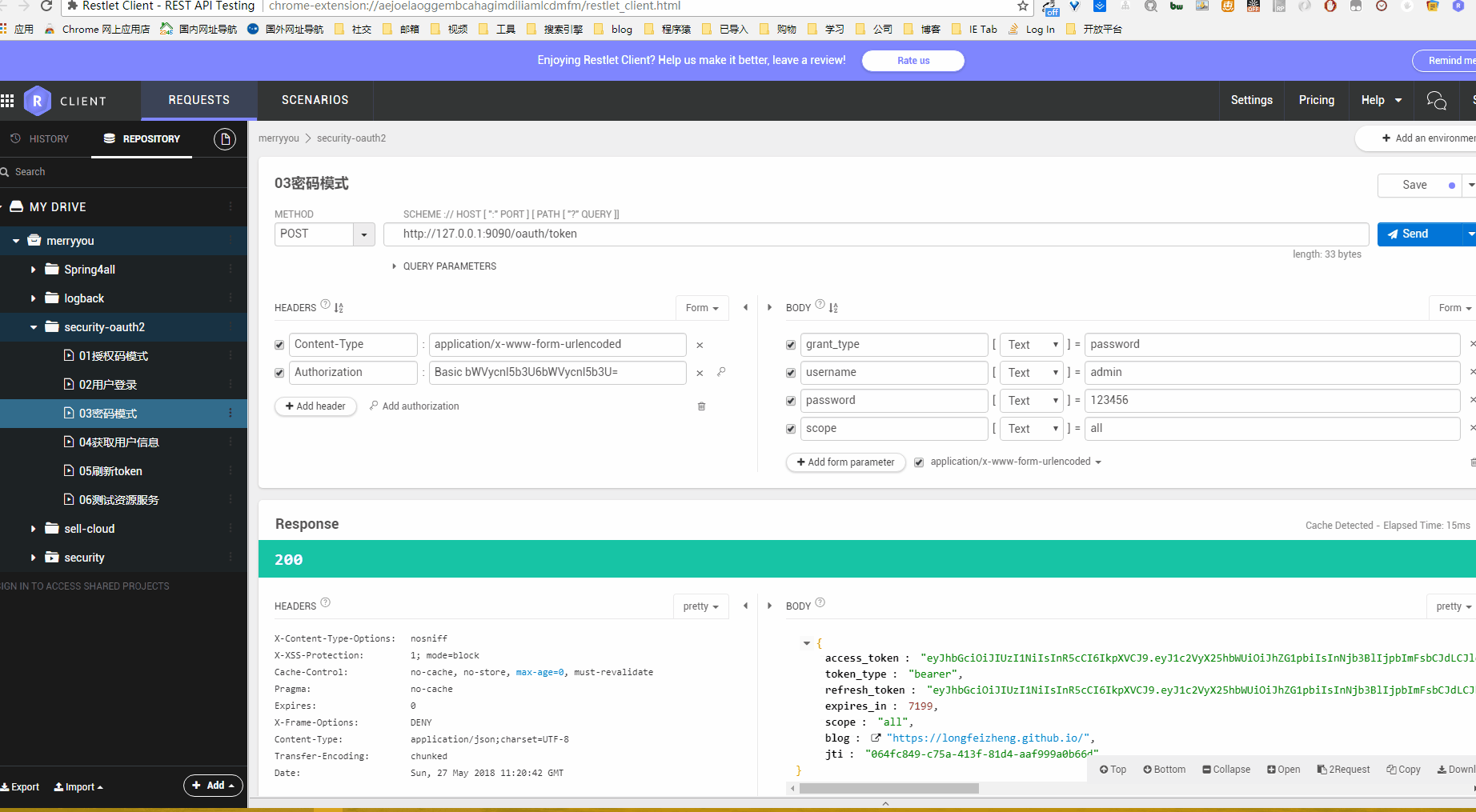
token异常
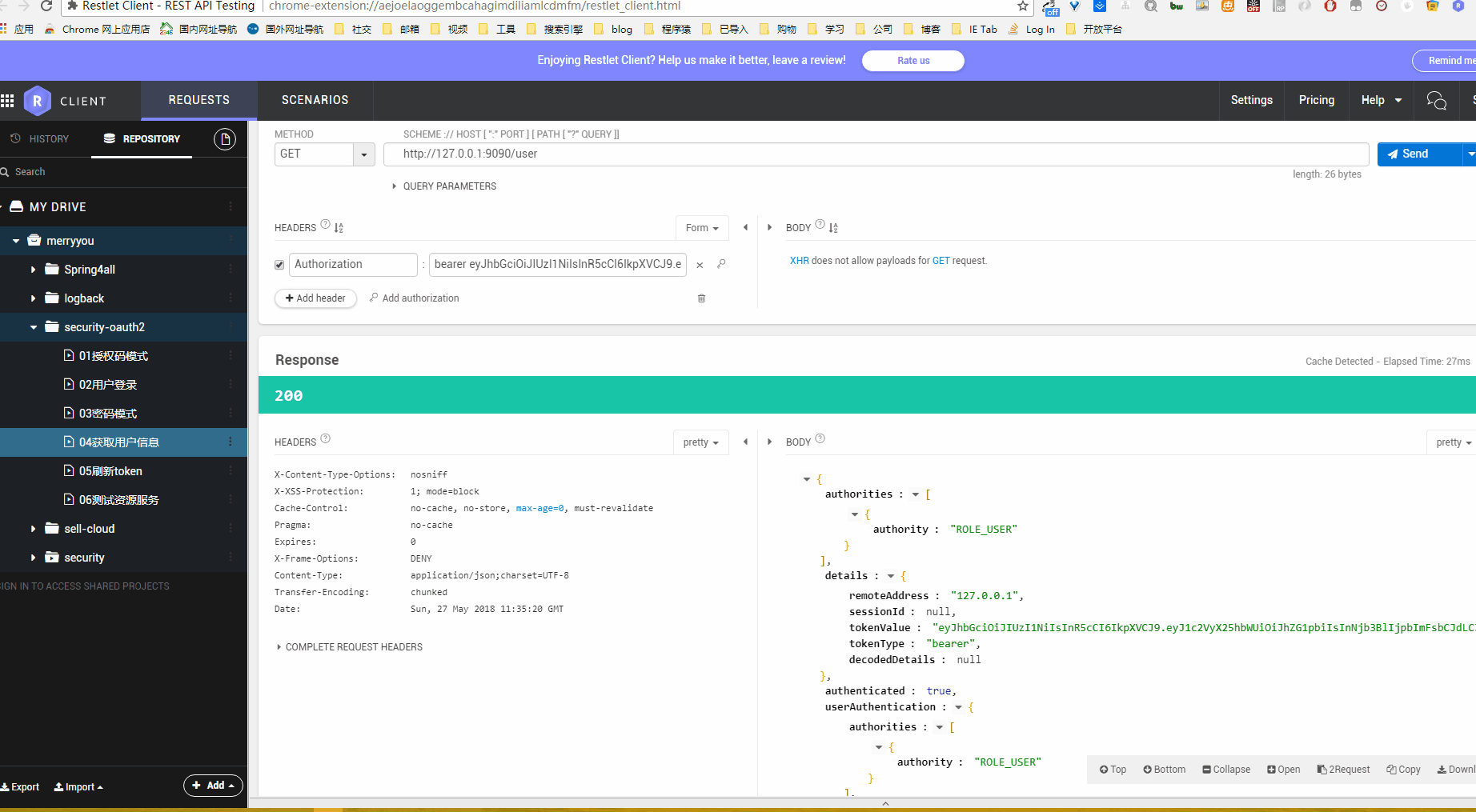
禁止访问
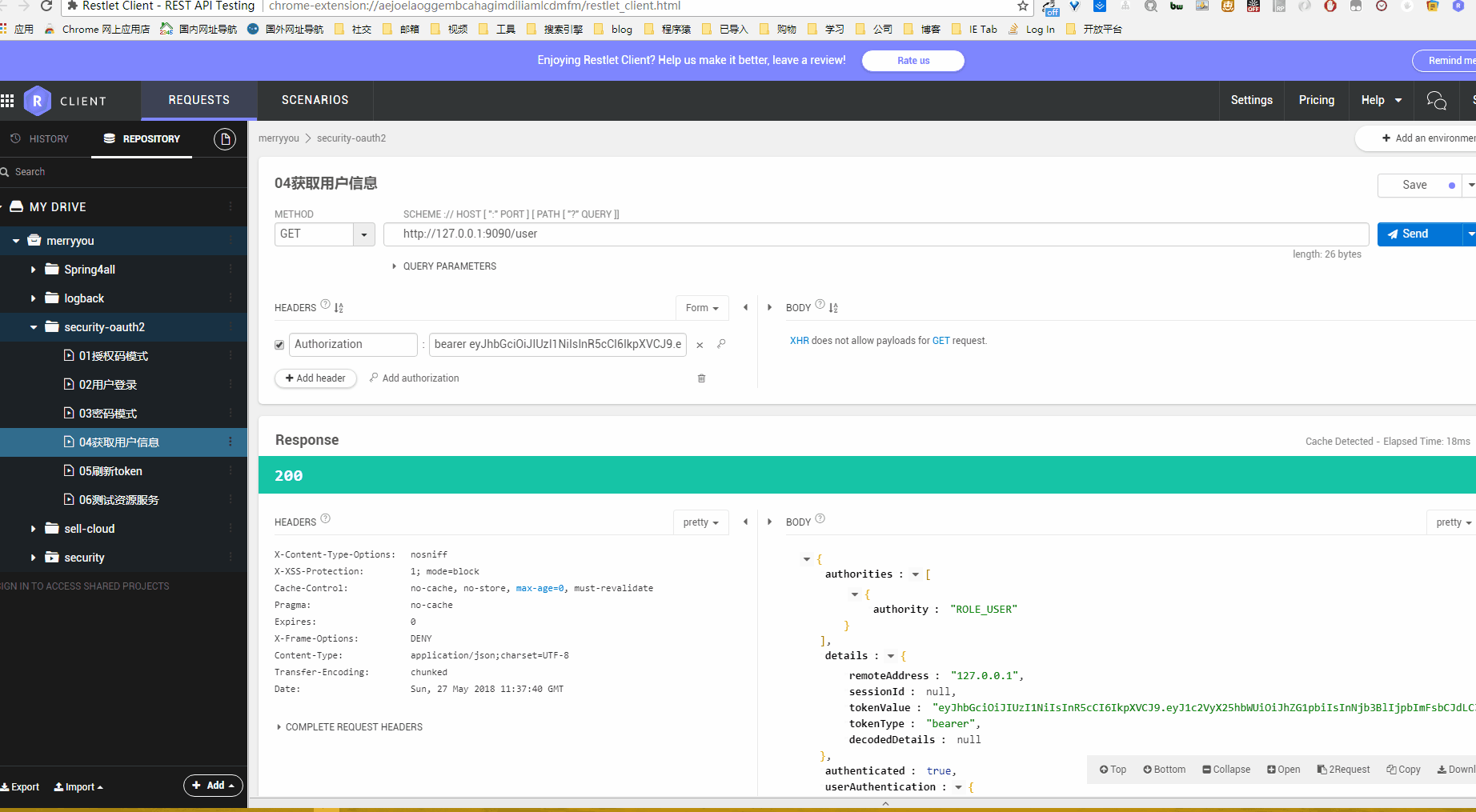
token失效
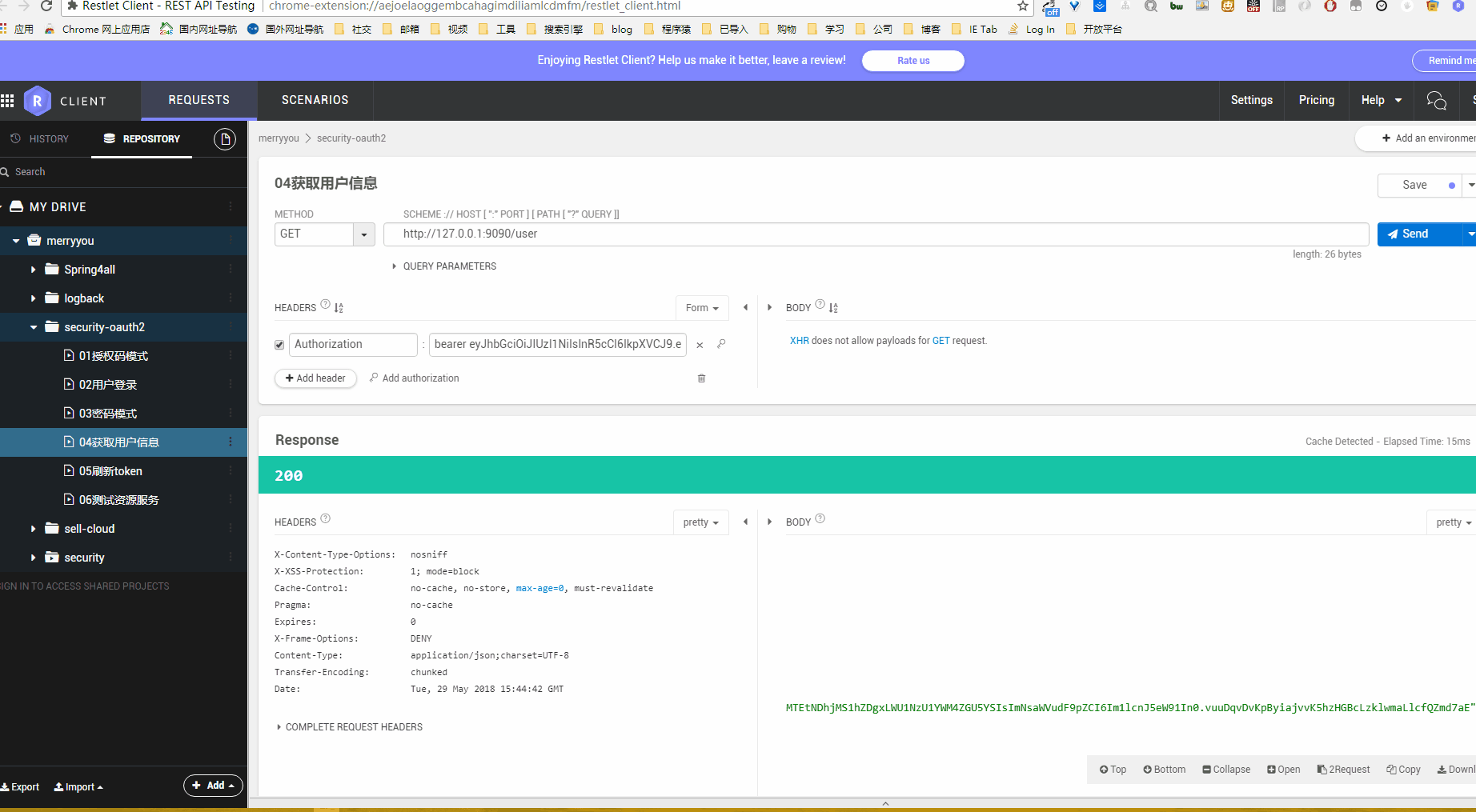
代码下载
- github:https://github.com/longfeizheng/security-oauth2
- gitee:https://gitee.com/merryyou/security-oauth2
推荐文章
- Java创建区块链系列
- Spring Security源码分析系列
- Spring Data Jpa 系列
- 【译】数据结构中关于树的一切(java版)
- SpringBoot+Docker+Git+Jenkins实现简易的持续集成和持续部署
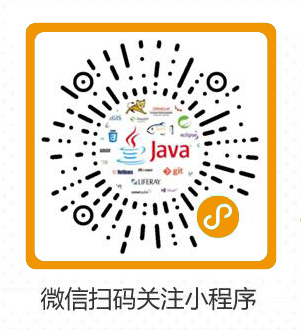
Spring Security Oauth2 自定义 OAuth2 Exception的更多相关文章
- 朱晔和你聊Spring系列S1E10:强大且复杂的Spring Security(含OAuth2三角色+三模式完整例子)
Spring Security功能多,组件抽象程度高,配置方式多样,导致了Spring Security强大且复杂的特性.Spring Security的学习成本几乎是Spring家族中最高的,Spr ...
- spring security使用自定义登录界面后,不能返回到之前的请求界面的问题
昨天因为集成spring security oauth2,所以对之前spring security的配置进行了一些修改,然后就导致登录后不能正确跳转回被拦截的页面,而是返回到localhost根目录. ...
- spring security采用自定义登录页和退出功能
更新... 首先采用的是XML配置方式,请先查看 初识Spring security-添加security 在之前的示例中进行代码修改 项目结构如下: 一.修改spring-security.xml ...
- spring security 3 自定义认证,授权示例
1,建一个web project,并导入所有需要的lib. 2,配置web.xml,使用Spring的机制装载: <?xml version="1.0" encoding=& ...
- 阶段5 3.微服务项目【学成在线】_day16 Spring Security Oauth2_06-SpringSecurityOauth2研究-Oauth2授权码模式-申请令牌
3.3 Oauth2授权码模式 3.3.1 Oauth2授权模式 Oauth2有以下授权模式: 授权码模式(Authorization Code) 隐式授权模式(Implicit) 密码模式(Reso ...
- 阶段5 3.微服务项目【学成在线】_day16 Spring Security Oauth2_07-SpringSecurityOauth2研究-Oauth2授权码模式-资源服务授权测试
下面要完成 5.6两个步骤 3.3.4 资源服务授权 3.3.4.1 资源服务授权流程 资源服务拥有要访问的受保护资源,客户端携带令牌访问资源服务,如果令牌合法则可成功访问资源服务中的资 源,如下图 ...
- 阶段5 3.微服务项目【学成在线】_day16 Spring Security Oauth2_09-SpringSecurityOauth2研究-Oauth2密码模式授权
密码模式(Resource Owner Password Credentials)与授权码模式的区别是申请令牌不再使用授权码,而是直接 通过用户名和密码即可申请令牌. 测试如下: Post请求:htt ...
- spring security 之自定义表单登录源码跟踪
上一节我们跟踪了security的默认登录页的源码,可以参考这里:https://www.cnblogs.com/process-h/p/15522267.html 这节我们来看看如何自定义单表认 ...
- Spring Cloud Gateway自定义异常处理Exception Handler
版本: Spring Cloud 2020.0.3 常见的方法有 实现自己的 DefaultErrorWebExceptionHandler 或 仅实现ErrorAttributes. 方法1: Er ...
随机推荐
- getpost请求案例
public class MainActivity extends AppCompatActivity { private ListView lv; @Override protected void ...
- 探究光线追踪技术及UE4的实现
目录 一.光线追踪概述 1.1 光线追踪是什么 1.2 光线追踪的特点 1.3 光线追踪的历史 1.4 光线追踪的应用 二.光线追踪的原理 2.1 光线追踪的物理原理 2.2 光线追踪算法 2.3 R ...
- 最小生成树模板题-----P3366 【模板】最小生成树
题目描述 如题,给出一个无向图,求出最小生成树,如果该图不连通,则输出orz 输入格式 第一行包含两个整数N.M,表示该图共有N个结点和M条无向边.(N<=5000,M<=200000) ...
- Python 面向導向語言 Object Oriented Programming Language
Pytho 是面向對象的程式語言,舉凡 Literals 值都是 Object.例如: >>> id(38)8791423739696 與 >>> id('ABC' ...
- springboot+支付宝条码支付开发详解
背景:项目原有乐刷聚合支付,无法参加支付宝.微信等支付机构的官方活动 需求:增加原生支付(支付宝条码支付) 方法: 一.官方文档:https://docs.open.alipay.com/194/10 ...
- Java设计模式14:建造者模式
什么是建造者模式 发现很多框架的源码使用了建造者模式,看了一下觉得挺实用的,就写篇文章学习一下,顺便分享给大家. 建造者模式是什么呢?用一句话概括就是建造者模式的目的是为了分离对象的属性与创建过程,是 ...
- Linux Capabilities 简介
为了执行权限检查,Linux 区分两类进程:特权进程(其有效用户标识为 0,也就是超级用户 root)和非特权进程(其有效用户标识为非零). 特权进程绕过所有内核权限检查,而非特权进程则根据进程凭证( ...
- MySql基础架构以及SQL语句执行流程
01. mysql基础架构 SQL语句是如何执行的 学习一下mysql的基础架构,从一条sql语句是如何执行的来学习. 一般我们写一条查询语句类似下面这样: select user,password ...
- Codeforces 1004D
题意略. 思路: 有两个点要注意一下: 1.这个菱形矩阵是8对称的,也即可以是沿45°对角线对称. 2.菱形矩阵上的数字表明了这个点到中心0点的距离,这对于确定位置有帮助. 这个题目简直刷新人生观,这 ...
- Mac os 下 python爬虫相关的库和软件的安装
由于最近正在放暑假,所以就自己开始学习python中有关爬虫的技术,因为发现其中需要安装许多库与软件所以就在这里记录一下以避免大家在安装时遇到一些不必要的坑. 一. 相关软件的安装: 1. h ...
