react实现设置答题器选项个数
一,设置答题器选项
import React, { useState, useEffect } from 'react'
import PropTypes from 'prop-types'
import _ from 'lodash' import CloseButtonSmall from '../CloseButtonSmall'
import LargeButton from '../LargeButton'
import CancelButton from '../CancelButton'
import OptionSettings from '../OptionSettings' import './index.less' /**
* 答题设置组件
*
* @param {*} props
* @returns
*/
function AnswererSettings(props) {
const { style, onConfirm, onClose } = props
const wrapperStyle = _.assign({}, style) const [selectedCount, setSelectedCount] = useState(2)
const [isShowLimitTip, setIsShowLimitTip] = useState(false)
const minOptionCount = 2 useEffect(() => {
const tipTimeout = setTimeout(() => {
setIsShowLimitTip(false)
}, 3000)
return () => {
clearTimeout(tipTimeout)
}
}, [isShowLimitTip]) const handleSelectOption = (optionCount) => {
setSelectedCount(optionCount)
} const handleSelectMinOption = (optionCount) => {
setIsShowLimitTip(true)
setSelectedCount(optionCount)
} const handleConfirm = () => {
onConfirm(selectedCount)
onClose()
} const handleCancel = () => {
onClose()
} return (
<div className="answerer-settings-component-wrap" style={wrapperStyle}>
<div className="header">
<div className="title-wrap">
<div className="title-tip">
<span className="title-icon" />
<div className="title-contents">
<p className="title">答题器</p>
<p className="sub-title">设置选项让学生实时参与答题</p>
</div>
</div>
<CloseButtonSmall onClick={handleCancel} />
</div>
</div>
<div className="body">
<div className="title-wrap">
<span className="options-icon" />
<div className="title-contents">
<p className="title">设定选项</p>
</div>
{ isShowLimitTip
? (
<div className="title-tip">
<span className="tip-icon" />
<span className="tip-contents">请至少保留两个选择选项</span>
<CloseButtonSmall
style={{
marginLeft: '20px',
}}
onClick={() => {
setIsShowLimitTip(false)
}}
/>
</div>
)
: ''}
</div>
<OptionSettings
style={{
marginTop: '6px',
marginRight: '23px',
}}
onSelectOption={handleSelectOption}
onSelectMinOption={handleSelectMinOption}
minOptionCount={minOptionCount}
/>
</div>
<div className="footer">
<div className="answerer-btns-wrap">
<LargeButton
text="确 定"
className="btn-confirm"
onClick={handleConfirm}
style={{
marginLeft: '29px',
}}
/>
<CancelButton
text="取 消"
className="btn-cancel"
onClick={handleCancel}
style={{
marginLeft: '37px',
}}
/>
</div>
</div>
</div>
)
} AnswererSettings.propTypes = {
style: PropTypes.object,
onConfirm: PropTypes.func.isRequired,
onClose: PropTypes.func,
} AnswererSettings.defaultProps = {
style: {},
onClose: _.noop,
} export default AnswererSettings
import React, { useState, useRef } from 'react'
import PropTypes from 'prop-types'
import CX from 'classnames'
import _ from 'lodash'
import './index.less'
const optionItemImgs = [
require('~/shared/assets/image/answerer-option-letter-a.svg'),
require('~/shared/assets/image/answerer-option-letter-b.svg'),
require('~/shared/assets/image/answerer-option-letter-c.svg'),
require('~/shared/assets/image/answerer-option-letter-d.svg'),
require('~/shared/assets/image/answerer-option-letter-e.svg'),
// require('~/shared/assets/image/answerer-option-letter-f.svg'),
]
/**
* 选项设置组件
*
* @param {*} props
* @returns
*/
function OptionSettings(props) {
const {
style, onSelectOption, onSelectMinOption, minOptionCount,
} = props
const wrapperStyle = _.assign({}, style)
const [selectedCount, setSelectedCount] = useState(2)
const options = useRef(null)
const handleClickItem = (e) => {
const { target } = e
if (target.classList.contains('last-selected')) {
if (selectedCount !== minOptionCount) {
setSelectedCount(selectedCount - 1)
onSelectOption(selectedCount - 1)
} else {
onSelectMinOption(selectedCount)
}
} else if (target.classList.contains('first-non-selected')) {
setSelectedCount(selectedCount + 1)
onSelectOption(selectedCount + 1)
}
}
const renderOptionItems = () => {
return optionItemImgs.map((img, index) => {
return (
<div
className={CX({
item: true,
selected: index < selectedCount,
'last-selected': index === selectedCount - 1,
'first-non-selected': index === selectedCount,
})}
key={img}
>
<img className="letter" alt="" src={img} />
<img className="add" alt="" />
<span className="tip" />
</div>
)
})
}
return (
<div className="option-settings-component-wrap" style={wrapperStyle}>
<div className="option-items" onClick={handleClickItem} role="button" tabIndex={0} ref={options}>
{renderOptionItems()}
</div>
</div>
)
}
OptionSettings.propTypes = {
style: PropTypes.object,
onSelectOption: PropTypes.func,
onSelectMinOption: PropTypes.func,
minOptionCount: PropTypes.number,
}
OptionSettings.defaultProps = {
style: {},
onSelectOption: _.noop,
onSelectMinOption: _.noop,
minOptionCount: 2,
}
export default OptionSettings
效果如下:

二,展示答题器状态
import React, { useState } from 'react'
import PropTypes from 'prop-types'
import _ from 'lodash'
import CX from 'classnames'
import CloseButtonSmall from '../CloseButtonSmall'
import AnswererStatItem from '../AnswererStatItem'
import './index.less'
// 默认支持5个选项,名称、背景样式和进度条样式
const itemsOption = [
{
itemName: 'A',
iconStyle: { backgroundImage: 'linear-gradient(135deg, #ff758c, #ffb867)' },
processStyle: { backgroundImage: 'linear-gradient(273deg, #ff758c, #ffb867)' },
},
{
itemName: 'B',
iconStyle: { backgroundImage: 'linear-gradient(135deg, #ffb867, #fdde74)' },
processStyle: { backgroundImage: 'linear-gradient(273deg, #ffb867, #fdde74)' },
},
{
itemName: 'C',
iconStyle: { backgroundImage: 'linear-gradient(135deg, #4cf27d, #6affcc)' },
processStyle: { backgroundImage: 'linear-gradient(273deg, #4cf27d, #6affcc)' },
},
{
itemName: 'D',
iconStyle: { backgroundImage: 'linear-gradient(135deg, #63e4e4, #8affff)' },
processStyle: { backgroundImage: 'linear-gradient(273deg, #63e4e4, #8affff)' },
},
{
itemName: 'E',
iconStyle: { backgroundImage: 'linear-gradient(135deg, #3977f6, #81d5fa)' },
processStyle: { backgroundImage: 'linear-gradient(273deg, #3977f6, #81d5fa)' },
},
]
/**
* 答题结果展示组件
* @param {onRestart} 重新开始
* @param {onClose} 关闭
* @param {itemNum} 选项的个数
* @param {statData} 对象,{选项:次数}
* @param {userCount} 投票人数
*/
function AnswererStat(props) {
const {
style, onRestart, onClose, itemNum, statData, userCount,
} = props
const wrapperStyle = _.assign({}, style)
const [isRestarting, setIsRestarting] = useState(false)
const renderItems = () => {
return itemsOption.slice(0, itemNum).map((option, index) => {
return (
<AnswererStatItem
style={{
marginBottom: '12px',
}}
key={option.itemName}
maxValue={userCount}
value={statData[index]}
{...option}
/>
)
})
}
return (
<div className="answerer-stat-wrap" style={wrapperStyle}>
<div className="operation">
<div
className="restart"
role="button"
onClick={() => {
setIsRestarting(!isRestarting)
onRestart()
}}
tabIndex={0}
>
<img
className={CX({
'restart-icon': true,
active: isRestarting,
})}
src={require('~/shared/assets/image/loading-icon-circle-50-50.svg')}
alt=""
/>
<span className="restart-name">重新答题</span>
</div>
<CloseButtonSmall
theme="dark"
style={{
backgroundColor: 'rgba(54, 65, 82, 0.4)',
boxShadow: '0 2px 4px 0 rgba(51, 51, 51, 0.2)',
}}
onClick={onClose}
/>
</div>
<div className="item-area">
{renderItems()}
</div>
</div>
)
}
AnswererStat.propTypes = {
style: PropTypes.object,
itemNum: PropTypes.number.isRequired,
userCount: PropTypes.number,
statData: PropTypes.object.isRequired,
onRestart: PropTypes.func,
onClose: PropTypes.func,
}
AnswererStat.defaultProps = {
style: {},
onClose: _.noop,
onRestart: _.noop,
userCount: 1,
}
export default AnswererStat
import React from 'react'
import PropTypes from 'prop-types'
import _ from 'lodash' import './index.less'
/**
* 答题选项组件
*
* @param {选项的名称} itemName
* @param {名称所在区域的样式} iconStyle
* @param {进度条的样式} processStyle
* @param {当前值} value
* @param {最大值} maxValue
* @returns
*/
function AnswererStatItem(props) {
const {
style, itemName, iconStyle, processStyle, value, maxValue,
} = props
const wrapperStyle = _.assign({}, style)
const wrapperIconStyle = _.assign({}, iconStyle) let dataPercentage // 数据计算出来的百分比
if (maxValue === 0) {
dataPercentage = 0
} else {
dataPercentage = value / maxValue
} const textPercentage = Math.round(dataPercentage * 100) // 在进度条展示的百分比文本 // 计算进度条样式相关的百分比
// 根据可见长度的百分比换算符合可见长度比例的全部长度
// 例,10%的区域被遮挡,此时若数据是50%,则需要填充整体宽度为 10%+50%*90%=55%
const computeProcessBarOffset = () => {
if (dataPercentage === 0) {
return 0
}
const visibleLength = 0.9
return ((dataPercentage * visibleLength + 1 - visibleLength) * 100).toFixed()
} const wrapProcessStyle = _.assign({}, processStyle, { right: `${100 - computeProcessBarOffset()}%` }) return (
<div className="answerer-stat-item-wrap" style={wrapperStyle}>
<div className="answerer-stat-item">
<div className="stat-item-icon" style={wrapperIconStyle}>
<div className="item-name-wrap">
{itemName}
</div>
</div>
<div className="stat-item-present">
<div className="stat-item-percentage">
<div className="filler" style={wrapProcessStyle} />
<div className="stat-item-data">
<span className="percentage">
{`${textPercentage}%`}
</span>
{ ' / ' }
<span className="numbers">
{`${value} 次`}
</span>
</div>
</div>
</div>
</div>
</div>
)
} AnswererStatItem.propTypes = {
style: PropTypes.object,
iconStyle: PropTypes.object,
processStyle: PropTypes.object,
itemName: PropTypes.string.isRequired,
value: PropTypes.number,
maxValue: PropTypes.number,
} AnswererStatItem.defaultProps = {
style: {},
iconStyle: {},
processStyle: {},
value: 0,
maxValue: 0,
} export default AnswererStatItem
效果如下:
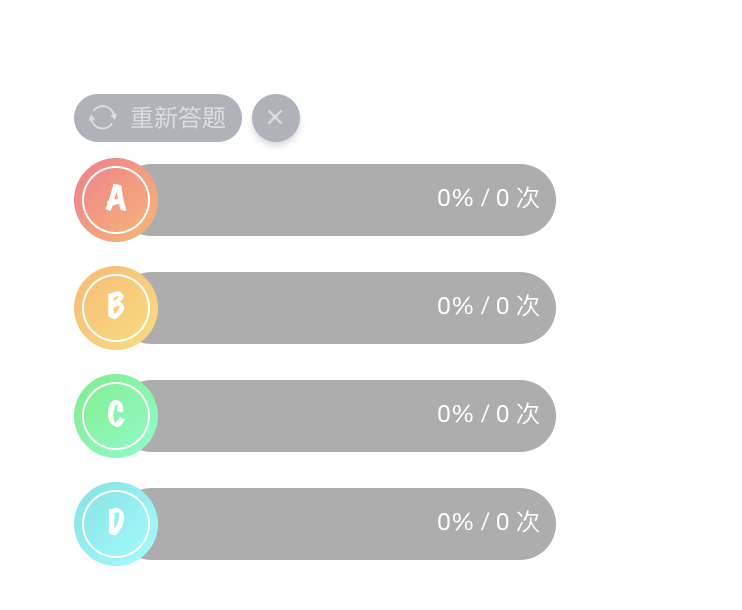
react实现设置答题器选项个数的更多相关文章
- jQuery通过text值来设置选定,以及遍历select的选项个数和遍历
真是醉了,网上搜了很久,全都是千篇一律的. 大家都拷贝来拷贝去,全是错的. 通过text值来设置select选定 $("#CompanyID").find("option ...
- Delphi应用程序的调试(十)调试器选项(在IDE中不要使用异常)
可在两个级别上设置调试选项:工程级和环境级.在前面的讲解中讲解了工程级调试选项,通过主菜单[Project | Options…]打开如下对话框: 可在Debugger Options对话框中设置全局 ...
- curl_setopt — 设置 cURL 传输选项
curl_setopt (PHP 4 >= 4.0.2, PHP 5, PHP 7) curl_setopt — 设置 cURL 传输选项 bool curl_setopt ( resource ...
- Delphi应用程序的调试(十)调试器选项
可在两个级别上设置调试选项:工程级和环境级.在前面的讲解中讲解了工程级调试选项,通过主菜单[Project | Options…]打开如下对话框: 可在Debugger Options对话框中设置全局 ...
- 一个基于chrome扩展的自动答题器
1.写在前面 首先感谢小茗同学的文章-[干货]Chrome插件(扩展)开发全攻略, 基于这篇入门教程和demo,我才能写出这款 基于chrome扩展的自动答题器. git地址: https://git ...
- Windows 8 动手实验系列教程 实验6:设置和首选项
动手实验 实验6:设置和首选项 2012年9月 简介 实验3介绍了合约并演示了应用程序如何轻松地与共享和搜索合约实现集成.合约同样包含设置超级按钮,它对活动的Windows应用商店应用的设置进行修改. ...
- Linker Scripts2--链接器选项概述
1.前言 为了尽可能的与其它链接器兼容,GNU链接器ld涵盖了很多情况.因此,有很多选项可以控制链接器的行为. 2. 命令行选项概述 链接器支持很多命令行选项,在特定的上下文,实际应用中只有很少一部分 ...
- Excel设置下拉选项的方法
前些日子参加提高班组织的数据采集工作,到各个二级学院搜集数据,当然离不开我们常用的Excel表格了.在这次采集数据的过程过程中还真学到了一两招.就比如在Excel中设置下拉选项的方法. 例如我们要在A ...
- React Native 设置RGBA背景色
React Native 设置RGBA背景色: 可以先用Mac自带吸色工具,获取RGB值,然后设置背景如下: backgroundColor: 'rgba(52, 52, 52, 0.8)', 透明度 ...
随机推荐
- arcpy SearchCursor sql_clause
import arcpy fc = 'c:/data/base.gdb/well' fields = ['WELL_ID', 'WELL_TYPE'] # Use ORDER BY sql claus ...
- SetThreadAffinityMask windows下绑定线程(进程)到指定的CPU核心
原帖地址:https://www.cnblogs.com/lvdongjie/p/4476766.html 一个程序指定到单独一个CPU上运行会比不指定CPU运行时快.这中间主要有两个原因:1)CPU ...
- 判断x的m次方和y的m次方末尾三位数是否相等
/*==============================================对于任意给定的两个正整数x和y,是否存在一个不超过100的正整数m使得x^m与y^m的末尾三位数相等呢? ...
- Oracle 查询表的索引包含的字段
Oracle 查询表的索引包含的字段 select a.uniqueness 索引类型,b.index_name 索引名称,b.column_name 字段 from user_indexes a , ...
- MySQL 正则(Regular Expression) 邮箱(Email)
MySQL 正则表达式 | 菜鸟教程https://www.runoob.com/mysql/mysql-regexp.html (1条消息)常用正则表达式—邮箱(Email) - Samuel - ...
- jenkins持续集成springboot
1.可以配置项目标签 PS:这里Default Value值修改为master 2.代码地址,这里并没有拉取制定标签的代码,而是拉取了最新版本代码,如果要拉取指定标签代码需要把*/master修改成$ ...
- C++提示没有与这些操作数匹配的<<运算符
应该是忘了#include.#include<string>
- 处理 Bootstrap CSS 冲突
问题: Bootstrap 是Web上最流行的CSS框架.它使创建漂亮,响应迅速的设计非常容易. 但是,有时候并不希望在整个网站上使用 Bootstrap,您只需要使用Bootstrap CSS的一部 ...
- ImageSwitcher 图片切换器
<?xml version="1.0" encoding="utf-8"?> <LinearLayout xmlns:android=&quo ...
- VS2015 dlib编译 x64 Debug .lib生成
VS2015 dlib编译 x64 Debug >------ 已启动生成: 项目: ZERO_CHECK, 配置: Debug x64 ------ > Checking Build S ...
