Spring-Boot之Admin服务监控-9
一、Spring Boot Admin用于管理和监控一个或者多个Spring Boot程序。Spring Boot Admin分为Server端和Client 端,Client端可以通过向Http Server端注册,也可以结合SpringCloud的服务注册组件Eureka 进行注册。SpringBoot Admin 提供了用AngularJs 写的 Ul 界面,用于管理和监控。其中监控内容包括Spring Boot的监控组件Actuator的各个Http节点,也支持更高级的功能,包括Turbine、Jmx、Loglevel 等。
二、直接使用Spring Boot Admin监控客户端
1、Admin Server
(1)加入依赖
<dependency>
<groupId>org.springframework.boot</groupId>
<artifactId>spring-boot-starter-web</artifactId>
</dependency>
<dependency>
<groupId>de.codecentric</groupId>
<artifactId>spring-boot-admin-starter-server</artifactId>
<version>2.0.4</version>
</dependency>
<dependency>
<groupId>org.springframework.boot</groupId>
<artifactId>spring-boot-starter-actuator</artifactId>
</dependency>
(2)编写启动项
package com.cetc; import de.codecentric.boot.admin.server.config.EnableAdminServer;
import org.springframework.boot.SpringApplication;
import org.springframework.boot.autoconfigure.SpringBootApplication; @SpringBootApplication
@EnableAdminServer
public class AdminServerApplication { public static void main(String[] args) {
SpringApplication.run(AdminServerApplication.class, args);
} }
(3)编写配置文件application.yaml
server:
port: 8691
spring:
application:
name: admin-server
management:
endpoints:
web:
exposure:
include: ["*"]
endpoint:
health:
show-details: always
2、Admin Client,为了简单使用,我这里还是通过feign的方式去接入Eureka的服务。
(1)目录结构和Spring-Cloud之Feign声明式调用-4类似,这里全部写出来,有兴趣可以看下方源码
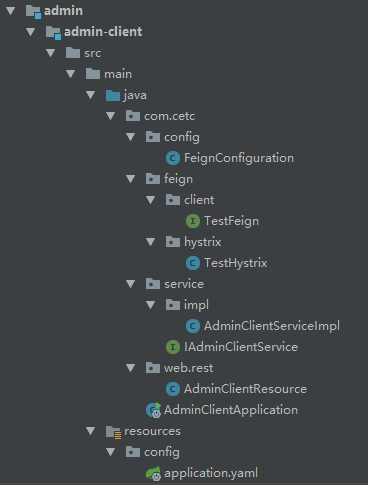
(2)加入依赖
<dependency>
<groupId>org.springframework.boot</groupId>
<artifactId>spring-boot-starter-web</artifactId>
</dependency>
<!--admin-client-->
<dependency>
<groupId>org.springframework.boot</groupId>
<artifactId>spring-boot-starter-actuator</artifactId>
</dependency>
<dependency>
<groupId>de.codecentric</groupId>
<artifactId>spring-boot-admin-starter-client</artifactId>
<version>2.0.4</version>
</dependency>
<!--admin-client-->
(3)启动项没有什么特别的,这里直接编写配置文件application.yaml
server:
port: 8692
spring:
application:
name: admin-client
boot:
admin:
client:
url: ["http://127.0.0.1:8691"] # 配置注册的admin Server服务
eureka:
client:
service-url:
defaultZone: http://127.0.0.1:8670/eureka/ # 实际开发中建议使用域名的方式
management:
endpoints:
web:
exposure:
include: ["*"]
endpoint:
health:
show-details: always
logfile:
external-file: logs/log.log # 这里的配置主要是在admin server中看到日志记录
logging:
path: logs
file: logs/log.log # 日志配置
3、测试。启动Eureka-Server,Eureka-Client,Admin-Server,Admin-Client。端口分别为:8670、8673、8691、8692。
(1)Eureka-Server注册效果
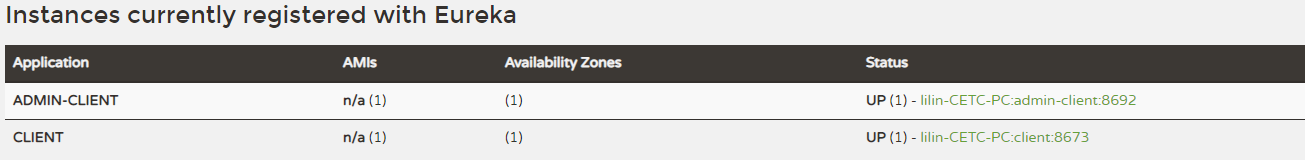
(2)Admin-Server效果
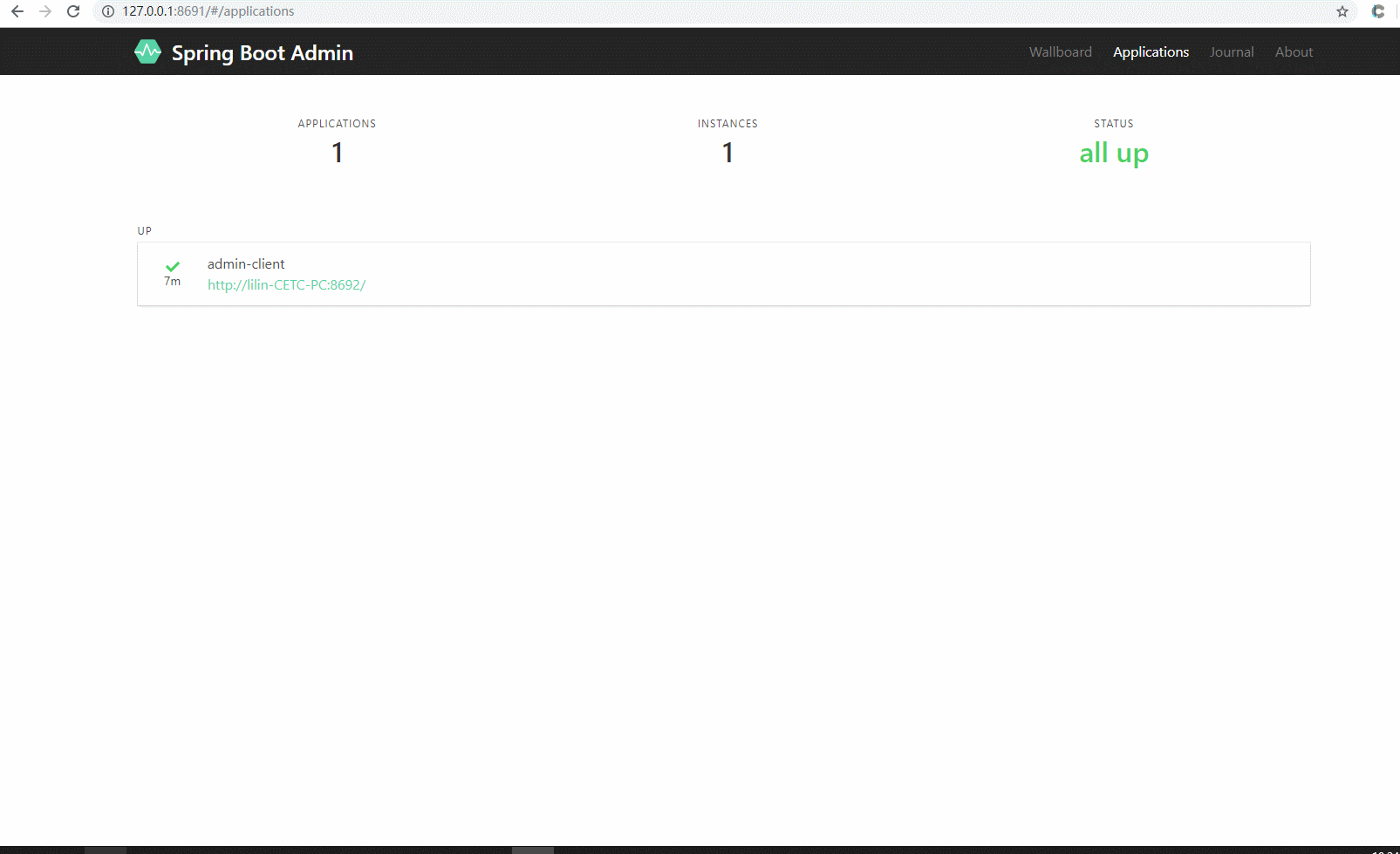
三、让Admin-Server通过Eureka注册中心来监控所有服务(这才是重点),这里还加入了Security配置,主要目的是为了安全。
1、Admin-Server
(1)所需依赖
<dependency>
<groupId>org.springframework.cloud</groupId>
<artifactId>spring-cloud-starter-netflix-eureka-client</artifactId>
</dependency>
<dependency>
<groupId>org.springframework.boot</groupId>
<artifactId>spring-boot-starter-web</artifactId>
</dependency>
<dependency>
<groupId>de.codecentric</groupId>
<artifactId>spring-boot-admin-starter-server</artifactId>
<version>2.0.4</version>
</dependency>
<dependency>
<groupId>org.springframework.boot</groupId>
<artifactId>spring-boot-starter-actuator</artifactId>
</dependency>
<dependency>
<groupId>org.springframework.boot</groupId>
<artifactId>spring-boot-starter-security</artifactId>
</dependency>
说明:spring-boot-admin-starter-server的版本选择要慎重,不然会有很多坑。
(2)编写启动项
package com.cetc; import de.codecentric.boot.admin.server.config.EnableAdminServer;
import org.springframework.boot.SpringApplication;
import org.springframework.boot.autoconfigure.SpringBootApplication;
import org.springframework.cloud.netflix.eureka.EnableEurekaClient; @SpringBootApplication
@EnableAdminServer
@EnableEurekaClient
public class AdminServerApplication { public static void main(String[] args) {
SpringApplication.run(AdminServerApplication.class, args);
}
}
(3)编写Security配置,这里也可以参考官网配置:https://codecentric.github.io/spring-boot-admin/2.0.4/#_securing_spring_boot_admin_server
package com.cetc.config; import org.springframework.context.annotation.Configuration;
import org.springframework.security.config.annotation.web.builders.HttpSecurity;
import org.springframework.security.config.annotation.web.configuration.EnableWebSecurity;
import org.springframework.security.config.annotation.web.configuration.WebSecurityConfigurerAdapter; @Configuration
@EnableWebSecurity
public class SecurityConfiguration extends WebSecurityConfigurerAdapter{ @Override
protected void configure(HttpSecurity http) throws Exception {
http
.csrf().disable()
.authorizeRequests()
.antMatchers("/assets/**").permitAll()
.anyRequest().authenticated()
.and()
//说明:这里和官网不同的是,因为默认端口为/login,所以我这里直接放开login.html就可以了不用配置loginProcessingUrl
//在说明一点,这里是采用的本地页面的。如果前后端分开,请配具体的登录接口。
.formLogin()
.loginPage("/login.html").permitAll()
.and()
//默认接口/logout,不用配置logoutUrl
.logout()
.logoutSuccessUrl("/login.html")
.and()
//这里必须加入httpBasic,因为Eureka-Server是基于最原始的方式进行验证的。
.httpBasic();
}
}
(4)编写配置文件
server:
port: 8691
spring:
application:
name: admin-server
security:
user:
name: admin
password: admin # 加入登录密码
eureka:
client:
service-url:
defaultZone: http://127.0.0.1:8670/eureka/ # 实际开发中建议使用域名的方式
instance:
metadata-map:
user.name: ${spring.security.user.name}
user.password: ${spring.security.user.password}
management:
endpoints:
web:
exposure:
include: ["*"]
endpoint:
health:
show-details: always # 显示具体详情
说明:metadata-map,主要用于方向验证使用。
2、Admin-Client这里不需要修改任何配置,只需要注册配置文件手动注册的配置
server:
port: 8692
spring:
application:
name: admin-client
# boot:
# admin:
# client:
# url: ["http://127.0.0.1:8691"] # 配置注册的admin Server服务
eureka:
client:
service-url:
defaultZone: http://127.0.0.1:8670/eureka/ # 实际开发中建议使用域名的方式
management:
endpoints:
web:
exposure:
include: ["*"]
endpoint:
health:
show-details: always
logfile:
external-file: logs/log.log # 这里的配置主要是在admin server中看到日志记录
logging:
path: logs
file: logs/log.log # 日志配置
3、测试。启动Eureka-Server,Eureka-Client,Admin-Server,Admin-Client。端口分别为:8670、8673、8691、8692。
(1)Eureka-Server效果
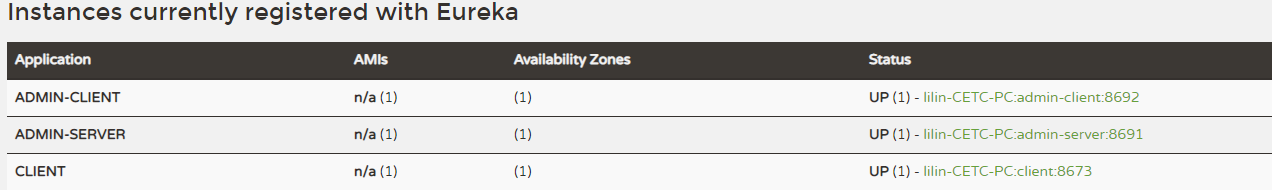
(2)Admin-Server效果

说明:为什么Eureka-Client是INSTANCES DOWN的状态。这里服务其实是正常的,最主要的点在于Eureka-Client没有配置actuator。所以访问不到/acturtor/health接口。
四、源码地址:https://github.com/lilin409546297/spring-cloud/tree/master/admin
Spring-Boot之Admin服务监控-9的更多相关文章
- 如何做自己的服务监控?spring boot 2.x服务监控揭秘
Actuator是spring boot项目中非常强大一个功能,有助于对应用程序进行监视和管理,通过 restful api请求来监管.审计.收集应用的运行情况,针对微服务而言它是必不可少的一个环节. ...
- 如何做自己的服务监控?spring boot 1.x服务监控揭秘
1.准备 下载可运行程序:http://www.mkyong.com/spring-boot/spring-boot-hello-world-example-jsp/ 2.添加服务监控依赖 <d ...
- Spring Boot (27) actuator服务监控与管理
actuaotr是spring boot项目中非常强大的一个功能,有助于对应用程序进行监控和管理,通过restful api请求来监管.审计.收集应用的运行情况,针对微服务而言它是必不可少的一个环节. ...
- Spring Cloud第十三篇 | Spring Boot Admin服务监控
本文是Spring Cloud专栏的第十三篇文章,了解前十二篇文章内容有助于更好的理解本文: Spring Cloud第一篇 | Spring Cloud前言及其常用组件介绍概览 Spring Clo ...
- SpringBoot系列——admin服务监控
前言 springboot项目部署起来后,如何实时监控项目的运行状况呢?本文记录使用springboot-admin对服务进行监控. springboot-admin介绍:https://codece ...
- 一文读懂 Spring Boot、微服务架构和大数据治理三者之间的故事
微服务架构 微服务的诞生并非偶然,它是在互联网高速发展,技术日新月异的变化以及传统架构无法适应快速变化等多重因素的推动下诞生的产物.互联网时代的产品通常有两类特点:需求变化快和用户群体庞大,在这种情况 ...
- Spring Boot、微服务架构和大数据
一文读懂 Spring Boot.微服务架构和大数据治理三者之间的故事 https://www.cnblogs.com/ityouknow/p/9034377.html 微服务架构 微服务的诞生并非偶 ...
- Spring Boot开启Druid数据库监控功能
Druid是一个关系型数据库连接池,它是阿里巴巴的一个开源项目.Druid支持所有JDBC兼容的数据库,包括Oracle.MySQL.Derby.PostgreSQL.SQL Server.H2等.D ...
- 一文读懂spring boot 和微服务的关系
欢迎访问网易云社区,了解更多网易技术产品运营经验. Spring Boot 和微服务没关系, Java 微服务治理框架普遍用的是 Spring Cloud. Spring Boot 产生的背景,是开发 ...
- 在5分钟内将Spring Boot作为Windows服务启动
分享优锐课学习笔记~来看一下如何使用Spring Boot创建Windows服务以及通过配置详细信息来快速启动并运行. 最近不得不将Spring Boot应用程序部署为Windows服务,感到惊讶的是 ...
随机推荐
- Java解决java.io.FileNotFoundException: E:\work\work (拒绝访问。)
一.问题 在使用FileInputStream或FileOutputStream时会遇到如下问题1和问题2. 问题1: java.io.FileNotFoundException: .\xxx\xxx ...
- quick: setup_mac.sh分析
//quick: setup_mac.sh分析 //quick: setup_mac.sh分析#!/bin/bash //获取并打印根目录QUICK_V3_ROOTDIR="$( cd &q ...
- Gaze Estimation学习笔记(2)-It's Written All Over Your Face Full-Face Appearance-Based Gaze Estimation
目录 前言 将完整脸部图像作为输入的空间权重CNN方法 将full-face image作为输入的原因 加入空间权重的CNN方法 基础CNN结构 空间权重机制 实验及分析 头部姿态.面部表现视线方向的 ...
- Django实现自动发布(2视图-服务管理)
通常页面要能对资源进行增删改查,对应http的 POST.DELETE.UPDATE.GET 页面显示使用了layui,而layui的表格有自己的数据获取方式,所以我们的视图要做一些调整,不使用后端渲 ...
- CSRF的防御
声明 本文转自:跨站请求伪造漏洞
- 个人收集的Android开源项目
1. KnowWeather 下载:GitHub 一款 Android 开源天气 App ,包含天气信息.详情.生活指数等,通知栏,桌面小部件,定时更新天气等等,应用没有任何广告,支持县级.区级城市的 ...
- wordpress 访问其他数据库
有时候我们需要在 Worpdress 中访问其他服务器上的数据库时,可以使用以下方式,在 functions.php 中添加如下代码: // 输入数据库配置参数$mydb = new wpdb('us ...
- SNF快速开发平台2019-权限管理模型-平台服务(多平台\多组织\SAAS\多系统)
1.1 不同组织机构 通俗的讲,就是一个集团公司,划分几个区域,每个区域都有什么分公司,每个分公司都有哪些部门一样,哪些部门又有那些子部门等. 当然也可以是外贸公司的全球性客户.合作伙伴的分布情 ...
- ES6 - 对象扩展(增强字面量)
/** * 对象的扩展 * * 增强对象字面量 * * 解决问题:缩减代码 */ { /** * 1.属性简表示法 * 变量foo直接写在大括号里面.这时,属性名就是变量名, 属性值就是变量值 */ ...
- 【KakaJSON手册】08_其他用法
除了完成JSON和Model的转换之外,KakaJSON内部还有很多实用的功能,有些也开放为public接口了 遍历属性 struct Cat { var age: Int = 0 let name: ...
